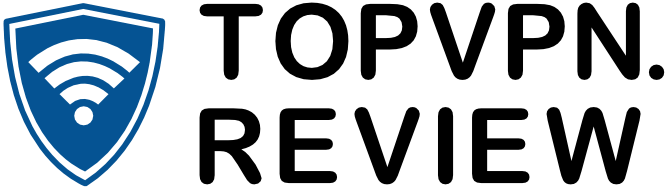If you’re even just a little interested in VPNs, and you’ve done a quick Google, there’s one name you DEFINITELY encountered.
NordVPN is HUGE in the VPN world.
It’s not exaggeration to say that NordVPN is one the most popular and acclaimed VPNs of all time.
It’s got over 8 million customers, PLUS it’s been well received:


CLEARLY, NordVPN is doing something right.
But of course, here comes the big question:
“Should I use it?”
After all, being popular doesn’t automatically make something good.
And especially for VPNs—popular ones have been known to let customers down.
Don’t worry. I LOVE VPNs, and after thoroughly testing NordVPN, it’s high-time I give you the full truth.
And I know a good place to start:
Performance
The performance!
After all, if you’re taking on a VPN, you want it to WORK well.
What do I mean by work?
This:
FAST, and STABLE.
There will almost always be some decrease in speed when you use a VPN—that’s just the basics of the tech.
But the best-performing VPNs will minimize the losses in speed, and they’ll also be stable enough to use reliably.
In the end, you want to be able to use the internet as you would normally.

I’ve found that NordVPN makes using the internet normally SEAMLESS. But you don’t need to rely solely on my subjective experience:
I did a speed test.
Just to make the most of the VPN experience, I went to my favorite café and did the speed test.
Here’s the NORMAL internet speed in the café:

I know, I know, it’s not crazy fast. Keep in mind I’m using a public café and sharing with other people.
Anyway, check this out:

As you can see, the speeds BARELY CHANGED once I equipped NordVPN.
Now, many people understandably want VPNs to stream content from other countries.
So let’s suppose I want to watch another country’s Netflix.
I saw someone nearby with an anime sticker on their laptop, so I decided to connect to a Japanese server:
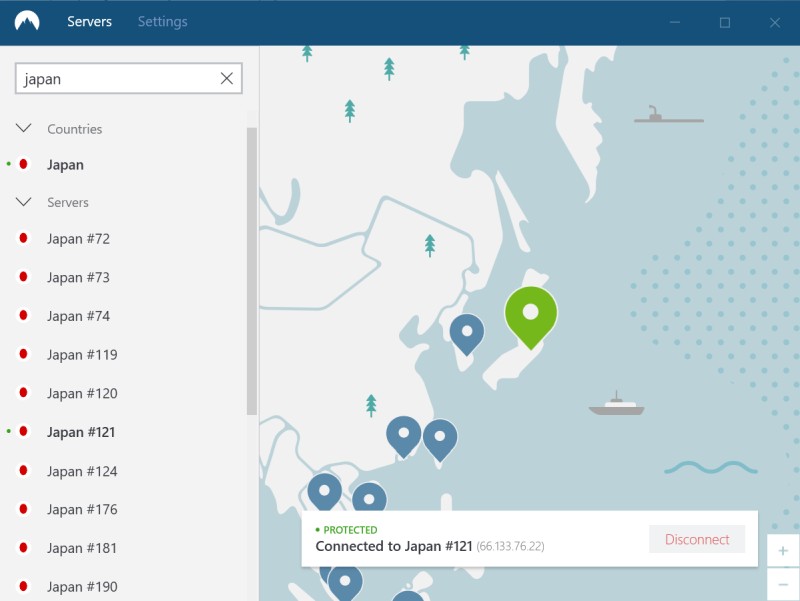
Once I went to login to Netflix, I was greeted by this for a while:
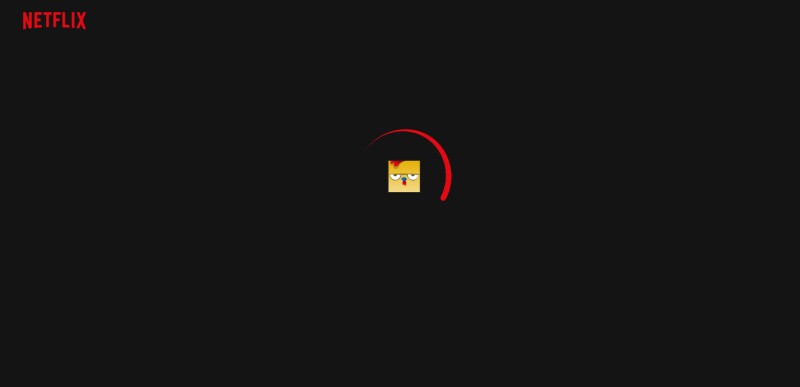
But that’s understandable, as I was using a café’s internet, not my home’s.
Anyway, it didn’t take THAT long and soon enough I was able to check out a new library of shows on Japanese Netflix:
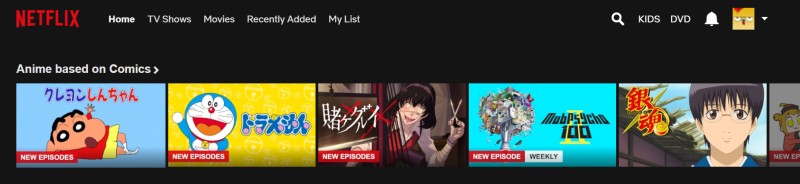
So although it was a bit slow—because of the café’s internet—it worked just FINE.
Of course, you might also want to do some torrenting.
So, I decided to grab a copy of 1984, to remind myself of the importance of VPNs. It was…well, see for yourself:
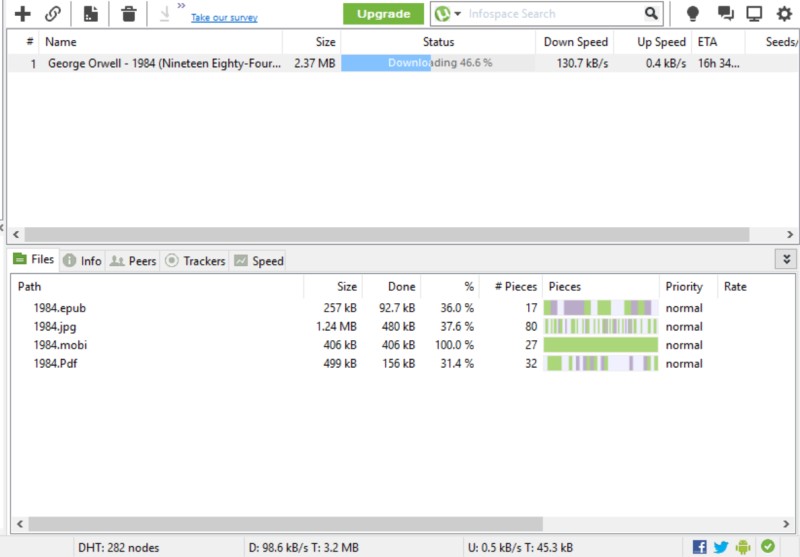
It was SUPER fast.
Let me tell you why I was so impressed:
First, I was using my café’s SLOW internet speeds.
Second, I WASN’T using a specialized P2P or torrenting server.
Third, it took a few SECONDS to download all the way.
Note: yes, I know it says the ETA was 16 hours—that’s because it was halfway downloaded the moment I BEGAN the download. In other words, the download was finished before the time estimate finished.
Now, granted—I was downloading a book, not a movie, which would have of course taken longer.
But when I’ve used NordVPN to torrent movies, I’ve still been very impressed with the results, as they’ve been similarly speedy.
And using the specialized P2P servers, it’s even faster, as you’d expect. Truth be told:
I’ve noticed BARELY any differences between Nord’s specialized servers and my normal internet speeds.
So, when all’s been said and done, NordVPN checks all the marks for performance. Streaming and file sharing are pretty fast, and normal internet browsing even more so.
In fact—NordVPN is probably one of the BEST-PERFORMING VPNs that I’ve used.
But hold your horses: this review just getting warmed up:
Ease of Use
Ease of use is important—VPNs are relatively straightforward as far as software goes, and the easier and LESS INTRUSIVE a VPN is, the better.
NordVPN is pretty standard in this area.
Once you pay and make an account, you just need to install the software and log in:
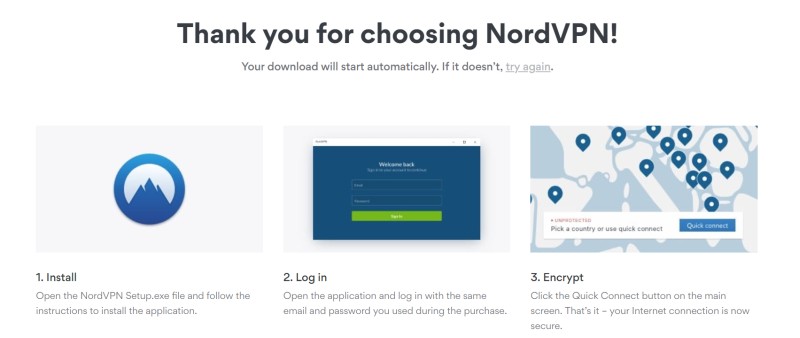
It shouldn’t take longer than a minute or two:
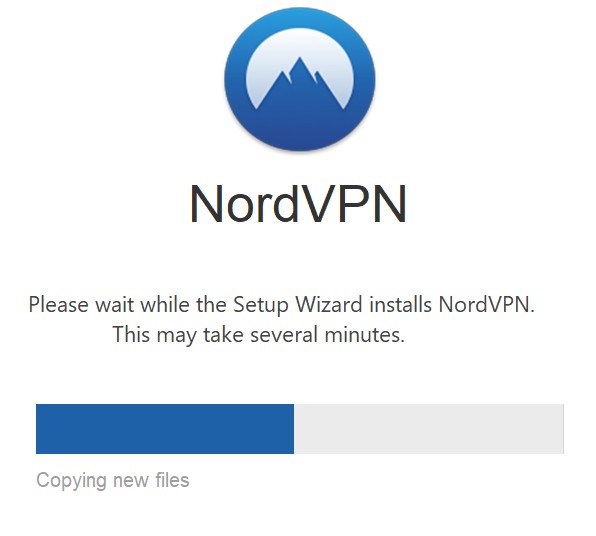 Once you’ve installed the software and logged in, you’re met with this:
Once you’ve installed the software and logged in, you’re met with this:
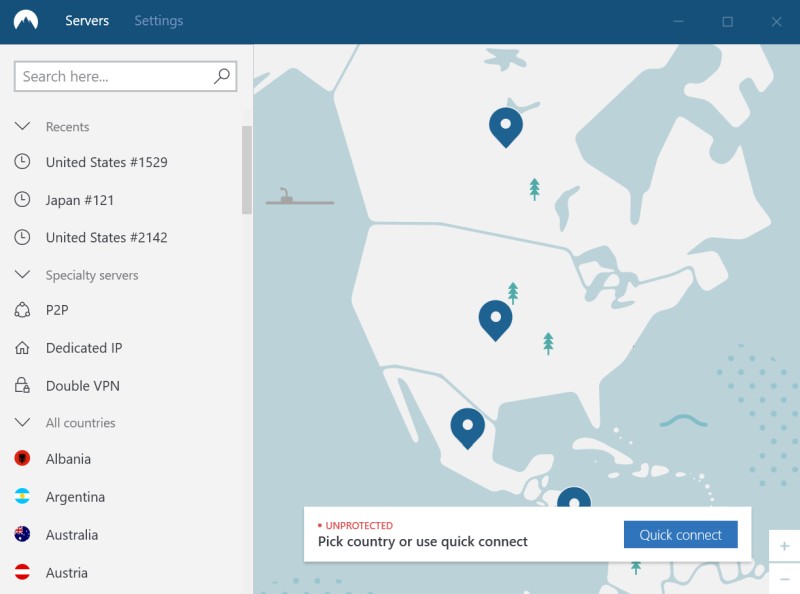
The cool thing about the map is you can drag it around and click a country to access servers there.
It’s slick and honestly…it’s good looking.
Still, I personally find the default home cluttered, so I minimize most of the drop-down menus, except for the specialty server options:
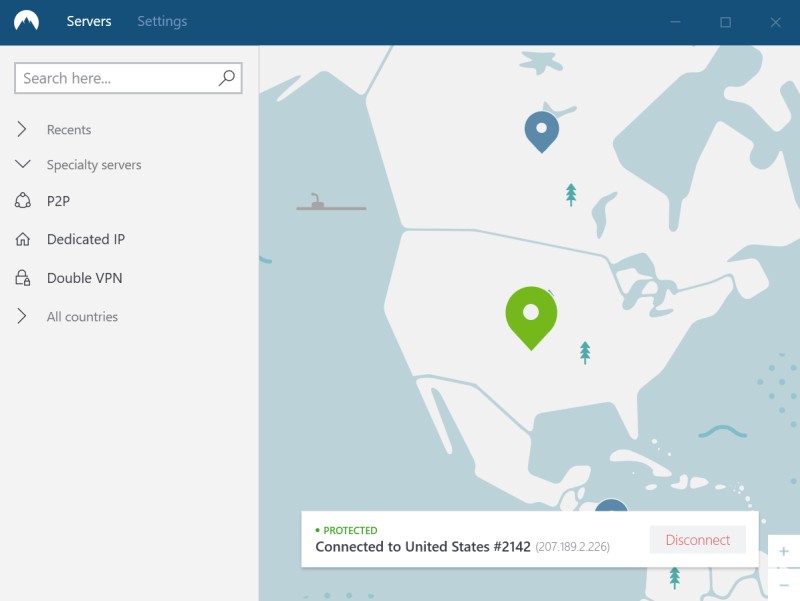
I’ll tell you more about those in a second, but for now:
Know that NordVPN makes it incredibly easy to pick from servers specialized for certain tasks.
So if you’re super into protecting your privacy, it’s very FAST to get the most encrypted connection to the internet you can.
And if you want to do some additional configurations to your service, you just need to go to the “settings” tab:
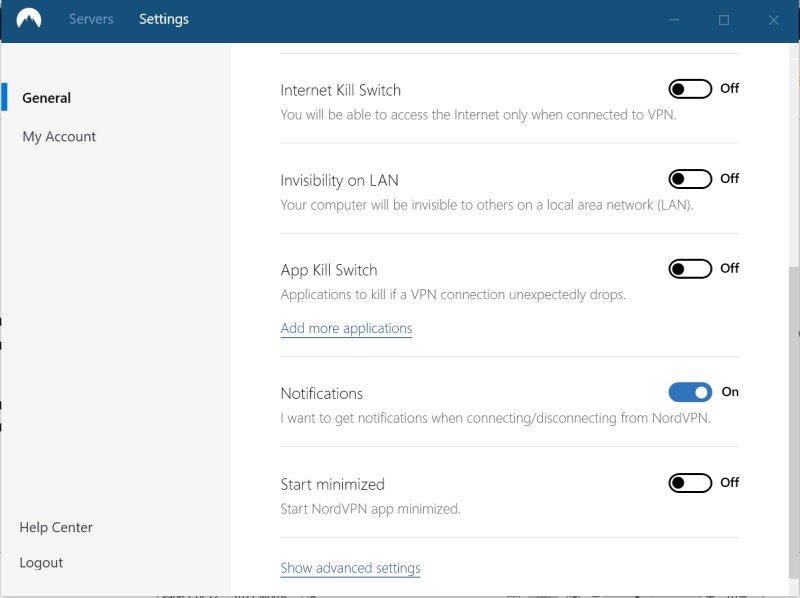
And if you’re feeling REALLY adventurous:
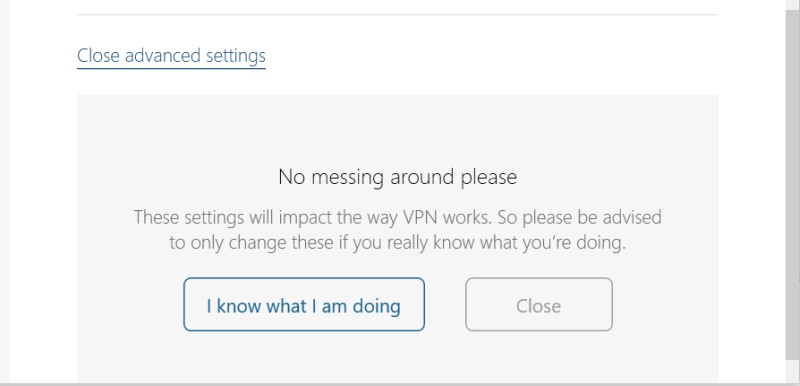
So NordVPN might be a bit easier to use than some other VPNs, because at least it warns beginners where they might be going out of their comfort zone.
The advanced settings aren’t too intimidating. But more advanced users might actually find the settings kind of limiting.
Anyway, it’s also easy to get NordVPN out of the way, if you want a clearer desktop. You can make some quick changes from the icon tray in Windows:
![]()
So all things considered, NordVPN is definitely user-friendly. This comes at the cost of some more advanced settings, but it’s not too bad.
So far, so good!
But we need to talk about something REAL important:
Pricing and Features
Yep—the PRICE of NordVPN, and what you GET for it.
Let’s just jump in.
These are the prices:
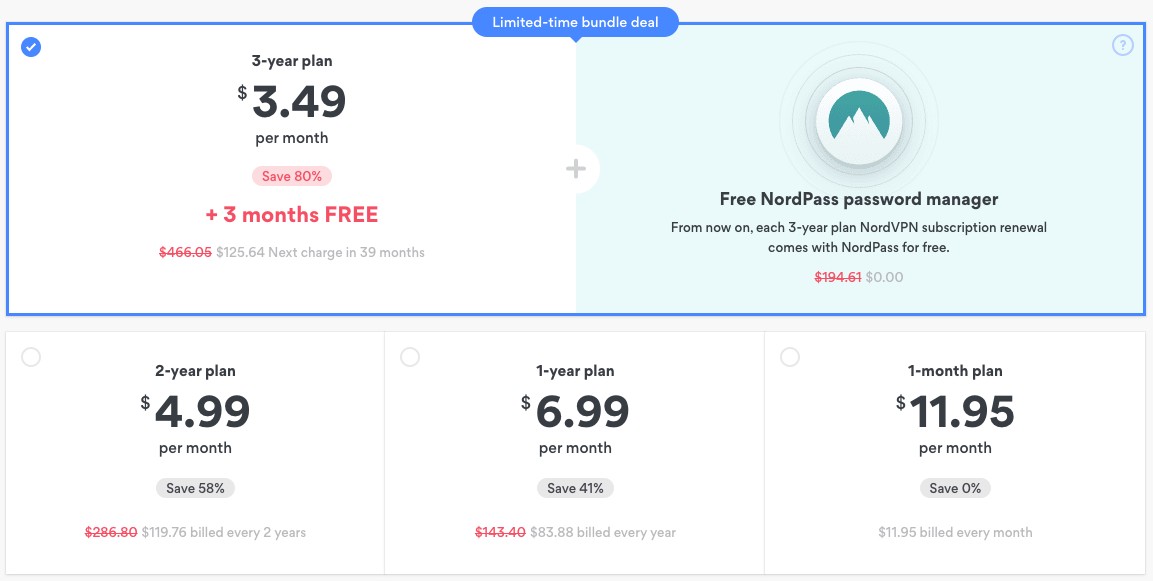
Are these good prices?
The honest truth is: YEAH.
Even IF NordVPN had nothing good about it, its prices ALONE would be about standard.
True, the cheapest prices are for the longest commitments. I hate that, but that’s REALLY common, so it’s difficult to blame NordVPN specifically.
And when you consider the fact that NordVPN actually has GREAT performance?
Then these prices become better automatically.
But performance alone isn’t enough for everyone. So let’s check out the features.
Starting with the basics:
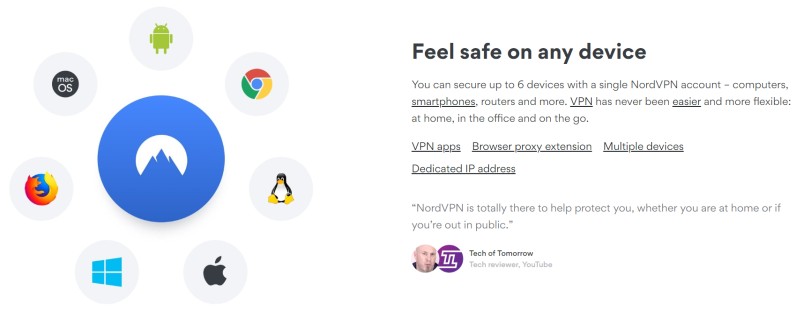
You can use NordVPN on up to 6 devices with a single account.
These are basic the platforms covered:
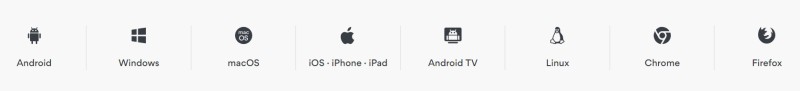
The most popular platforms are covered—so using the most popular internet browsers, phones, or computer operating systems will work fine.
PLUS:

Equipping it to your router is pretty important, and increasingly basic for VPNs to offer.
NordVPN also says you can equip it to gaming consoles, which is great. So even more niche options are included.
So we’re off to a good start, with most platforms available for NordVPN’s service.
But it’s time we get to the HEART of any VPN software: the servers.
THIS is really impressive:

NordVPN has one of the HIGHEST server counts I’ve seen, at well over 5,000.
The only problem?
It doesn’t have that many countries available. I mean, 60 is PLENTY and probably enough for most users.
But compared to some VPNs that have closer to 90 or even over 100 countries available, it’s not huge.
Now, there is a GOOD reason for this “flaw,” which I’ll cover in the security section.
Now, NordVPN stands out partially because it has different types of servers best suited for certain functions.
This is what makes up the bulk of NordVPN’s “features.”
Check it out:
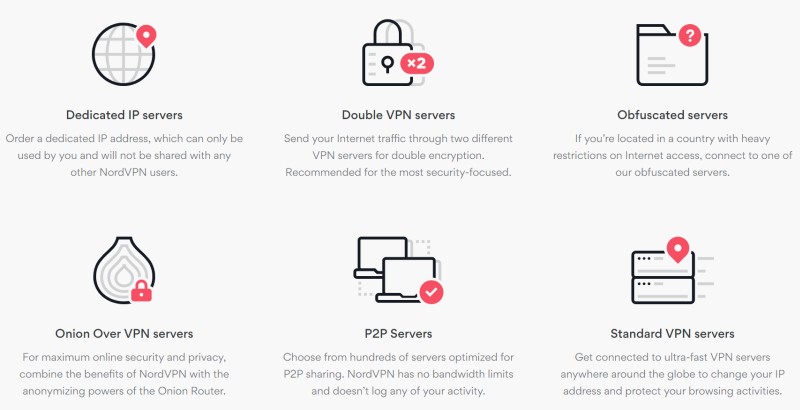
For those who just want to stream, this won’t matter. But privacy aficionados will LOVE these options.
For example:
A dedicated IP is a common product offered by VPN companies, which basically lets you own an IP that won’t be shared with anyone else.
You can also double your encryption by using double VPN servers, or connect to an obfuscated server if normal VPN use isn’t working for you (especially great for people living in countries with heavily regulated internet).
You can also fuse Tor with NordVPN or access a P2P server best for—you guessed it—P2P sharing.
As I showed earlier, you can easily access some of the specialized servers on the main page of the NordVPN app.
You can access some more advanced options by going to your settings.
And you can do a couple other cool things:
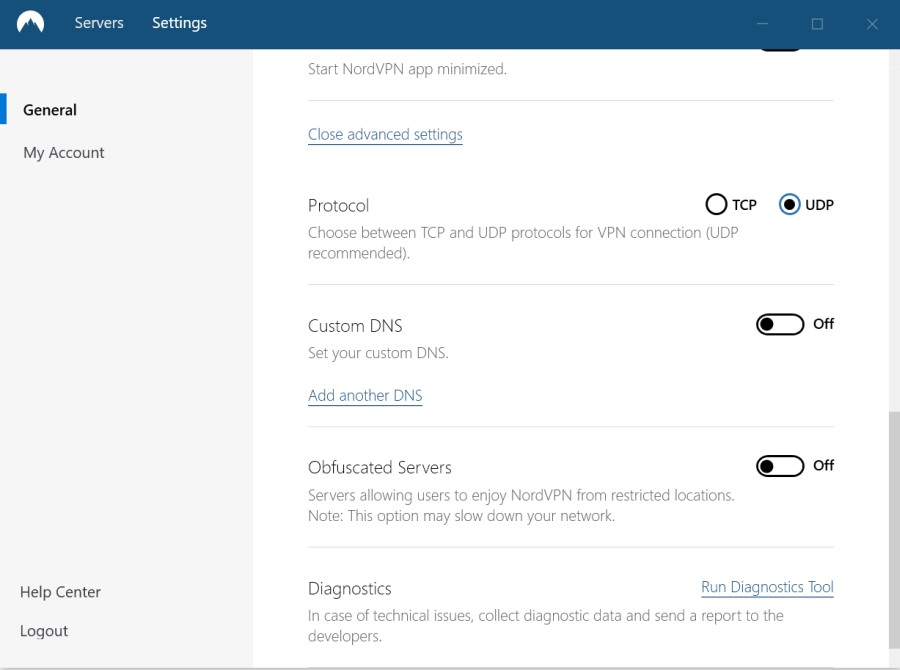
As you can see, you can ALSO set a custom DNS and choose a different VPN protocol.
Uh-oh. A minor downside here:
There are only TWO VPN protocols you can choose from.
Ultimately two will probably be enough for most. But some VPNs offer closer to 4 or even more, so NordVPN falls a bit short in this regard.
Nonetheless, I can tell you that NordVPN’s servers are a major selling point:
There are so many, and this affords some great options for privacy-freaks.
Unfortunately, things aren’t perfect:
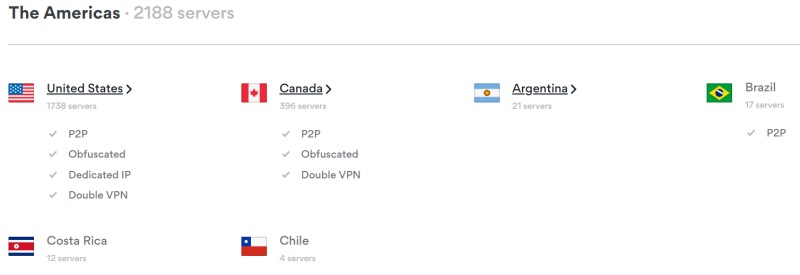
If you look closely, you’ll see that NOT ALL server types are available for all locations.
This means that you privacy geeks will only get to use cool servers for a few countries.
Luckily, these countries will usually be the most popular AND populated countries. And people who just want to stream content won’t need to worry too much about these limitations, either.
Okay, aside from servers, there are some other features of note.
Here’s one that you’ll see right away when you open the software:
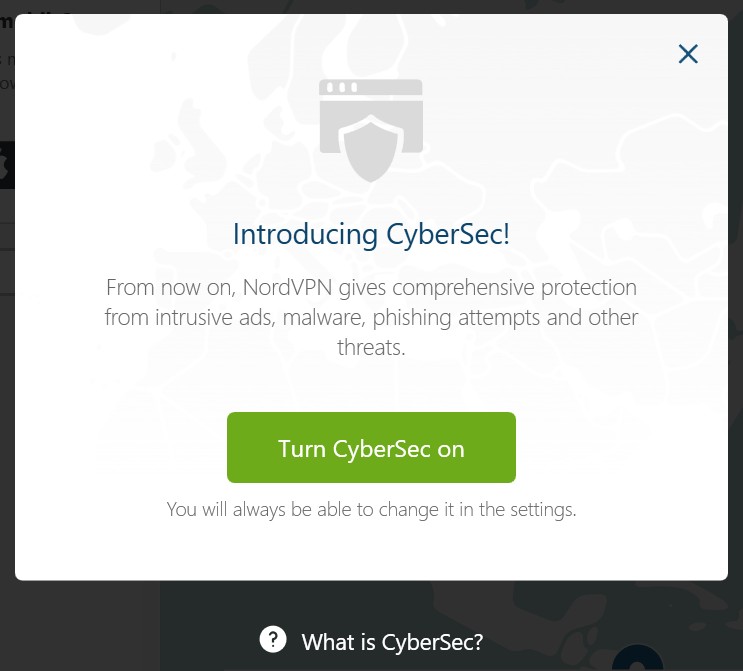
CyberSec is basically an advanced ad-blocker that you can equip for free with your main VPN service.
In addition to blocking ads, it provides some limited malware protection and blocks websites that seem dangerous.
It’s not unheard of for VPNs to have these additional tools, but it’s pretty nice anyway.
There’s another options that’s become increasingly popular, which NordVPN also includes for free:
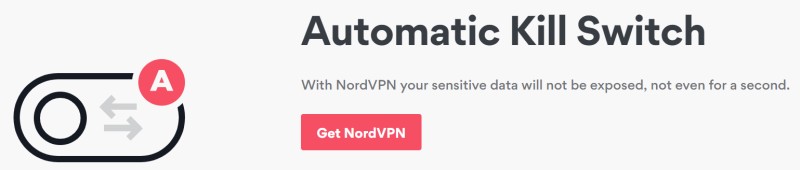
The automatic kill switch, when enabled, basically cuts your device off from the network (OR, cuts certain applications off) if the VPN connection blocks.
If you expect to be in an insecure environment, or if you’re just paranoid, this is a handy (if basic) tool.
That mostly wraps it up. NordVPN is pretty open to configuration.
I’ll grant that it’s not AS advanced as some other VPNs, the most important tools are there.
Plus, those additional types of servers are really great, especially for my fellow privacy-lovers.
When I take into account both the decent set of features and the prices, I think NordVPN becomes one of the best VPN deals around.
But, we’re not done yet. There are a couple other things we need to see NordVPN do well in before we can wrap this up.
Next up:
Customer Support
Because VPN SOFTWARE, on the face of it, is pretty simple, it might not be immediately clear why customer support is that important.
Especially if we know now that NordVPN is easy to use—why even bother with this section?
Well, my friend, technical difficulties aren’t always solved by ease of use.
Sometimes streaming sites, like Netflix, get wise to VPN use, and succeed in blocking certain connections.
Other times, you might just want to know some additional information (especially if privacy is your priority) or how to make the most of this or that feature.
So beginners and even more experienced users all stand to benefit from good customer support.
I’ll cut to the chase: NordVPN is okay here. But not stellar.
NordVPN’s support center has a collection of articles you can browse or search through:
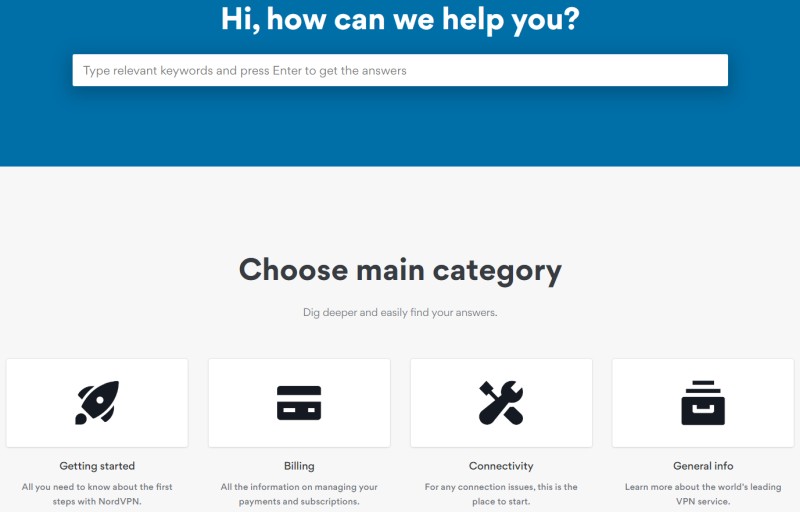
Now, I have mixed feelings on the quality of the articles:
The GOOD news is that some of the most important topics are covered, and the information is kept UPDATED.
BUT, sometimes articles can leave out some detail, and there simply aren’t ENOUGH. The most important things are covered, but a lot of common issues are probably still left out.
There is something else that really BOOSTS NordVPN in the on-site info category:
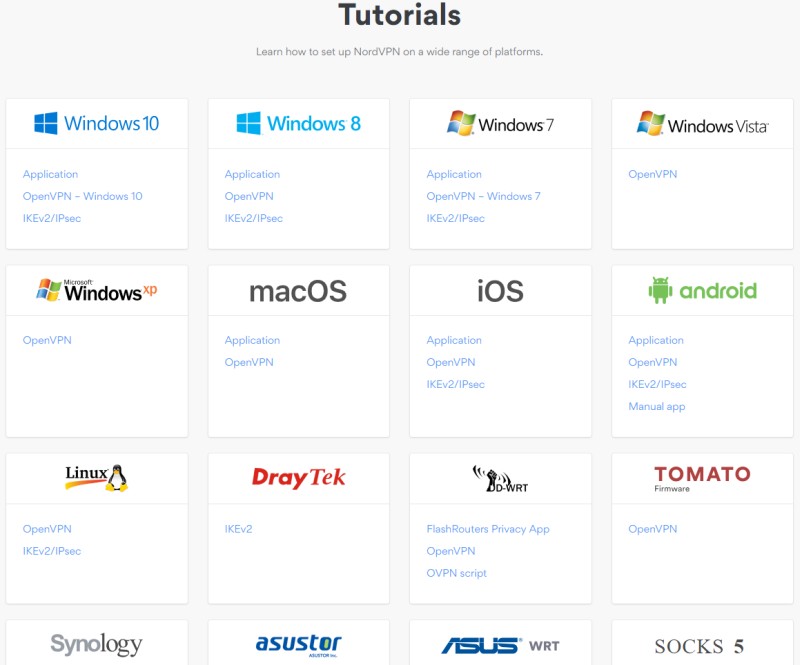
NordVPN has a TON of tutorials for setting up NordVPN on a huge variety of platforms.
It’s not perfect, but it’s very impressive, and more than what most VPNs offer.
But what might be more important for VPNs is CONTACTING customer support:
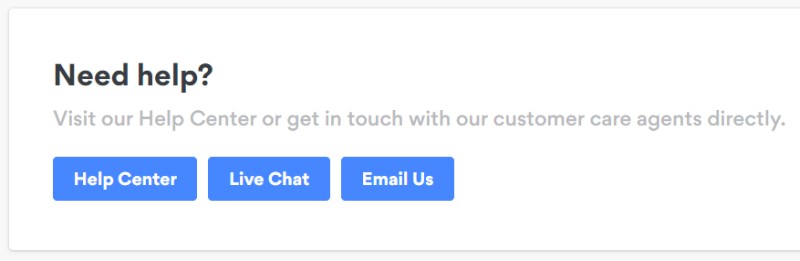
Impressively, NordVPN lets you BOTH live chat or email representatives (some VPNs only have one option).
Live chat is usually reliable. Take a look:
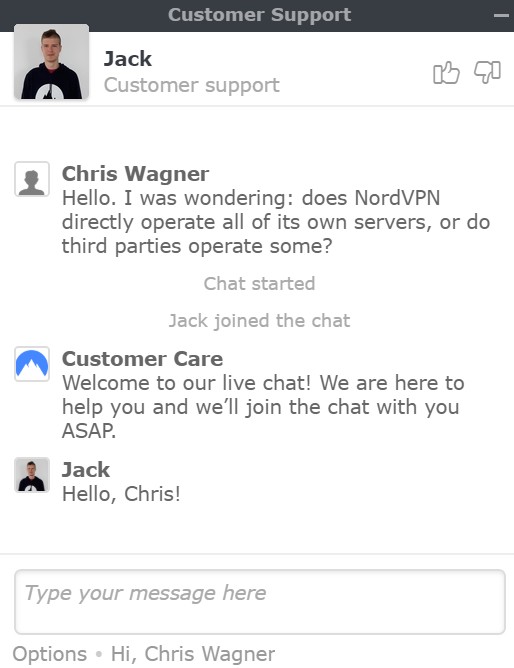
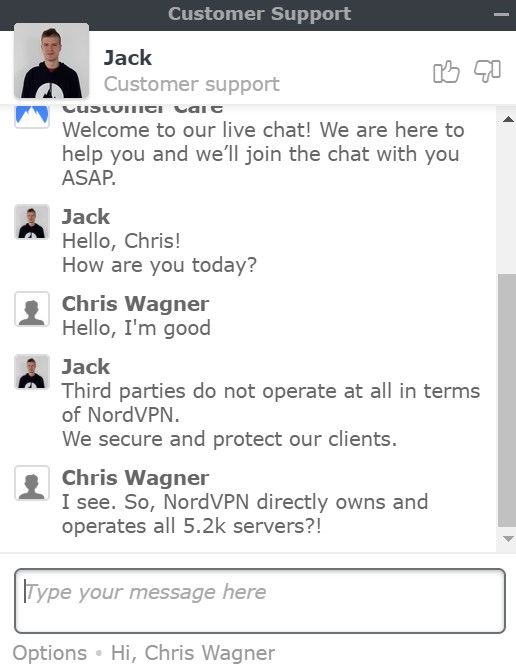
Although the rep answered my question immediately, I wanted to double check.
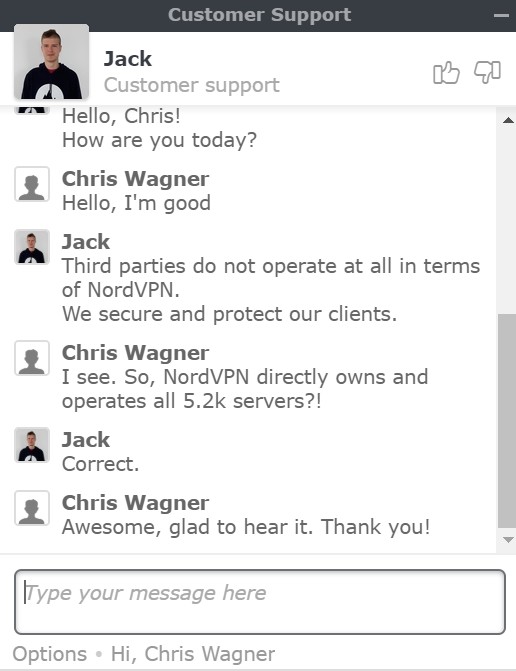
Took a little longer, but still—a speedy answer.
I won’t lie, I HATE live chats that sound like advertisements. But what can you do? The representative answered QUICKLY and EFFECTIVELY.
In my experience, email support has also been quick (for email support!) and helpful.
So in the end, the customer support is overall good. The on-site information is so-so, but the representatives are very helpful and easy to contact.
I’ve got to say, everything is looking great for NordVPN thus far.
But there’s one last thing I’m going to cover—and this is the thing that TAKES OUT a lot of otherwise-great VPNs.
Security and Privacy
Yep, you read that right.
You might be wondering why I said this is a common weakness—isn’t the whole point of VPNs to protect your information?!
Yeah. But:
Not all VPNs are equally good about it, but all VPNs ACT like they’re the best at this.
For example, almost every VPN has a no-log policy. This sounds great, but in practice you typically just have to take a VPN company at face value on this.
Which can be scary, if you consider that some prominent VPNs have handed over user logs to governments before, DESPITE their SUPPOSED no-logs policies.
So, yeah, NordVPN says it doesn’t keep logs.
But why should you TRUST that?
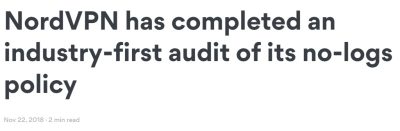
Ah.
NordVPN has done one of the best things a VPN can do: it got an independent audit.
Meaning the company didn’t give itself passing marks, but instead hired a reputable firm to audit them.
And Pricewaterhouse Coopers AG confirmed NordVPN’s no-logs policy. Woohoo!
That’s GREAT news, and automatically puts NordVPN as one of the most trustworthy VPNs around.
But there is one limitation you need to know first:
NordVPN DOES keep track of simultaneous active sessions. This information is kept UP TO 15 minutes, so it’s not the end of the world. But it’s also not 100% log-free.
Generally speaking though, the no-log policy is accurate, which is a huge bonus.
But in addition to that, NordVPN promises users it hasn’t received any orders to hand over data or allow weak spots in security for intelligence agencies:
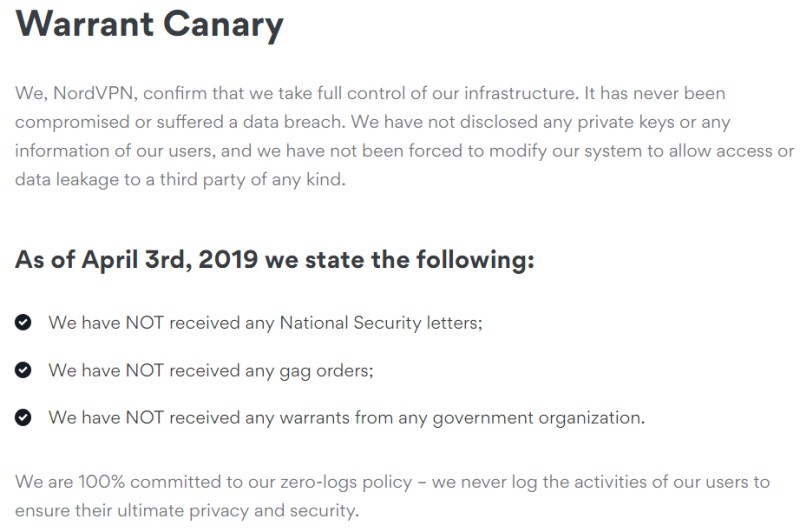
This good, but it shouldn’t be all that surprising.
Here’s why:
![]()
Yep. NordVPN is located in Panama, and that’s IMPORTANT:
If NordVPN were located in the United States, United Kingdom, or certain other countries, it might be at risk of handing things over to governments.
As some countries may also have laws preventing companies from telling the public about whether or not they have been compromised, this can make VPNs headquartered in certain areas…suspect.
But Panama is a good place for a VPN—there are no mandatory data retention laws, and it’s not part of the Five Eyes surveillance-alliance.
Of course, note this:
If a government is DEDICATED to finding you, NordVPN being located in Panama isn’t going to save you. But for most people who care about privacy, it’s a great measure.
Now, there’s one last thing I’d like to bring up, and it concerns servers.
If you were reading the live chat screenshots, you’ll know what’s coming:
NordVPN DIRECTLY operates its servers.
Why is that a big deal?
Because one of the methods popular VPNs have of racking up a massive server count is leasing the management of those servers to third parties.
Sometimes this isn’t a huge deal, but the best way of being ASSURED your data is protected is if the VPN you use owns and runs all its servers WITHOUT third parties.
And NordVPN DOES.
So remember when I said it was unfortunate NordVPN only has 60 countries available to choose from?
Yeah, that’s still unfortunate for those who ONLY want to stream.
But that’s a VERY reasonable trade-off for accountability and trust. And for what it’s worth, over 5,000 servers is still huge.
So to wrap this part up, NordVPN is FAR less suspect of the usual faults that popular VPNs possess.
It’s no-log policies have been confirmed by an independent audit, NordVPN directly runs its own servers, and it’s located in a relatively safe country—surveillance-wise.
Not to mention, there are all the features I already talked about, which give users the option of GREATLY enhancing their own privacy and security.
So things look great so far. Let’s keep this optimism going, shall we?
Pros
Here’s a pretty long list of what NordVPN does RIGHT:
- NordVPN has GREAT performance.
- NordVPN is available on a LOT of platforms.
- The pricing is pretty standard, and made even better by NordVPN’s other good qualities.
- There are a TON of servers to choose from, at over 5,200.
- In general, NordVPN’s features are decent. What’s really great though, are the specialized servers that add extra functions to the standard VPN service.
- NordVPN’s no-log policy is mostly accurate, having been confirmed by an independent audit.
- NordVPN directly operates all its servers, rather than relying on third parties, and it’s located in Panama, where it’s less suspect to government interference.
- NordVPN is pretty easy to use.
- The customer support is overall decent—particularly, there lots of tutorials and the representatives are responsive and helpful.
Cons
But nothing is perfect my friends:
- There’s a limited amount of payment options.
- NordVPN doesn’t have as many countries available as some other VPNs, including some cheaper VPNs.
- Users are limited in the amount of VPN protocols they can switch between.
- Although NordVPN has some good specialized servers, they’re only available in some locations.
- Although NordVPN’s on-site information is overall good, it sometimes lacks in breadth and depth.
- For people who ONLY want to stream content, NordVPN is decent but NOT the most dedicated solution.
- Likewise, for those who want a really ADVANCED VPN, NordVPN is a little more basic.
Conclusion: Do I Recommend NordVPN?
I think it’s time to wrap this up, folks.
Do I recommend NordVPN?
Yes, to a LOT of people…but NOT to EVERYONE. Here are some people who might be better off finding something else:
People who JUST want a VPN to stream or otherwise access content can use NordVPN just fine.
BUT, there are other VPNs that focus more heavily on streaming AND have lower or similar prices.
On the other end of the spectrum, some people may want a VPN that’s super advanced and extremely open to configuration.
While NordVPN is flexible in that it can be used on a ton of platforms, the software itself may be a little constricting for advanced users.
So here’s the thing:
NordVPN is best as an all-rounder. In fact, it’s probably the best all-rounder VPN.
It can do a little of everything, and mixes advanced privacy features with friendliness to streaming and P2P. And all for a relatively low-to-standard price.
So if you just want a VPN GENERALLY, NordVPN is one of the BEST options around.
It’s also one of the BEST options for people with strong privacy concerns, but can’t invest too much in it.
NordVPN is a great VPN, and though not perfectly fit for everyone, it definitely DESERVES its popularity.
If you’re still unsure, the easiest way to find out is just to TRY it—risk free:
(30 days money back guarantee)
What did you think of my assessment of this VPN powerhouse? Was I too harsh, too lenient, or okay?
I always like hearing what fellow enthusiasts have to say, especially about the top dogs! Let me know below.