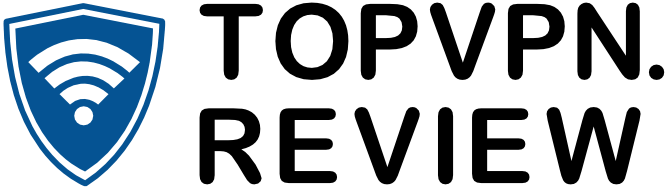By the time you are done reading this article, the giant conglomerate media company that we usually associate our chilling weekends with — Netflix, would’ve crossed another milestone, achievement or grown its user base by a few more thousand.
There’s no doubt that Netflix is at the apex of premium entertainment right now. Back when hardware physical sales were predicted to be the be all end all of media, streaming was something never predicted to gain traction, Netflix saw an opportunity.
With years of brand building development, Netflix crawled on top of the mountain, offering all your favorite movies TV shows right under one roof with affordable pricing. All that is great but there’s one major problem: Netflix is very US-focused.
As huge as Netflix has grown up to be, Netflix still isn’t everywhere or you can say it is everywhere but a major part of the userbase wants access to US Netflix instead of their regional version. There’s also the problem of censorship in many countries that restricts them from accessing the site.
Hence, due to reasons such as these, people tend to resort to VPN services. If you don’t know, a VPN projects your IP address in a foreign country (or in our case the US) while bypassing government surveillance to gain access to that site.
We’ve tried tested 9 of the best VPN services available right now that let you access Netflix seamlessly and enjoy your favorite movies/TV shows without interruptions. Let’s begin the list with…
1. ProtonVPN

ProtonVPN is a subsidiary of ProtonMail that began as a security feature for the users but later expanded into a full-fledged service. ProtonVPN offers top-notch performance even for a free plan and relatively one of the cheapest pricing tiers.
Netflix is no problem at all. Logging in and streaming felt as smooth as using the current network speed with no lag or glitch at all. The playback is smooth at HD quality. Goes without saying that the speeds could vary while server switching but overall pleasant experience.
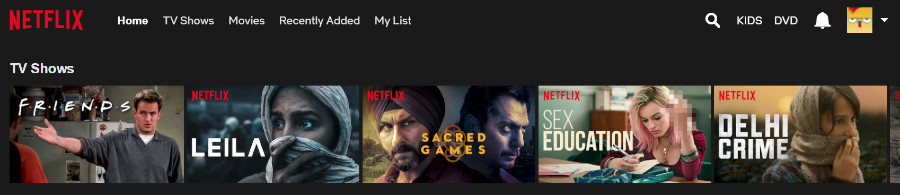
Pros
- A free plan option
- Intuitive Interface
- Secure Core Servers
- Safe no-logs Policy
Cons
- Low number of servers countries
- Poor customer support
2. TorGuard

The ‘Tor’ in TorGuard means that it enforces security features that come with the tor network. These features include multiple protocols, a stealth mode, a kill switch, etc. It also offers advanced settings for further customization and options than other VPNs.
As expected, Netflix worked at considerable speeds. Switching servers was fine but it did curb the speeds a little. Other than streaming, TorGuard is heavily preferred for torrenting as it offers more options when it comes to file-sharing.
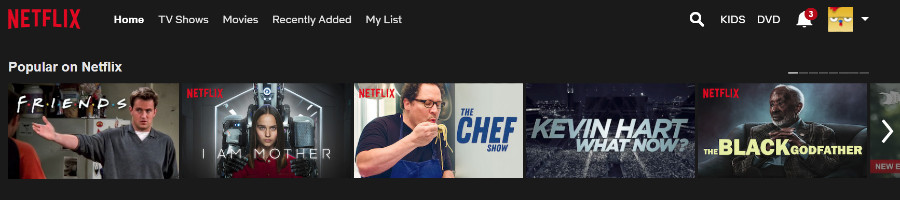
Pros
- Large server network
- Great basic features
- Great customer support
- No third party involvement
Cons
- Poor performance in public areas
- Unintuitive for regular use
3. IPVanish
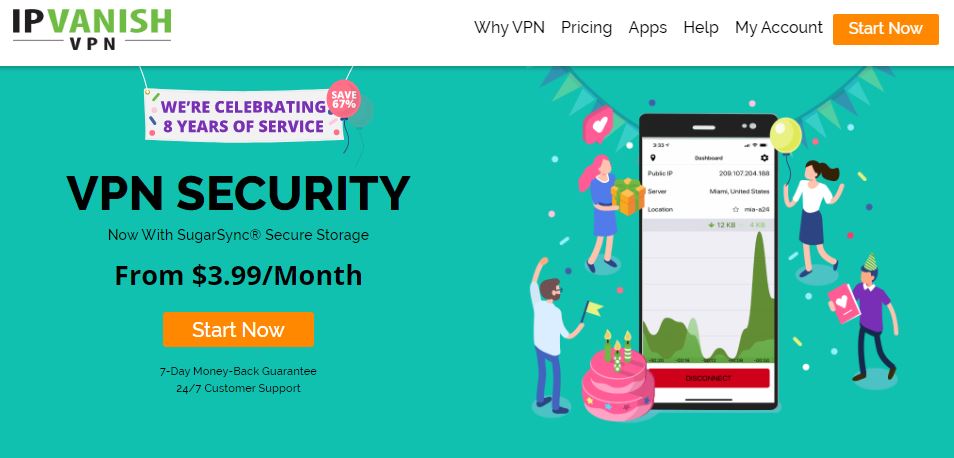
IPVanish is popular and generally a well-received VPN. But it has its own set of ups downs. Nonetheless, IPVanish offers phenomenal speeds across all platforms. Not only limited to Netflix but you can get decent speeds for other streaming sites as well.
As you can see, Netflix worked flawlessly. Logging in, playback, server switching, everything ran smoothly without any lag or interruptions. You could feel IPVanish lacking in terms of features but the ones you get are only the essential ones not any flair.
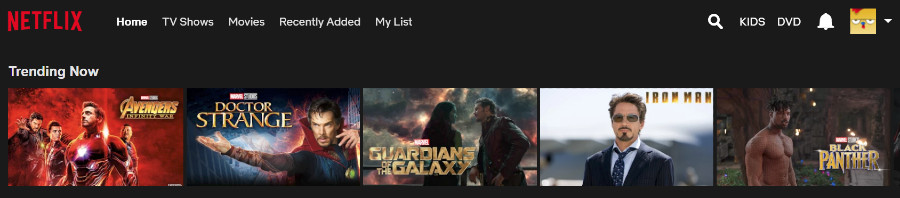
Pros
- Works well with all streaming services
- Available on many platforms
- Great UI easy to use
- Strong customer support
Cons
- Expensive in the long term
- Inconsistent speeds
4. CyberGhost
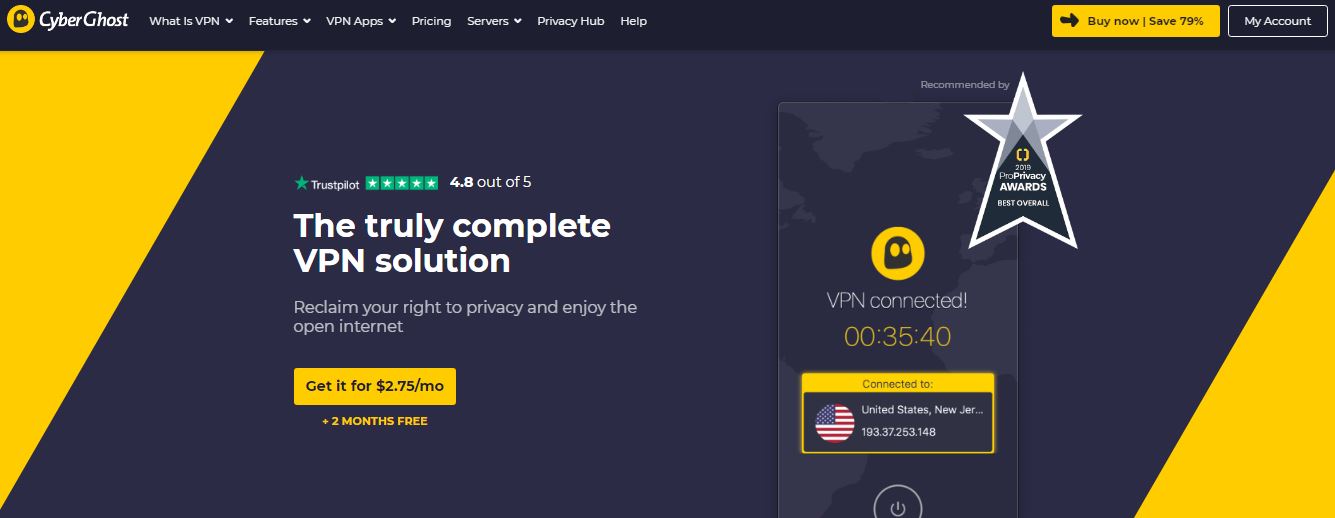
CyberGhost has been growing in popularity to become one of the most popular VPNs with over 30 million users and yet it’s still considered a bit underrated over others. It’s great in terms of performance and offers a vast amount of servers to choose from.
We were able to access Netflix from not only the US but from other countries like the UK, Canada Australia as well. What’s great about CyberGhost is that it offers specialized servers optimized for streaming services.
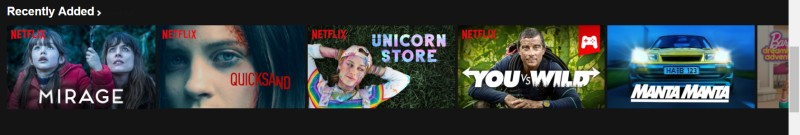
Pros
- Optimized for streaming torrenting
- High server location count
- Overall transparent
- Feature-rich
Cons
- Not for the budget conscious
- Complex for beginners
5. TigerVPN
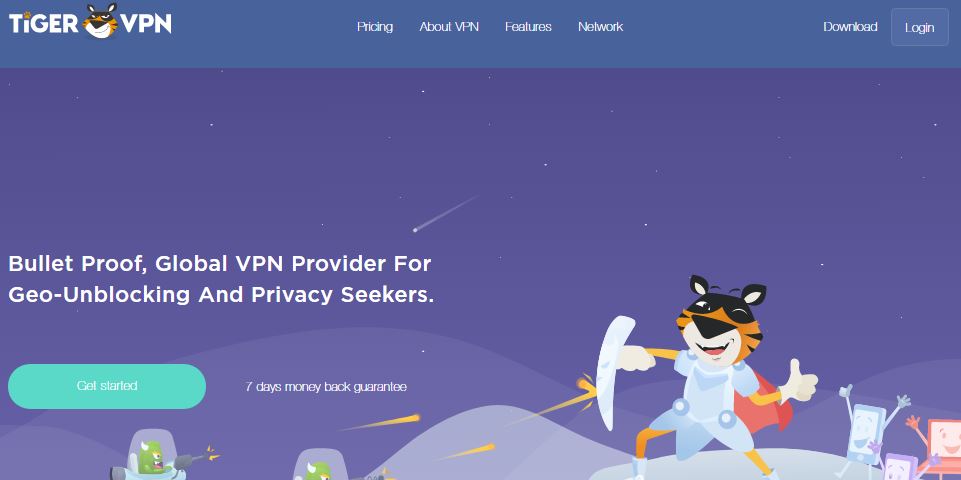
Beyond having a charity side, TigerVPN is relatively unknown less popular compared to some other names on this list. But don’t let the obscureness fool you, TigerVPN could be the most suitable VPN geared towards streaming.
Netflix works instantaneously without any glitch or lag whatsoever. The playback felt smooth and completely supported 1080p. Although the server count might be low, you get more access to different countries. In addition to that, all servers are privately owned and managed by themselves. Thus, fewer chances of security or third-party breach.
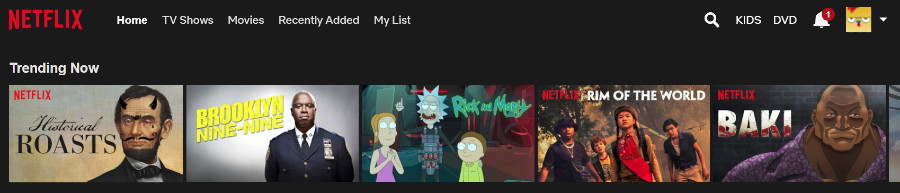
Pros
- Great for streaming torrenting
- Less server count, more locations
- No third party involvement in servers
- Less cost if you use a different currency
Cons
- Expensive
- Less connections
6. Hotspot Shield

Hotspot Shield is a well-known VPN with an active 650 million user base. As skeptical as the number may sound, that huge number can be accredited to the free available option which of course, comes with a few limitations.
As long as Netflix goes, it sure was fast. Even though the servers could be halfway around the globe, we barely felt a drop in speeds. Hence, Hotspot Shield is a great performer when it comes to streaming standard internet use.
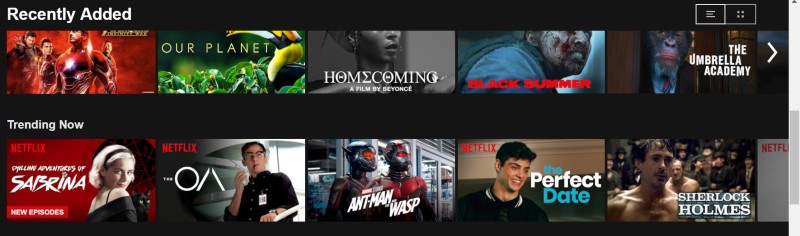
Pros
- Great performance for streaming
- A free option is available
- Easy to install user-friendly
- In-app knowledge base
Cons
- Not feature-rich
- Poor live chat
7. VyprVPN
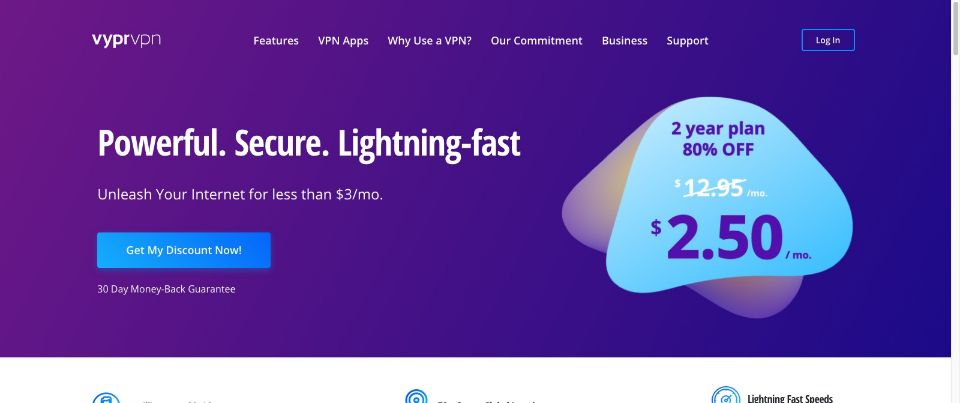
VyprVPN has a great performance which barely reduces speeds and works perfectly for not only Netflix but a lot of other streaming sites like Hulu, Amazon Prime, and Disney+ as well. Its user-friendliness doesn’t compromise flexibility.
US Netflix loaded so quickly that we didn’t notice ANY difference in our current speeds and the VPN’s speeds. We also did try a few other servers and the speeds fluctuate but it was expected. Overall, its firm to say that Vypr holds a lot of ground when it comes to streaming.

Pros
- Barely affects the usual speed
- User-friendliness with flexibility
- Stellar customer service
- Advanced security features
Cons
- Limited number of connections
- Not the best UI
8. NordVPN
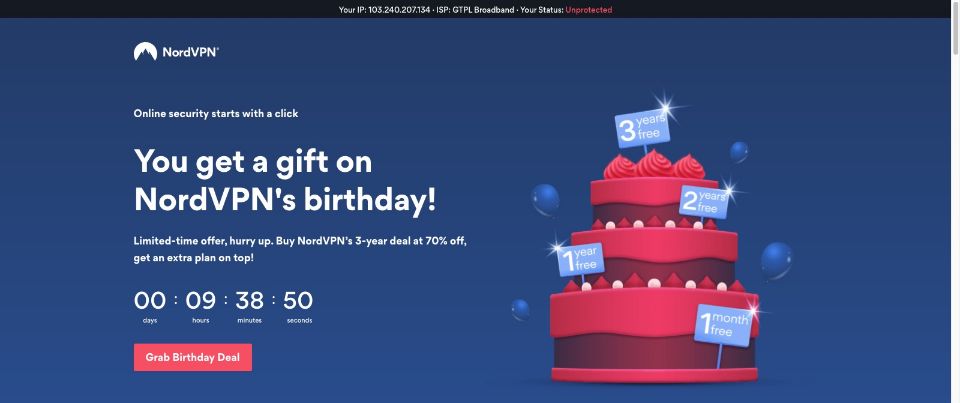
It’s suffice to say that NordVPN is huge in the VPN world. It tends to pop up in every google search for VPNs. With over 8 million satisfied customers and being well received by critics and winning achievements/acclaims, it certainly lives up to the hype.
As you can see, we accessed Japan’s Netflix through Nord and it held up great. We received decent speeds, logging in was fine, HD quality is what we got. Also worth mentioning is that Nord offers specialized servers that could further improve speeds.
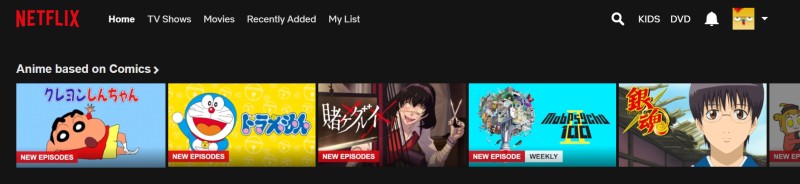
Pros
- Specialized servers for extra functions
- Autonomous control on all its servers
- Affordable pricing
- Most accurate no-logs policy
Cons
- Limited protocol switching
- Less countries to choose from
9. ExpressVPN
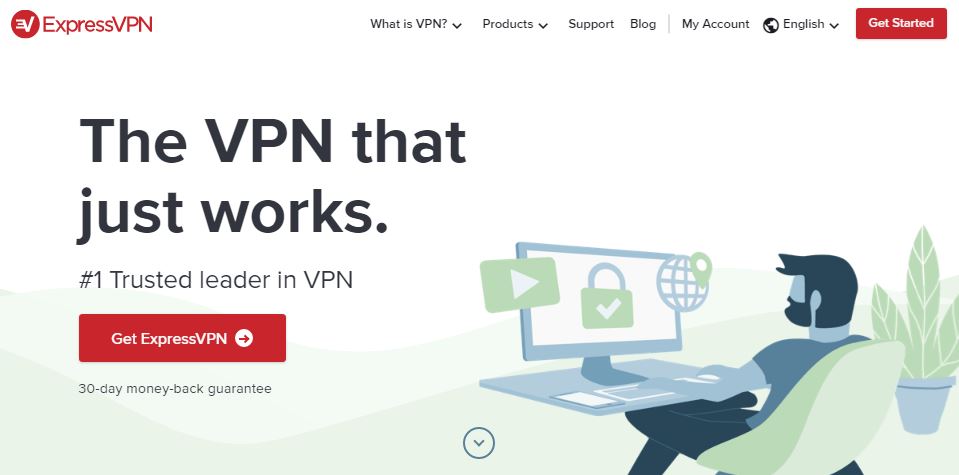
ExpressVPN is considered as one of the best VPN services in the industry. With over 10 million downloads, ExpressVPN is one of the highest-rated services of all time. Based in the British Virgin Isles, Express has less government interference no-logs policy.
Netflix is very well supported and runs at pretty good speeds with support for HD quality. Entire pages loaded perfectly, no problems while logging in and playback was smooth. Although speeds could fluctuate, the overall consensus is certainly good.

Pros
- User-control User-friendly
- Not many but useful features
- Huge server network
- Strong customer support
Cons
- Expensive
- Could use more features
Netflix VPN FAQs:
How to unblock Netflix?
Unblocking Netflix is as simple as turning a lock open. Just open the VPN app or browser extension, select a country where Netflix is available (preferably US) and click on the switch button. You have a US IP address now and can safely access Netflix.
Which free VPN works with Netflix?
Finding a free VPN service is like trying to strike gold. Either you’ll find something barely workable with a huge amount of ads or something straight-up scam. You’re better off paying for a service as so many are often cheap. However, if you’re really hellbent for free, check out our list of free trial VPNs.
How to watch Netflix with VPN?
If Netflix isn’t available in your country or you can’t access it for some reason. A VPN might definitely help. You can subscribe to any of the services given above, download the app or browser extension, connect to a server whose country supports Netflix.
How do I watch Netflix USA with a VPN?
All you need to do is subscribe to a good VPN service, launch the VPN app and select a US-based server. You can now access Netflix with an exclusive US feed of movies/TV shows.
Is using a VPN for Netflix legal?
The question of legality is very often raised due to the fact that you’re accessing websites outside of your geolocation’s jurisdiction. Laws regulations change when you leave your location’s IP and enter a foreign country’s webspace.
As strange as it may sound, using a VPN to access Netflix is perfectly legal. However, Netflix itself doesn’t encourage this practice. The site often tries to block VPN access users from accessing the site due to its policy for region-locked content pricing.
Netflix has copyright contracts that prevent the access of users outside of their preferred regions from conducting purchases in other countries. Even though it is preferred to use the regional service, accessing foreign Netflix is not considered illegal in any sense.
Can Netflix ban you for using a VPN?
Using a VPN to access Netflix has become the norm for users who can’t access or wish to access the service outside of their region. Due to Netflix’s individual pricing policy for each region, the site prefers that users access their regional site. BUT Netflix does not ban users from accessing the site with a VPN.
However, it does acknowledge the fact that you are using a VPN service to access the site. It’s not very alarming or dangerous. The most harm that the site will do is that it won’t allow you to watch your content. You can simply combat this by switching to a different server.
Can I watch Netflix on my phone with a VPN?
Yes, of course, you can. What you’ll need is a mobile VPN or one of the services that offer a mobile client in the form of an Android or iOS app. Similar to a browser extension, you need to open the app and select a preferred country that supports Netflix (like the US) to access the site easily.
The speed can vary depending on your connection but most VPNs offer ample speeds for HD streaming with less to none buffering.