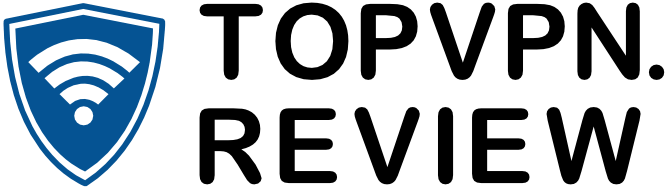I think they serve an essential function and are both easy to use and easy to access. And the best part is, there are a LOT of VPNs out there.
So recently I tried a VPN that I, honestly, didn’t know too much about:
At first, I thought I was dealing with a really unknown VPN…
Until I realized that a LOT of people have taken a look at it:
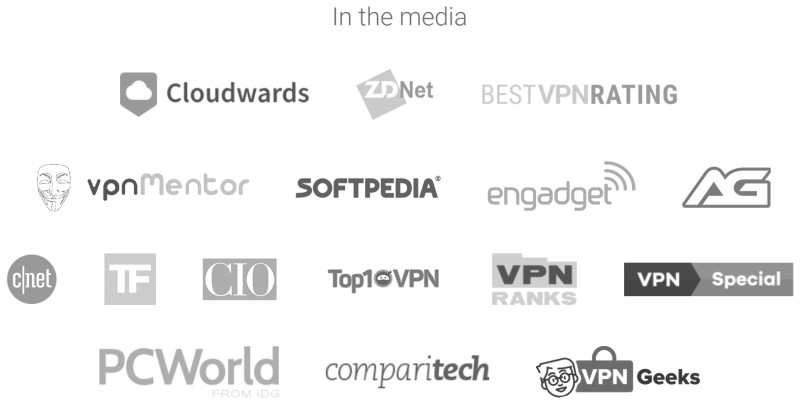
So I decided to take a closer look at it.
I used a free trial for a few days and then decided to pay for full performance abilities, and continued to test it over a period of time.
Now, having used it, I will say: I am IMPRESSED with VPN Unlimited in some respects, ESPECIALLY because I didn’t know much about it.
But:
It’s not perfect, and it’s not for everyone.
So in this review, we’re going to look real close at VPN Unlimited, and get to the TRUTH of this less-known VPN.
Let’s kick things off with one of the most important factors:
Performance
I expect just about everyone getting a VPN—at least, those interested in buying a VPN—want a VPN that PERFORMS well.
This essentially means that the VPN won’t slow you down too much as you go about your normal online activities.

For many, good performance ALSO means the ability of a VPN to get content. This includes:
Accessing streaming services, accessing websites blocked in your location, and making file sharing easier, among others.
So let’s start things off with a speed test.
Here’s my normal internet speed:

And then I connected to the optimal server—meaning the server closest to my IP, most likely to provide the best speeds while still masking my location.
THIS is the speed test that resulted:
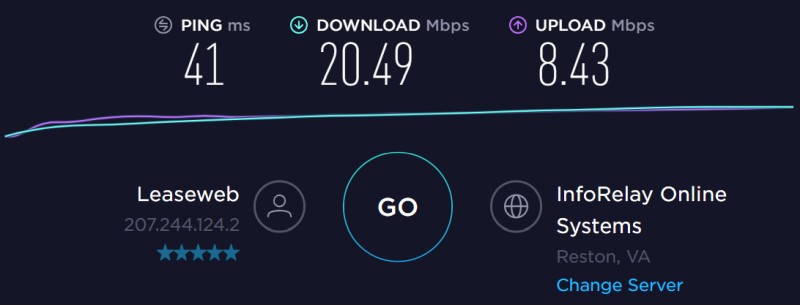
Now as you can see, my download speed actually increased while using VPN Unlimited.
I think this was kind of a fluke—my internet was acting up that day and alternated in speed a good deal.
HOWEVER, further testing basically showed VPN Unlimited had speeds VERY CLOSE to my own.
Of course, this is from using the most optimal server, but it’s still a GREAT sign.
But of course, many of us want to use VPNs for streaming.
So I connected to a server specialized for streaming:
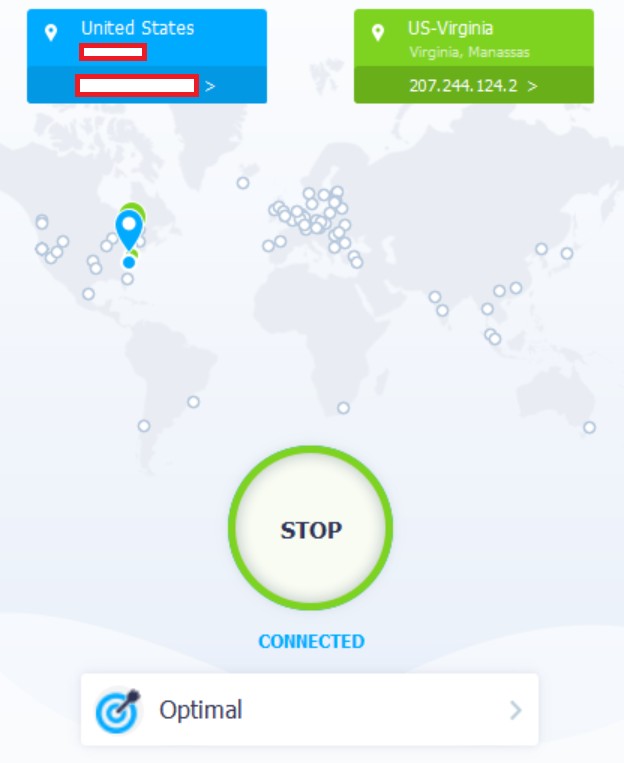
And then I tested Netflix.
It worked okay. It was a little slow, but not too bad.
Here’s the REAL problem:
There’s only ONE server specialized for Netflix, and it’s in the US. Which is GREAT if you don’t live in the United States, but IF YOU DO, you don’t get a specialized server.
You just have to use a “normal” server in any other country. So I did:
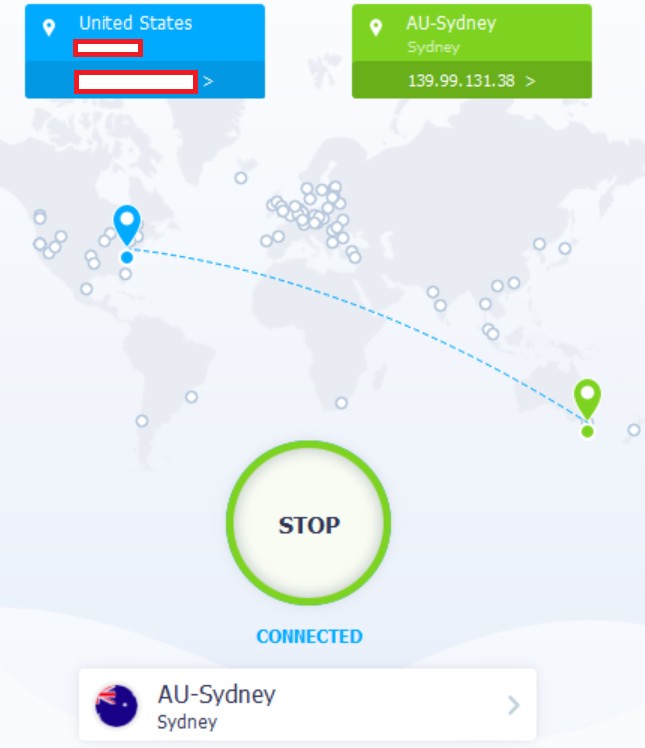
Now, BEFORE I show you how Netflix worked out, look at this:

While the app told me my IP was coming from Sydney, Google thought I was in Melbourne.
What’s the big deal?
The two cities are 8 hours away.
Now look, it’s not a HUGE deal, but it DOES affect VPN Unlimited’s image to me. How accurate is the app, really?
Anyway, this is how Netflix worked out:
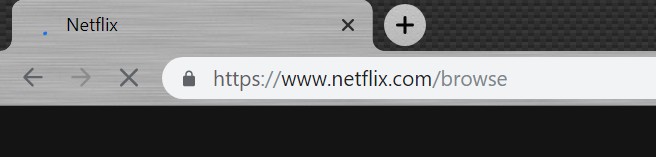
Basically this for a couple minutes.
And then it worked:

The proof of it working: in the United States, Brooklyn Nine-Nine is available on Hulu, not Netflix.
Now unfortunately, loading the full page of available titles took a few minutes.
Which is a pretty long time.
So far, things are mixed—normal browsing is pretty good, streaming sort of depends on your server but is overall okay (not the best).
If you want to torrent with VPN Unlimited, I’ve got good news:
There are some more specialized servers for the task.
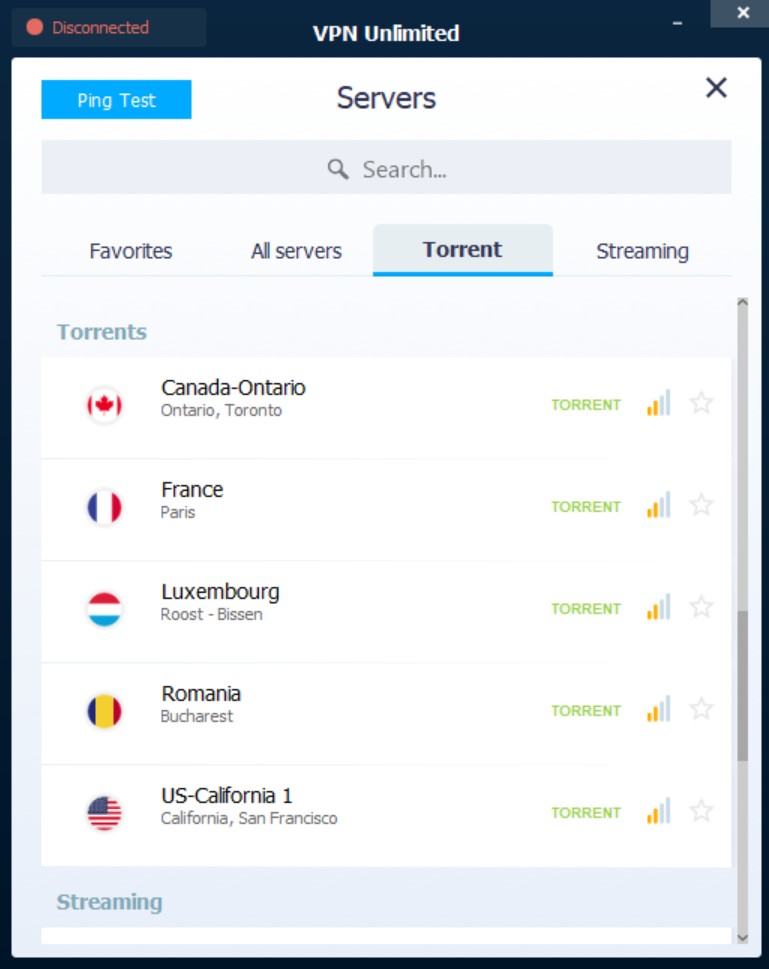
Once I connected the server I wanted, I decided to grab a copy of a book I’ve been curious about:
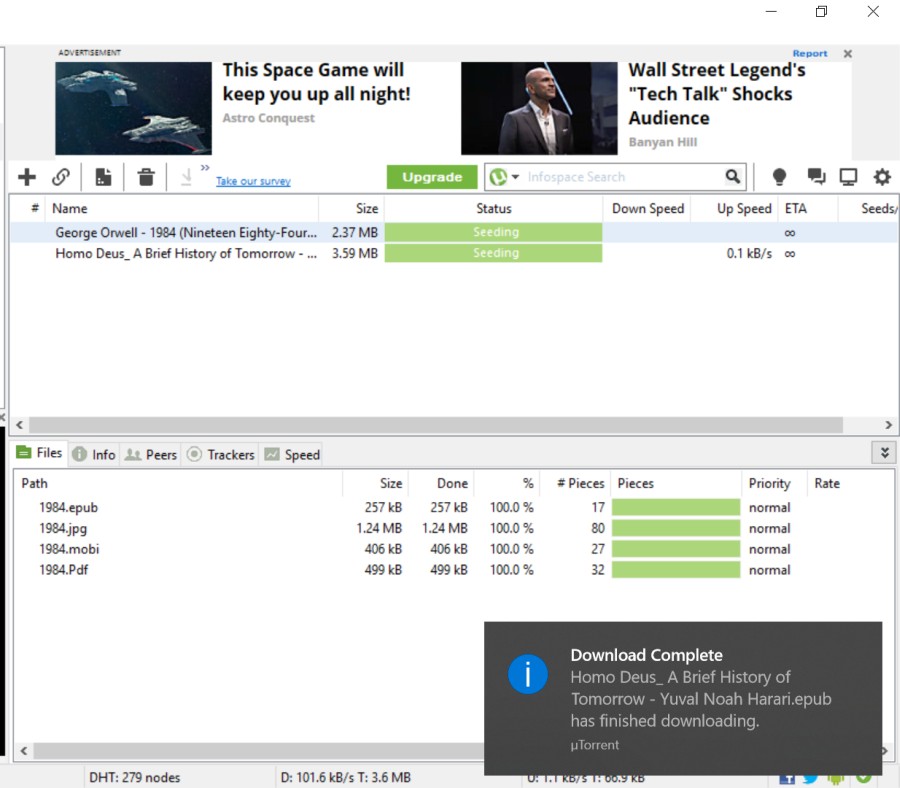
It downloaded SUPER fast. I know, I know, it was an ebook, not a movie—but the most important thing is that the download went as quickly as if I had never been connected to a VPN.
Oh, and the copy of 1984 is from the previous VPN I tested. Pay no attention 😉
Okay. I’ve got one last thing I want to show you.
This is from back when I was using the free trial version, before I tested the paid version.
I had clicked a little button in the app that displayed a promotional message:
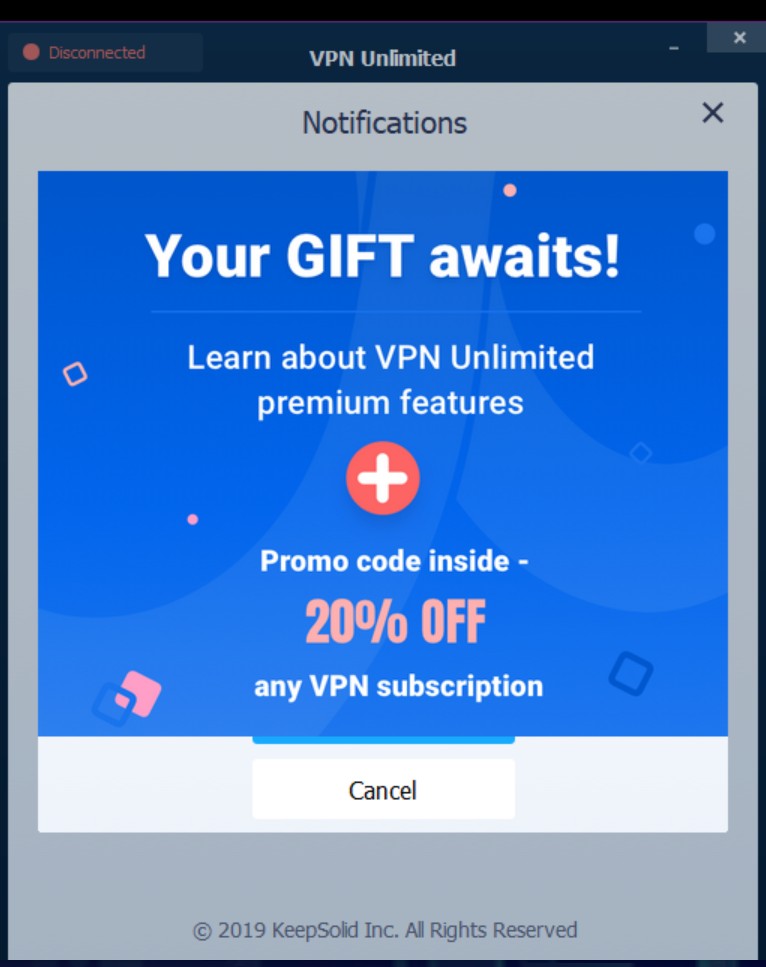
And then…I COULD NOT CLOSE IT.
No matter what I tried, I could not get back to the app’s “home.”
So I thought I’d try to quit the app and then re-open it, instead of simply closing the window.
Whenever I tried to quit the app using the icon tray, it simply opened that same window up again.
This was INFURIATING. To resolve the issue I had to RESTART my computer.
Now, I did end up upgrading to the paid version to see if there was a difference. And it’s true that the paid version DOES perform better than the free trial.
But having said that, it’s NOT MUCH better.
Which means that in total, I’m not thrilled about the performance. Streaming is OKAY, but you can’t access specialized servers for other countries because there aren’t enough.
Torrenting is GREAT, and normal web browsing is also GOOD. The only real performance issues are because of a lack of servers and occasional app-glitches…which may just be for the Windows software.
Anyway, that’s one important factor down—but we’ve got another right here:
Ease of Use
Yep, ease of use.
Part of why this is important, is so beginners can also use VPN technology and protect their information or access content without needing technical knowledge.
But ease of use ALSO helps more tech-literate people do what they want to, MORE QUICKLY.
So ease of use is very important. And with VPNs, one important part of ease of use is:
The installation process.
Now, overall, I found VPN Unlimited pretty easy to install and set up—standard for VPNs, without many hiccups.
Except when THIS happened:
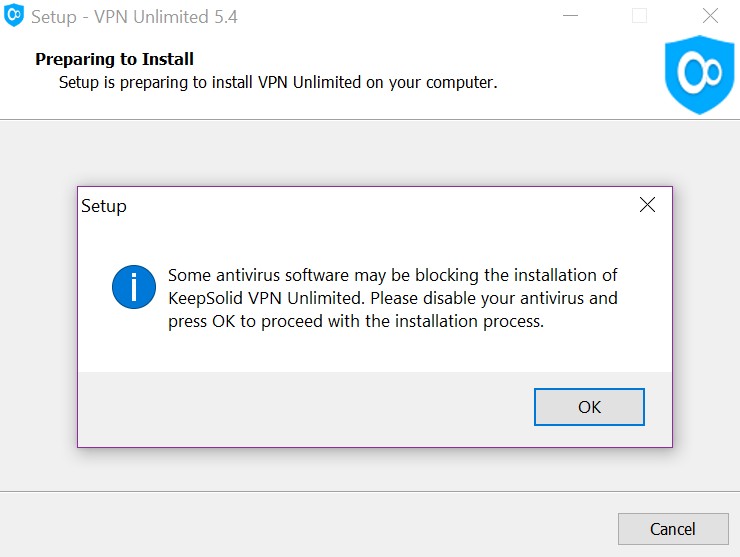
For the record, I’ve NEVER encountered this when installing a VPN. And I’ve installed a LOT of VPNs.
I also didn’t have an antivirus enabled at the time I installed it. So I just clicked “OK” and the rest worked out fine:
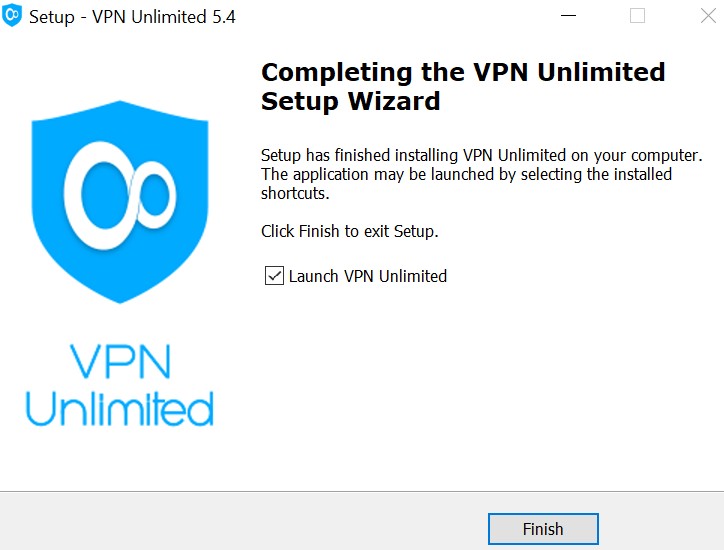
So looks like that earlier notification was a false alarm.
Anyway, once you’ve installed it and set it up, you can sign in or create a new account within the app:
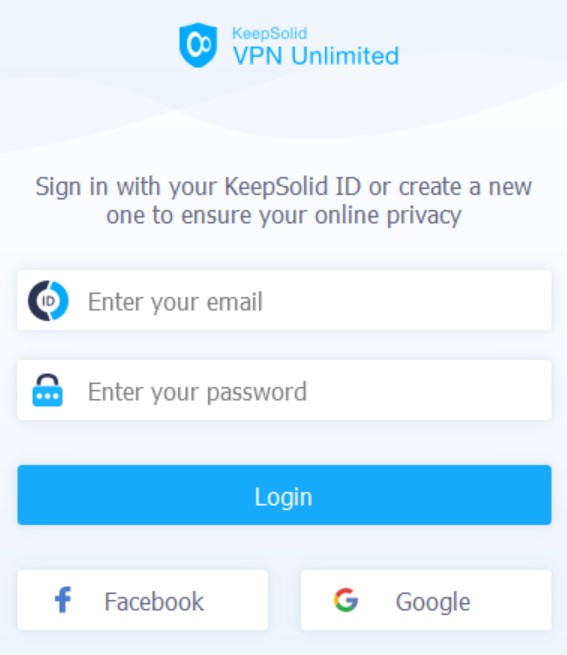
When I first made an account, but before I paid for the VPN, there was something that REALLY bothered me:
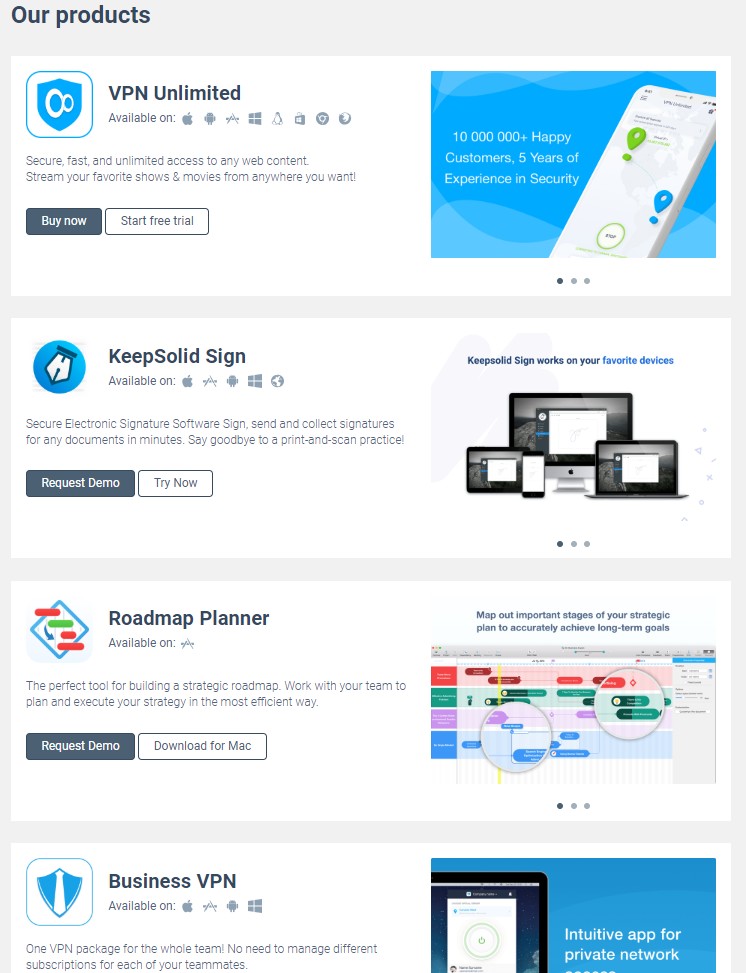
There are SO MANY UPSELLS. What I just showed you—that’s not even all the products VPN Unlimited’s company tries to sell.
Pretty infuriating, and it made me feel more sketched out by VPN Unlimited.
But anyway, there’s no arguing that it’s beginner friendly. For example:

When you start up the app, all the buttons are explained right away.
As with most VPN software, you just need to click a big round button that activates the VPN and connects you with the optimal server:
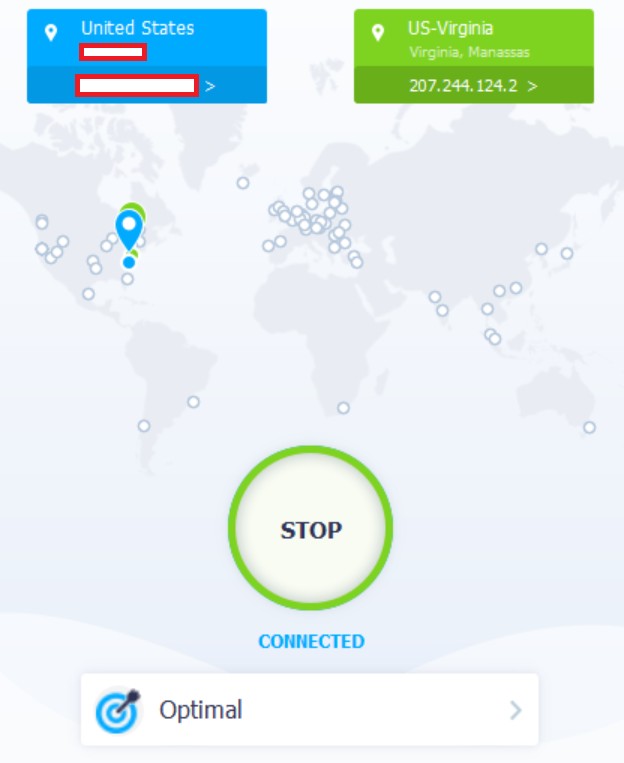
Easy-peasy.
There’s something else I really like about VPN Unlimited as far as usability goes:
![]()
Now, being able to manage VPN settings from the icon tray is nothing special.
But what IS special is being able to choose from the full list of servers just with a couple clicks, without even bothering with the full app.
Despite the glitches I mentioned earlier, this is a nice touch that makes the app overall pretty user-friendly.
So my conclusion is that VPN Unlimited is pretty easy to use, though there are some unfortunate hiccups here and there (such as what I mentioned in the performance section).
Overall though:
VPN Unlimited leans more towards user-friendliness than user-control. Advanced users may feel this VPN is too basic for them. But beginners will have a great time.
Of course, that’s NOT our FINAL verdict. We need to talk about one of the first things you thought about:
Pricing and Features
What does VPN Unlimited cost? And what do you get for the price?
Here’s my take on the pricing:
It’s INTERESTING, but I’m not a fan.
Have a look:

The monthly price is pretty normal—in fact, maybe slightly below average by a couple bucks.
The price for three years?
It’s not too bad. Also about average, but maybe a little higher than normal.
Here’s the problem I have with this pricing:
First, there’s no two-year plan, which is pretty standard. There’s a BIG difference between committing for one year, and committing for THREE—an in-between option would be good.
Plus, it could have lower pricing.
Overall though, it’s not a HUGE deal. The yearly price is decent.
Now, here’s the thing. Those are prices for plans that cover up to 5 devices.
If you need more, you can choose one of these:
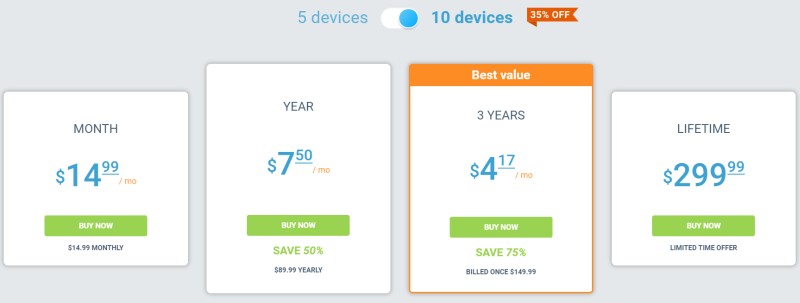
This is what I mean by interesting:
Most VPNs cover up to 5 or 7 devices. Having an option to cover up to 10 is pretty good.
Now, true—these prices are higher. But they’re still very reasonable.
And of course, there’s one last thing that stands out:
The lifetime package. $199.99 to $299.99 depending on if you want 5 or 10 devices.
But the cool part: it’s all paid up-front, and then you’re set for life.
So that’s a GREAT deal…if you can invest!
Anyway, let’s check out what you get for the prices. Aside from the difference in devices, all the plans have the same features:
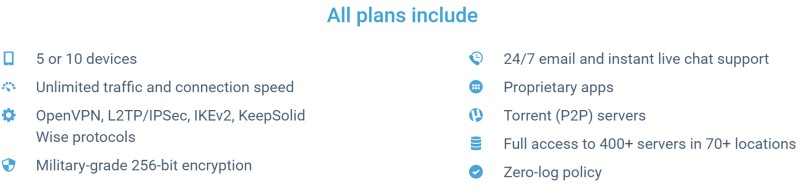
Most of this is of course, the basic stuff:
Unlimited traffic and bandwidth, 256-bit encryption, a zero-log policy, and full server access. I’d be more surprised if an important VPN DIDN’T offer any of these.
But anyway, let’s hone in on those servers:
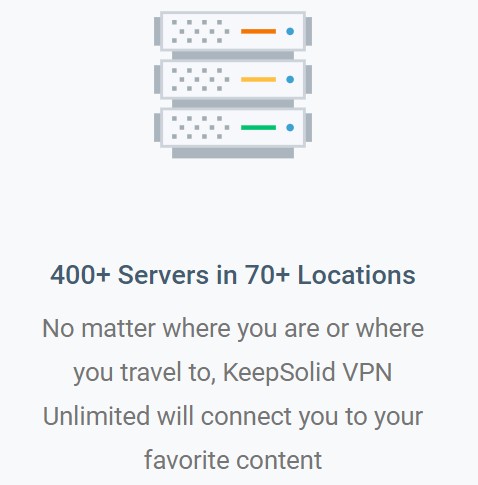
Let me address something right off the bat:
Yes, it’s true that this is way LESS servers than what the biggest VPNs offer. The most popular VPNs offer THOUSANDS of servers.
But I think that’s an OVERRATED metric. Sure, the higher number LOOKS better, and it IS…to an extent.
But what’s more important is the number of LOCATIONS. Here’s why:
Few of us are going to test as many servers as we can. Having more servers is useful, but most of us will be happy with the first or second server in a given country. So the location is more important for anyone who wants to unlock content.
But here’s the other problem:
Locations does not mean countries. There’s a lot of overlap, but they’re NOT the same thing.
It’s still useful to have a lot of locations because not all locations in a given country will perform equally for you.
BUT, the result is that VPN Unlimited has a few dozen countries unlocked, but not 70.
So both the country count and server count are smaller than what more popular VPNs can bring you.
However, I think in practice, it should be fine if you want to access content from the “popular” countries.
The truth is that there aren’t many more features after this. VPN Unlimited doesn’t come with a ton of extras, and what it does come with, are usually paid.
However, there is some good news. When you go check out servers in the app:
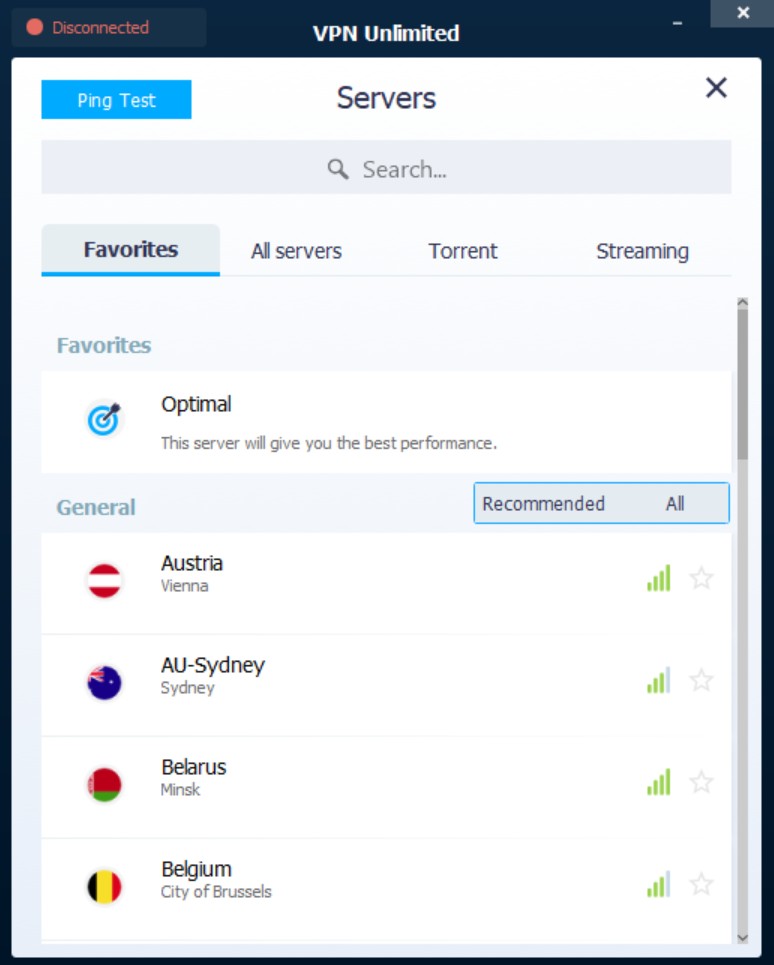
You can access specialized servers for torrenting or streaming:
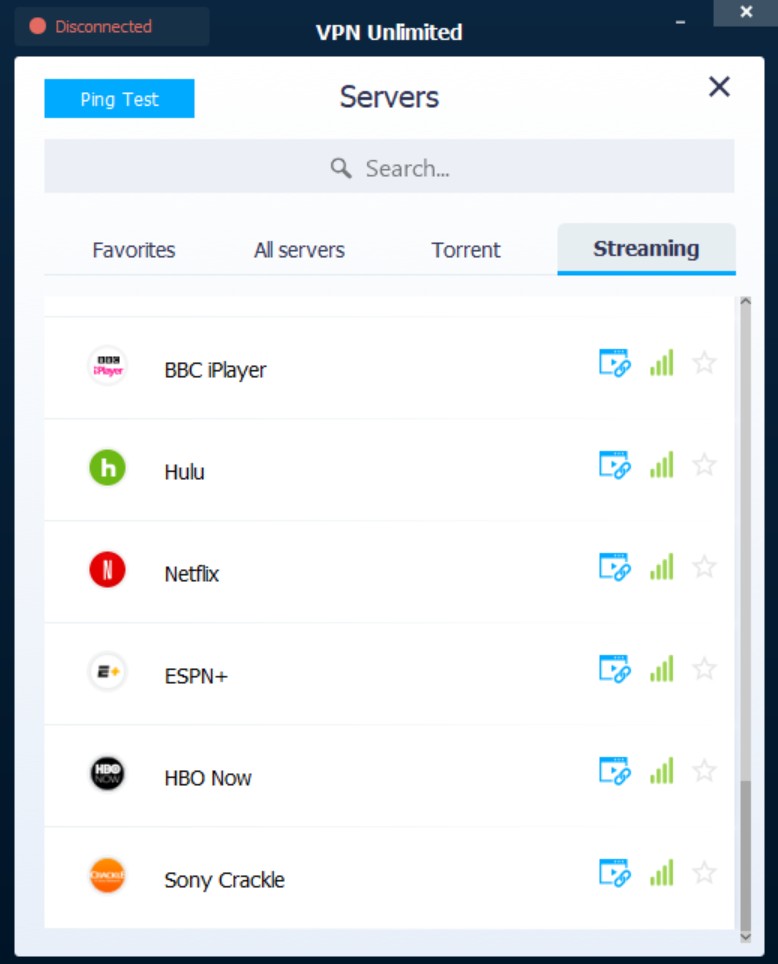
Now there is an unfortunate bit to this section of specialized servers, which I mentioned earlier:
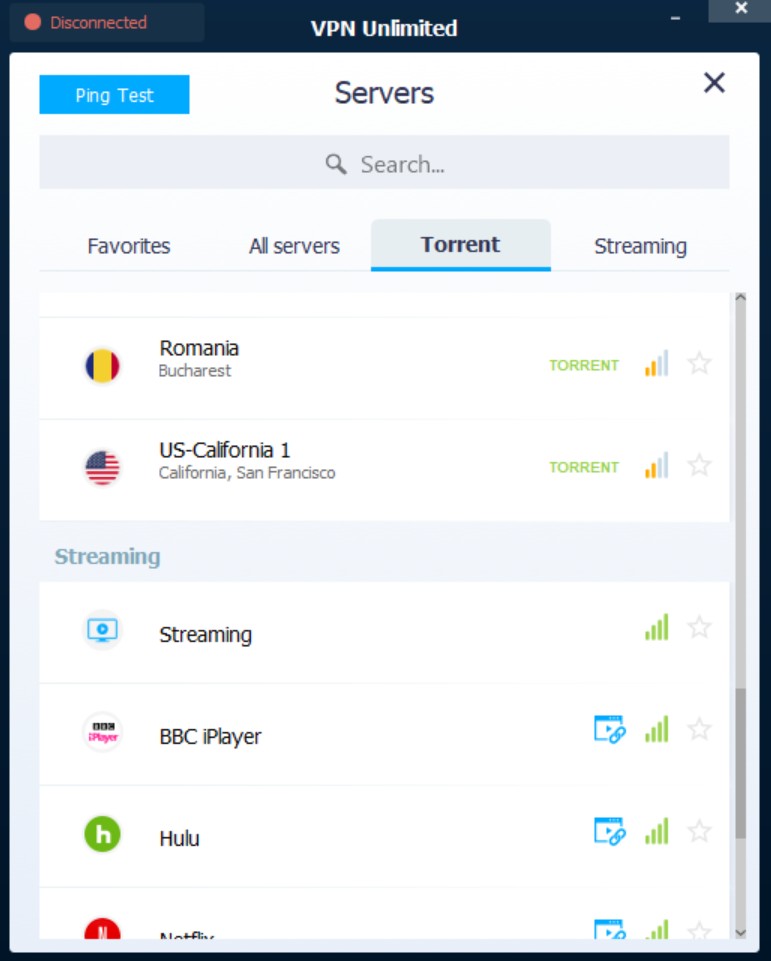
If you scroll up just a bit, you’ll see immediately that you end up in the section for torrenting servers.
Scroll up a little more, and you’ll be back in the “all servers” category.
Why does that matter?
Because it means there are very FEW specialized servers. Forget about getting specialized servers for streaming or torrenting in each country.
So this is an unfortunate downside on VPN Unlimited’s features—a limitation.
Anyway, aside from that, you can do a bit more within the app itself to boost or otherwise augment your VPN experience:
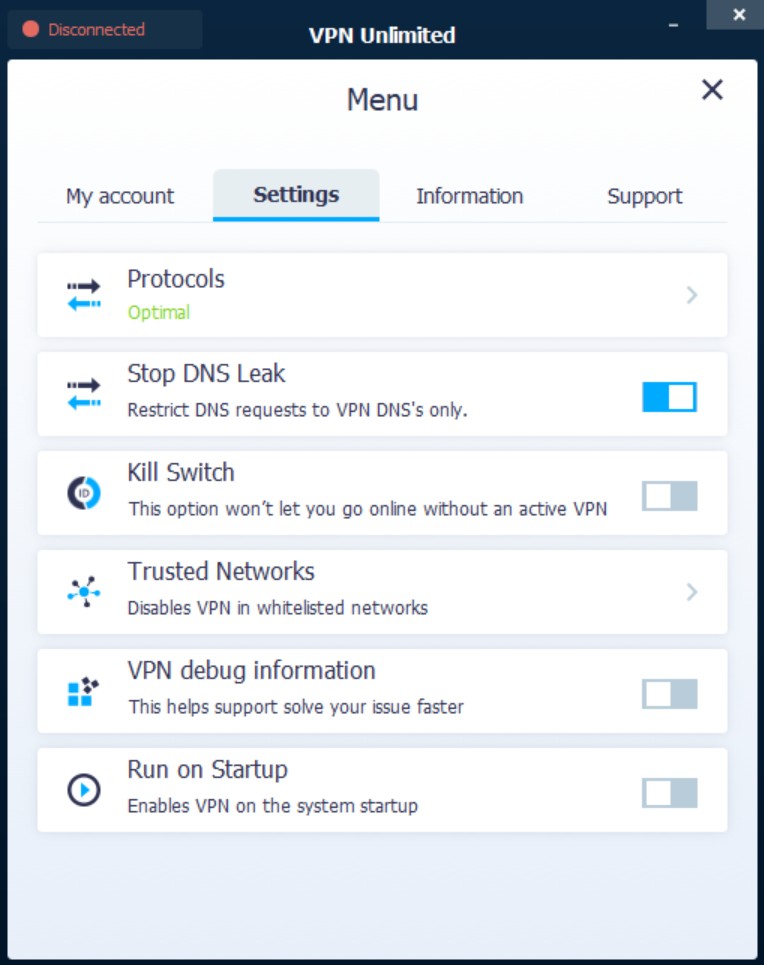
Simply going to the settings page lets you access additional features.
Now, I’ve got to be totally honest about these:
They’re not all that much.
The Kill Switch is increasingly standard with paid VPNs, so it doesn’t feel like much of an “extra,” the protocols you can switch between are also standard, and running on startup is a basic option.
I’ll admit that the “debug” feature is NEAT though!
This goes back to what I was saying earlier:
More advanced users may be turned off by the LACK of more ADVANCED controls.
However, VPN Unlimited definitely has the staple features met.
The last thing on our list:
The EXTRA, PAID features:
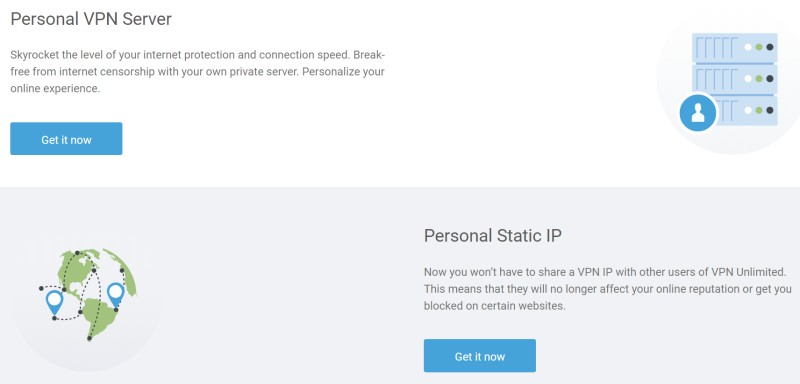
These are also relatively standard as far as VPNs go.
A personal or dedicated IP is fairly common, anyway. The personal server is a bit more unique, and definitely an attractive point of VPN Unlimited.
However, they’re definitely GREAT additions for more advanced users that want to use VPN Unlimited without being…limited.
There is something I DON’T like about them, though:

The PRICES.
Well, the personal VPN server is reasonable, in my opinion—but the personal IP address is a bit hefty. ESPECIALLY when you consider that other VPNs offer similar options for lower prices.
So with all that said, here’s my bottom line for the pricing and features:
There are a lot of OPTIONS, which is good. OVERALL, however, I’m not super impressed by the features relative to the prices.
The features aren’t junk, they’re just basic and for basic prices. In other words, not bad, but nothing too exceptional either.
Of course, don’t be too disappointed, because we’re not done yet:
Customer Support
Customer support is always an essential. It’s similar to ease of use, in that it’s great for helping beginners get the most out of a VPN but ALSO great at making things efficient for the pros.
Customer support is especially when streaming services like Netflix manage to block your VPN from accessing it—sometimes your VPN’s technical support may have figured a way around it.
So let’s take a look at VPN Unlimited’s customer support.
This is something I don’t see often ENOUGH:
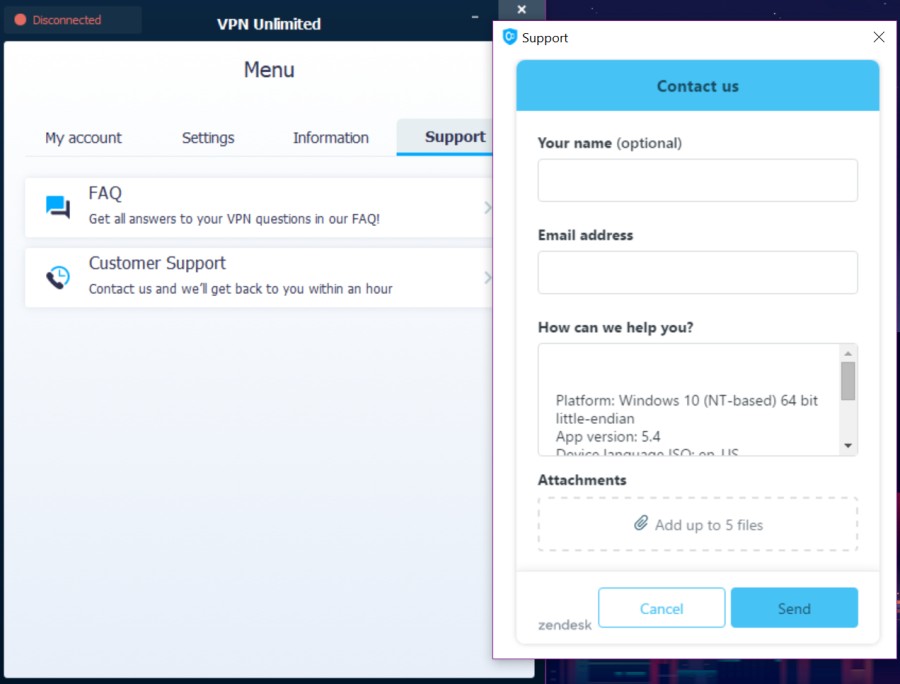
It’s very common for VPN software to include buttons for support.
But usually, when you use them, they just open a page in your web browser. Which, to be honest, I’m not a huge fan of.
At least here, you can request email support right from the app itself—although checking it will still require you to use your browser.
However…
Look a little more closely:
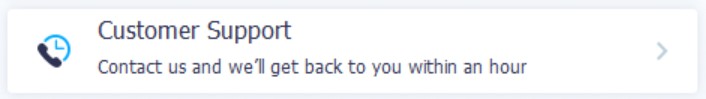
“Within an hour.”
Oh, I know what you’re thinking: “That’s just the email support! Live chat is different, silly.”
Nope:
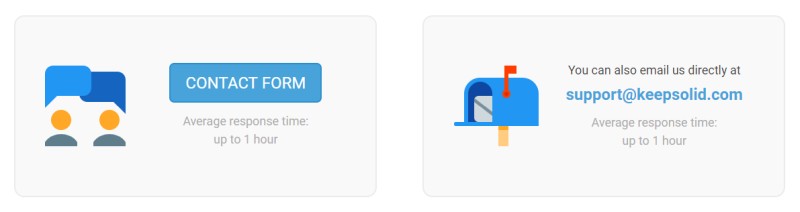
There is NO live chat.
Either you can START a support request by directly emailing their support address, OR you can use the contact form…but either way, you end up using email.
Now, there’s the obvious disadvantage:
You can’t get quick questions solved in a minute or two.
But on the other hand:
You can get more serious concerns answered relatively quickly, perhaps more quickly than you would normally expect for an email system.
It’s an…interesting allocation of support systems. I’m not in love with it, but I can see its usefulness.
Anyway, here’s a support request I made:
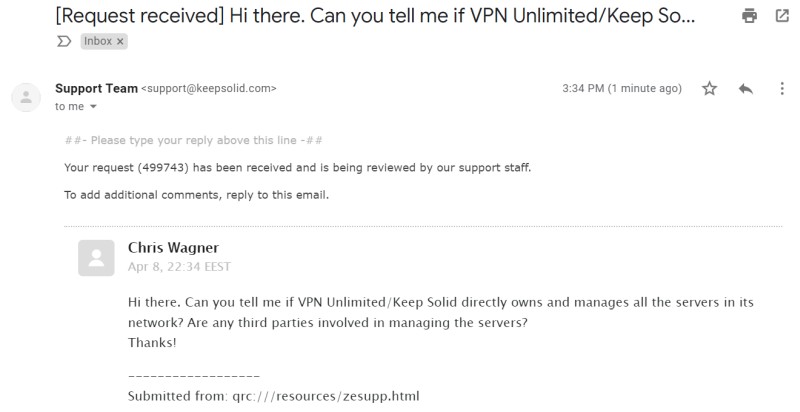
The response came about 40 minutes later:
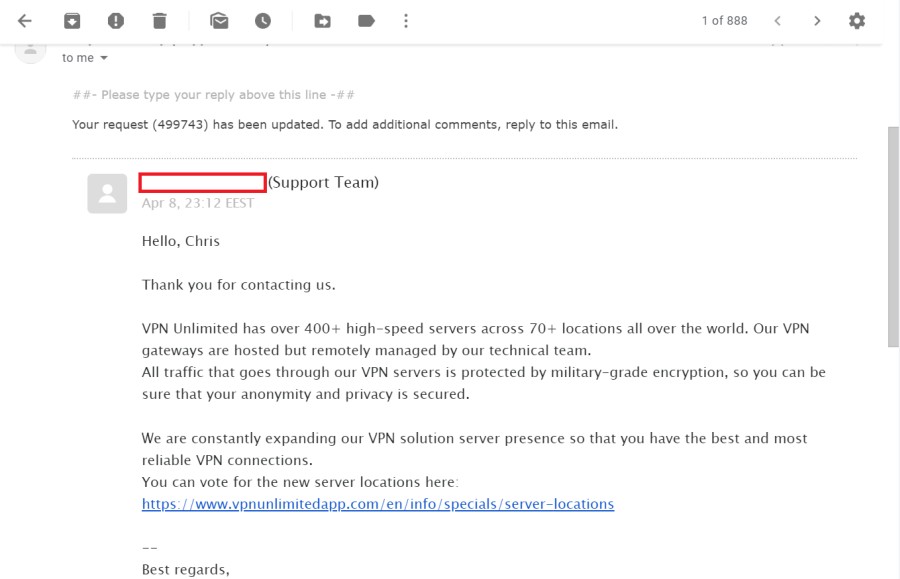
I’m not a huge fan of this answer, because it wasn’t very direct, but it’s good enough, I suppose.
Now, aside from VPN Unlimited’s options for CONTACTING support, there’s also material you can look at on the website.
USUALLY, VPNs don’t have the most extensive on-site report—especially compared to the hosting companies I often review.
But here’s the thing about VPN Unlimited:
Though not spectacular, VPN Unlimited has MUCH more onsite resources and information than most VPNs.
Here’s the FAQ page, which VPN Unlimited describes as a knowledge base:
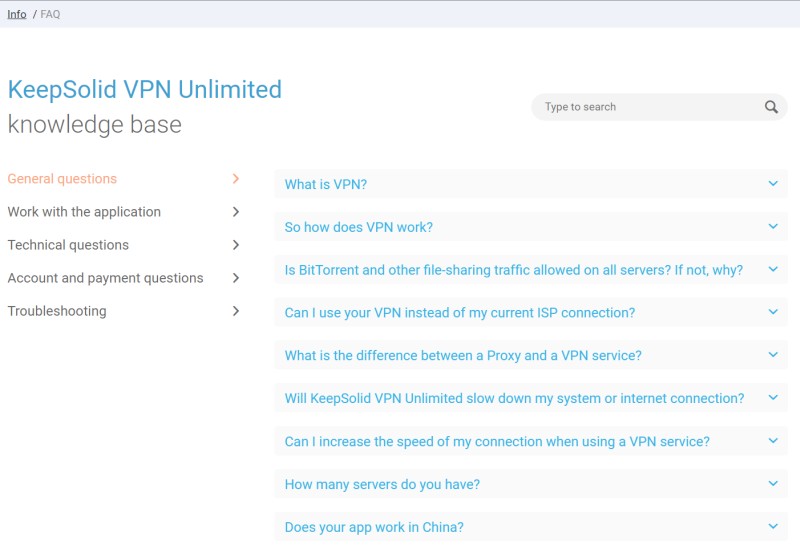
I’ll admit there’s it’s not the biggest knowledge base, but all the basics are definitely covered…plus even some niche questions.
But what’s impressive, is the “knowledge base” ISN’T the ONLY resource:
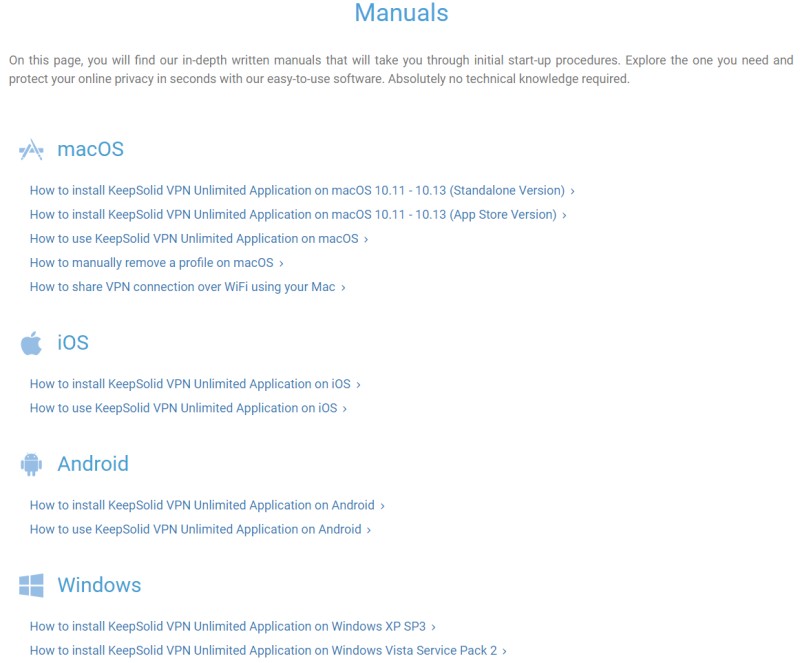
There are genuinely useful manuals for installing VPN Unlimited on just about any platform, plus manuals for using VPN Unlimited with SPECIFIC streaming services, changing configurations, and more miscellaneous stuff.
So all that is really great.
But the truth is, VPN Unlimited’s on-site information could use some better organization. Because THIS is the core of it, but it’s a bit harder to get to:
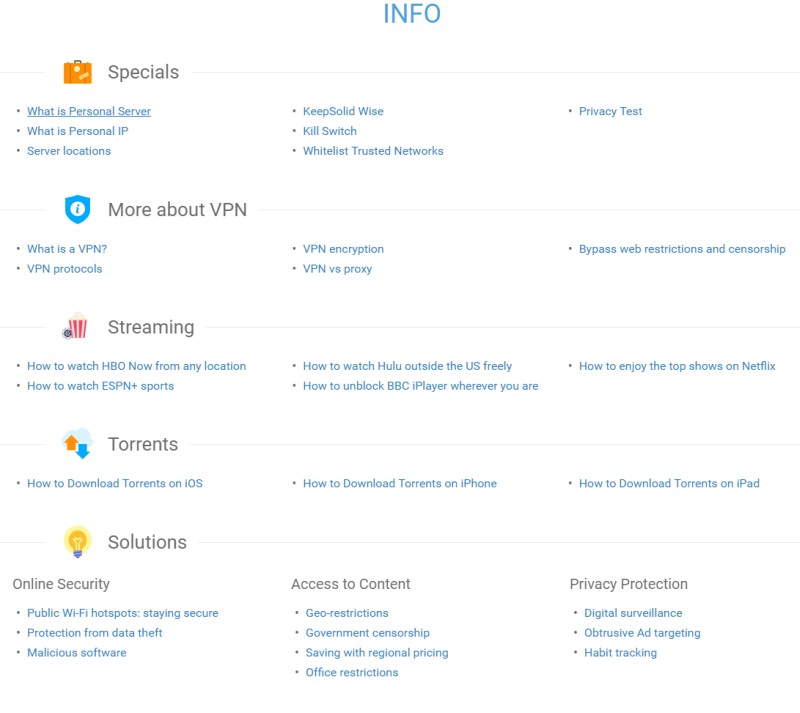
This is the “info” page, and it contains the FAQs and the guides, plus a TON of other stuff.
Although the info page isn’t called the “knowledge base,” I think it is practically speaking.
Some slight organizational improvements would be good. But that doesn’t change that:
This is genuinely one of the MOST comprehensive knowledge bases I’ve seen for a VPN.
So all in all, as far as customer support goes…
VPN Unlimited is a mixed bag. The lack of a reliable live chat sucks, but the fact that even more serious issues will usually get quick replies is good.
PLUS, the on-site information is GREAT.
So overall there’s more good than bad, though I do find the lack of a live chat unfortunate.
We’re still not done, folks! We’ve got one last, REALLY important factor to cover:
Security and Privacy
Security and privacy are ESSENTIAL to a VPN.
The unfortunate thing is that while VPNs ostensibly are for security and privacy….
Many skimp on these things, or have misleading policies. All VPNs claim to have stellar privacy policies, but sometimes those aren’t accurate.
This section will be a deal-breaker for many privacy enthusiasts. Let’s go.
I should clarify here that VPN Unlimited technically meets the basics any VPN should: the use of military-grade 256-bit encryption.
But this is so common, I don’t think it’s worth mentioning as a bonus—it’s just to be expected.
So starting us off…let me show you something again:
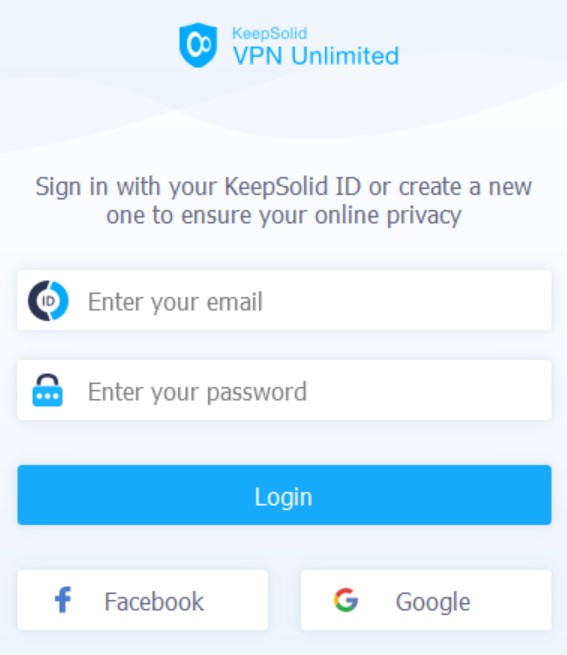
Look closer:

Yep. Now, this DOESN’T mean the VPN has a poor privacy focus. It’s just a bad SIGN.
But here’s something that IS more serious:
VPN Unlimited, a subsidiary of KeepSolid, is located in NEW YORK.
Ordinary, I have no problems with a company being headquartered in the big apple. With VPNs, it kind of matters.
The problem isn’t New York City specifically—it’s that it’s headquartered in the United States.
Which has been known to conduct mass surveillance, demand information from VPNs about users, and build backdoors into encrypted networks.
Plus, I’ve got an issue with the servers. Let me, for the second time, show you something from earlier in this article:
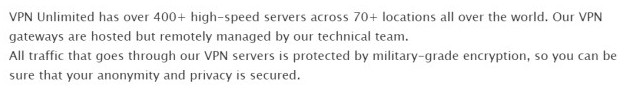
I could be misreading this, because the answer isn’t explicit—but it seems to me that VPN Unlimited doesn’t manage all of its own servers directly. Third parties, in other words, are involved.
This is a problem because it naturally raises the risk of breaches or general malpractice.
You’re ALREADY taking a leap when you trust a VPN company. If that VPN has third parties take care of some of its servers, you’re taking additional leaps by default.
So this is unfortunate for those who are sticklers for privacy and security.
But if you just want the basics of VPN capabilities, this won’t matter too much to you.
There’s one last thing I want to tackle:
The no-logs policy. This is a BIG one for VPNs.
I know what you’re thinking: how?!
Look, the problem is, nearly all major VPNs SAY they don’t keep logs. Some of them do, and get caught later. Some don’t lie outright, but have loopholes in those policies.
So this is the state of VPN Unlimited’s no logs policies:
Mediocre.
Mediocre because of this:
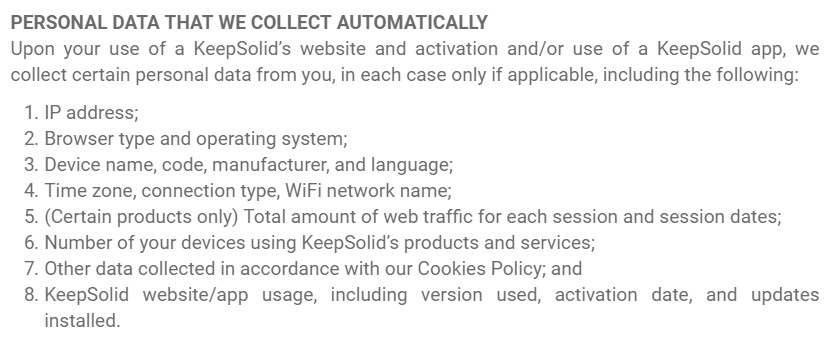
Look, I understand—there’s a basic amount of information that’s just practical to maintain. And many VPNs DO keep some extra information along the lines up there.
BUT, this is a bit too much.
Even if exactly WHAT you do isn’t being logged, this is still a lot of information.
There is SOME good news:
This would appear to be the privacy policy for Keep Solid overall, thus applying to Keep Solid’s many products—which are more than just VPN Unlimited.
But the bottom line is this is still a policy that applies to VPN Unlimited, which some privacy-heads would find unacceptable.
So to put this section together, VPN Unlimited doesn’t perform too well on security and privacy.
Yes, some basic standards are met—but that’s not much, even if the prices aren’t high.
What troubles me, and will definitely bother the privacy-conscious, is:
The third parties involved in managing servers, the location of the VPN, and the holes in the logging policy.
Don’t worry if that sounds harsh. I’m going to throw some good news at you right now:
Pros
Here’s what VPN Unlimited does well:
- If you choose an optimal server or other close-by ones, your internet speed won’t be affected that much. In other words, performance is GREAT for basic browsing.
- Performance is also GREAT for torrenting. Plus, the service works with Netflix and other streaming services, though it’s not the best.
- A lot of pricing plan options, although the lack of a two-year plan is unfortunate. Also, the option of buying a lifelong plan upfront is interesting.
- Very beginner-friendly and easy.
- Great on-site information is available, especially for a VPN.
Cons
And here, unfortunately, is where VPN Unlimited finds weaknesses:
- Connecting and disconnecting from servers takes a bit longer than on some other platforms. It’s not too bad.
- Speeds and performance is alright.
- There is no two-year pricing plan option.
- VPN Unlimited has a limited number of free/included features.
- RELATIVELY small set of servers and server locations. In practice this minimizes your choices and backup options for streaming content.
- The software on Windows 10 can sometimes be glitchy—at least, this was my experience.
- VPN Unlimited’s parent company is located in the United States.
- Some servers appear to be managed by third parties.
- Loopholes in the logging policy make the “no logs” thing an imperfect promise.
Conclusion: Do I Recommend VPN Unlimited?
Let’s wrap this up folks!
Let me be clear about VPN Unlimited:
It’s not terrible. It’s not even bad.
The VPN market currently is very competitive—there are a LOT of providers, all with their own strengths and weaknesses.
And so the truth is that there are a few VPNs that can do whatever VPN Unlimited does WITHOUT its flaws, and for similar prices. Sometimes, for better prices.
It’s true that the flaws won’t be so major for people who don’t care much about privacy. If you just want to use a VPN to get content on the web, VPN Unlimited’s flaws are relatively minor.
But even then, I’m not so sure VPN Unlimited is the best VPN for those tasks.
Once again:
You can find VPNs with similar strengths, without the weaknesses, and for comparable prices.
So maybe the question becomes: is there anyone I’d recommend VPN Unlimited to?
Yes. I’d recommend VPN Unlimited to people who both a) want something easy to use, and b) just want to unlock content.
VPN Unlimited fills both those areas well, and the prices aren’t bad.
And if you’re not sure, the best way to find out is to try it—for free!