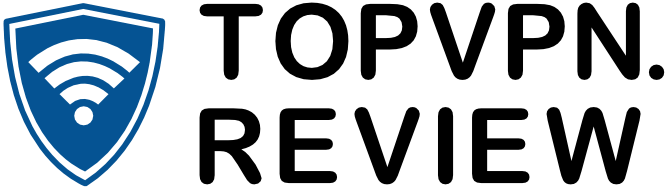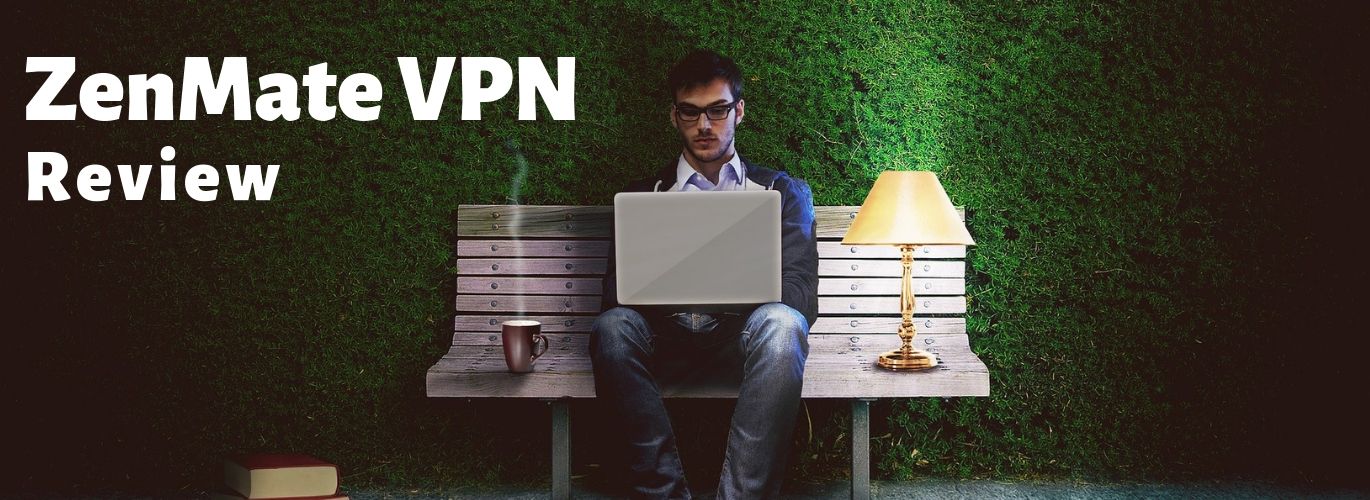
I knew about it, but I thought it was just some tiny VPN that no one used.
And then I saw this on their website:

Now, I’m always skeptical about these numbers. VPNs often count downloads as users—which is pretty inaccurate considering how often people re-install or use multiple devices.
But nonetheless, if even a fraction of that number is true, then ZenMate clearly is a very popular VPN.
So I stood very corrected about ZenMate VPN.
But that led me to wonder—was I missing out on a popular, powerful VPN? Or maybe I didn’t hear anything about ZenMate because it’s not very impressive.
So I got to the bottom of it. I tested ZenMate thoroughly and after getting to know it pretty well, I’ve come to a conclusion on how it stands.
So if you’ve come here to learn more about ZenMate, you’re in luck!
Let’s start with something everyone cares about:
Performance
Performance is something everyone cares about, regardless of what kind of VPN they’re looking for. After all, VPNs tend to drag down your speeds a bit, and that usually can’t be helped.
But there are tons of VPNs out there, so you shouldn’t settle for a VPN with terrible performance.
One of the easiest ways of looking at performance is to do speed tests.
So here’s my home WiFi normally:
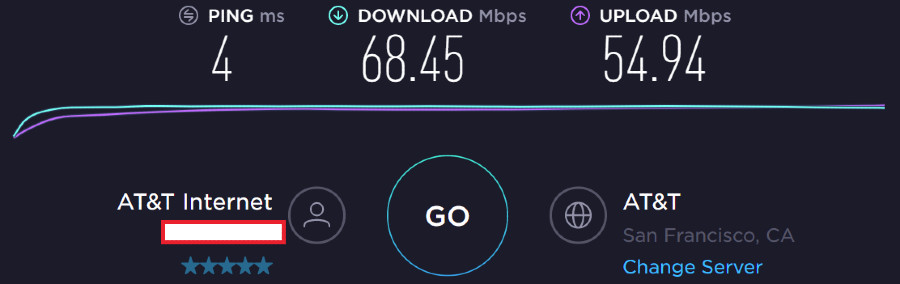
And here are the speed test results with ZenMate equipped about 2 minutes later:
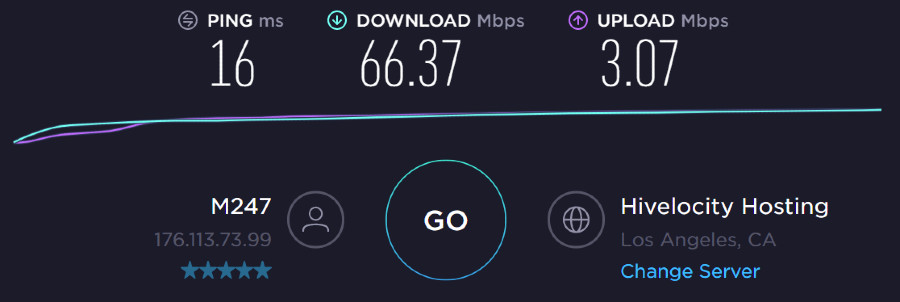
Hm. Interesting. The upload speed? Miserable.
The download speed? Phenomenal. I’ve NEVER seen results like these before, if I’m being honest.
So I tried again later, and got more or less the same result. I’m not too upset, if we’re being honest here:
Download speeds are way more important, most of the time, to VPN users. Sure, you have a lot of people uploading stuff, but most VPN users want to access the internet and pull stuff from it.
So I’ll say it’s a mixed bag, but that ZenMate’s speed is…half excellent, half poor?
I can tell you that speed tests aside, in my daily internet use, I didn’t really notice any difference in speeds. What there was, was minimal.
Now, you probably want to know if ZenMate can handle streaming.
ZenMate, at least, certainly thinks so: there are certain servers named as being optimal for streaming this or that service.
So I decided to test it out, using the server supposedly best for UK Netflix.
Here’s what happened:
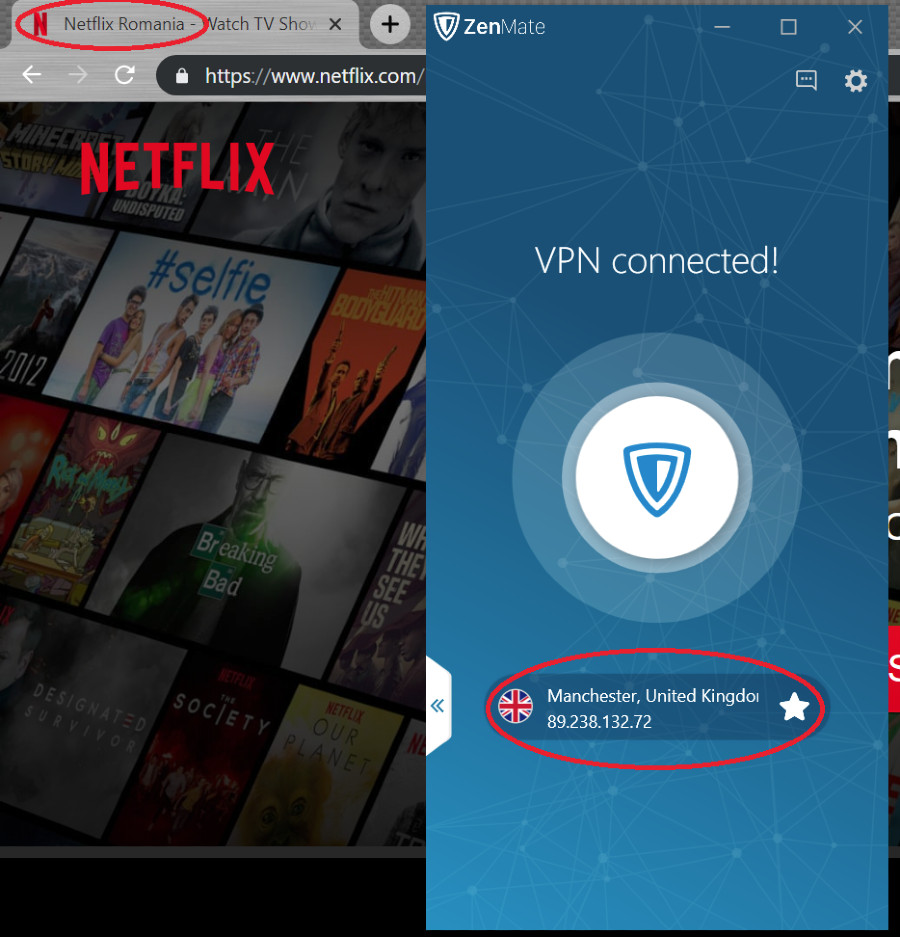
Before I even logged in, I noticed something funny. I was redirected to Romanian Netflix, rather than British Netflix.
I looked up the IP, and yeah, it should have been in the UK. Funny.
Anyway, I logged in, and:

I guess it worked. Although I’m not sure if I was looking at Romanian or UK Netflix.
But when I tried different servers for streaming, I found this mistake didn’t seem to repeat. Maybe it’s just a one-off.
So overall I’d say that streaming works just fine with ZenMate.
Aside from streaming, people want to torrent, and ZenMate knows this too:
ZenMate also provides a list of servers supposedly best for torrenting.
So I gave that a test run too, and it worked without a hitch.
Taking all of this into account reveals a mixed picture. In daily use, ZenMate works just fine.
Streaming usually works, but there’s always a chance the server you pick will be off. Torrenting is pretty reliable. And on paper, the download speeds are consistently fantastic, whereas the upload speeds are awful.
Interested yet?
Okay, let’s keep going then:
Ease of Use
Ease of use isn’t equally important to everyone, but I think the vast majority of VPN customers would agree that some form of user-friendliness is ideal.
Of course, everyone has a different idealization of user-friendliness, but let’s see how close ZenMate comes to your ideal experience.
I’ll start at the beginning, the set up:
Once I paid, I was redirected to a page that told me my order was processing:
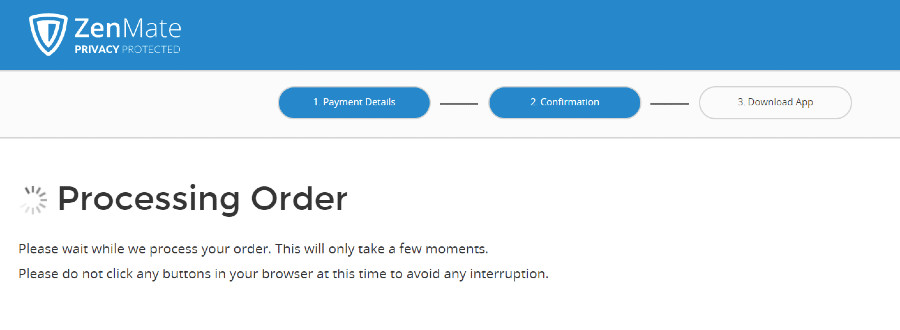
And then redirected to this page, which also automatically downloaded the ZenMate software for my computer:
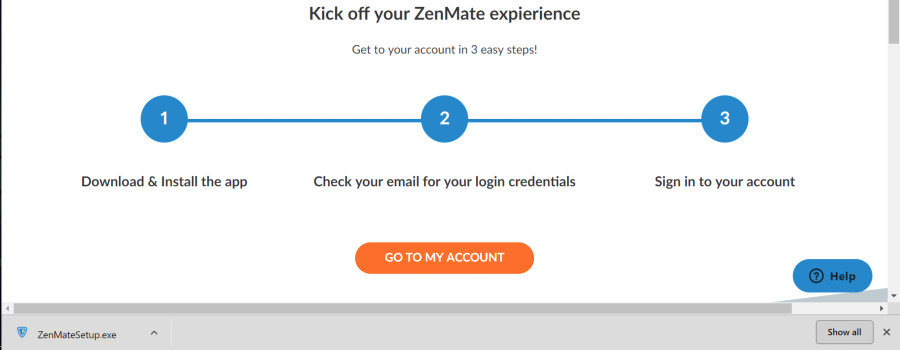
I was supposed to go to my account to sign in, but there was one problem:
See, I had already registered an email and a name, but there was no point yet in which I was asked to create a password.
So I figured it would come later.
Anyway, I turned my attention to the download.
It took me less than a minute to install:

And soon enough the main app was finally revealed, along with an annoying popup:

Now, I decided—perfect opportunity. I can finish making my account and set my password right here in the app!
How convenient, right?!
Except:
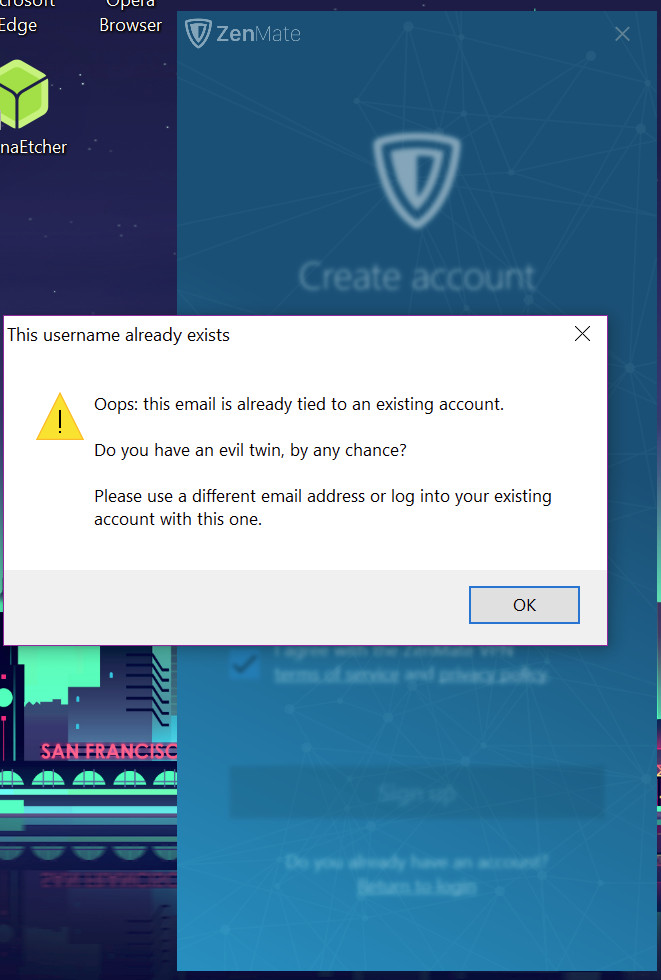
Like I said—I had registered an email and name with ZenMate, but I was never asked to make a password.
The page after the processing of my account failed—so I couldn’t use that. And I couldn’t use the app.
So I tried to make an account on the website:
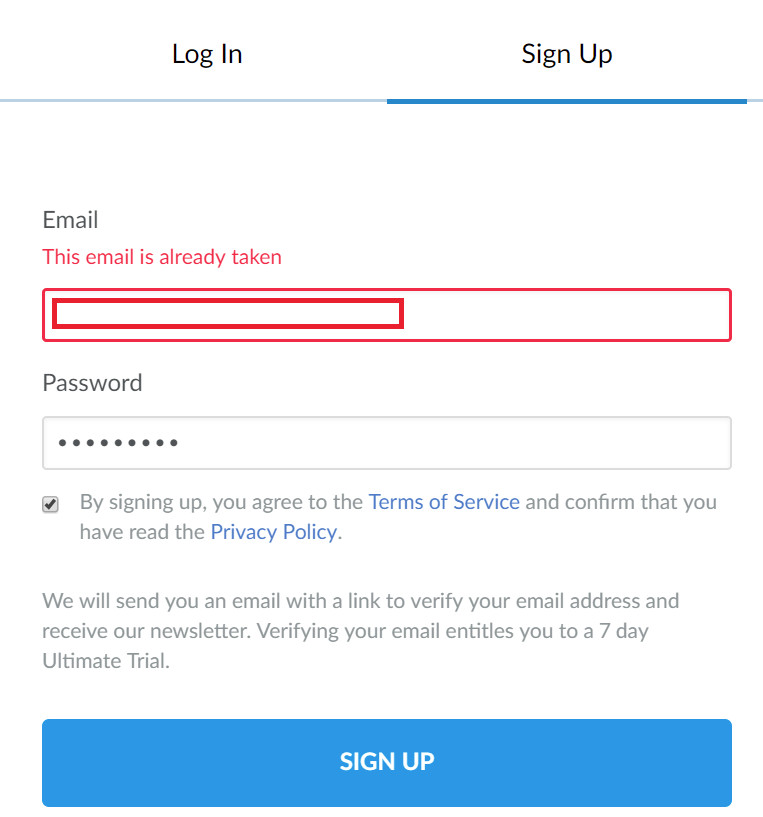
No dice.
So there’s a catch 22—somehow, I’m a registered user. I paid, and ZenMate had the email I used to signup with.
But I can’t sign in, even though I paid and they have my email. Whenever I’d try to make an account with the email I registered with, they’d say I couldn’t, because someone (me) had already used that email to make an account.
So what was I to do? Make a new account with a new email, pay again, and hope it didn’t glitch out on me?
I was getting super frustrated, and until I realized I was overlooking something.
Guess what? In my email:
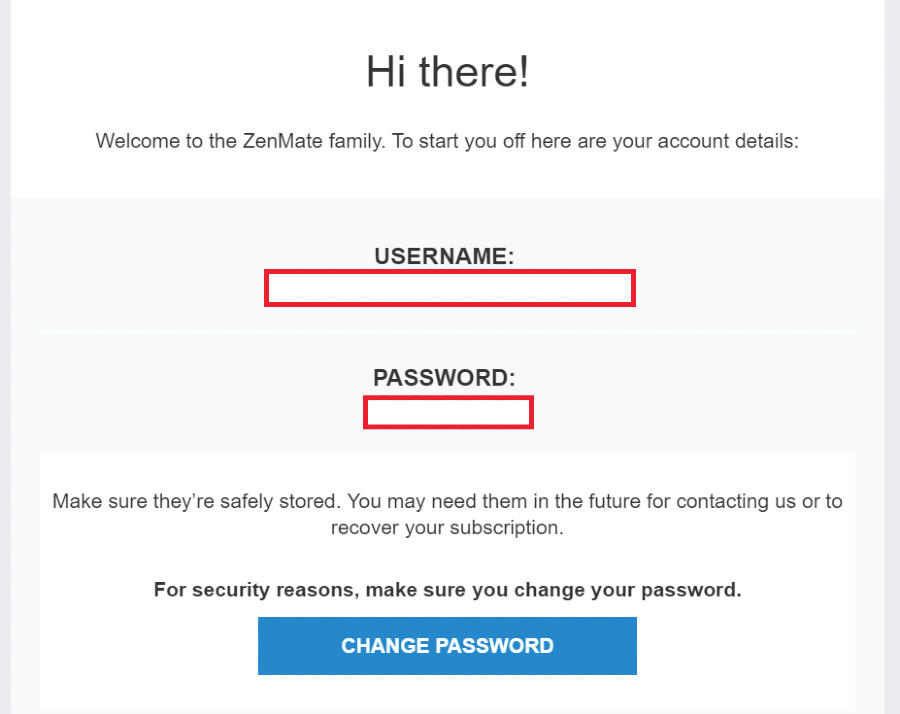
They had already given me a password.
So I was just being a dumb-dumb. No hard feelings, ZenMate!
…But also, all the VPNs I’ve used have let me make a password right off the bat. And ZenMate did not say there would be an email with my password.
So in my defense, it’s kind of easy to get confused here. Whatever.
Anyway, stumbling block aside, I logged in, set up a new password, and then logged into the app itself.
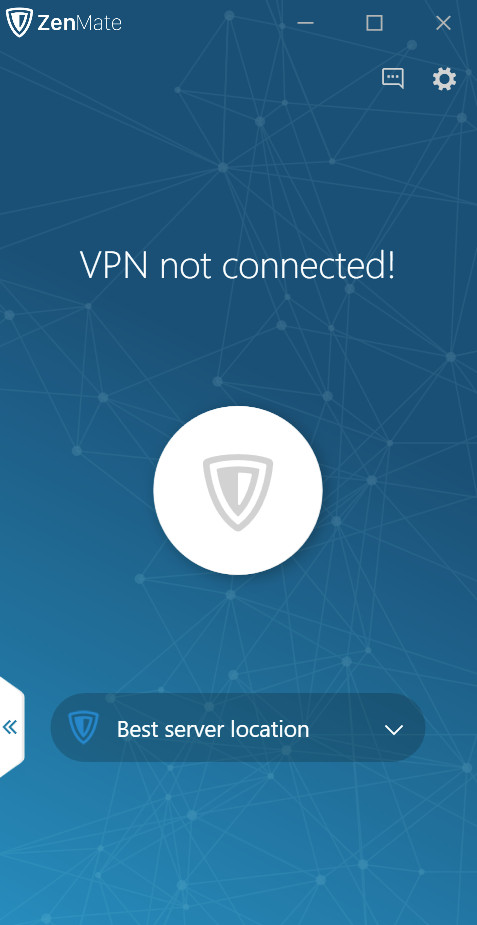
Which turned out to be…incredibly simple.
But then I noticed that little arrow symbol on the left side. And I realized it looked familiar.
So I opened it.
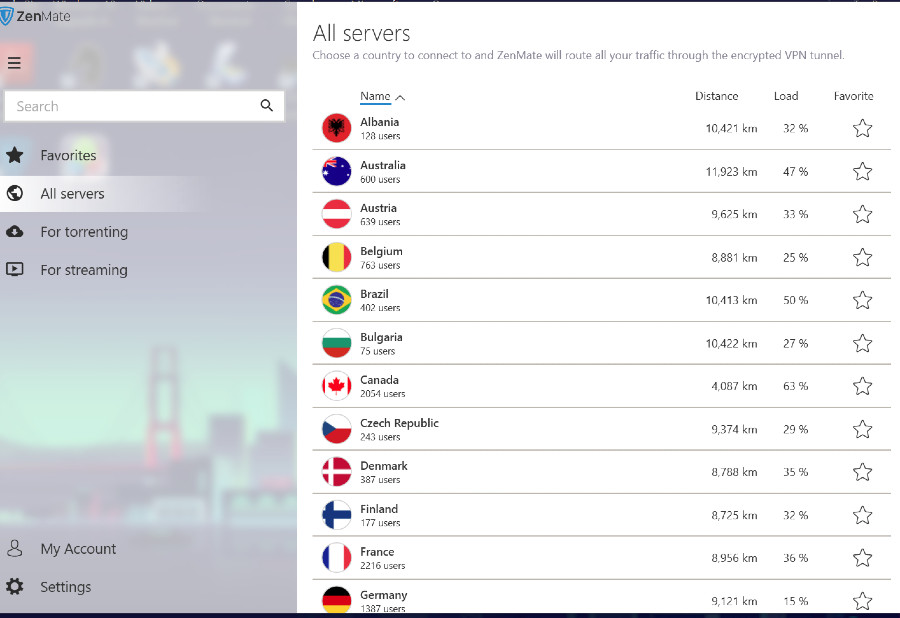
And the moment I saw it, I realized what it reminded me of:
CyberGhost VPN!!
CyberGhost has the same user interface AND also does a terrible job of fitting my screen.
It turns out, ZenMate is owned by the same company that runs CyberGhost—and this is what really made me get way more excited about ZenMate.
See, I like CyberGhost a lot—it’s not perfect, but it has one of my favorite UIs of any VPN.
And I’m actually delighted to see it get brought over to ZenMate.
You may want to take a look at my CyberGhost review for context, but briefly—ZenMate’s user interface is essentially CyberGhost-lite.
CyberGhost looks a lot like this, but has way more servers and has more tabs on the side.
But like CyberGhost, you can minimize those tabs:

And access settings, view account details, and sort servers in a few ways.
For example, clicking any of the headers (Name, distance, load) will let you resort the list by those qualities.
This is a super-efficient way of viewing the servers closest or farthest from you, in alphabetical or reverse alphabetical order, etc, etc.
And, as you can see, the number of users at a given location is also denoted.
Double clicking any server automatically connects you, and you can mark favorites or search as needed.
And that’s basically it for the software—but to be honest, I love it.
ZenMate VPN essentially has a fast and simple setup process, and a fast and simple application. Yes, even despite my silly hiccup.
But best of all, ZenMate’s app lets you do a lot without being over-complicated. In other words, it’s USEFUL and very efficient. Plus, I personally like the design.
So I’d say ZenMate certainly has user-friendliness down.
Of course, part of what makes the UI intriguing is this:
Pricing and Features
Well, not the pricing, but the features.
Remember when I said I think of ZenMate as CyberGhost-lite? Part of it is the user interface and common parent company.
But part of it is the pricing and features.
And since we all want to know what we’d be paying, let’s take a look at the price first:
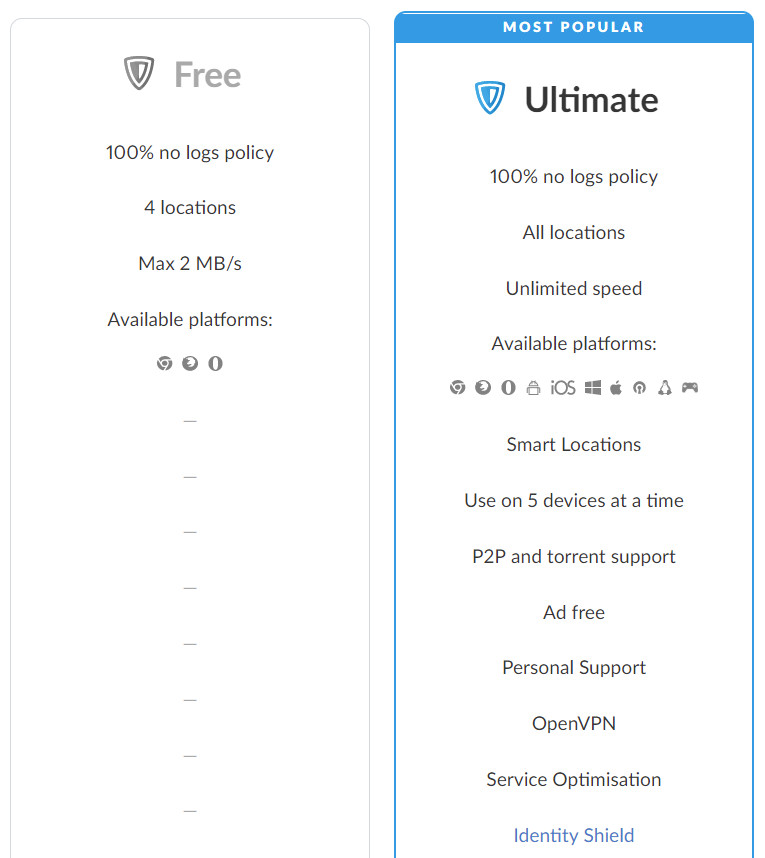
Yep. There’s actually a FREE option.
Although, naturally this is subject to all sorts of limitations.
What’s most surprising to me is that the data itself is UNLIMITED—just the speed. Which admittedly sucks, but most free VPNs have data caps, so that’s a nice touch for those who need a quick solution.
The locations are also pretty limited, and you can basically only install it as a browser extension.
And…there are ADS. Which is gross for any VPN to have, even if it’s free.
But hey—free is free, and I can’t judge people who’d be okay with that.
As for the premium plan, you actually have a few choices.
The prices vary, in fact—these prices may be temporary, so be sure to check—but here’s what we’re looking at:
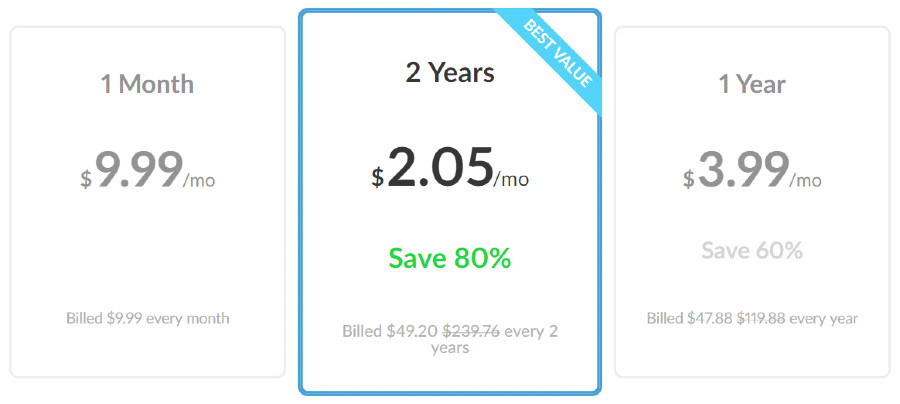
I know not everyone cares about price. A lot of people are okay with paying a little more if the quality is better. So that’s fine.
But a lot of us would still generally prefer to pay less, as long as the quality doesn’t suck.
So we can take a moment to celebrate here:
Dang, that pricing is good. The two-year commitment is always a more affordable commitment for VPNs—but THAT is a real low price.
And even the yearly price is lower than the typical $5-$7. The monthly price is normal…but I mean, it’s monthly.
So suffice it to say, ZenMate VPN is one of the more affordable VPNs around, and the two-year commitment is probably one of the most affordable VPN deals out right now.
Of course, we also want to know what we’re getting for the low price—a conversation that often means, “what gets downgraded?” or “what do I lose?”
So let’s take a look at the features.
Focusing first on the basics, everything you’d expect of a premium VPN option is there.
Simultaneous connections (5), unlimited bandwidth and server switching, etc.
What about servers?
Check it out:
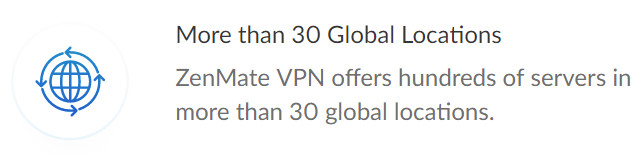
Yeah, I know—it’s not that many.
And the “hundreds” of servers? It’s actually more like 300. Though as I’ve said, location count is usually more relevant to most customers than server count.
Even so, 30 global locations is kind of low compared to MOST other VPNs around.
I’m not asking ZenMate to have the high end of locations—like over 100—but closer to 45 or 50 would be a better, more standard count.
So that’s too bad, but at least a lot of popular countries are included.
And remember the previous section! ZenMate’s app already has a list of servers most optimized for torrenting and streaming:
Which may be more of an ease-of-use thing, but it’s so handy, I consider it a feature.
Here’s something else that’s impressive:
ZenMate has first party software for ALL those platforms. Which is a LOT, considering at a certain point most VPNs give up and just have guides for manually configuring the VPN.
So having easy to use software like that for so many platforms is a plus.
Additionally, ZenMate does have a few features tucked away in the settings:
This is mostly basic stuff about the app itself, and wouldn’t really be considered a feature.
Except the kill switch:
It’s an option that lets you block network access if there’s a problem connecting, so that if you’re in an unsecure location, you won’t have to risk being unprotected.
It’s an increasingly common feature, and almost basic. Basically every feature-rich VPN will have it, and will have a version of it that even lets you choose which apps to apply the kill switch to.
But basic VPNs—which ZenMate increasingly appears to be—often don’t have this, so I consider it a big plus here.
You can also manage some basic connection settings:
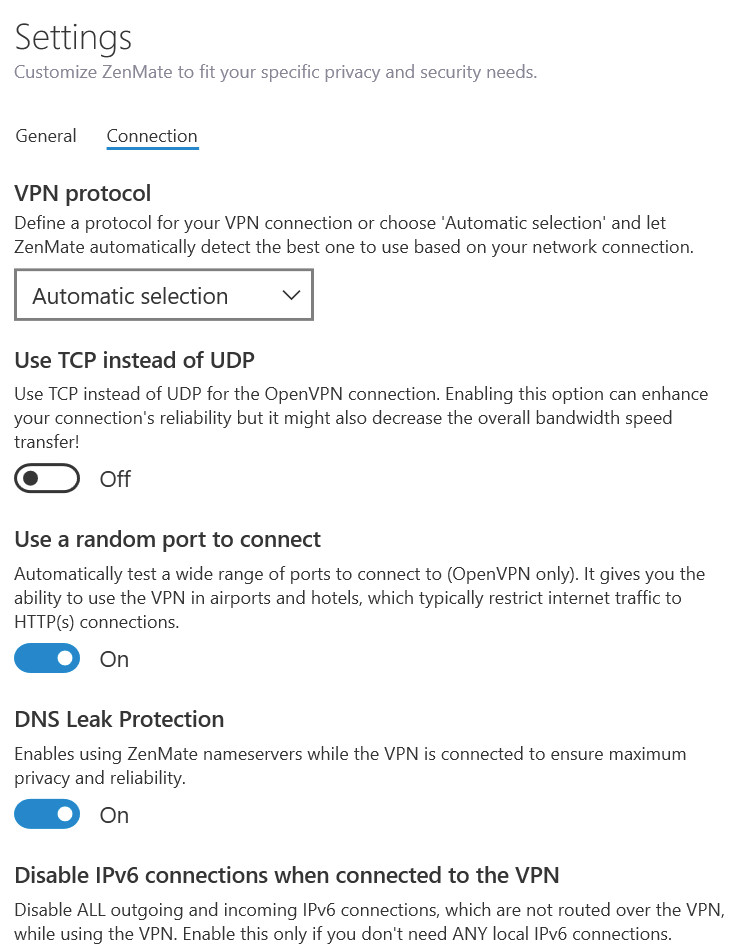
This primarily deals with leak protection and protocols (of which you have 3 to choose from).
It’s kind of basic, but still good to have—the simplest apps I’ve seen will skimp on this area too.
That is largely it for the features though.
I think in all, it’s best to describe ZenMate as one of the simple/basic VPNs. It doesn’t come loaded with features, but that’s okay, because it’s not the selling point.
But even if that’s the situation, I think ZenMate does well enough with the basics to still be a good VPN app.
Some simple VPNs are way TOO simple, but ZenMate has a fantastic server organization/layout, a kill switch, and some basic settings.
The key thing here is price—if it’s not trying to have a lot of features, that price CERTAINLY makes it tolerable.
In fact, it’s actually a good deal. But we can’t say for sure until we get to the other factors:
Customer Support
Customer support is, as I often remark, underrated. Especially for VPNs.
Most VPNs are simple and stable enough that people don’t need to really worry about contacting customer support.
But things happen. Technical difficulties happen, software acts up, accounts need changing, and streaming companies block servers.
So it’s always good to have a reliable customer support at hand, even if not everyone prioritizes it equally.
ZenMate has two main kinds of customer support:
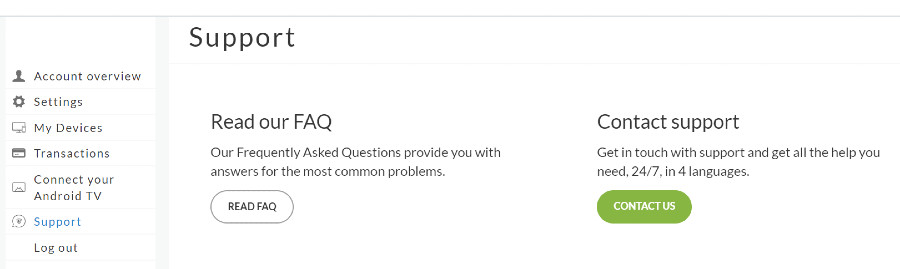
In short, there’s on-site information, and there are representatives available for contacting.
Here’s what it means to contact a rep:
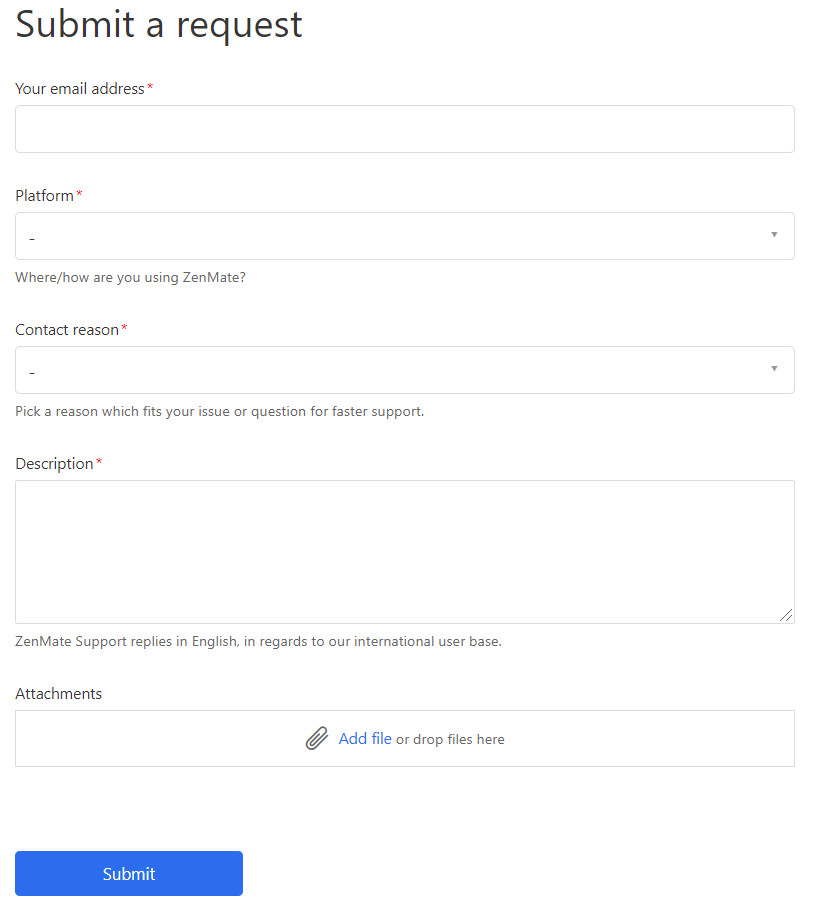
Yep, it’s a ticket request.
You can also submit a request within the app itself:
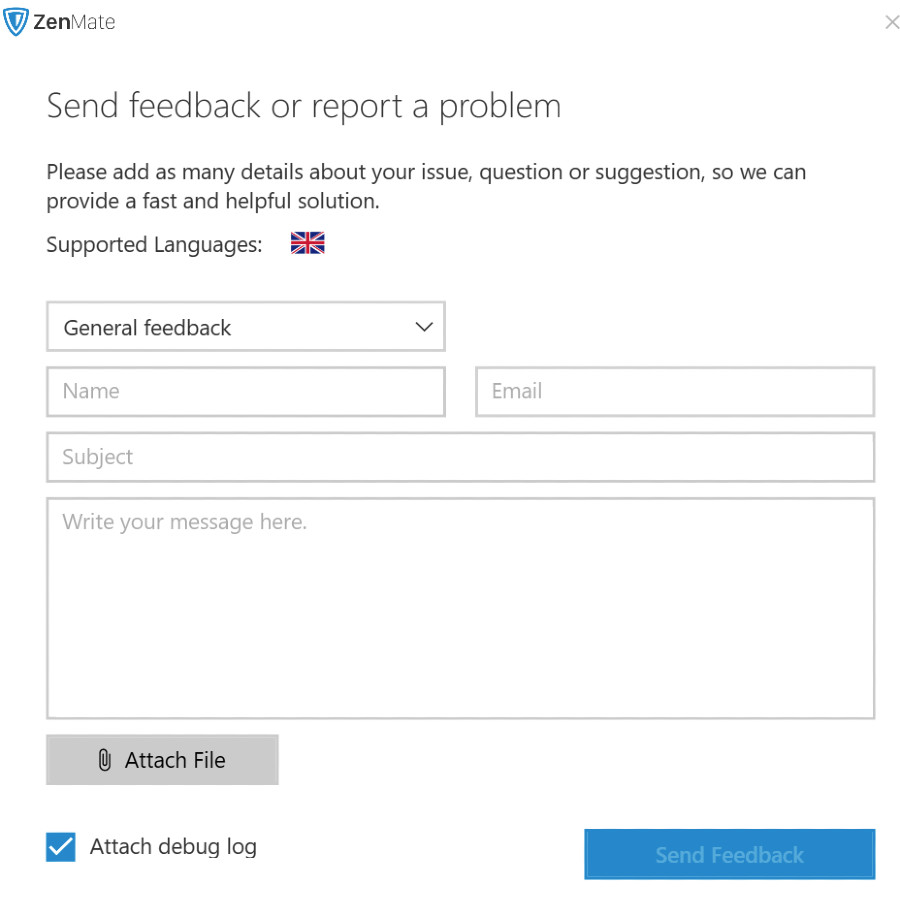
So that’s handy, and it’s nice that it’s 24/7. But unfortunately:
There’s NO live chat support.
True, the ticket system has been pretty reliable in my experience, but sometimes you just need a quick answer.
So aside from contacting a rep, you can also access the help page:
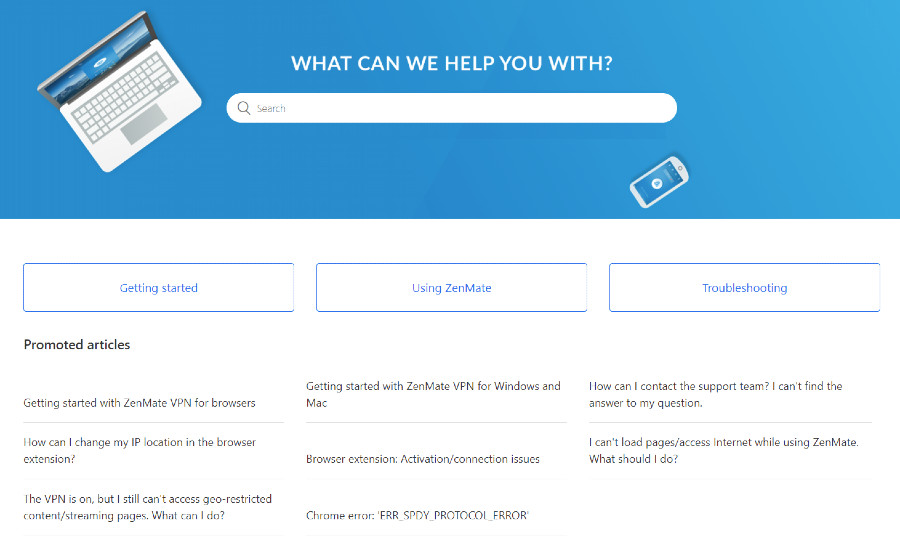
But there isn’t a ton of content here.
There’s probably enough material though—for example, here’s the “getting started” section:
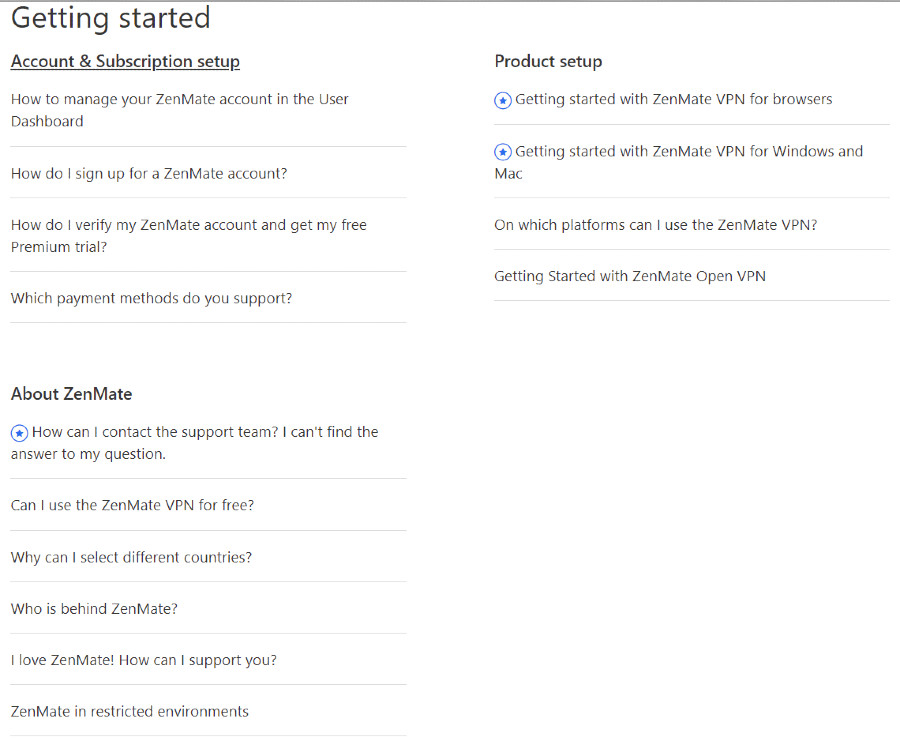
It’s not an insane amount of info, but it’s probably good enough most of the time.
I can’t really complain or mark them down for this, because most VPNs don’t have super in-depth onsite support.
Where I do think ZenMate is lacking, however, is in the lack of a live chat option. Overall, the support is not bad but still sub-par in the world of VPNs.
Hey, don’t get sad. We’re not done with ZenMate’s story yet!
Security and Privacy
Ah, security and privacy.
Supposedly, these are the things that VPNs are built for.
And the truth is, even a bad VPN will probably STILL be safer than “naked” browsing.
But the thing is, bad VPNs—ones that violate no-logs policies or otherwise track users—are still far from ideal. Hence why I call them “bad.”
Of course, a lot of VPNs are in a gray area, and few are as safe as possible. That’s just life.
And I know not everyone cares about security and privacy in their VPNs equally, but it’s still a good sign if ZenMate can hold its own here.
So does it?
ZenMate, like every other VPN, has a no logs policy. Unfortunately, this policy has not been independently confirmed by a third party audit.
It’s not a huge strike against ZenMate, as most VPNs have not taken this step.
But we’re still left with the question of what the loopholes in the log policy are.
As I read the terms of service and privacy policy, I noticed something that made me uneasy:
It was full of jargon and hard to read.
It sounds silly, but in my experience, the VPNs with the best privacy policies have also had short and clearly written ones. ZenMate doesn’t even try to make a simple version of its privacy policy, and it doesn’t make the policy super accessible.
Nonetheless, it looks okay. This put me off:
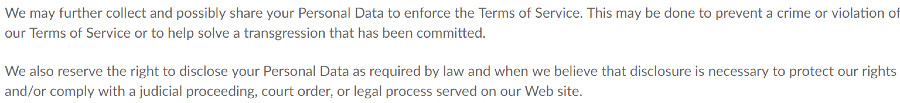
But the data in question is largely in reference to your sign-up or registration data. Which basically all VPNs keep so they can, you know, run a business and make you pay for the software.
The good news is that there doesn’t appear to be many loopholes in the logging policy itself, so most likely what you are using the VPN for won’t be scraped for info.
One of the attractive points about ZenMate is this:
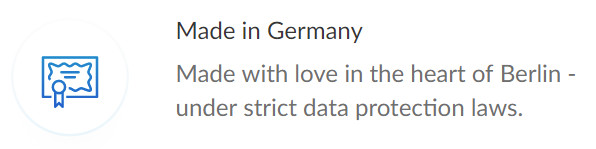
In other words, ZenMate was founded and is run in Berlin. ZenMate takes pains to express how German law protects consumer data throughout its site and support pages:
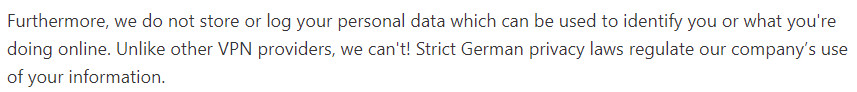
And from what I know of Germany, I believe them. It’s certainly better than being located in the United States.
So far, I’d say, ZenMate is actually fairly reliable in terms of security and privacy.
Unfortunately, ZenMate’s site doesn’t say whether their servers are run directly by themselves or not. I don’t want to assume the worst, but CyberGhost—the sister VPN—does use some third parties to manage its server collection.
Then again, CyberGhost has thousands of servers, so it’s quite possible that ZenMate’s low server count is BECAUSE of the fact that it runs its own servers.
At the end of the day, ZenMate strikes me as on the better side as far as VPNs go, but:
It’s definitely not one of the most secure or most privacy-conscious VPNs. Those who prioritize this side of things may want to look elsewhere.
But for anyone else, I think ZenMate is decent enough in this area.
Let’s keep the positivity rolling:
Pros
- Fantastic download speeds in speed tests, and day-to-day browsing feels like normal. Also, ZenMate works well with Netflix and torrenting, though there are some glitches here and there with streaming.
- Fantastic user-interface. It’s not too complicated, but lets users find the best servers quickly.
- Good pricing! Which may or may not last, but at the time of this writing, it’s one of the cheapest VPNs around.
- Enough basic features, like the kill switch, are preserved.
- Run from Germany, with good data protection laws.
Cons
- Upload speeds are abysmal, from repeated speed tests.
- Low number of server locations and low server count.
- Not feature-heavy.
- Weak customer support, including the lack of a live chat.
Conclusion: Do I Recommend ZenMate VPN?
A couple times earlier in this review, I compared ZenMate to CyberGhost, and described it as a kind of lite version of CyberGhost.
And after some thorough testing, I think that comparison actually holds up.
CyberGhost is one of my favorite VPNs, which is why that’s actually a good comparison in my book. ZenMate is cheaper than CyberGhost, simpler, and has less features and worse performance.
But it’s still its own entity, and I give ZenMate credit.
To me, ZenMate finds its strength in being one of the best simple VPNs around.
A lot of simple VPNs are a little too simple—they give you seriously few choices in servers or location and lack a lot of features.
Don’t get me wrong, ZenMate’s big weakness is its small selection of server locations. But even so, the app is very good at filtering and sorting servers for you, and letting you customize your server-searches.
Plus, some basic features are left intact, and the performance overall is really good. If not for poor upload speeds, I would say ZenMate is one of the best-performing VPNs I’ve used.
In all, I think when you take price into account, ZenMate is a fantastic deal for those who want a straightforward, simple VPN.
I wouldn’t recommend it to people who want a lot of features or a VPN that’s top-tier on privacy.
And it’s true the prices could change, at which point ZenMate may be less of a good deal.
But at the moment, ZenMate has overall good performance, enough features, great UI, and a great price—so I do recommend ZenMate to anyone who wants a simpler VPN.
If you’re not sure, don’t worry! Remember, ZenMate has a FREE option or you can try the premium version risk-free for 30 days!
Write your own review
Did you find my take on ZenMate VPN too optimistic? Or was I just right?
If you’ve tried ZenMate VPN, I’d really love to hear what you thought of it. Of course I prefer if you agree with me, but anything would be wonderful.
You can leave a review below!