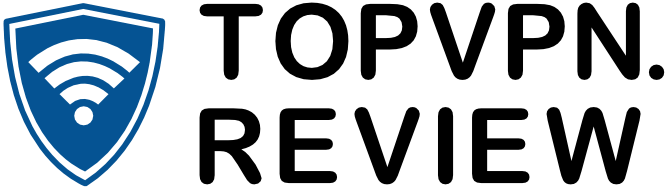We finally did it. We found the fastest VPN service there is. Yep, you guessed it, it’s FastestVPN. You can go ahead right now & click on ‘Buy Now’.
But hold on! Don’t rush so easily yet. Don’t you want to know what you’ll be getting into before you shell out some cold hard cash? That’s what we want to cover in this review of ours today.
The name feels a bit handful at first, doesn’t it? A VPN with the word ‘Fastest’ in it has a lot to prove if it wants your approval, right?
Well, we put ‘FastestVPN’ to the test to see if it is REALLY that fast. And the results are what we’d like to share today. So you as a consumer can make an informed decision.
So without further ado, let’s get into FastestVPN head first:
Performance (Speedtest)
Nobody wants a fast internet connection bogged down by a slow VPN connection. Speed is an obvious factor worth considering when your network is being switched between different countries.
But before we get to measuring the VPN’s speed. We’d like to explain just how we conduct this test. Of course, we need to detail it for full closure.

Speedtest is a web/service that checks your internet connection speed. It can gauge its performance by displaying uploading/downloading speeds in MB or even GB. Basically, it can calculate your uploading & downloading speeds with detailed stats.
FastestVPN offers a wide range of compatibility when it comes to using their service. You can even use their service on your Kodi, FireStick or SmartTV.
Now, we went to the most common routes that people use with VPNs: Browser Extensions & the standalone-application (which in our case is Windows).
Let’s talk about the chrome extension that we tried out. Below is the speed before switching on the VPN:

As you can see, around 40 Mbps download speed on average with an 18 Mbps upload speed. So, good enough to conduct the speed test.

We turned on the VPN by selecting the ‘smart location option’, which automatically selects the best possible location. As you can see, it’s projecting our IP in Turkey at the moment.
With the VPN turned on, we clicked on the GO button on speedtest.net again, to check the new filtered speed that we’re receiving and…

…the results aren’t that impressive. The download speed is almost cut in half and the upload speed is a sluggish 2 Mbps. Not what we expected, but you can’t just rely on one country right? So we switched over to Hong Kong.

This one hits pretty close to the home network which is very good & usable for any purpose. That’s what we did, we tested this network for 2 things: Torrenting & Netflix.
First, we tried out torrenting a Linux distro which had around 25 seeders on average. It worked out smoothly without any hiccups. It felt just like using our default network.

Given it was a 1.5 GB iso, the entire download was done in about 10 minutes with relatively great speed.
Next up, we tried Netflix. This was a tad slower than we had expected but not disappointing in any sense of the word. The login & operation was great overall without any connection loss.

Of course, you won’t be using Chinese Netflix (unless you are). But it proves our point that FastestVPN supports torrents & Netflix with good enough speeds.
Ease of Use
The only real feature we expect from a VPN is usually that button or switch that starts to filter your IP address. Pretty simple, right?
That’s how everyone uses a VPN. But we wish to go further & take a closer look at FasterVPN’s usability.

You can click on any OS variant on their download page. The installation of the standalone application is pretty straight forward.
In our case, the setup file was inside a .rar file. The file was easy to install & launched the application after installation.

After installation, you can simply input your login details and get on with using the application instantly.

The UI is as simple as it gets. The ‘Click to Connect’ button activates the connection. Right now it displays Australia as the default selected network. You can also see the option to switch or search between any preferred location servers.

There is a side panel present on the left side. The panel offers functionality such as:
- The Home button displays your current location and also redirects you to the main tab.
- The About button displays description & features that come bundled with the application.
- The Account button shows your account, profile & subscription details.
- The Locations button shows the available locations for access.
- Lastly, the logout button will log you out.
The settings button at the home panel shows even more options to tweak functionality.

As you can see, options to switch between multiple protocols & general settings like the internet kill switch, automatic redialling & disconnect on exit.
Hence, the takeaway from this section is that the application is easy to setup & use. A connection is established almost instantly & does support an important feature like a kill switch.
Pricing & Features
Did you know that the idiom, ‘Lowest is the best’ doesn’t always mean its right? If a company can prove that its offering value for its somewhat high price, people would be willing to pay for it.
So does FastestVPN offer value for its price?
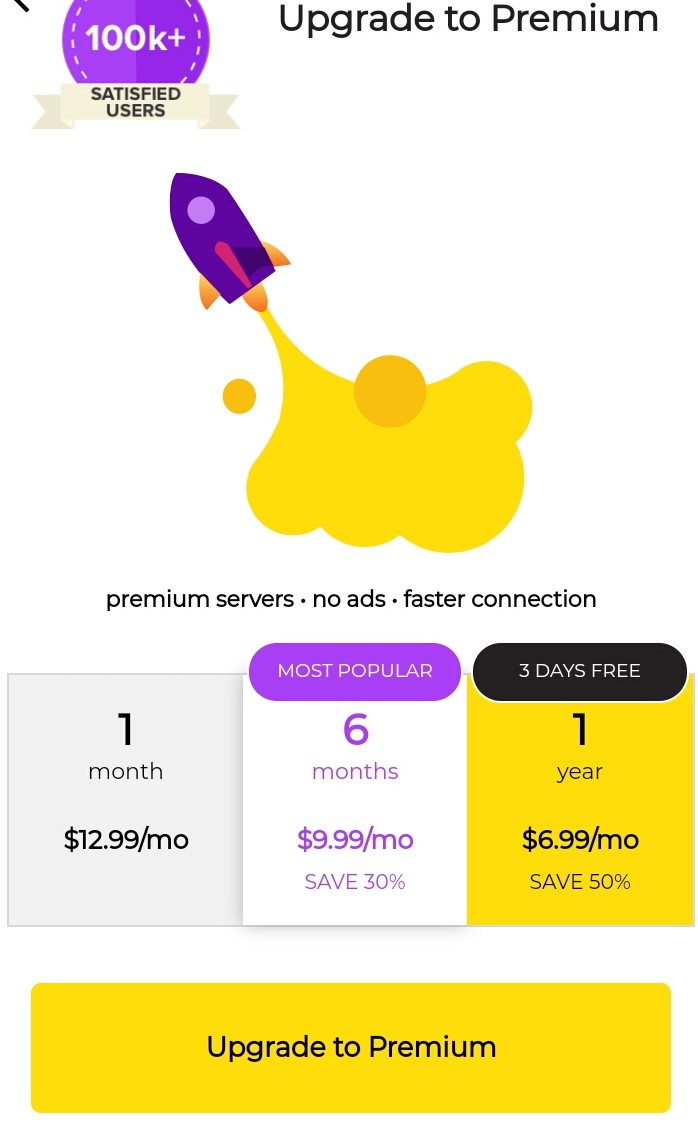
Okay, so, there are 4 options to look forward to. At the top, like most VPN vendors, FastestVPN offers an extended plan with a cheap price tag. In this case, the ‘Mega offer’ is a 5 Year Plan with only $0.83/month. It sounds like a steal.
But don’t just go buying yet! Let’s take a look at the features that come bundled with all the plans.

The features section paints a clearer picture. Included are the kill switch, an ad-blocker, NAT Firewall, Anti-Malware, 24/7 Technical Support, Multi logins, 256-bit AES Encryption, Unlimited Server Switching and much more.
Now, note that all these features are common in all the plans. So you won’t be paying more or less for any different plan. Prices vary only over the validity of the service.
Suppose for the same features, the 1 Month plan costs $10/month which is ridiculous compared to other plans with longer validity.
Hence, FastestVPN offers pretty good features but at the cost of longer subscription quotas which could be a turn off for some people trying to test the service for only a specific period.
Customer Support
Let’s get something out of the way. FastestVPN does offer Live Chat Support on its website. The client often requires an Email to Initiate the conversation which is nothing new, and standard for most services.
Clicking on the chatbot icon on the website opens up the Live Chat client that asks for the aforementioned preliminary details to post a question.

After posting a question, we received a reply almost instantly. The chat representative was responsive and gave a direct answer to our query.

Although tedious at first, Live Chat support is more than capable of handling any day-to-day queries with ease.
Next up, located on the top nav bar, we headed over to the support page to look for their other support-related options.

The support page is very simplistic or you can also use the word ‘bland’. There are 6 links to FAQs, tutorials and guides to help you read through any relatable queries.
We clicked on the ‘Frequently Asked Questions’ link and were redirected to the page…

…which is again simplistic, to say the least. There isn’t much going on here, just tabs of questions with well-defined answers. But again, some well-defined answers are the hardest to find.
Next, we tried clicking on ‘KODI VPN’ which led to FastestVPN’s blog site.

As you can see, the link led to an article that explains the process to set up a VPN on the Kodi platform with complete sub-faq to help you understand thoroughly.
Hence, FastestVPN sports good enough Live Chat support equipped with a pretty straight forward support page as Customer Support.
Security & Privacy
Security stays a very valid concern when it comes to VPN. People being suspicious of any third party or the government spying over their internet traffic often rely on VPNs.
A secure unmonitored network is what most VPN services tend to offer. Features like kill switch offer an instant ‘pulling-the-plug’ kind of effect on your network which shields you from any data theft taking place.
With all that said, let’s take a look at FastestVPN’s security features:

As you can see, FastestVPN offers AES Encryption, WIFI Security and a NAT Firewall which monitors over your traffic to look for any malicious activity.
Also, there is an inclusion of the aforementioned Internet Kill Switch which cuts off all access to your network when a connection isn’t established properly. This feature alone can give FastestVPN a lot of priority over other services.
Multiple protocols do come in handy when ensuring a stable yet secure connection. Smart Connect utility instantly connects you to the fastest server for your needs.
So in hindsight, everything at security’s end seems very rock-solid. Nothing fishy can take place under this network.
Pros:
- Simplicity-over-visuals UI
- Super Stable without any glitches
- Unquestionable Security
- Affordable at all costs
- Steady Customer Support
Cons:
- Not the fastest by our comparison
- Pricing by the month is expensive
- Live Chat support requires Email
Conclusion: Is FastestVPN Worth Recommending?
Finally, we’re at the end of the review. We’ve discussed & detailed everything about FastestVPN that there is to know. So is it worth buying, trying, recommending or hitting the buy button?
Well…
Yes, if the name doesn’t bother you.
In our test, FastestVPN just doesn’t seem to pan out as the ‘FASTEST’ service out there. It did bring us pretty close to our home network’s speed which is very impressive but nothing knocks over the park.
Other than that, pricing for a month is at $10 which is very typical of VPN companies to offer as users come & go so frequently. In order to maintain a user base, the 5 year ‘Mega’ plan is kept at a modest $0.83/month.
Hence, in our conclusion, don’t mind the name. FastestVPN offers ample speed against the competition with worthy features/benefits.
Did you try the service? What was your takeaway? Please comment down below & let us know!