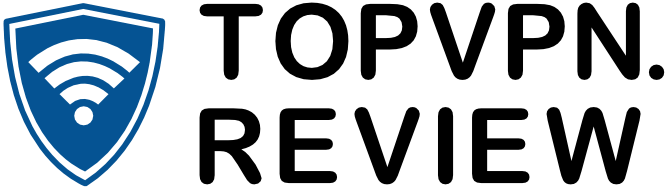I’ve always been a little put off by the name: what’s the “tor” in TorGuard for?
Because people often confuse VPNs and TOR, I figured it was a sneaky attempt at dragging in less aware customers.
It turns out that the “Tor” does mean something else—but more on that later.
The question though, is whether TorGuard is right for YOU.
Because I’ve been testing it for a little while now and…it’s definitely not a VPN for everyone.
In fact, it’s one of the most unique VPNs I’ve used in a while.
Which naturally means it’ll be good for some of you, and not for others.
Where do you stand?
Let’s find out!
Performance
I’ll start with performance because this is an area that basically EVERYONE cares a lot about.
And they should—VPNs often degrade internet speed somewhat, so the competition is to find the VPN that has minimal damage.
And depending on your area, a VPN can even give you faster speeds—so we want to get some good numbers out of TorGuard to see if the performance holds up.
So, I went to a café near my place (a different one!):

And I decided to do a basic speed test. Here’s the café’s internet speed WITHOUT TorGuard equipped:
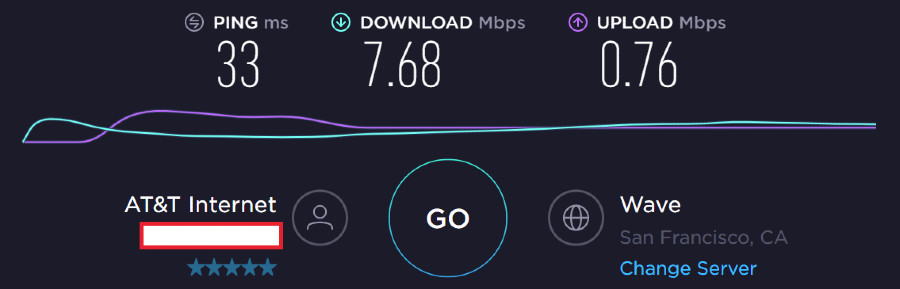
Okay, not too fast. But that’s the kind of speed to expect in places you’d normally use a VPN in—like a café, library, or airport.
Anyway, here’s what it looked like WITH TorGuard:
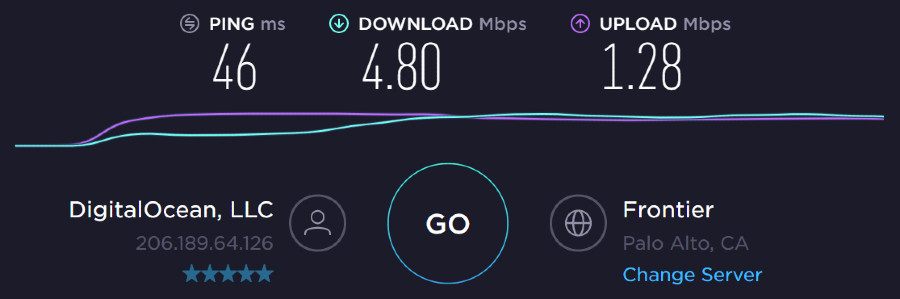
Hm—mixed results. The upload speed is WAY better but the download speed is worse.
And you know what? I was just using the default encryption setting at 128-bit.
And with any other VPN, the default would be 256-bit (military-grade, the industry standard), not 128-bit.
So I changed my setting and this was the speed:
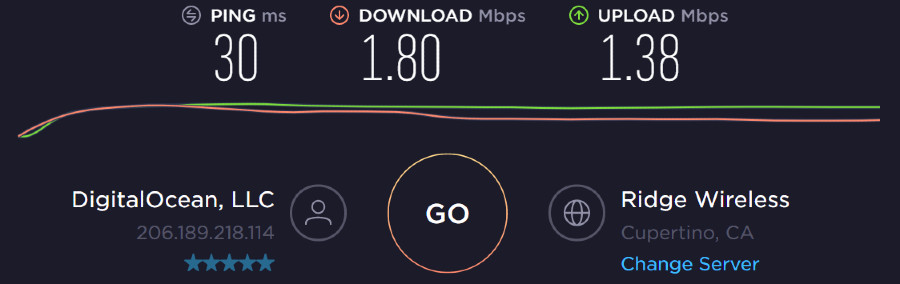
Even if the upload speed is still (relatively) good, that download speed is miserable.
So that’s too bad. But I still thought this could have been a fluke, so I tried another speed test at home.
Here’s the speed normally:
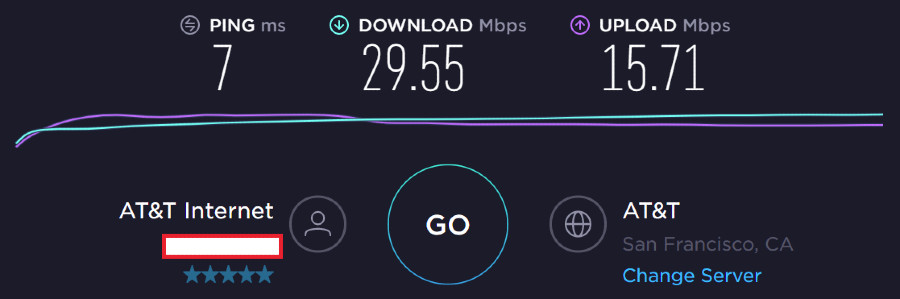
And here’s the speed with TorGuard equipped (128-bit cipher):
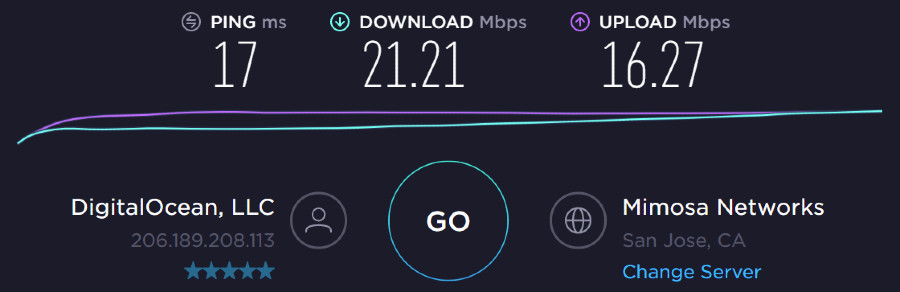
So there’s still a drop in speed, but it’s NOT that bad. Here’s with the industry standard (256-bit) level of encryption:
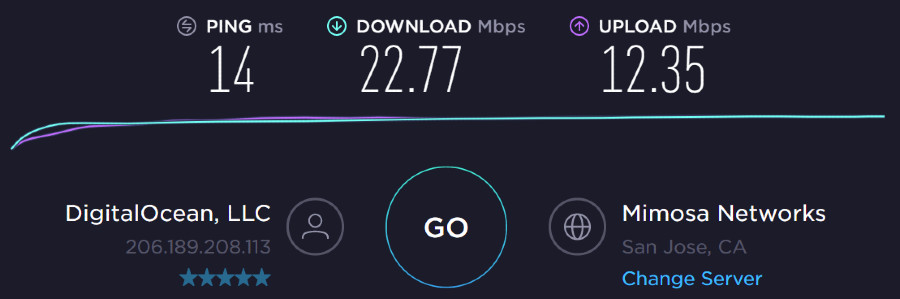
Not bad! Not compared to the café.
Of course, this is taking place in an environment where resources are less strained and there’s more bandwidth to go around.
It’s true that in my testing, TorGuard can be a bit sluggish when using public internet. But at home, the performance is totally fine. And in any case, it’s not that bad in a café.
No doubt, it’s not the fastest VPN around, and it’s less reliable in public places than a lot of other names I’ve used.
But it’s still fine, as far as basic speeds go.
Of course, you also want to know how well TorGuard performs when you try to do certain tasks—such as accessing streaming content.
TorGuard actually offers streaming servers as optional add-ons. That’s nothing new in the VPN world, but at the basic level, you should be able to access Netflix et. al, with your regular VPN package.
So I tested out TorGuard by trying to access American Netflix, and here’s what happened:
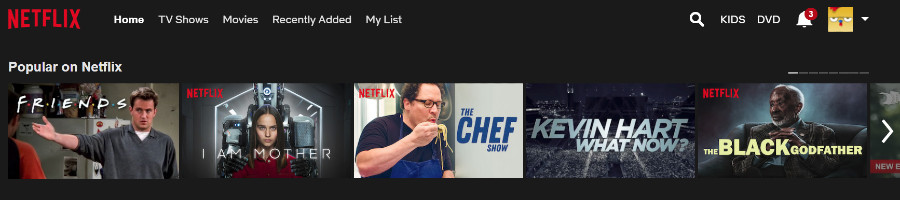
It totally worked.
Now, accessing streaming services is only one part of the most common VPN goals.
Leading us to wonder how good TorGuard is at…torrenting!
Actually, the answer to that connects to the issue I opened this article with—the name:
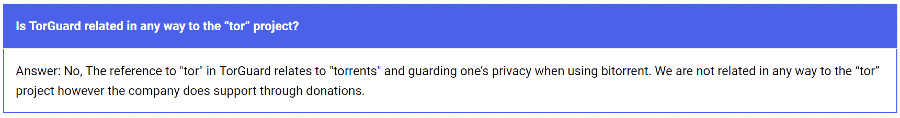
Apparently, TorGuard is super friendly towards torrents. And if it’s in the name, that’s a major comfort to anyone looking to using a VPN to torrent.
So how well does it actually work?
Check it out:
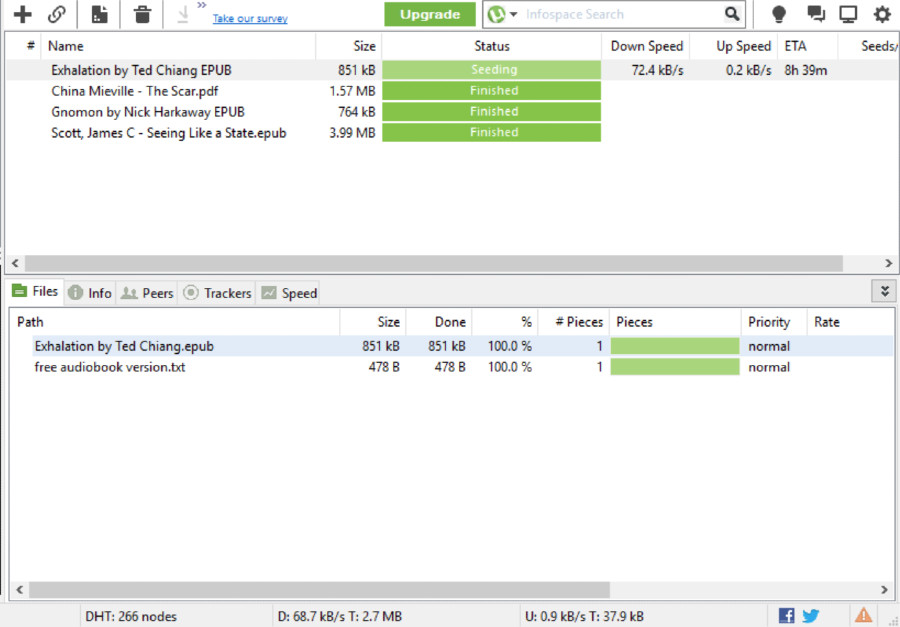
It worked WONDERFULLY, without a hitch.
So it’s nice to know that TorGuard lives up to its name.
And in general, TorGuard is a good performer. It IS true that on speed tests, TorGuard lags behind some of its top competitors—but in my practical experience, you can’t usually tell the difference when web browsing.
And again, using Netflix or torrenting is reliably stable and speedy. In general, I think TorGuard is doing well so far.
But we’re just getting started:
Ease of Use
Performance is a major factor to consider—it’s one of the big factors to consider along with price and features, and security.
But ease of use is still pretty important. Not equally important to everyone, true, but a lot of VPNs are essentially pretty easy to use BECAUSE it’s important to be accessible.
And the amount of people who want VPNs is not decreasing by any means.
But while most VPNs mostly have ease of use figured out in the form of a flashy app with bright, solid colors and big buttons…
TorGuard is quite behind the curve.
But we can start at the beginning. Even the checkout process is unusual for a VPN:
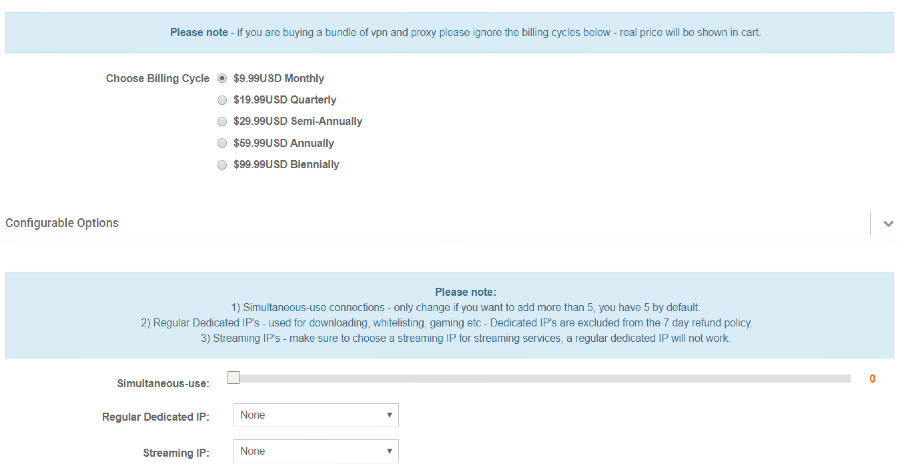
It’s more complicated than most VPN check-outs. But at least the complication is kind of a good one—it’s complicated because you can CUSTOMIZE your VPN package and easily add things on as you need.
For example, you can add up to 200 simultaneous connections—it’d be expensive, but the option’s there.
Although sometimes the optional add-ons feel a bit…excessive:
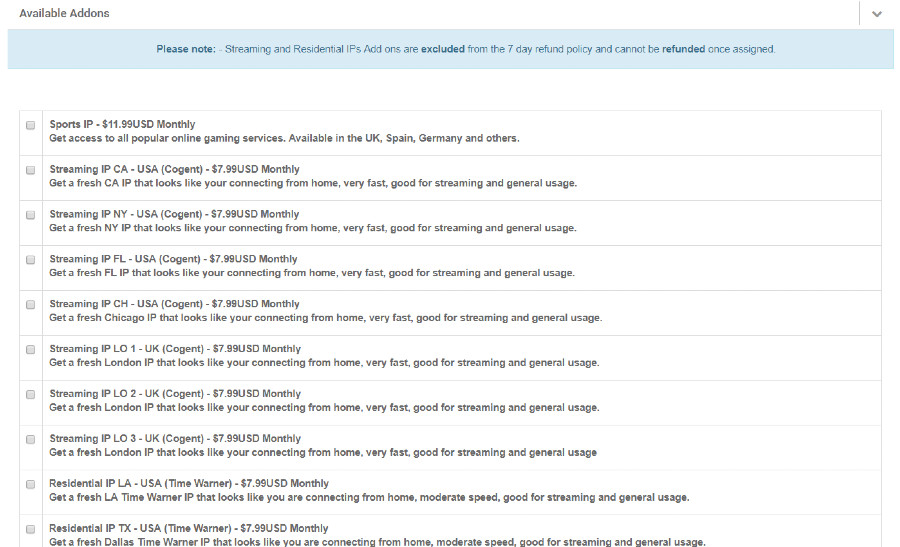
Oh my gosh. My eyes just glazed over at this point.
To be frank, setting up an account took longer than it should have. I had to come up with a password three times.
Normally when you create a password for anything, as you enter your password into the field, the page will tell you what it’s missing: a special symbol, a number, or that it’s too weak.
But TorGuard’s site doesn’t do that. You enter in a password, it tells you whether it’s “weak” or “moderate” or “strong” but that’s IT.
And if you try to continue onto the next stage of the checkout process, it will refresh and say your password wasn’t strong enough:
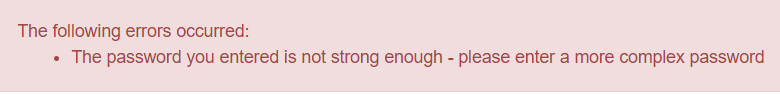
It’s a minor point, but unnecessarily clunky.
Paying wasn’t super clear either—I used PayPal, and there was no clearly visible “pay” button. I was stuck at the same page for a while and finally noticed, in the top right corner of the screen, a tiny button that said “checkout.”
Anyway, once I finally finished the checkout process, I was redirected to a page with installation and setup instructions:
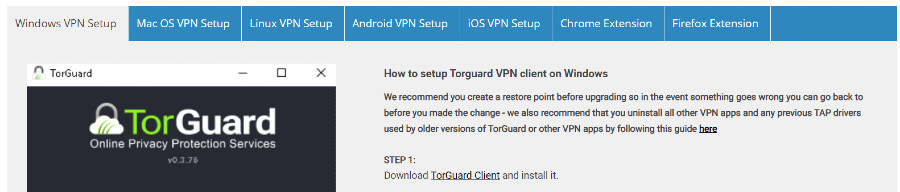
It might seem like a user-friendly approach at first, and most of the steps are fairly straightforward.
But read that first sentence:
“We recommend you create a restore point before upgrading so in the event something goes wrong you can go back to before you made the change – we also recommend that you uninstall all other VPN apps and any previous TAP drivers used by older versions of TorGuard or other VPN apps…”
Okay. Suppose you’re brand new to VPNs. Does this make any sense to you?
Exactly.
Plus, I’m used to having a few VPNs on my computer at any given time. Because it can cause problems, I usually uninstall some of them—but SOME of them I actually like to use.
And TorGuard wants me to uninstall all of them? Jeez.
Once you start setting up the app, it’s not really any more beginner-friendly:
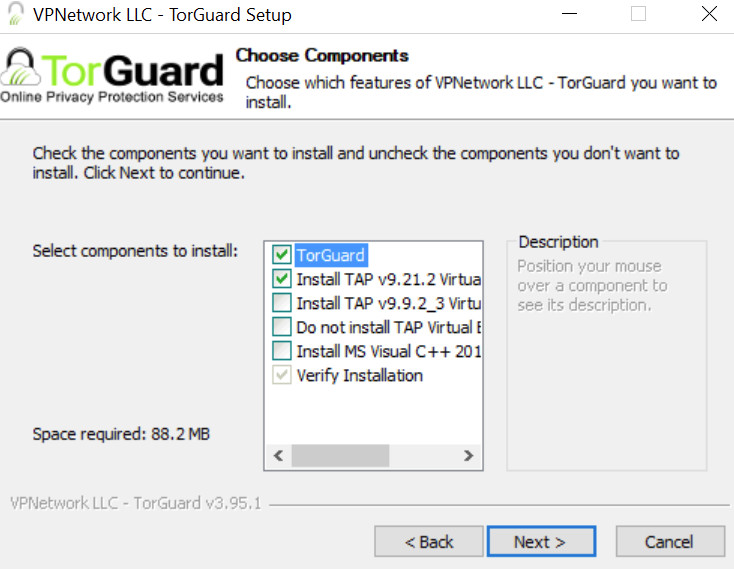
No doubt some people will appreciate the configuration options you get—but I don’t think it’s exactly user-friendly.
That’ll be the last hurdle in the checkout-setup/installation process, though. Once you’re done installing TorGuard, this is what the app looks like:
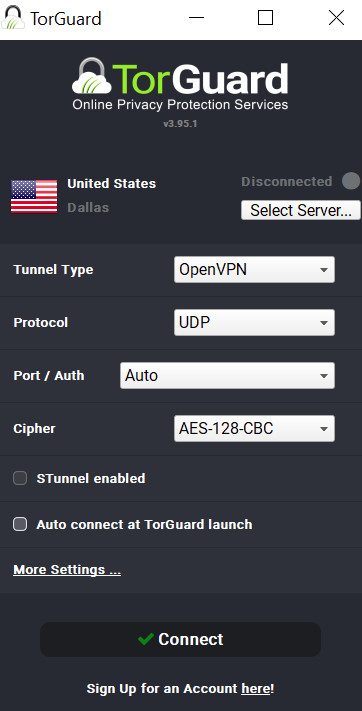
For a lot of users, especially those who want to use a VPN to unlock content, the immediate controls on the app’s main page are too complicated.
For the most part, though, you should be fine if you simply leave things be (although some people may want to change the default encryption to something stronger).
Plus, it’s nice to have some more advanced options immediately accessible.
And the essentials, like picking a server, are still pretty easy:
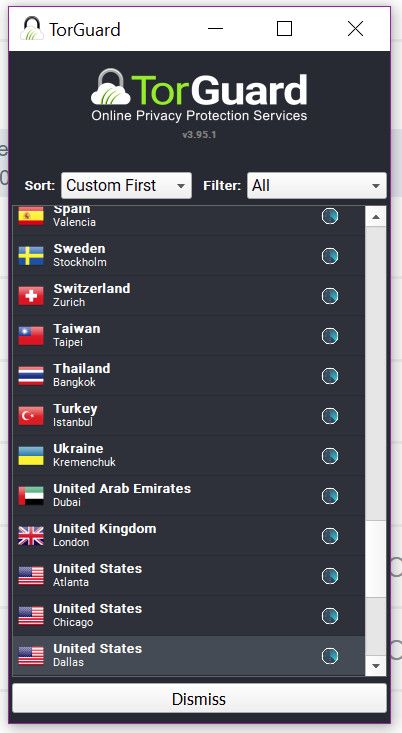
But although it’s EASY, it’s CLUNKY too.
Because this list simply fills up the whole page—it doesn’t open in a new window or spring out to the side.
The organization isn’t bad—you can filter by region, sort by alphabetical or reverse alphabetical order, proximity, or usage.
Once you’ve found a location to connect to, you just need to press the “connect” button and TorGuard will show you this:
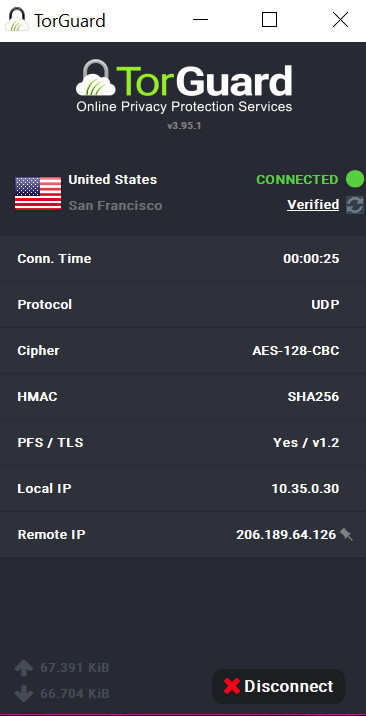
I actually kind of like this. It makes me feel like an elite hacker or spy, whereas other VPN apps just make me feel like I’m only good for watching Netflix.
Jokes aside, it’s an essentially useful display—it shows you exactly what your settings are and some details about the length and nature of your connection.
But there’s something that ticks me off:
You can’t change any settings while connected. As in, if you want to change anything—for example, your cipher/encryption level, or the protocol, etc—you have to disconnect FIRST, then reconfigure, then connect again.
And the settings page only adds complications:
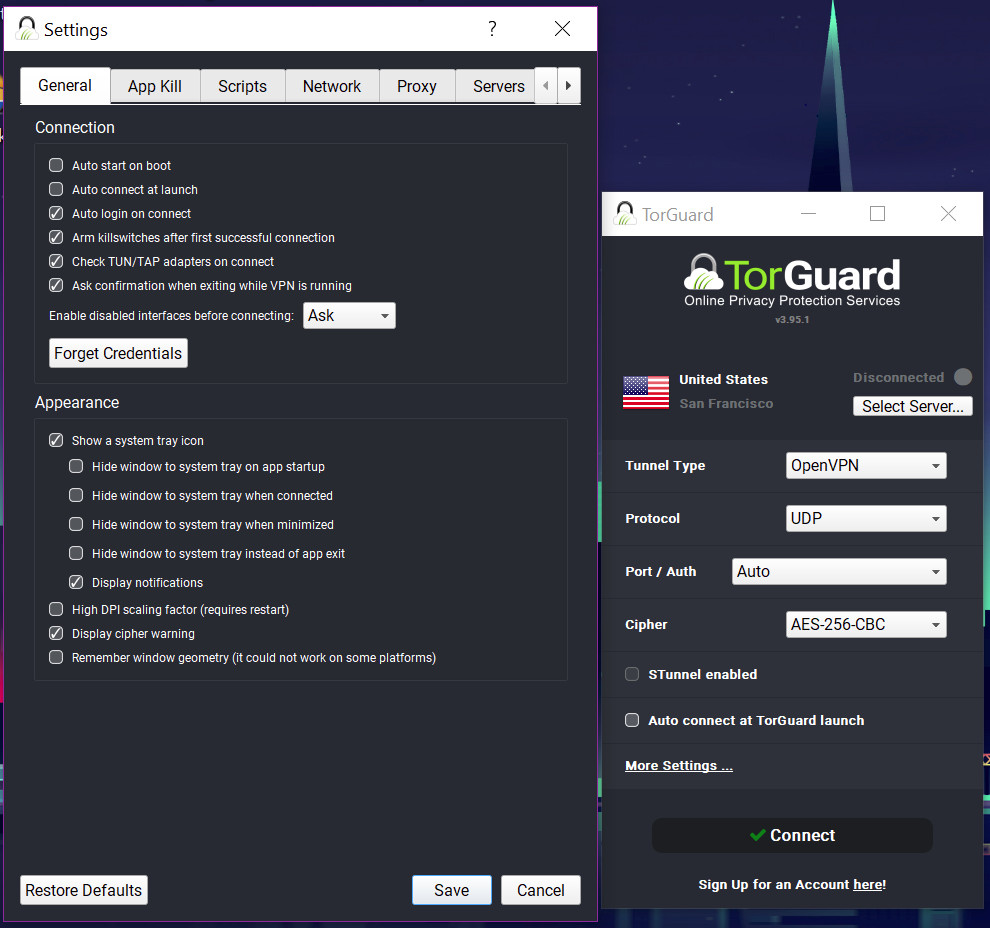
But at least a beginner can just use defaults and tinker with the things they do understand. It’s not too bad.
The thing is, there isn’t really any doubt to me that the app is kind of clunky. Heck, set-up to regular usage could be streamlined.
But at the end of the day, it’s still a totally usable app. I wouldn’t say it’s beginner friendly, or that it does a great job of balancing user control and features with ease of use.
But if you care about having a lot of settings and control over your VPN connection, TorGuard clearly bends in your direction.
Speaking of settings and user control:
Pricing and Features
Yep: after performance, features are something a lot of potential VPN customers look at. For VPNs, “features” can mean a lot of things, but it includes the settings available to you—after all, the ability to customize your experience is a feature.
But first, we need to know the fundamentals: what are the PRICES and what are the packages?
These are the products TorGuard offers:
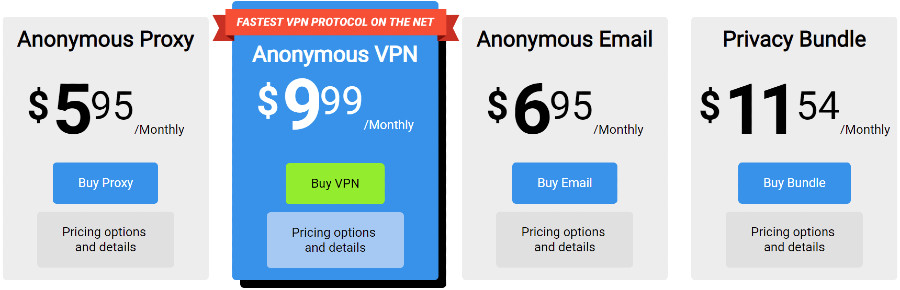
Now, you might have noticed that only one of them is just the VPN.
Of course, that’s what I’ll be focusing on here, but the privacy bundle includes a VPN, and some people can accomplish similar goals using an anonymous proxy.
But the VPN package itself doesn’t have just one pricing option:
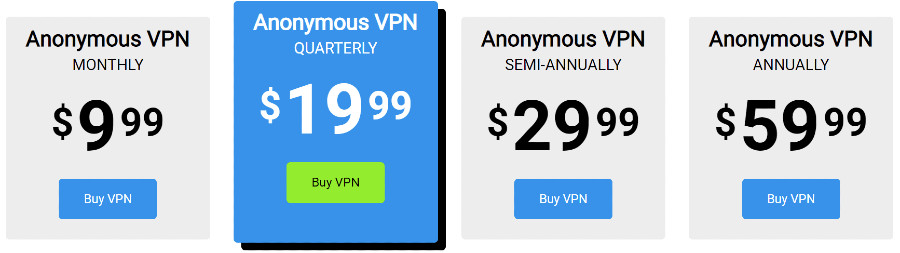
Here’s where TorGuard gets more “normal.”
Like most VPNs, you can reduce the price by committing to a longer period of time. As far as price goes, TorGuard is decent, but not super low.
And that’s okay—if you like everything else, TorGuard’s prices are average enough it’ll probably be a good deal.
All of the VPN packages come with the same features. However, upon checkout, you can purchase certain add-ons: dedicated IPs or streaming IPs (which are different).
You already saw that in the previous section, but as a reminder—they go for roughly $8 a pop and you can usually add as many as you like. Or none.
As far as the DEFAULT features go, this is the server network you’re looking at:
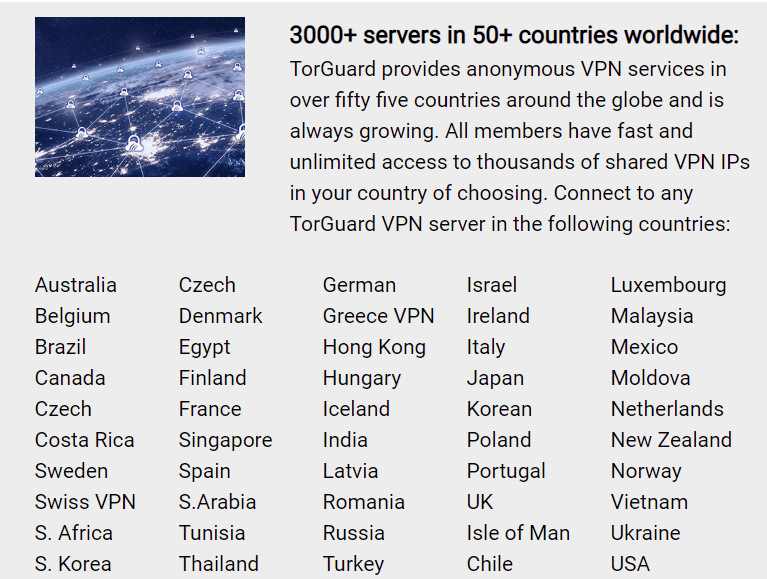
Over 3,000 servers is a HUGE network, and probably means TorGuard has one of the largest server networks of any VPN.
50 countries is a pretty good country count, but it’s not as many as some other leading names.
But hey—I imagine that for most people, the 50 country selection is fine.
Additionally, there are no bandwidth or speed limits (this is usually the case if you’re paying for a VPN), and you can have 5 connections simultaneously.
Although I should note that you can increase the amount of simultaneous connections upon checkout.
TorGuard is available on a wide range of platforms, including all the popular browsers (most VPNs only have extensions for Chrome or Firefox):
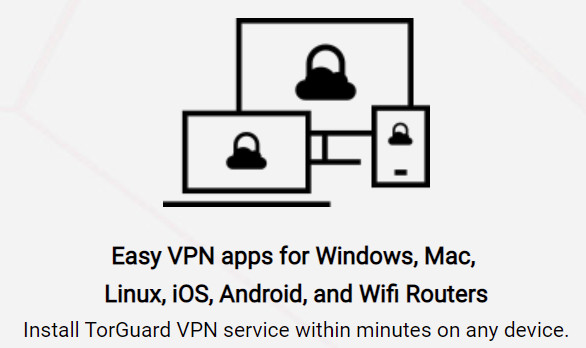
But here’s one of the BEST things about TorGuard:
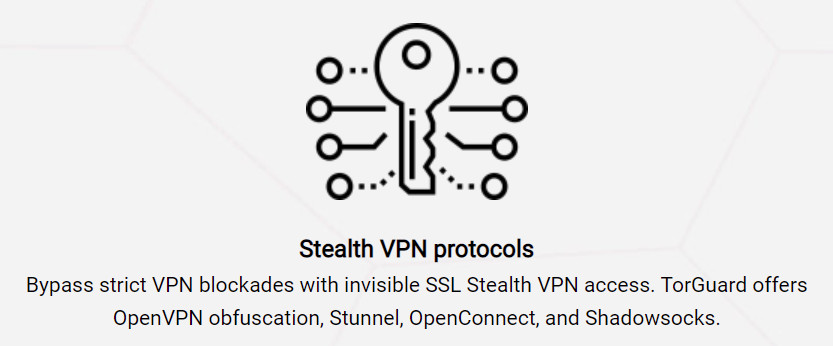
In general, TorGuard offers a ton of protocols. But one of the best settings is the SSL Stealth VPN.
This basically lets you hide the fact that you’re using a VPN to evade VPN blocks your ISP may impose.
This feature isn’t exactly rare, but it’s super useful and it’s not common enough in the VPN market. So I count it as a huge plus wherever it appears.
TorGuard also comes equipped with perfect forward secrecy, GCM and CBC ciphers—remember the pictures I included in the last section—and you can choose between them as needed.
Of course, that’s not a beginner-friendly choice, but a quick Google can usually help you figure out what’s best. Or a visit to TorGuard’s customer support…but more on that later.
For now, anyway, it’s pretty clear that TorGuard is an advanced VPN. But I only scratched the surface.
TorGuard VPN includes an adblock and malware block, and a lot of settings for the appearance of the app itself in the OS.
It comes with a kill switch too (meaning an option to shut down network access when the VPN is down, which some people may want in an unsecure network), but the kill switch is much better than most:
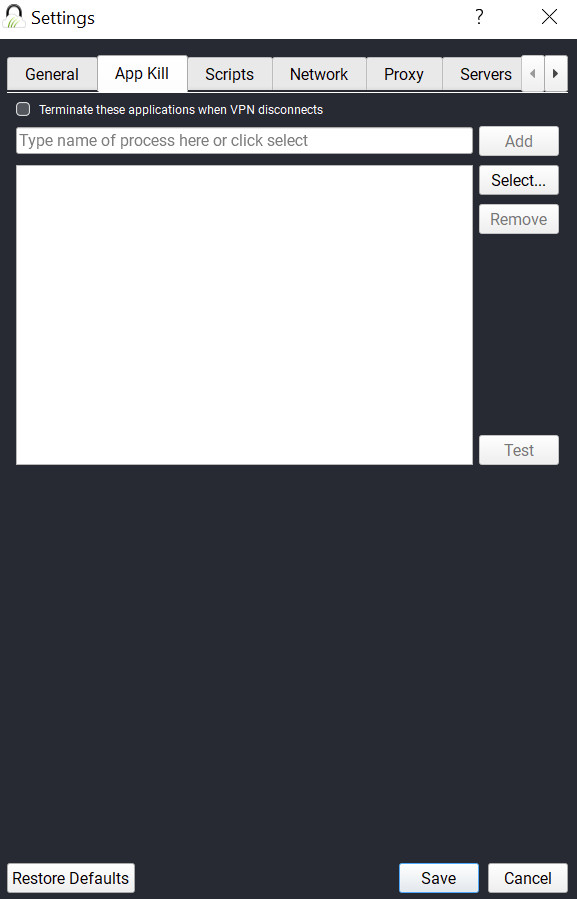
Is it great looking?
No.
But it’s super effective and as you can tell, the sky is basically the limit in how you want to tailor TorGuard to your device.
Accordingly, the network settings are extensive:
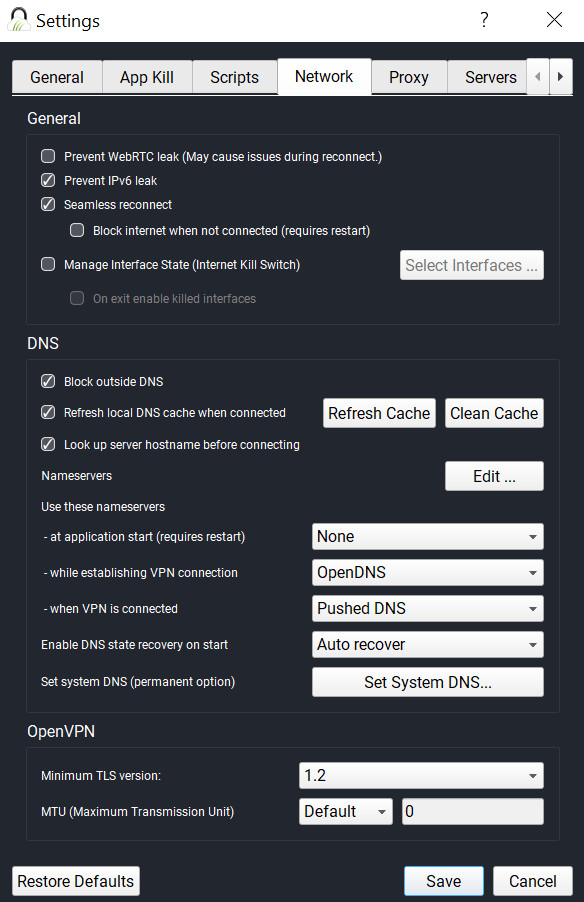
And you can manage proxies:
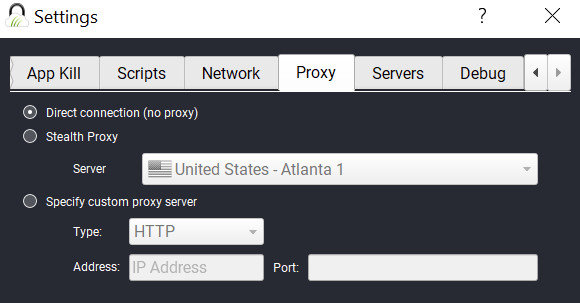
Or scripts:
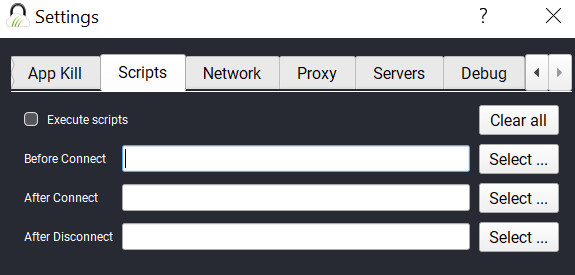
Plus, there’s the debug page and a page for adding dedicated IPs (“servers”).
So when all’s said and done, I don’t think anyone can doubt that TorGuard is one of the most advanced popular VPNs around.
Even the “easy” settings may fly over the heads of less tech-knowledgeable users.
People who just want to stream or torrent certainly can do so with TorGuard—as I’ve demonstrated—BUT if that’s all you want to do, TorGuard could be overkill.
On the bright side, TorGuard’s extensive settings and features are a major highlight.
And considering the price is about standard for VPNs and even on the lower side, people who want an advanced option may find TorGuard to be a fantastic deal.
Of course, that’s so far—we’re still not done talking about it:
Customer Support
Ah, customer support. It’s important for any service, but it’s ESPECIALLY important for TorGuard.
Imagine you’re a beginner.
Actually, no—imagine you’re an intermediate user. You’re familiar with the fundamentals of VPN tech, and you’re loosely familiar with different VPN protocols. Or at least, if you Googled stuff, you’d understand it right away.
This is a solid chunk of VPN customers, and that means a lot of VPN customers would struggle a bit to use TorGuard easily.
Like I’ve said…TorGuard has plenty of strengths, but ease of use isn’t exactly one of them.
But that’s where customer support comes in. Because you may not be an advanced user, and still want to use a more advanced tool—for your own education or for a more powerful experience.
So let’s take a look at how you can contact customer representatives. One way is through live chat:
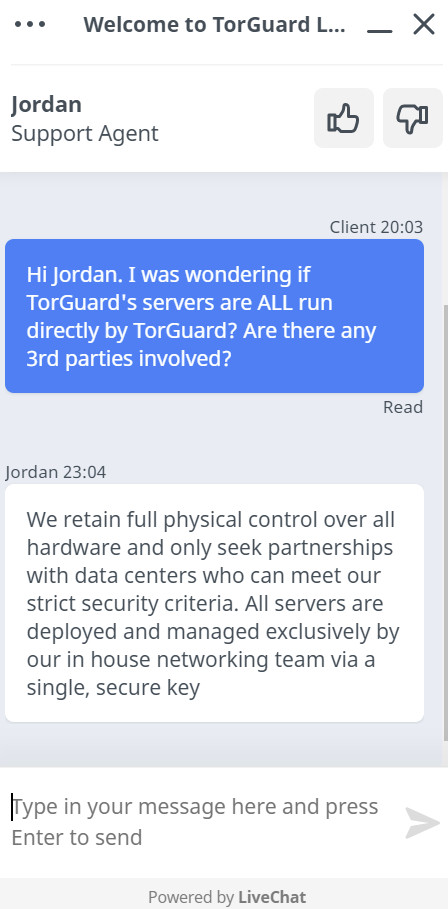
Which, as you can see, is a pretty reliable and FAST method of getting help.
You can also call someone:
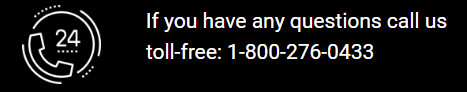
Or you can submit a ticket:
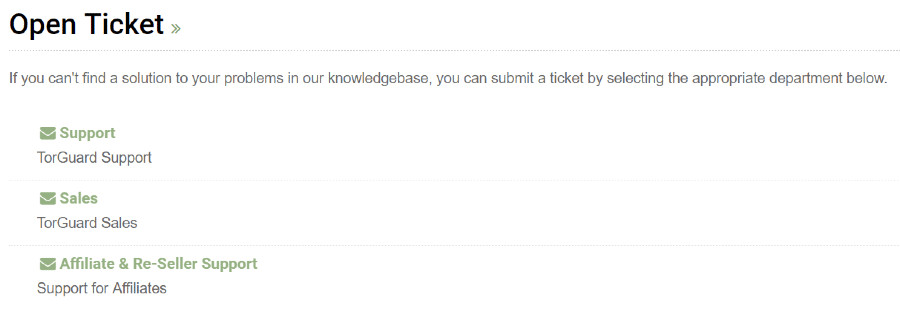
I’ll be honest, I’m super impressed. Almost NO VPN has THREE methods of contacting support.
Phone support and ticket support have been pretty reliable in my experience—which leads me to conclude that TorGuard simply has some of the best support of any VPN in terms of contacting representatives.
Of course, talking to reps isn’t the only way of getting customer support. Another is accessing onsite information.
For that, you’d be looking at this page:
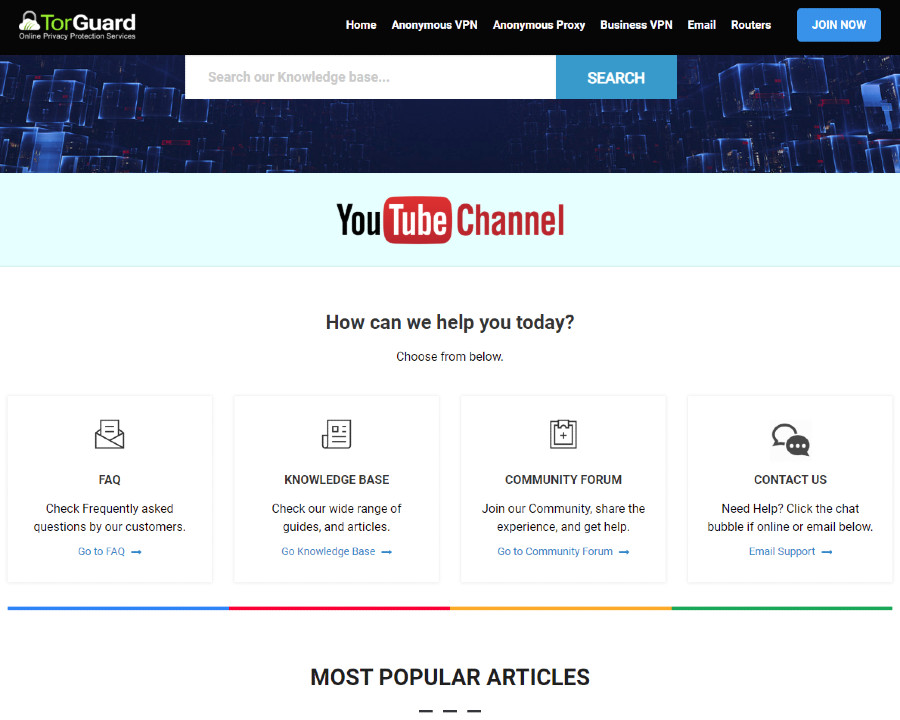
This is the main support page.
Like most support pages, there are a few categories of onsite info, plus quick links to the most recent or most popular articles, a search bar, and so on.
But what’s really impressive is that TorGuard has so many articles—enough to actually make their categories meaningful.
But this sort of thing is pretty unusual:

As is this:
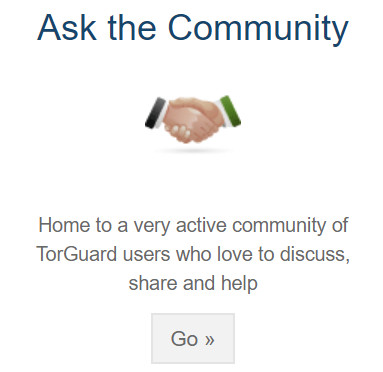
Community pages/forums and video guides are super rare for VPNs.
Granted, TorGuard is also offering other products, so it makes more sense—but nonetheless, at least there’s PLENTY of information on TorGuard’s site for those who want o make the most of the software.
Sounds PERFECT, right?
Well…
No. Because navigating this thing is a MESS. For example, I’ll click buttons that ought to lead me to a new page, and they’ll just refresh the page.
And, the articles themselves sometimes are not beginner-friendly. As in, they’ll be informative…if you ALREADY have intermediate knowledge.
So the truth is TorGuard’s onsite support is CLOSE to being one of the most thorough onsite resources.
There IS lots of good info there, and many different types of it. Plus, you can contact reps in many ways and they’re all reliable.
BUT, the actual quality of the articles isn’t always accessible, plus navigating can sometimes be pretty glitchy.
So, TorGuard overall has great customer support, but the onsite info could use some work.
Don’t worry though. Our journey isn’t finished yet:
Security and Privacy
Security and privacy are a MAJOR component to VPNs. In fact, it’s super fundamental.
I would say it’s the most important thing for everyone…except a lot of people want the privacy of a VPN for the purpose of accessing content.
There’s nothing wrong with that, of course, but this means that the actual quality of the privacy or security is less important to a lot of VPN customers.
But if a VPN CAN really live up to its promises of security and privacy—and believe me, MANY do NOT—then that’s good for everyone.
Especially the privacy-heads.
So to start with the basics…
TorGuard ostensibly has a no logs policy.
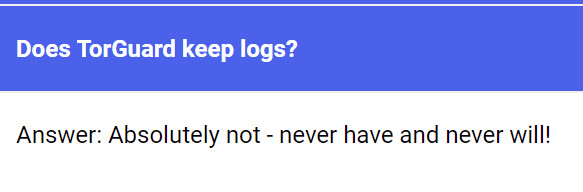
I say ostensibly because EVERY VPN talks about a no logs policy.
And the truth is, some of them may be true. And others have been caught violating their own policies, or otherwise using loopholes in violation of the sentiments of their logging policies.
So until a VPN gets independently audited, I’ll be a little skeptical about its logs policy.
Unfortunately, TorGuard’s policy has not been independently verified. It probably is accurate, but we can’t say definitively.
But there is a reason to be optimistic…
If you were paying close attention to the previous section, you’ll have realized another great point about TorGuard:
The servers are entirely run DIRECTLY by TorGuard.
This means there are no third parties involved, which adds ambiguity, lowers transparency, and in general increases the likelihood of mismanagement.
So that’s a great plus, especially because TorGuard’s server network is so huge—and usually, a network of that size would be left to a few third party vendors.
Nonetheless, there is unfortunately isn’t a lot of other info on TorGuard’s site.
I don’t think this is because of an intentional lack of transparency…in general, the site is full of writing mistakes and neglects some info.
For example…the location of TorGuard or an “about us” page. Seriously, it’s not there.
If you dig deep, the company location is described in the forum:
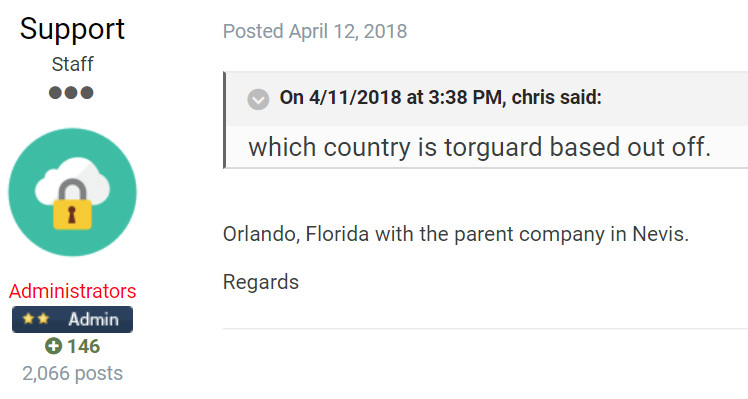
So TorGuard’s parent company is based in Nevis, a tiny island in the Caribbean that has a reputation for being a haven for offshore accounting.
Am I fan of tax havens and offshore finance? In general, not at all. But as someone who cares about VPNs, it’s one of the best places a VPN can be:
Outside of the legal jurisdiction of a major intelligence agency or government prone to force companies to hand over data.
Of course, some of TorGuard is in Orlando, so it’s not a perfect situation.
So there you have it. TorGuard is seriously in need of more information, but what we know still makes it okay.
It’s somewhat offshore—I guess?—and it runs its massive server network directly.
The various settings and features I talked about earlier cover a lot of security issues, and allow you to increase your leak protection, block ads and malware, upgrade to the most encrypted connections possible, and so on.
So overall, TorGuard is definitely on the stronger side in terms of security and privacy, but I can’t say it’s leading the pack or ahead of the curve.
Let’s keep our spirits up, yeah?
Pros
- Overall, speeds are decent—though not really good. But, TorGuard is pretty good at torrents.
- Large server network.
- Overall great basic features, including multiple protocols, a stealth mode, a kill switch, etc.
- TorGuard has a lot more advanced settings and options than most VPNs. It can be a turn off for some, but those who care about that sort of thing will find this to be a major plus.
- Overall pretty solid customer support, particularly for contacting representatives.
- TorGuard runs its own servers directly, with no third party involvement.
Cons
- Although performance isn’t bad, it suffers in public places.
- Un-intuitive checkout and set up process. It’s not super simple or beginner friendly to set up.
- Regular use of the software is clunky and sometimes unintuitive as well.
- The features and settings are probably overkill for people who just want a simple VPN experience, or who have simple goals.
- Some of the onsite support navigation is buggy, and the articles aren’t always beginner friendly.
- The website is missing a lot of information.
Conclusion: Do I Recommend TorGuard?
Hm…do I recommend TorGuard?
It’s tough to say. Overall, yeah—but not to everyone.
I think that TorGuard doesn’t FAIL, a surprisingly positive statement, but the way it succeeds is kind of niche.
Essentially, this is a VPN for more advanced users. Particularly for those who want to torrent.
TorGuard performs well, but it’s not the best performer—especially in public spaces. It’s not beginner-friendly, but it’s usable even for noobs as long as the default settings are left intact.
The features are great—it’s one of the most feature-rich, customizable VPNs around. And the security—eh. Good, but we could know more.
All this leads me to say that someone who wants the most secure VPN in the world could find a different one.
Someone who wants a VPN for streaming or torrenting but wants something simple or easy—find a different VPN. If you just want a VPN for casual use…maybe not this.
But people who want to really take ownership of their VPN will find TorGuard is one of the BEST options around. And considering its price, it’s a great deal for those who care about such things.
Write your own review
Was my take on TorGuard too harsh, or too positive? Maybe it was just right? Or maybe I’m way off base in every way possible.
Whatever you think, I want to hear it. If you’ve tried TorGuard before, you can leave a review below.