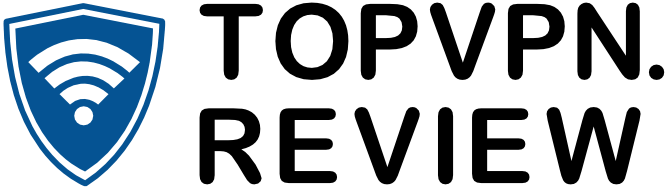Mullvad is not a new entrant in the VPN market: it was launched in March 2009, so it’s about to celebrate its 11th anniversary.
But despite being around for over a decade, it’s never been one of the more popular VPNs.Why is that?
Has it stayed in business in a competitive market because it’s a hidden gem, or is it lacking in serious areas that prevent it from going mainstream?
Well, having tried Mullvad VPN, I’ve got a lot to say about it!
Let’s start with the good stuff:
Pros of using Mullvad
Pro #1: Pricing is simple…and LOW!
First, let me explain a little:
Almost ALL VPNs will have a pricing system that lets you commit to long periods of time, or very short periods of time.
Usually something like this:
2+ years: a few bucks a month.
1 year: $5-$6 a month
1 month: $9-$13
Of course there’s variation, but that basic formula is what most VPNs follow.
You can spend a lot at once to commit to a long period of time, or spend a smaller amount for a month of service (but which is ultimately more expensive in the long run).
Mullvad does NOT follow this formula.
Just look:
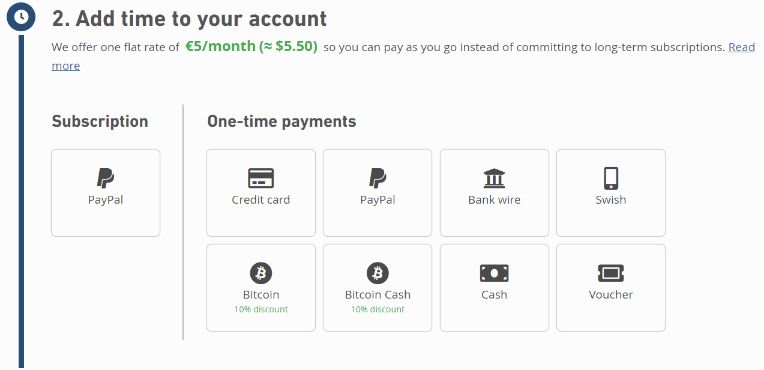
That’s right: Mullvad has one price, and it’s €5 a month, or $5.50 generally (at the time of this writing, it’s $5.66).
Personally, I love rarities like this. It’s not good if you want to pay up a single, larger amount and have your VPN set for years.
But even so, $5.50 a month is pretty low. A lot of mainstream VPNs will offer yearly packages that break down to that price per-month anyway.
In other words, if you want to commit to a year, you’re pretty much getting a normal price.
And if you want to pay monthly because paying a lot upfront is difficult for you, then this is GREAT for you.
Pro #2: Extremely simple and fast set-up
Mullvad has the simplest sign-up process of any VPN I’ve tested:
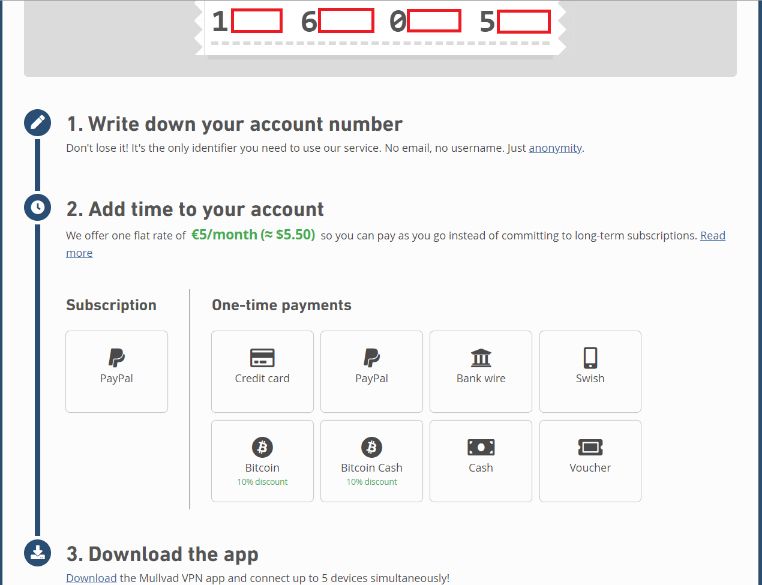
You’ll be issued an account number (censored here for obvious reasons), then you choose the amount of months you want to prepay for on your account and payment method.
And then download the software:
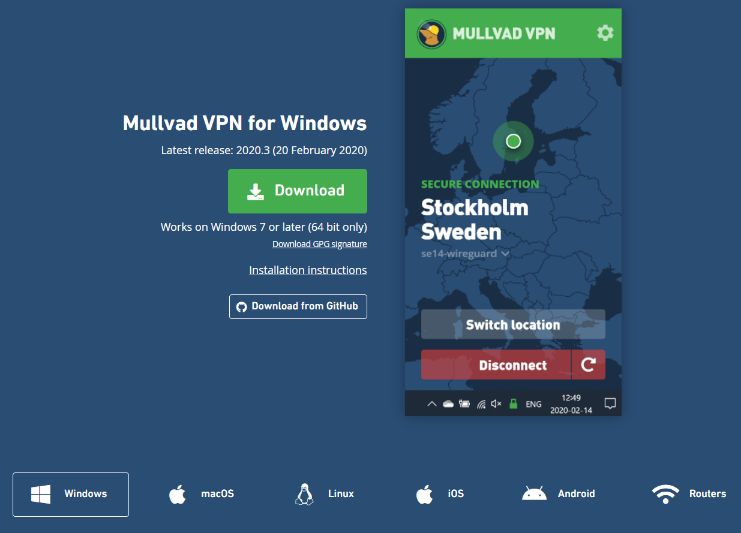
That’s it.
It only took a minute to download and install:
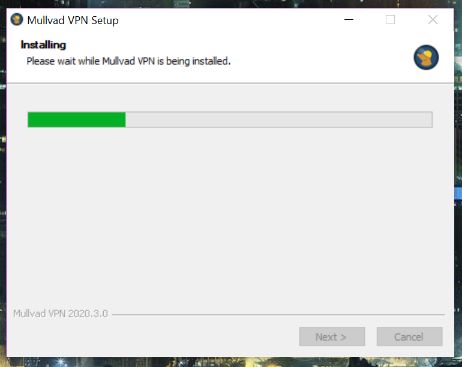
There weren’t any complicated terms or setup options.
Once the file was installed, you could open it or not.
And if you open it, you just need to enter your account number:
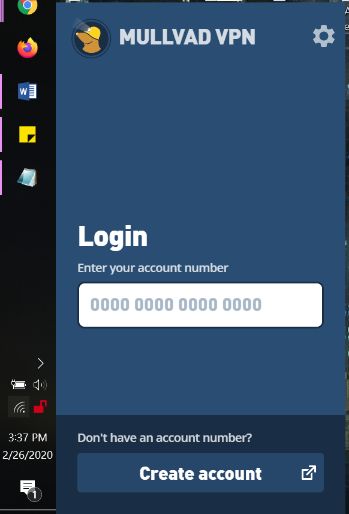
And then you’re good to go:
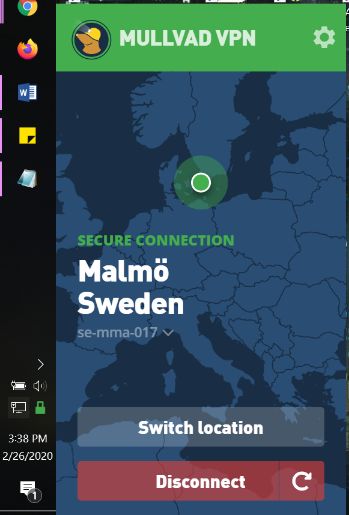
Overall, this was probably the simplest VPN signup and setup process I’ve ever experienced.
After all, there was no email or password—just an account number—and no installation settings.
Pro #3: Reasonable list of locations, that are easy to choose from
Don’t consider this a massive point in favor of Mullvad.
Some VPNs offer more servers and more locations, and in fact Mullvad is on the lower end in the pure number of servers.
However, from the perspective of a user, the amount of locations matters the most, and that number is decent:
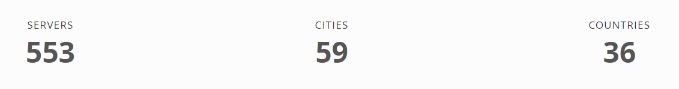
59 cities is a reasonably high number of locations, spread out among 3 dozen countries.
And even if the server count isn’t as high as other VPNs, at least it means there are multiple servers per city.
Another good point about the servers is they’re easy to choose in the app:
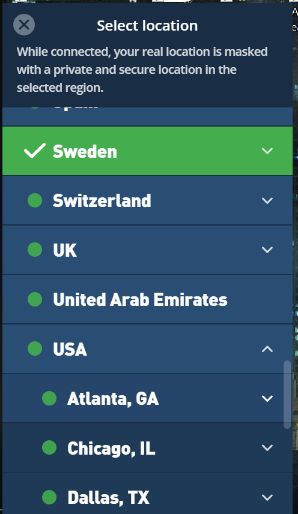
I personally like it when VPNs allow you to see all the servers in a given location, but not all VPNs do that, so I won’t hold it against Mullvad.
At the very least, you can control which cities you want to connect to, not just countries, and there are quite a few US options.
Pro #4: Speeds are overall okay
There’s a reason I didn’t put this one at the very top:
The speeds aren’t THAT great.
But they’re not that bad, and are overall reliable—plus, during regular use, I never notice much of a difference—so that’s why it’s still a pro, and not a con.
Take a look at my internet speed normally:
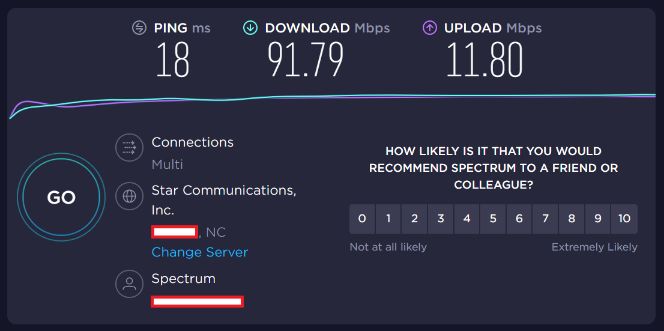
My internet speed normally is pretty fast (at least, my download speed is).
But when I use the closest server Mullvad has to me:
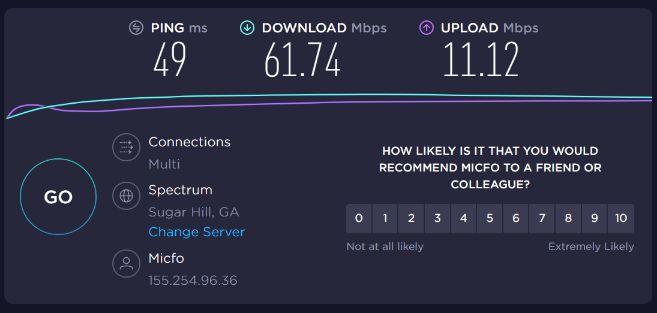
Clearly, there’s a significant drop in download speed.
But, I can tell you why this doesn’t bother me too much:
Even the best VPNs will usually show a significant speed drop like this when I test using my home WiFi.
When the base speed is already that high, most VPNs will inevitably cause a big drop in speed on paper, as it has to be re-routed to different servers and encrypted.
But when I use such VPNs—including Mullvad—in a cafe, for example, where the base speeds are lower—the difference is MUCH lower.
In fact, sometimes the VPN will actually boost speeds.
And in this case, the upload speed barely moved.
Now ultimately, I can’t give Mullvad a full pass because I HAVE experienced VPNs that barely decrease speeds even when my base speed is high.
But on the overall spectrum of VPN speeds, Mullvad does not do poorly at all. It’s at least normal, and I never notice the difference in regular use.
Pro #5: Great transparency about servers
The point of a VPN is to add security and anonymity.
Even if you just want a VPN to stream or access sites, the underlying tech that allows that to happen is designed for securing your internet use.
But although protecting security and privacy are CORE attributes to VPNs, many simply don’t talk that much about their servers.
A lot of VPNs rent their servers, which is how they’re able to provide access to so many locations at lower cost.
But the best case scenarios are when VPNs directly own and manage their own servers, so that the number of parties you have to trust is cut down.
Mullvad has a full list of its servers, note what VPN protocols they service, where they’re located, and whether Mullvad directly owns them or not.
Like this:
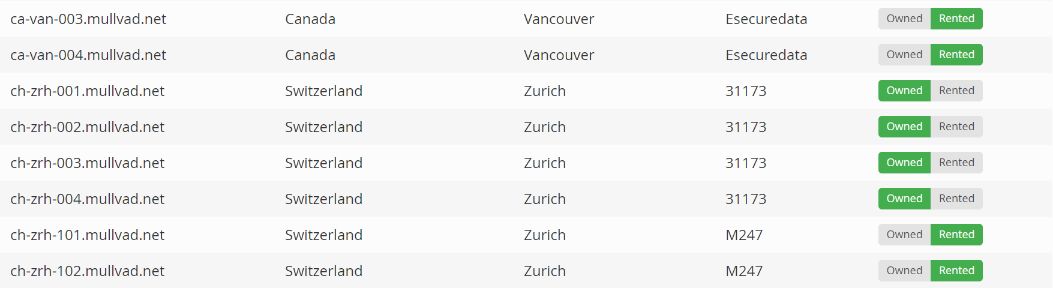
This is far and above what I have seen from the VAST majority of VPNs, and it’s a great sign.
Pro #6: The privacy policy (and no-logs promise) is great
If you read the actual privacy policies of many VPNs, you’ll find that quite a few will say they don’t keep logs, but will admit to recording a lot of information anyway.
Some bare minimum of recording is needed to run a business, obviously, but some VPNs seem to exceed that basic amount and it looks fishy.
Not so with Mullvad. As I said, in the last point, they are very transparent: their privacy policy is very clear about what gets stored and what doesn’t.
Check it out:
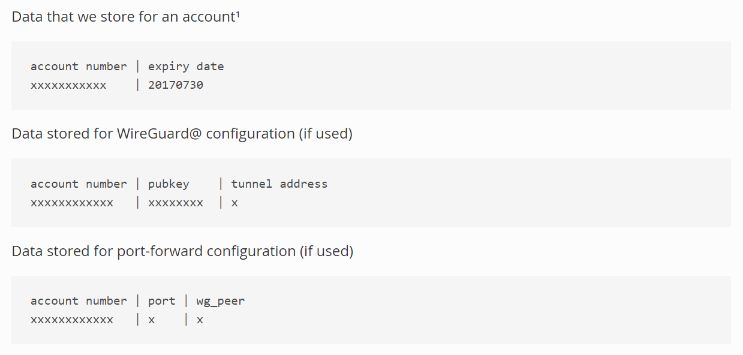
Very simple, and super basic.
Even the amount of information recorded for payments would appear to be the absolute bare minimum:
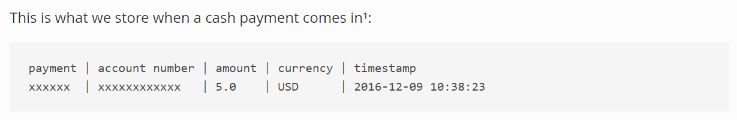
This is very refreshing to see and is much more reassuring than the vast majority of privacy policies I’ve read.
Pro #7: OVERALL, great for users who care about their privacy
I know what you’re thinking:
“Isn’t this redundant?”
Well, while Mullvad VPN is transparent about its servers and no-logging policy, that really only captures part of an OVERALL great point about Mullvad.
It’s generally focused on privacy, more so than a lot of VPNs.
Take this question from the privacy policy, for example—it addresses the sort of thing critically-minded people may ask:
But it’s not just the privacy policy’s overall detail.
Have a look at this:

Mullvad lists its onion service for those who may be using TOR, and clicking the “GPG Key?” next to the email will automatically download a GPG Key for sending secure, encrypted emails.
Another example—this section from the help articles:
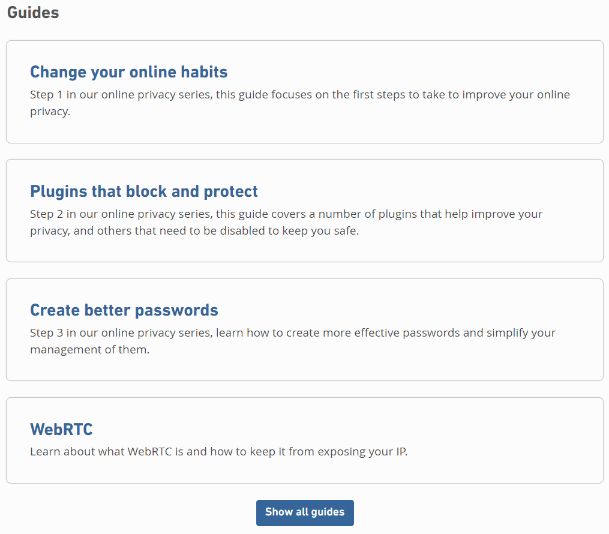
These articles are not about how to use Mullvad VPN specifically.
These are articles relevant to any internet user, explaining basic cybersecurity tips.
And there’s even the thing about making accounts I mentioned a couple times earlier:
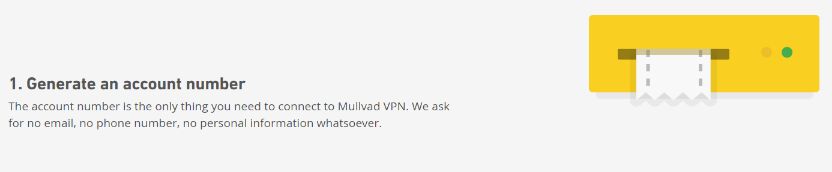
You don’t even need to sign up with an email.
You can pay using a ton of payment methods, which is great for the privacy geeks (no insult, I’m one of them).
And the great thing about the account number and pricing structure is that you can drop your account and make a new one at any time.
Worried your account number is compromised? Just drop it. Make a new account, you won’t really lose any money.
Heck, even Mullvad’s “about” page ONLY talks about privacy and security—there’s not one mention of streaming.
So why am I listing all this stuff?
Because, when I use Mullvad VPN, I really get the feeling Mullvad VPN was made by people who care about online privacy.
Of course they’re running a business, but their business isn’t staked on helping people access Netflix—it’s staked on securing people’s internet traffic.
Cons of using Mullvad
Con #1: Confusing redirects on payment method
The first time I paid (through PayPal) I was NOT asked how many months I would like to commit to. It was just the base price of €5 a month.
THEN after logging in and approving the payment, I was directed to this—I thought it was asking me to choose the time commitment now that my payment method was approved:
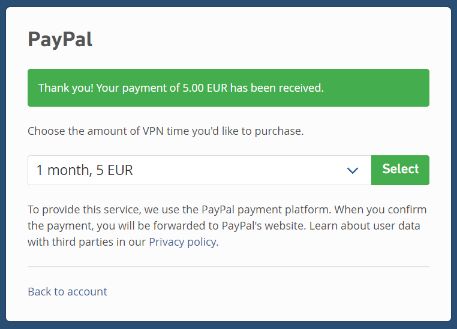
It turns out I had already paid for one month—I should have clicked “back to account,” at this point, but instead I selected “1 month.”
As you can guess from how I’m telling it, this actually charged me for a second month.
I’ll give Mullvad the benefit of the doubt, but having two payment pages for the same payment method is misleading, and the FIRST page ought to make clear the service commitment.
Con #2: Limited amount of preferences and features
This is what the main list of preferences in the app lets you do:
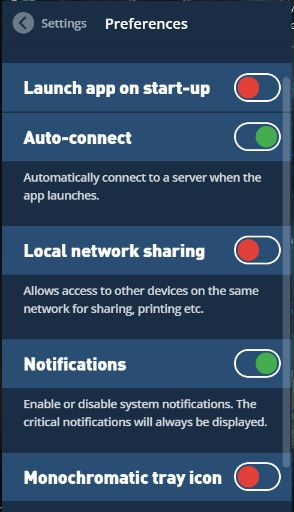
As you can see, it’s not a lot of stuff. To be fair, there IS an additional menu for advanced preferences.
But don’t get your hopes up:
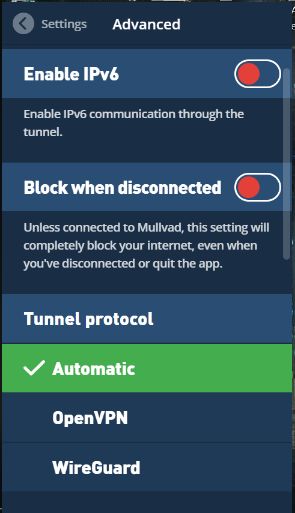
Admittedly, these advanced settings are important.
The option to block when disconnected is commonly called an internet kill switch, and it’s a staple feature for most VPNs nowadays—it’s not impressive that Mullvad has it, but I’m glad they do.
But choosing protocols? Allowing IPv6? That’s just basic stuff.
These actually ARE advanced:
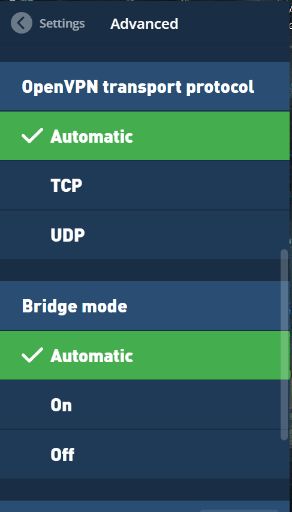
But I still think that Mullvad is a little too simple.
For example: More preferences about the app layout itself would be good (see the next point).
A chameleon or ghost protocol, which hides your VPN use from your internet service provider, would be great.
So would more elaborate preferences with existing features:
For example, being able to selectively manage the internet kill switch, so internet access is only partially blocked (to certain applications, such as your browser) would be great.
Split tunneling is another feature I usually like to see, as it lets you apply the VPN to only certain applications.
This is super helpful, especially if your home or café/library/airport has slow internet and you don’t want to encrypt every single thing.
These features are not present in all VPNs (hiding your encrypted traffic is rarer), but they are in most, and it’s a shame Mullvad lacks them.
Con #3: App position is fixed (in Windows)
Consider this an extension of the previous issue, as it stems from the lack of user preferences and features.
This may only be an issue in Windows, but I cannot move the app from its default position in the lower left corner of my screen:
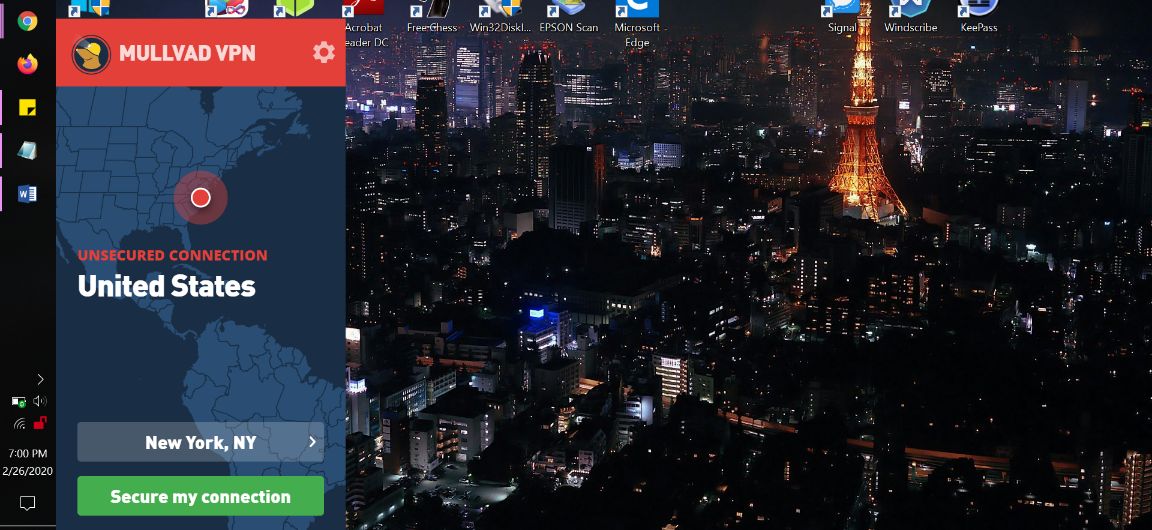
Not only can it not be repositioned, but it can’t be resized.
Additionally, it automatically minimizes whenever I click outside of it: this is quite frustrating.
Just about every VPN app I’ve used can be repositioned, many can be resized, and many can stay up even if you click outside of the window.
And no, there aren’t fixes in the app settings.
Con #4: Not optimized for streaming
Let me make one thing super clear, right off the bat:
You CAN indeed use Netflix or other streaming services with Mullvad. You can also torrent.
So I have this here as a con because this is aimed at those who are prioritizing unlocking content.
Again, while there’s nothing really wrong with Mullvad in this arena, other VPNs can simply do more for comparable prices.
Some VPNs have servers specialized for streaming or torrenting—CyberGhost is a good example.
Others are just generally more suited for entertainment by having way more locations available, and/or being generally faster.
Don’t consider this a major con against Mullvad, as it can still stream and torrent…it’s just not best suited for those if that’s all you want out of your VPN.
Do we recommend Mullvad?
I have to be honest about Mullvad:
I didn’t have high expectations before checking it out. And now? I love it.
I love it because I prioritize privacy in VPNs, and that’s where Mullvad specializes. But of course, I can’t recommend it to everyone.
Basically, if you want a VPN that’s very well-rounded (focuses on privacy AND entertainment, not too easy or complicated) there are better options, particularly the most famous VPNs.
If you want a VPN that has a lot of features and settings, Mullvad is likely way too simple.
And if you want to buy a VPN for 2+ years at the best long-term price, Mullvad probably isn’t it.
BUT, if you care about privacy and want to save money, Mullvad is a great option.
A lot of privacy-focused VPNs can get complicated, so Mullvad is unique for combining simplicity with privacy.
Lastly, it’s great for anyone who doesn’t want to commit to a VPN long-term, or can’t cough up the upfront costs of longer commitments.
It’s far from perfect, but yeah, I recommend Mullvad. It’s a hidden gem after all!
Still not sure?
That’s okay! Just try a month—if you don’t like it in 30 days, you can get a full refund!