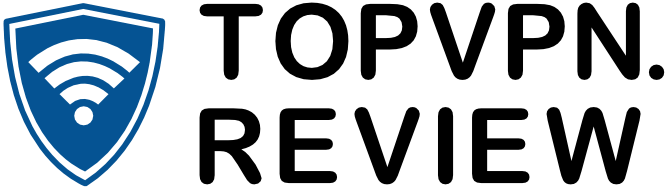Reading Time: 4 minutes
The world is getting digitized day by day at a rapid pace. The amount of media consumption is unprecedented. Here comes Kodi, which takes care of all your media consumption requirements.
How to update Kodi?
Updating Kodi is not a very complicated task. To update Kodi, follow these simple steps.
How to update Kodi on Android TV?
- Click on the Play Store option from your Android main menu.
- Search for Kodi using the search bar at the top of the Play Store application.
- If the app is already installed, then click on the Update button for a newer version of Kodi.
- Once updated, you will find the app in your app list.
- Launch the app normally when it is updated. Your database will be converted. You don’t have to worry about that.