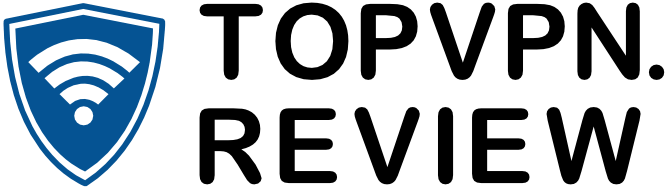The world is getting digitized day by day at a rapid pace. The amount of media consumption is unprecedented. Here comes Kodi, which takes care of all your media consumption requirements.
How to update Kodi?
Updating Kodi is not a very complicated task. To update Kodi, follow these simple steps.
How to update Kodi on Android TV?
- Click on the Play Store option from your Android main menu.
- Search for Kodi using the search bar at the top of the Play Store application.
- If the app is already installed, then click on the Update button for a newer version of Kodi.
- Once updated, you will find the app in your app list.
- Launch the app normally when it is updated. Your database will be converted. You don’t have to worry about that.
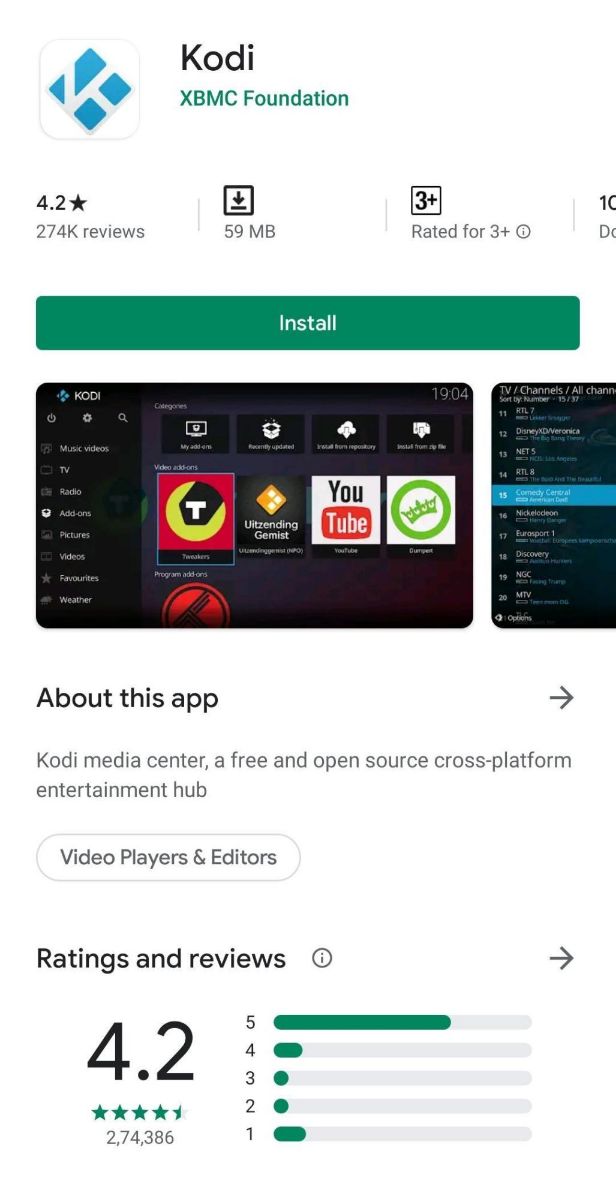
How to update Kodi on Amazon Fire Stick?
1. Go to Amazon fire store.
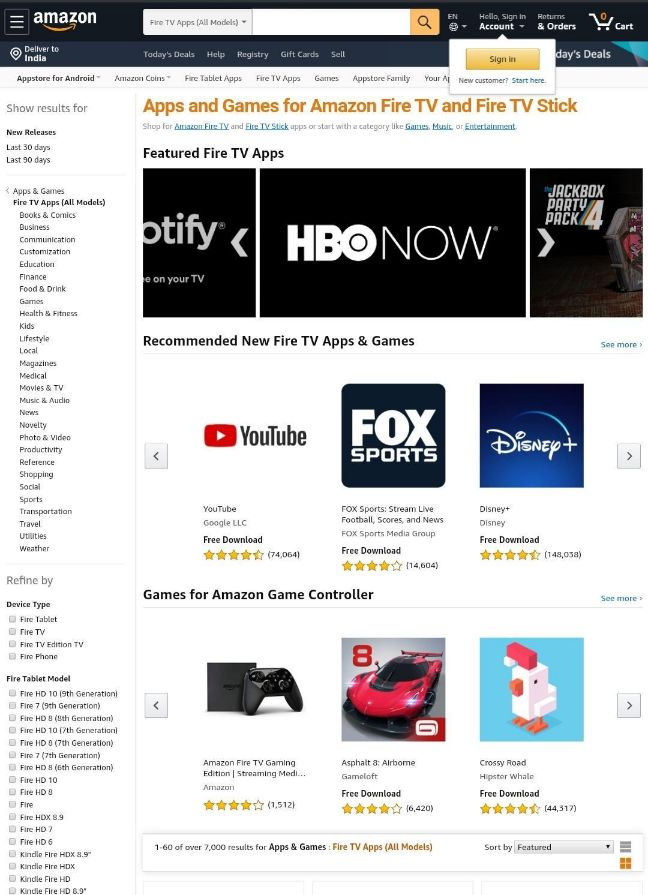
2. You have to install the downloader app from Amazon Fire Store.
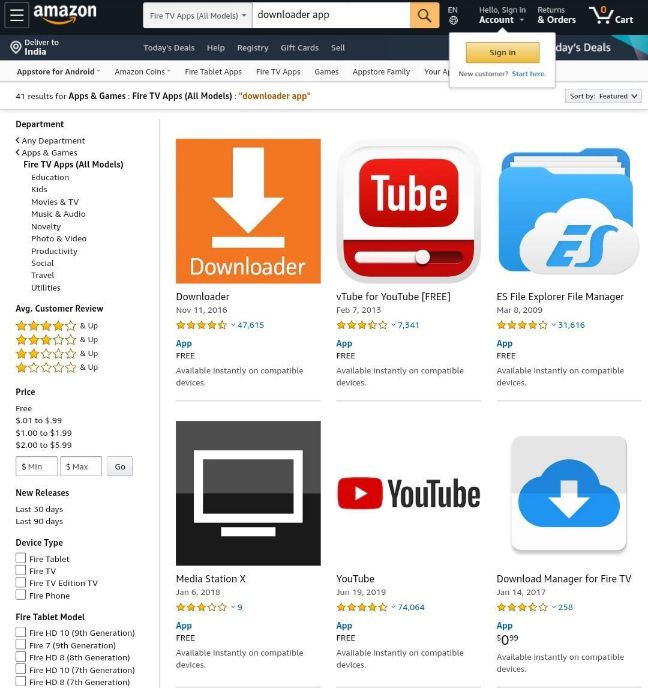
3. Once downloaded, then launch the downloader.
4. Move over to the address bar and enter the following URL: https://kodi.tv/download.
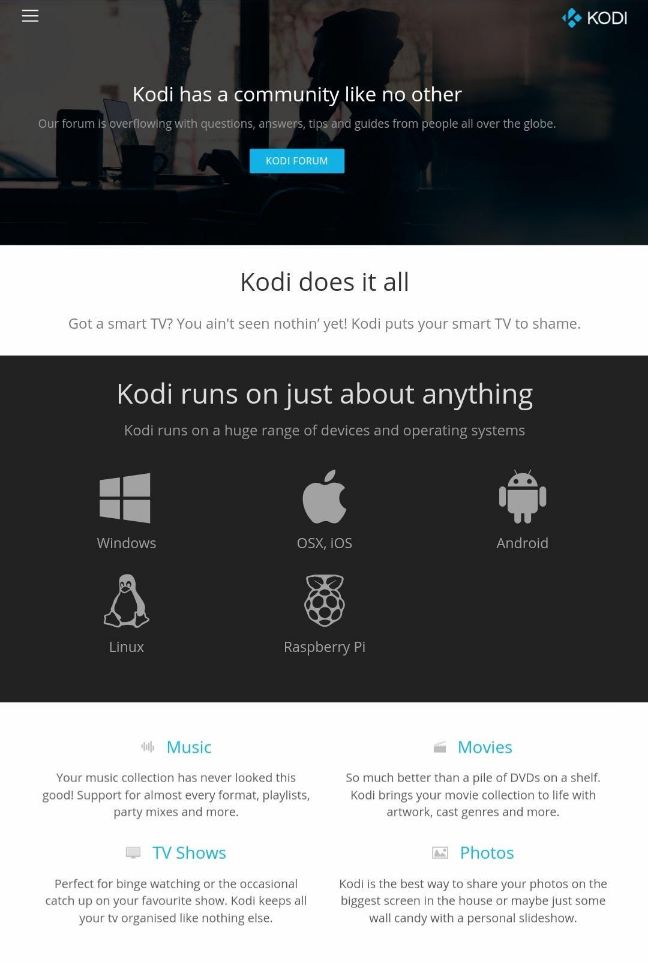
5. After visiting this site, a JavaScript disabled warning may surface up. Just click, ok.
6. When the Kodi site opens up, click on Android and then to ARMV8A(64bit), which you will find after scrolling down a bit.
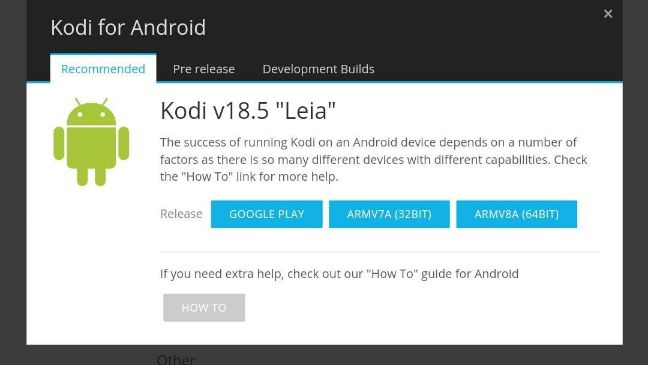
7. Here you have to wait for a little until your version of Kodi is finished downloading.
8. Click on install to finish installing Kodi on Firestick.
How to update Kodi on Windows/Mac/Linux?
1. Go to kodi.tv, which is the official site of Kodi.
2. On the upper right-hand corner, find a download button to initiate the process of downloading.
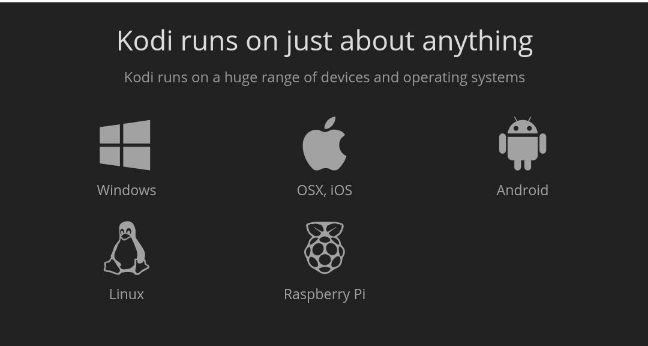
3. Now you have to choose your operating system for which you want to download.
4. Under the Recommended tab, that pops up. Now you have to click on the installer for your desired operating system.
5. Once the installation is done, then launch it like any other application.
How to update Kodi on Xbox One?
1. Go to the home screen of the Xbox one.
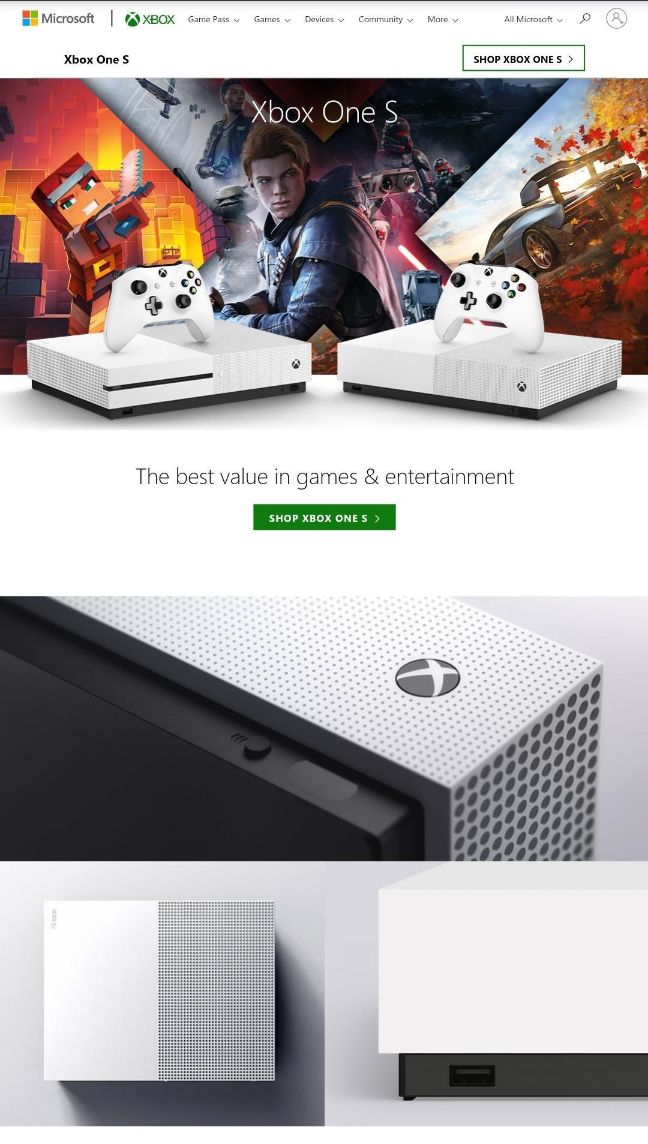
2. Search for Kodi using the search bar.
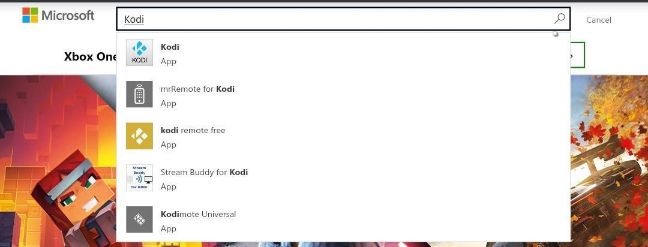
3. Check for the newer available version.
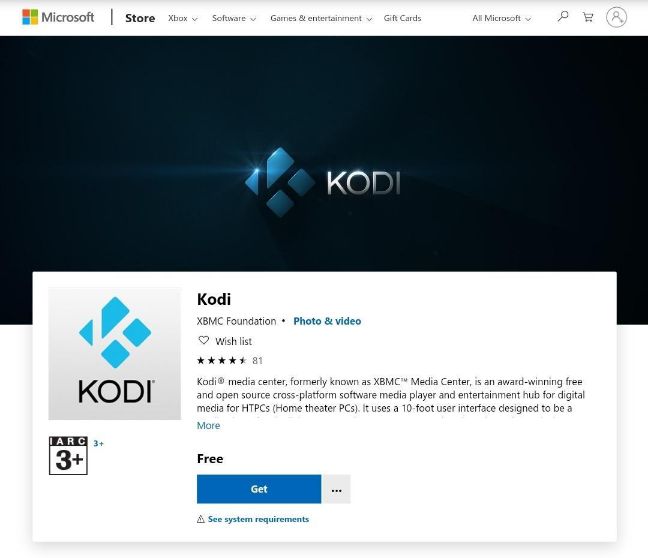
4. Click on Update.
5. Once downloading is over, your latest version of Kodi will be installed.
6. Now, usually, launch your Kodi app from your home app.
What is Kodi?
Kodi is a media center that is open-source software. It lets you access a massive variety of video content on almost any device. It helps to stream your media content collection seamlessly.
How does Kodi work?
Kodi has the capability of playing any media but much more like a smart television interface.
Unlike Netflix, it doesn’t have content. It streams content saved locally or from other sources of the internet. It organizes your media collection stored locally.
Conclusion
Update your Kodi app to get a wide variety of streaming video/audio streaming content in one place. It’s free and gives you access to almost everything related to streaming media.