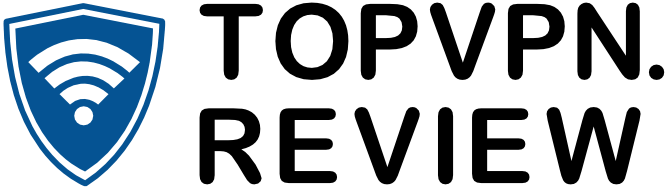AirVPN is a small VPN that has reached its 10th anniversary this year.
You may or may not have heard of it, but it’s definitely not that famous.
Despite that, it’s got a strong reputation for being good on privacy.
In fact, AirVPN was founded, and is managed by, a coalition of activists and hackers who care a lot about online privacy and still promote it through other actions.
So it seems promising!
But is it good for you? Is it crazy expensive, or difficult to use? Why haven’t you heard more about it if it’s been around for so long?
I personally tested AirVPN in-depth, and have got quite a lot of things to say about it.
Ready to find out if AirVPN is a good fit for you?
Let’s get started with the pleasant stuff:
Pros of using AirVPN
Pro #1: Range of pricing options, plus those prices are good
There are two main points about AirVPN’s prices I want to emphasize:
First, there are a lot. Second: each plan is fully featured.
But let’s look at the actual pricing plans:
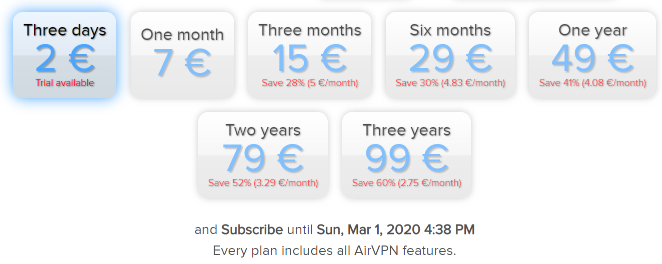
Most VPNs offer 3-4 pricing plans: 1 month’s subscription, 1 year, and 2 years. Some have 3 years, some have 6 months.
But AirVPN is the only VPN I’ve seen to offer a subscription as short as three days, AND to offer those in-between time ranges as well.
As far as the prices themselves go:
They’re low.
A typical VPN will charge between $9-$13 for monthly subscription. Using the current exchange rate, AirVPN would cost only $7.70 for a month.
A typical yearly subscription would break down to about $5-$6 a month, meaning a one-time payment of $60-$72.
But AirVPN’s yearly subscription is $53.91 at the time of this writing.
And if you want a VPN for a short amount of time, but longer than a month, the 3-month and 6-month subscriptions are excellently priced.
Now of course, these prices aren’t the lowest ever. It may not be enough to convince all of you.
But they’re overall consistently lower than the competition no matter how long you’re subscribing, and have a length of time that should appeal to everyone—which is great.
Pro #2: Strong on privacy and security
AirVPN doesn’t keep logs.
Cool…most VPNs say that though, right?
Well, a deeper look at the privacy policy is usually a good way of figuring out how much VPNs really mean their no-logging promises.
AirVPN’s policy is very simple—a good sign, actually—and clear. No, there is no logging…just the barest amount of information needed to run such a business and service accounts.
And here’s something that caught my eye—an impressive list of security practices:
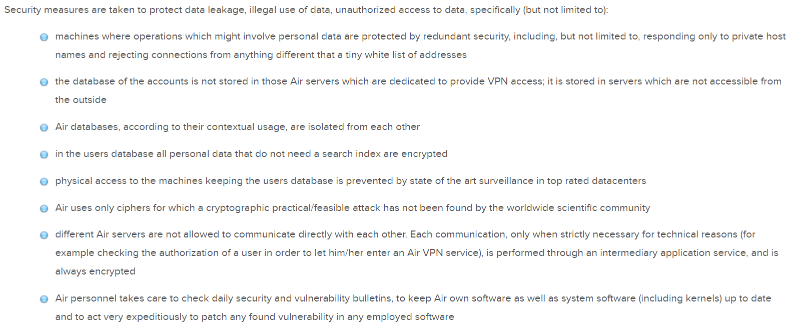
It’s worth pointing out that quite a few of these are things that other VPNs do NOT talk about doing.
So at the very least, AirVPN is simply more transparent.
More likely though, AirVPN takes extra steps that a lot of competitors don’t.
Another good point about security—well, more so transparency, but it’s related—is that AirVPN keeps a list of all servers publicly available on its website.
And it’s updated all the time:
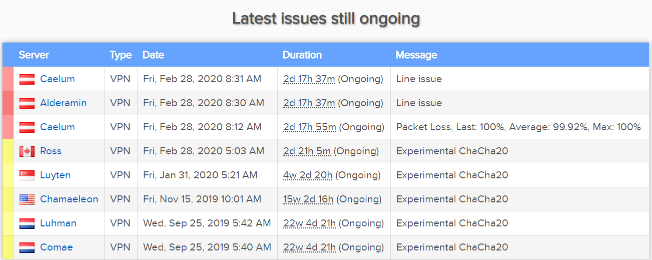
So if there are any issues at all, you can be aware of them instantly. It’s great for helping users help themselves.
So all in all, AirVPN looks really solid on the privacy and security front. Users also get a lot of control over the VPN, which can allow for even more privacy…but I’ll get to that later.
Pro #3: Setup is overall easy
Making an account is straightforward:
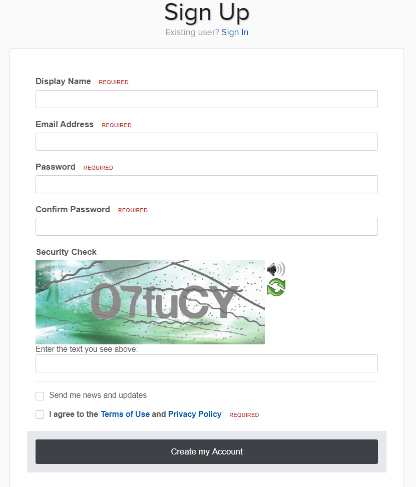
And then all you have to do is select the operating system you’d like to download the app on:

The download itself will usually be fast, and then you’ll just be asked to do some setup:
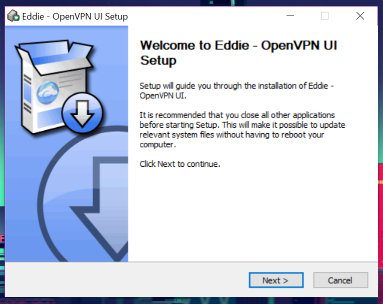
The installation setup is simple—you’ll just be asked to designate a startup folder.
Supposedly you have to either close all your applications to setup or restart your computer. But I found this wasn’t an issue—I was pretty much able to get started right away.
Pro #4: Client area on website is advanced
I have a lot of issues with customer support, which you’ll be hearing about in the “cons” section.
But I do find that AirVPN’s customer/client area is surprisingly robust, to the point that it is worth talking about.
For example:
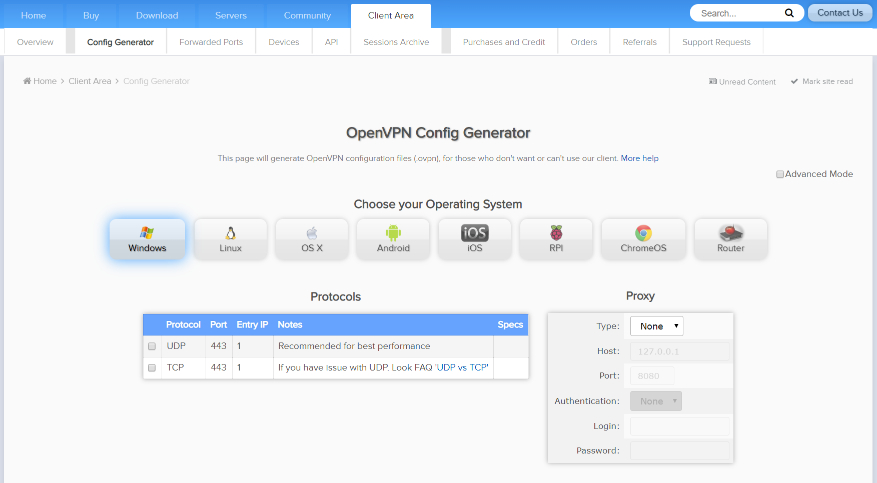
There’s a config generator in case you have problems installing the AirVPN software on a certain operating system/device.
You can create keys for the different devices tied to your account, or access statistics about your VPN sessions (this has to be enabled—don’t worry, you’re not being logged).
And more. There are quite a few things you can do in the client center, most of them relevant to advanced and tech-savvy customers.
But the flexibility is nice, and pretty unique compared to most VPN client centers.
Pro #5: The server-selection part of the app is great
I’ll admit I thought this was going to be one of the weak points of the app at first.
At first glance, it looks like just a list of servers that you are forced to scroll through.
There’s not even a search function:
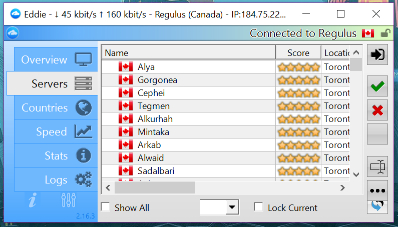
However, fear not. Clicking the descriptors at the top will let you re-sort the list.
If you click by score it will sort by highest or lowest (depending on how many times you click it). Click by location and it will either resort A-Z or Z-A by location name, etc.
And there are quite a few descriptors. You can also sort by latency, number of active users, and the load. This makes it very easy to find the servers most optimal for you:
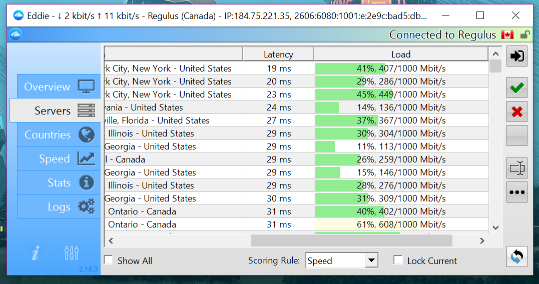
In this case, I sorted by latency.
Additionally, the buttons on the right side are useful. You can whitelist servers, which is useful if you want to limit your connections to only the whitelisted (best) servers.
Blacklisting servers of course does the opposite, and makes sure your app won’t connect to the servers you had bad experiences with.
You can even choose what gets prioritized in the server scores (the 5 stars in the earlier screenshot). Simply choose whether the “scoring rule” is “speed” or “latency.”
So in all, although the app itself is ugly looking and a little advanced by the standards of simpler VPNs for beginners, the portion for choosing servers is efficient, straightforward, and gives the user a lot of control.
Pro #6: Gives you a ton of information about the server you’re using
Yes, this is distinct from the earlier discussion of an updated server list on the website—here, I’m talking about what you can see about your connection within the app, instantly.
I suspect this is really only of interest to the geeks reading this.
But such advanced users and those who like to have a lot control will really appreciate these points of AirVPN.
For starters, there’s all the info you saw already in the server list. But that’s just the tip of the iceberg.
When you’re connected to a server, you can view the speed in real time:
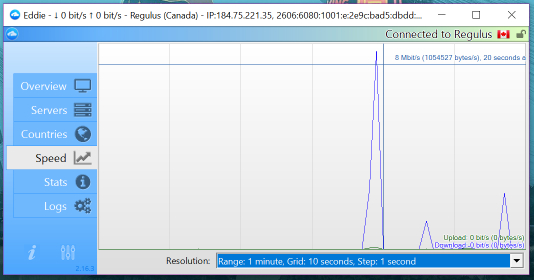
You can even control the resolution at which you view this graph:
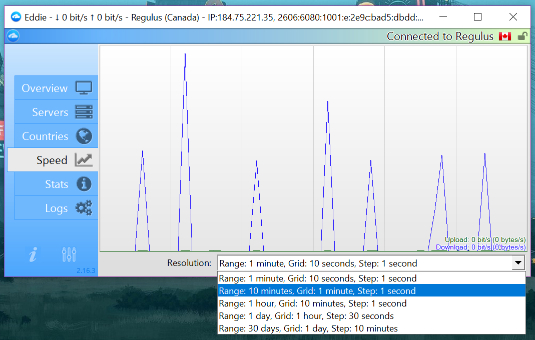
You can also view a more straightforward list of all the server stats:
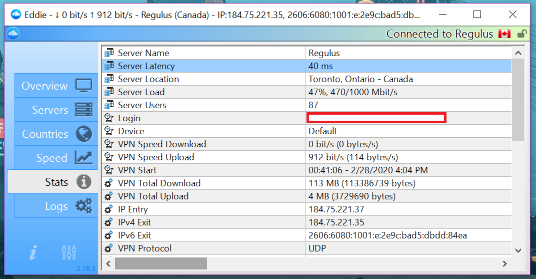
As you can see, the main tabs/pages of AirVPN’s app are all about viewing server info.
This won’t be for everyone of course. But as I said, advanced users will appreciate the amount of information they can access at a moment’s notice.
Related to that…
Pro #7: Super advanced settings
By now, you may think you’ve already seen enough. You already understand that AirVPN is catering to very tech-savvy customers.
But if I’m being straight with you, we haven’t really gotten deep into what this app offers users.
Here’s a quirky example. Un-slick as the app is, you can choose the fonts used:
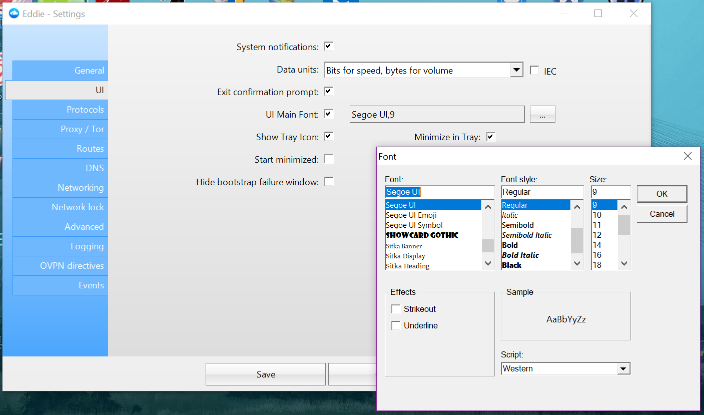
I don’t think I’ve seen any user-interface setting on a VPN allow for this option.
Some VPNs allow you to configure proxy settings, but AirVPN has one of the more advanced setups for this:
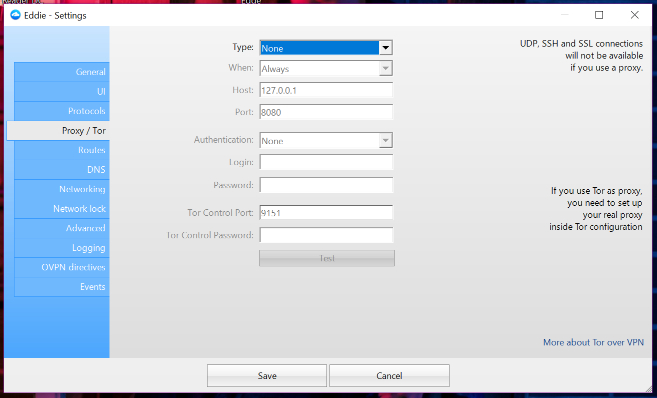
As a bonus, you can also configure Tor into your connection, which is great for those who really want to amp up their privacy.
You can set up your own network routes/routing rules:
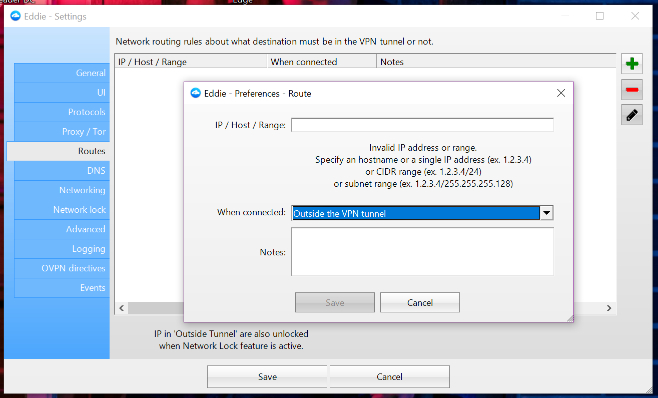
This allows more advanced users to control the range and reach of their VPN connections.
There are advanced network settings:
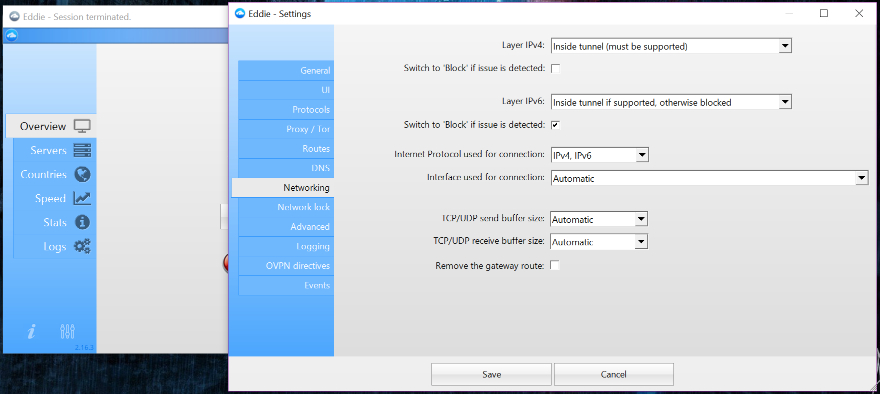
And network lock settings, following the menu above, let you prevent IPv4/IPv6 communications when you’re not connected to an AirVPN server—with some advanced controls, of course.
Unless you’re an advanced user, this probably looks intimidating. But you know what the funny thing is?
Those aren’t even the “advanced” settings. This is:
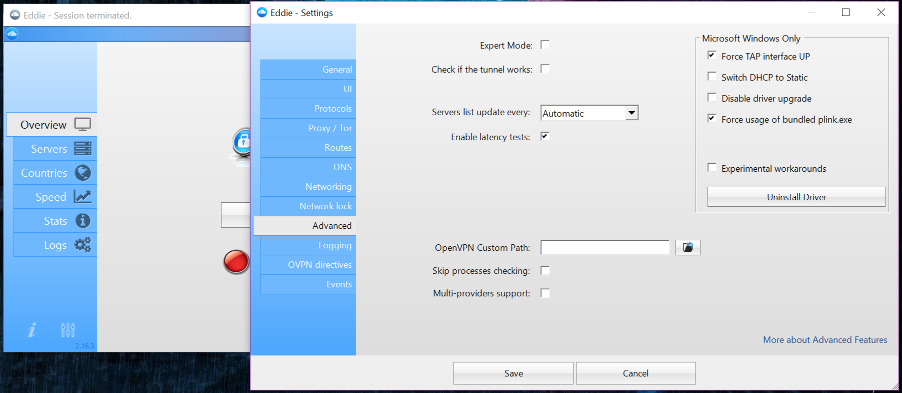
So needless to say, there’s a lot of flexibility granted to the user brave enough to take control of the app.
Which leads us to our first downside…
Cons of using AirVPN
Con #1: Ugly and advanced application
It shouldn’t be surprising that what is a positive element for some is a negative one for others.
As you’ve seen, the application is not modern looking and is pretty advanced.
But suppose you just want to use the basics, and you don’t care about all the advanced settings. In that case, is it hard to use?
Well, that’s more complicated:
It’s overall not good for beginners. But if you’ve used a VPN before, or are a quick learner, it’s not that bad.
The interface itself is jarring compared to most other VPNs, but once you get past it, it’s structurally simple.
Let me show you more about what I mean. This is the app’s default view:
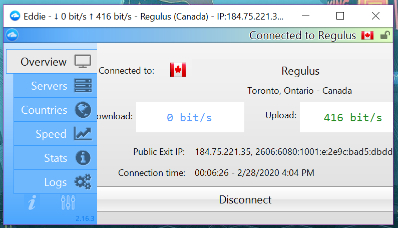
It’s ugly, but useful.
It tells you where you’re connected, how much data you’re exchanging at a given moment, and what the public exit IP is (meaning, what your new IP address is now that you’ve connected).
This is pretty similar to what a lot of VPNs show on their home dials. So far, nothing too bad, right?
And then there’s the server list, which I talked about. Looks unintuitive at first, but is actually straightforward.
So that stuff is fine, and I want to keep that part clear.
But as I showed you in the last pro, about the features and settings—the BULK of what the app offers is going to be too advanced for the beginner and even intermediate user.
So yeah, the app is best-suited for those who are already advanced users. And while that’s good for advanced users…it’s not so great for everyone else.
Con #2: Something about performance
I’ve found AirVPN to not be that bad of a performer, but it’s been a bit below average in performance.
Here’s my internet speed normally:
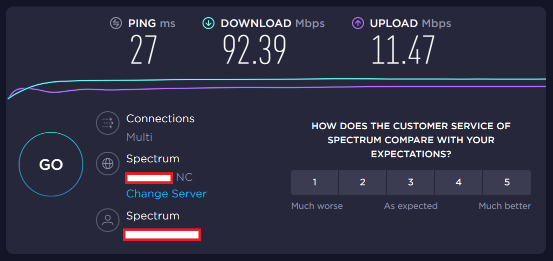
Here’s what happened when I tried to use the recommended server:
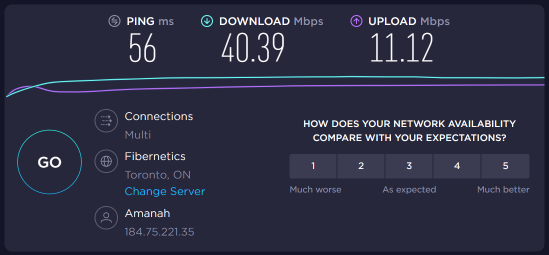
Not great, but that often happens with VPNs—the recommended server isn’t always the best.
So I found a server with the lowest latency (and which was also a bit closer) and:
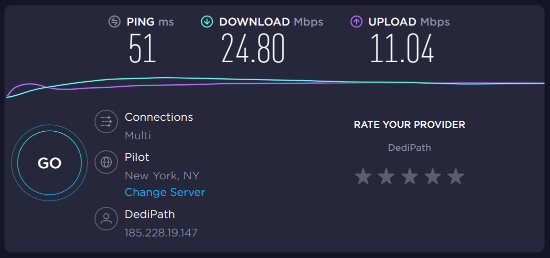
No dice.
So as my final test, I decided to try a server that was as close to me as possible—in this case, a server in Georgia.
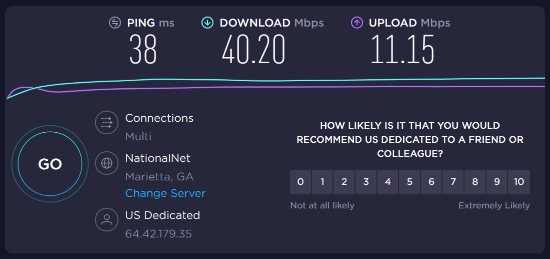
Not much better than the first time, a recommended server.
Now it’s worth noting that this drop in speed seems jaw-dropping at first.
But usually, I find that my home internet speed is so fast that most VPNs—even the most acclaimed—show significant speed drops in testing.
So it’s not AS bad as it looks…but it’s still below what I would consider a “decent” performance, let alone “pretty good.”
Con #3: Only OpenVPN protocol/servers enabled
Almost all VPNs have 3+ protocols available that users can switch between.
For most people, who just want a VPN and don’t care too much about protocols, the default settings are fine.
But switching protocols can let you use your VPN more flexibly. Some protocols may give you the option of reducing security for better speed. Others, visa-versa.
If you have to use an outdated operating system, an older protocol may run more smoothly.
Plus, if you are having trouble connecting with a certain protocol for some reason, switching to a different one is often a short-term solution that works.
So while I don’t expect this to be a problem for those who just want a VPN that works or who otherwise don’t care, it’s still a downside worth mentioning.
However, credit where it’s due: AirVPN does have some backup connection types in case internet service providers disrupt OpenVPN connections:
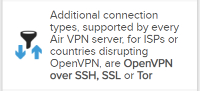
Con #4: Some incorrect info on the website
Take this as an example:
![]()
Supposedly you don’t need any personal info to make an account, including an email address.
But remember what I showed you earlier from the account creation page?
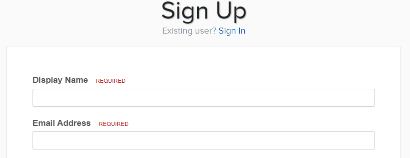
An email address is required.
Maybe the key word in the first screenshot is “real.” But that’s super misleading, and ultimately meaningless, because I don’t need to enter a “real” email address for just about any VPN.
Here’s another tidbit, from the Terms of Service page:
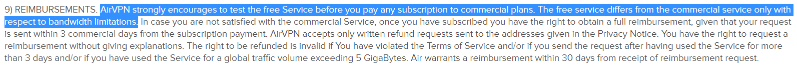
Here, AirVPN says there’s a free service, and recommends prospective customers use the free service before paying, to see if they like it.
However…
There is no free service!
AirVPN launched as a free service a decade ago. They introduced a paid version later, and over time the paid version took precedence.
You CAN use it for free, but only IF you request a trial period.
Having to make a request for a free trial, which can be rejected, is pretty far from simply having a free version anyone can use, the way the site makes it sound.
Con #5: Connecting to servers can take a while depending on your settings
This is because AirVPN’s default settings for connecting to a server involve checking the connection first.
I actually like this a lot, and it’s a great point in favor of security—few VPNs seem to do this thoroughly.
But those tests can take a little extra time, and if they fail, it can get quite frustrating:
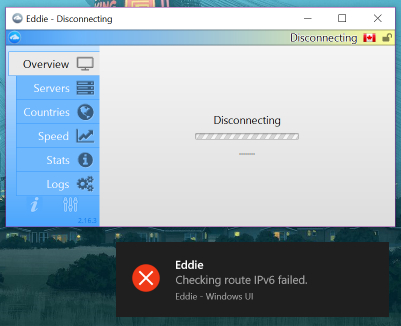
After the check of the IPv6 route would fail, my app would automatically disconnect and start reconnecting to the same server.
Only to have the same thing happen again.
So I had to manually intervene.
Turns out deep in the advanced settings was an option to switch off the route checking—doing this allowed me connect to the server even when the check failed:
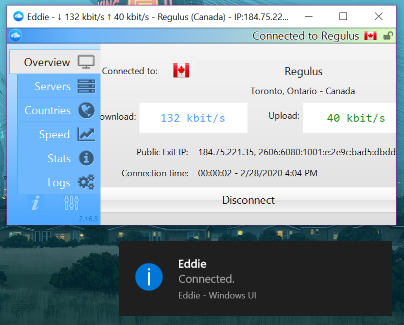
But to be honest, I wasn’t thrilled with it.
A less advanced user would struggle with this for a bit, and I don’t like that the fastest fix is to stop a thorough check—what if the test was important in making sure I had a secure connection?
Con #6: Online support information is unorganized and sometimes outdated
This is aimed specifically at the onsite information that’s part of the customer support, not just general information on the website.
First of all, there are only two real sources of support info.
The first is the FAQ page:
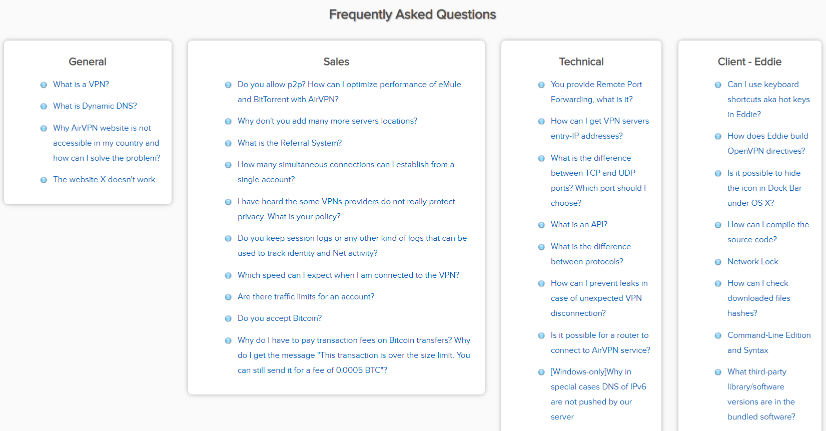
It’s alright. But it leaves out a LOT of FAQs that beginners may have.
There are a few: what is a VPN, are there traffic limits to accounts, etc.
But particularly on the technical side, there are not many FAQs for beginners.
The other resource would be the forums. The forums also serve as a sort of knowledge base:
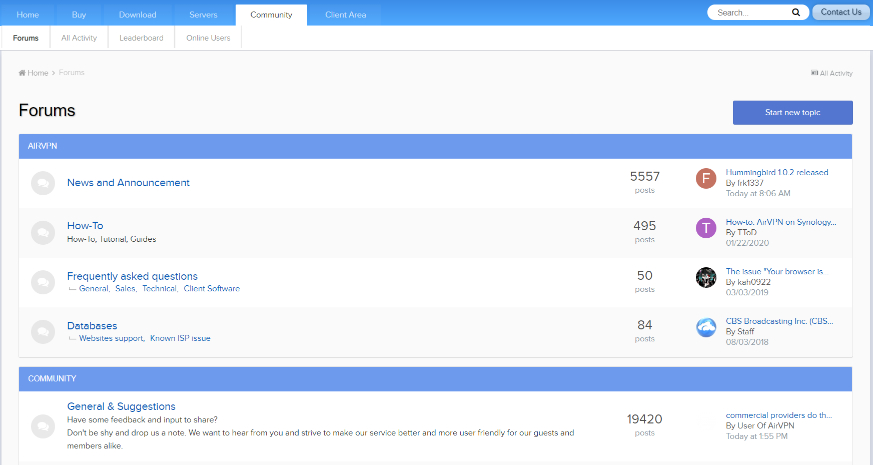
But the thing is, it’s harder to navigate than a traditional knowledge base, especially if you’re new to VPNs.
Here’s an example of what I mean. Suppose you click the “how-to,” section, as it seems a logical place to start:
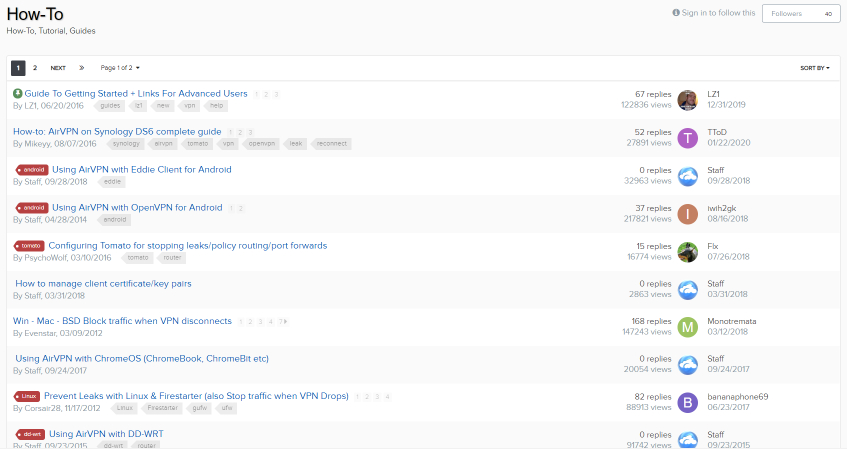
A lot of the how-tos are more advanced. A lot of them are old (look at the right column to see what I mean).
If you click the first link, for getting started, you’ll just be redirected to more links, some of them also old.
If you’re an intermediate or advanced user, there’s some useful stuff in these pages, so I don’t mean to say it’s all bad.
But it’s not great if you’re a newbie, and it can quickly be frustrating trying to find the right help articles even if you do have some experience.
Con #7: No live chat
Unfortunately, there is no live chat.
You can still use support tickets/email to contact representatives though:
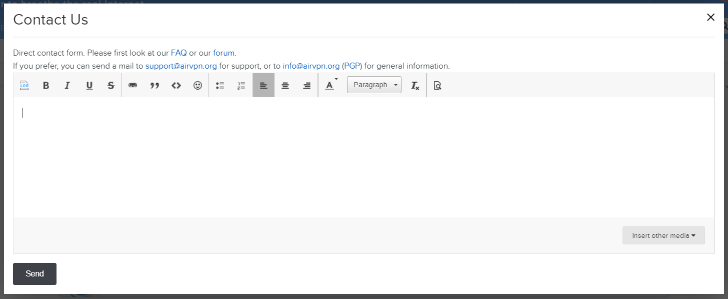
And they’re pretty good and overall fast, to their credit. AirVPN’s support staff are all trained and little is automated, so it definitely feels like you’re connecting with real support.
It’s just too bad that there isn’t an immediate response option.
Do we recommend AirVPN?
Yes, I recommend AirVPN—but only for some.
If you just want a VPN that’s a good all-rounder? Not really.
If you want a VPN that’s easy? Of course not.
If you want a VPN that’s just good for streaming? You CAN stream, but other VPNs prioritize that function more.
If you care about privacy, but you’re not an expert? There are other options.
I basically don’t recommend it for anyone but an expert user.
But if you are an expert user, this is one of the BEST VPNs around—highly flexible, great on privacy, and well-priced.
Still not sure? Just request a free trial!