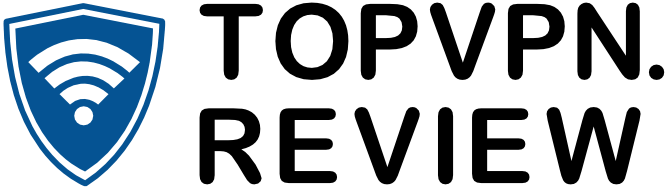As a matter of fact, I had heard about IPVanish before I really even cared about VPNs—so at least to me, it’s one of the big names.
But is it recognized for its quality? Or is it just recognized?
Well, this HAS to mean IPVanish is great:
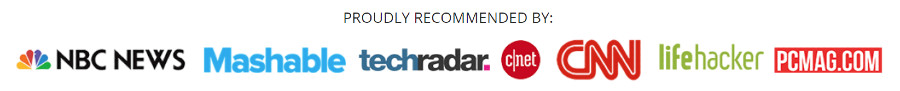
…right?
Uh, it’s complicated. IPVanish is generally well-received, that’s true.
BUT, I spent a lot of time testing out IPVanish, and after spending a lot of time using it and reading up on it…
I have some mixed feelings.
Not to spoil anything too soon, but IPVanish is really good in some ways, and not so great in others.
So depending on who you are, it could be the PERFECT VPN…or a terrible choice.
Interesting enough?
I hope so. Let’s get started with something you’re almost DEFINITELY interested in:
Performance
Basically every VPN customer wants good performance.
Some people want VPNs to watch Netflix content, some people want VPNs to torrent safely, others just want to generally experience a more private internet.
But practically EVERYONE wants to see good performance: VPNs tend to reduce speed, even if slightly, so the less interference, the better.
I’m glad I can start here—because it’s fun to start with good news.
Here’s my NORMAL internet speed:
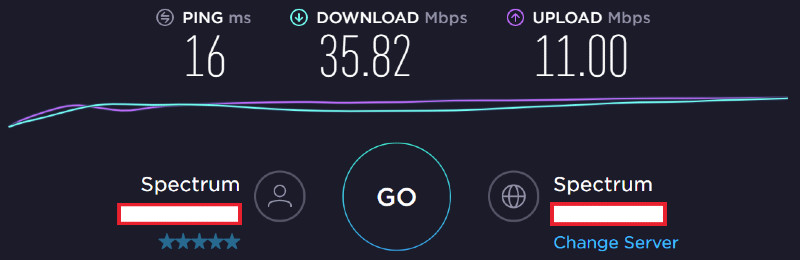
And here was my speed connected to the optimal server (according to IPVanish):
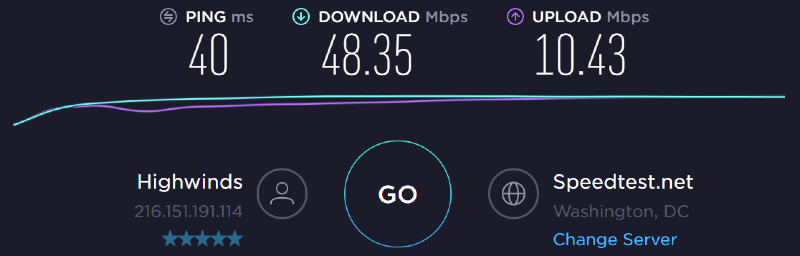
My friends…I think it’s safe to say that IPVanish performs REALLY WELL.
My internet speed DID NOT really suffer from IPVanish at all, not noticeably anyway. And the speed test…well, you can see those results pretty clearly.
Let me make a note here: my internet speed fluctuates because I have a cheap router. I know, I know—I’m not usually the type to skimp on tech.
But note that IPVanish does not usually “increase” my speeds. For example, I tried the next day and my “normal” download speed was 72mbps.
I tried 3 minutes later with IPVanish’s best server and got a download speed of 34mbps.
Clearly, it’s not super consistent, partially because my internet connection is inconsistent.
Nonetheless, repeated tests on my end have shown that OVERALL, IPVanish is pretty fast.
So far, so good.
But a lot of people, as I mentioned, want VPNs so they can access content. Sometimes this means unblocking certain sites, but it can also mean accessing another country’s region-locked streaming content.
So when testing out IPVanish, I made sure to try accessing content from different regions.
Here’s one example of an attempt.
I decided to connect to South Korea:
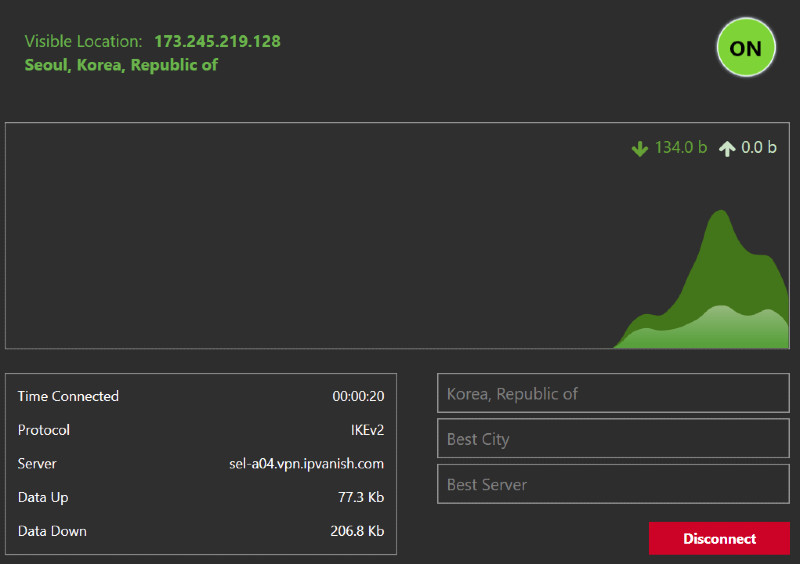
And then went onto Netflix:
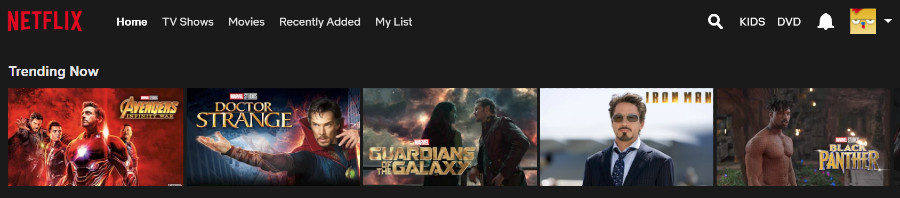
And it worked FLAWLESSLY.
Well, it was a little slow. But not every server is going to be equally fast, of course—so this hardly has to do with IPVanish particularly. In any case, it was fast enough.
And now I know at least one country’s Netflix has the first Iron Man and the first Guardians of the Galaxy—sweet!
Another important reason people commonly subscribe to VPN services is the security and accessibility it adds to torrenting.
While not all VPNs are pro-torrent or pro-file sharing, IPVanish is:

So here’s what happened when I tried to quickly torrent an ebook:
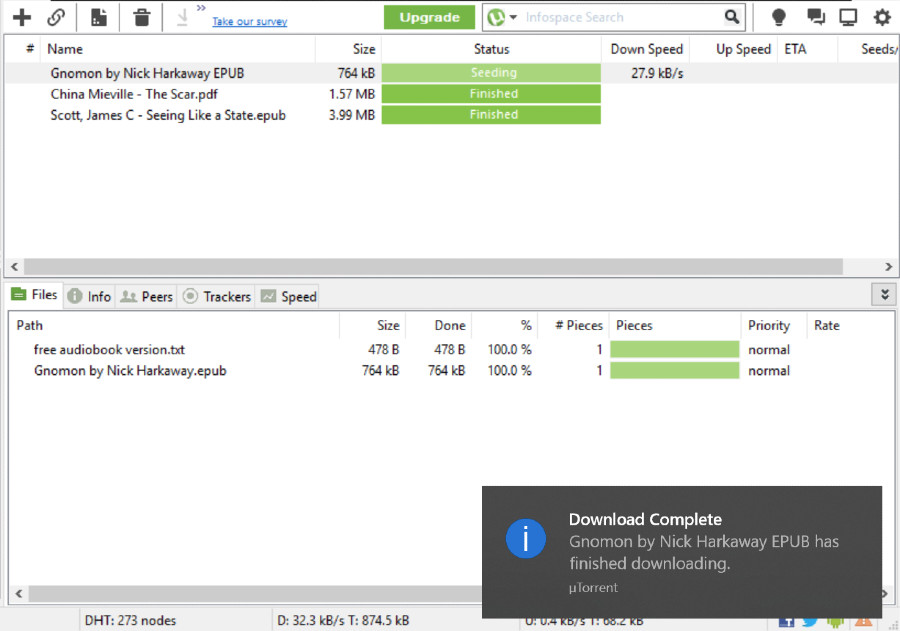
It downloaded in less than 10 seconds. Granted, it’s a small file—but it worked, and that’s the key thing.
So it seems like IPVanish has spectacular performance—great speeds in the speed test, flawless Netflix and torrent capabilities, and so on.
So IPVanish is a perfect performer, right?
Before I close up my commentary on IPVanish’s performance, there’s something I need to mention:
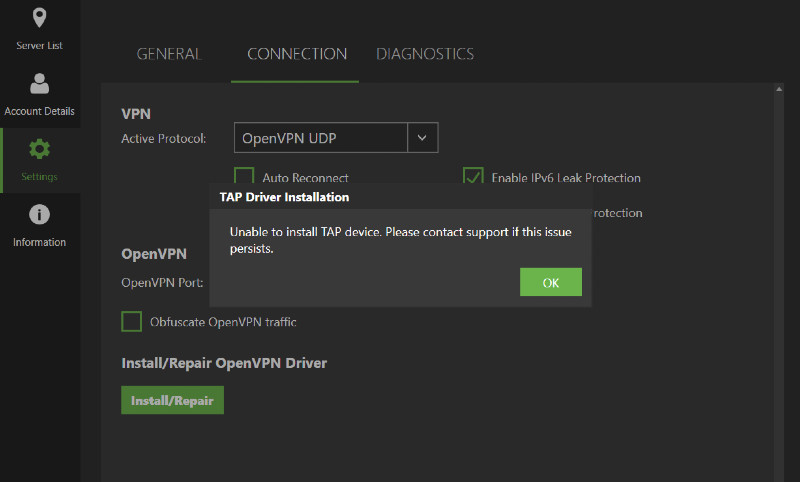
I had some difficulty using OpenVPN protocol on my Windows 10 IPVanish software.
In fact, I had to contact customer support to get anything done—which is kind of weird, considering OpenVPN is the most common VPN protocol and tends to be default.
I wouldn’t consider this a major flaw, but it is pretty unfortunate.
Anyway, even taking into account difficulties including OpenVPN protocol, IPVanish is clearly a fantastic performer. Just not perfect!
Don’t worry—we’ve got more good news coming right up:
Ease of Use
Ease of use is a big deal.
Okay, granted, it’s not the biggest deal when it comes to VPNs. That’s because although VPN technology might be over the heads of most laypeople, VPN software tends to be very easy to use.
But, VPNs can let you do a lot of things, and ease of use lets you do those things…easily.
A lot of VPNs have different levels of user-friendliness: some are so simple they’re great for beginners but stifling to more advanced tastes. Others flip the other way.
IPVanish is a good mix, in my book. From setup to regular use, it stays pretty easy to use without sacrificing that much user control.
Let’s start with the setup part.
Purchasing a plan is super simple—if you’ve ever bought something online before, you can buy a period of IPVanish coverage.
Once you’ve paid and made an account, you’ll be directed to a page that reviews your account details and has a link for you to download the software appropriate to your system:
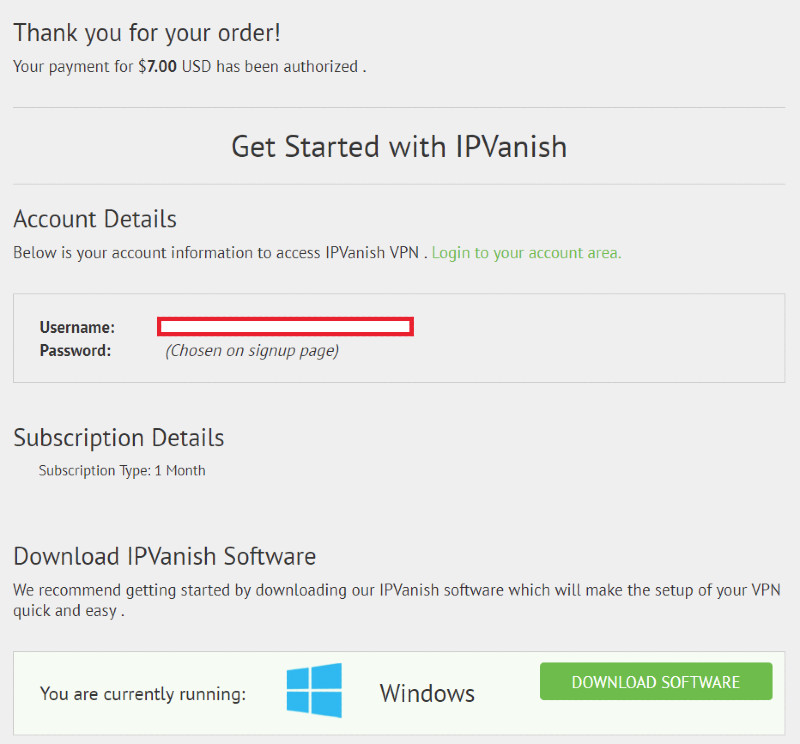
And then you just need to download and install the software:
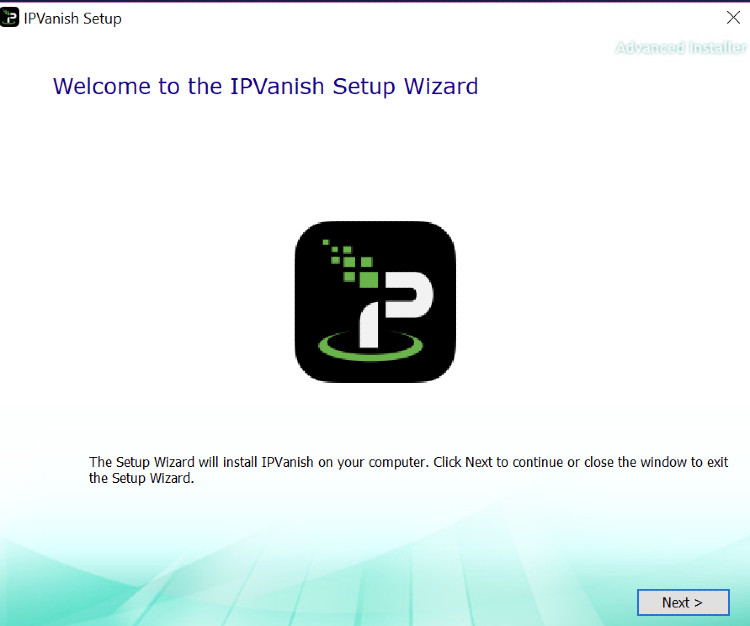
Then you sign in on the software itself, and you’re good to go:
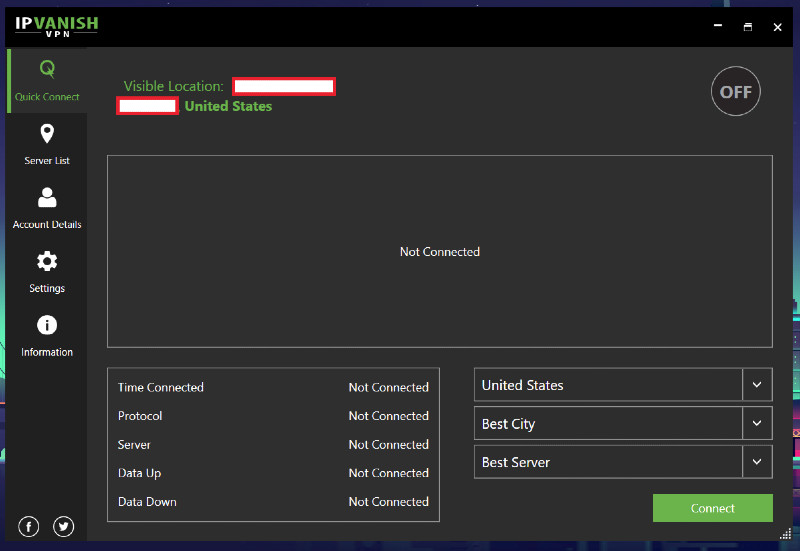
I think I should take a moment here to express something that admittedly is NOT super important:
I think this is one of the best looking VPN apps around. This is a very subjective thing, but it looks GOOD without being too full of useless stuff, or too flashy.
It’s SLEEK.
Anyway, the home page/quick connect page tells you a few key details about your connection—your protocol, server, etc.
A lot of VPNs have some sort of counter to do this nowadays, but I like IPVanish’s rendering nonetheless.
You can also access some basic things by right-clicking the icon in the icon tray:
![]()
But to be frank, this isn’t special. A lot of VPNs let you do a lot MORE just through the icon. If anything, IPVanish’s icon has less to offer than most.
But I guess it is a minor point towards user-friendliness.
Now, if you want to move onto other tabs, things don’t get difficult.
For example, the server list page is exactly what it sounds like:
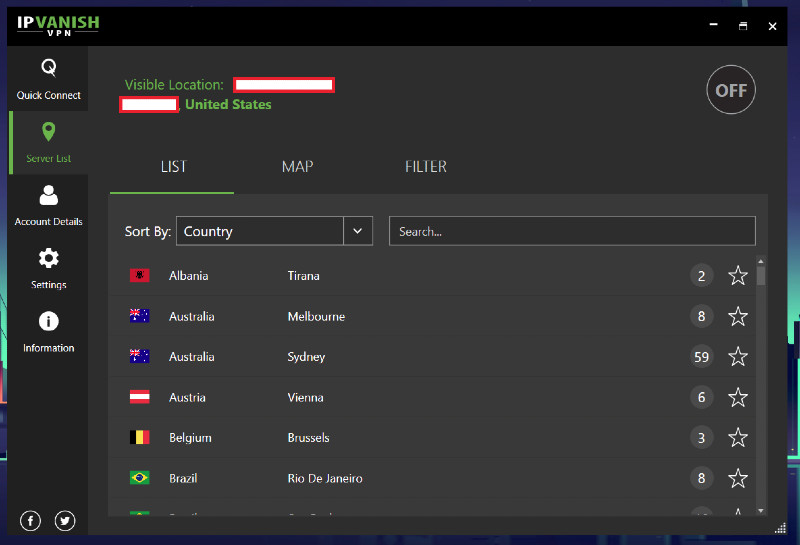
And in fact, IPVanish is UNIQUE in that you can CHOOSE between a map view or list view:
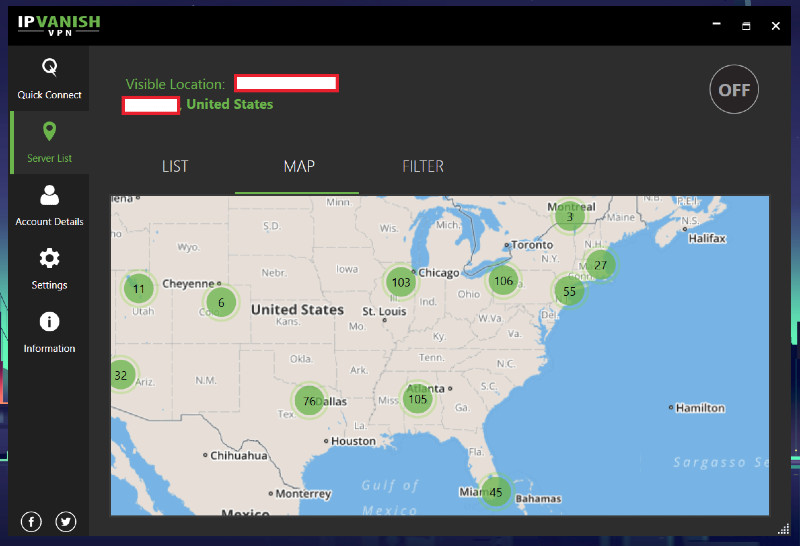
All VPNs choose one or the other for you, so props to IPVanish for giving you a choice in the VISUALS.
There’s also a separate page for filtering servers by different categories:
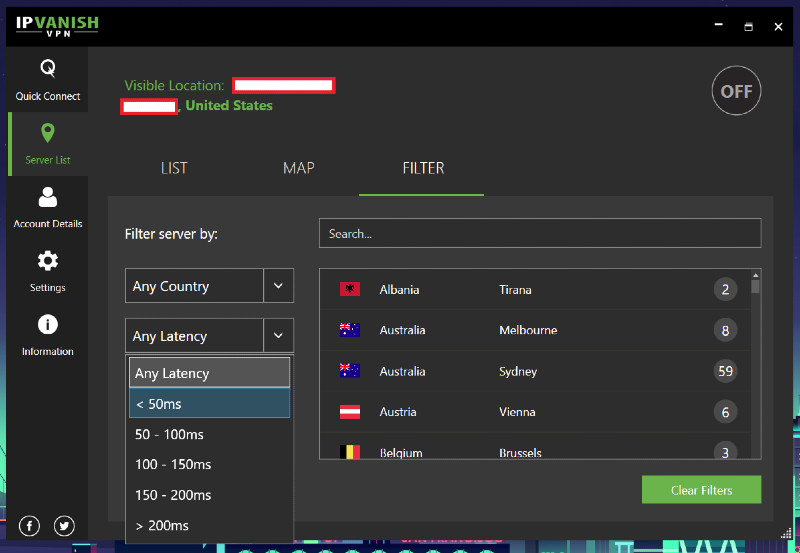
This is actually a point I think IPVanish could make a minor change to:
The list view already lets you sort by various things such as country, response times, load times, and favorites.
I think it would make more sense to consolidate the filter features with the list view.
But I suppose that’s a minor point. At least it’s still pretty user-friendly.
Moving on: the account details tab doesn’t let you edit anything, only view your account info. The information page just lets you view the terms of service you agreed to in installing the app.
But the settings page involves a lot more features:
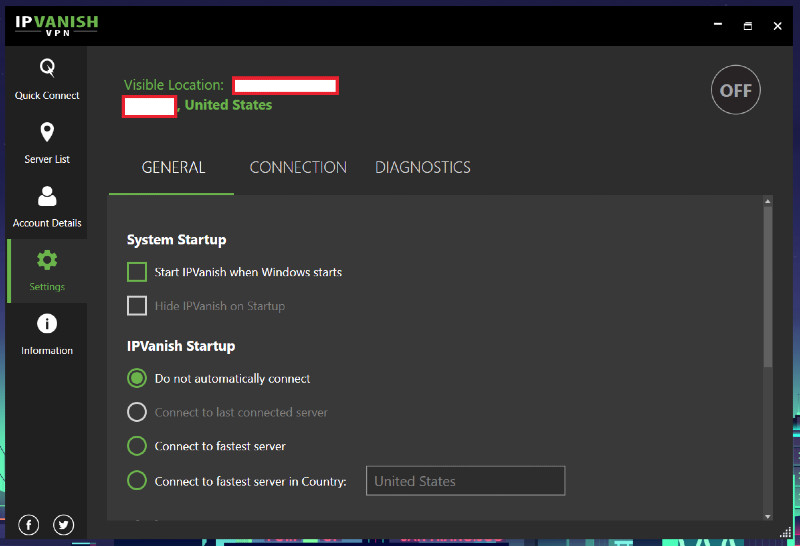
There’s a lot to cover in this tab, but that’s for a later section.
Before we move on, I think it’d be good to summarize where we stand on ease of use:
IPVanish is easy to use.
I know, a simple take—but it’s true nonetheless. Any difficulties that come with IPVanish are already INHERENT to a VPN, and not really unique to IPVanish.
And while I actually wish there was a little more user control, that’s just my own taste. Generally speaking, IPVanish allows users some flexibility without being too complicated.
CLEARLY, the purchase, installation, and regular usage are very straightforward. No more or less difficult than basically every other VPN—which is to say, pretty easy.
Now, I think it’s time we go to a topic that overlaps a lot with ease of use—but which contains some fun numbers:
Pricing and Features
Yep: pricing and features are super important when finding a VPN.
In fairness, I should note that some customers don’t mind the absence of features—it makes things simpler and often more affordable.
But price, surely, is something that we all want to know about. And for a LOT of us, anyway, part of what makes a price good isn’t what you get for it.
And that doesn’t just mean performance, but FEATURES.
So we’ll get into that. But first…
Here are the numbers we’re looking at:
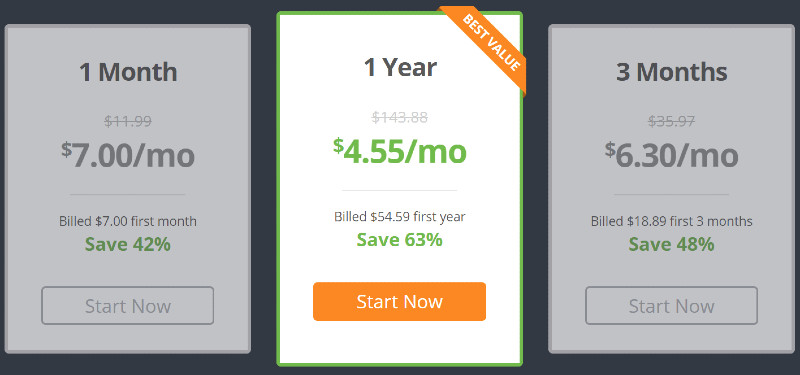
Now, if you happen to be familiar with web hosting, you might have noticed something in IPVanish’s prices.
Something that is one of the UNPLEASANT aspects of web hosting:
Renewal prices are HIGHER THAN initial prices.
So if you take the yearly price AFTER the first year, it costs $143.88—which breaks down to $11.99 A MONTH.
Which ALMOST NO major VPN would charge for such a long commitment. The same applies to the price for 3 months.
So here’s the UGLY truth:
After your first term, IPVanish is relatively EXPENSIVE.
Would I call it overpriced? Not on the numbers alone, no—other things affect whether a price is good…which means, “you’ll see.”
But, there IS an upside:
The prices for the initial purchase period are STELLAR.
$7 for a month of quality VPN service is almost unheard of—as is the price of 3 months.
The discounted yearly price isn’t that low, but is on the lower side.
So I can’t really say IPVanish has high or low prices, because it has BOTH. And now that we know the ease of use and performance, we need to tackle the FEATURES to put those numbers in context.
So let’s start with the basics:
A single IPVanish account grants you all the basics of a premium VPN service. This includes unlimited server switches, unlimited bandwidth, and multiple VPN protocols.
However, IPVanish actually EXCEEDS a lot of other VPNs HERE:
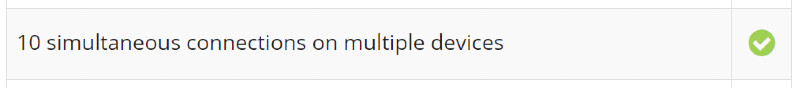
Most VPNs offer 5 simultaneous connections, or 7 at the higher end. 10 right off the bat—that’s EXCELLENT.
To make it better, IPVanish can be installed or configured on just about any platform:

And IPVanish’s server network isn’t bad:

1,300 servers puts IPVanish on the larger side, though it doesn’t quite compare to the THOUSANDS of servers that some of the big names operate.
And 75 locations is a decent number, but also doesn’t compare to the bigger names—which may have more than 75 COUNTRIES available, and thus way more locations.
Nonetheless, I think server and location counts SOUND nice, but are overrated. They don’t matter to MOST users.
What is more important is WHERE the servers are. Now, it’s SUPER common for VPNs to mostly have locations in the United States and Europe, and a few around the globe.
But IPVanish’s location layout is really skewed, EVEN FOR a VPN.
For example, this is what Europe and the United States have in terms of servers:
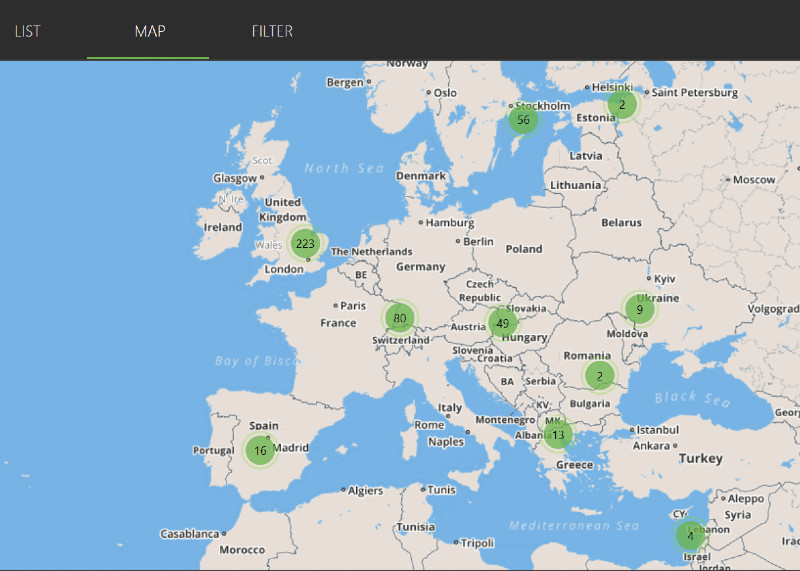
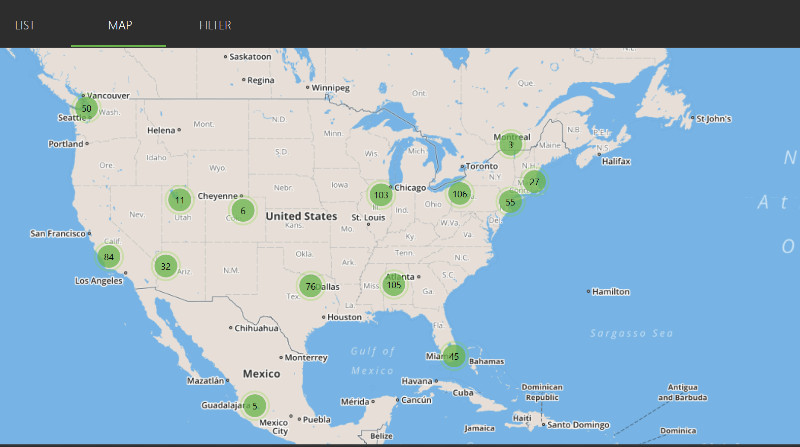 Compare that to anywhere else in the world:
Compare that to anywhere else in the world:
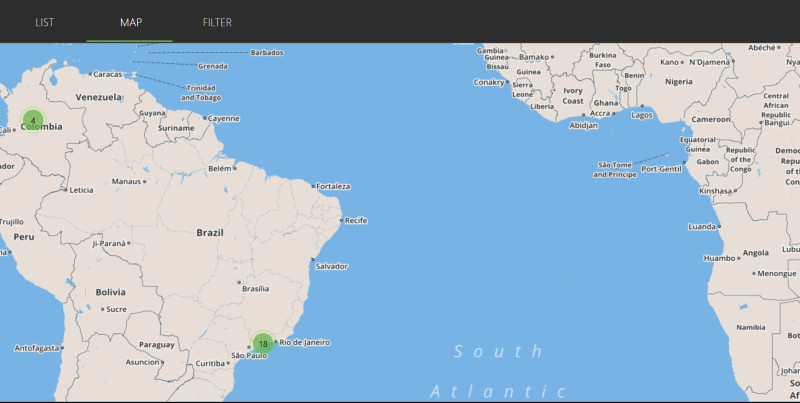
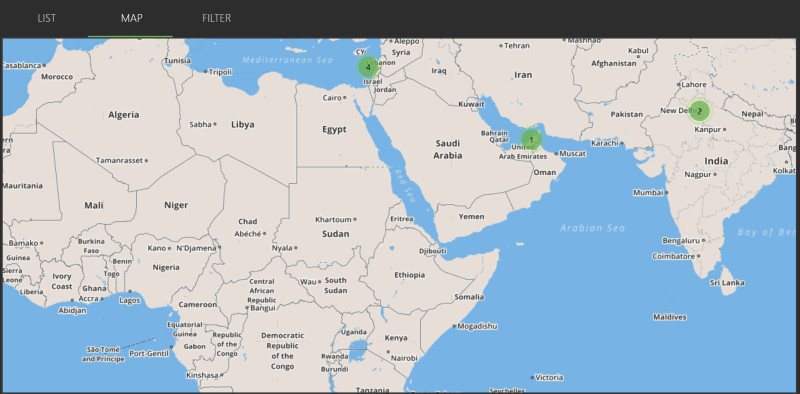 So while the actual number of servers and locations isn’t really an issue, their location is pretty limited.
So while the actual number of servers and locations isn’t really an issue, their location is pretty limited.
And yes, even for a VPN, which are known to skew roughly this way.
Now, even this concentration will be okay for a lot of you—so I don’t want to overemphasize this point.
Let’s move away from the basics—and back into the stuff you got a glimpse of in the last section.
IPVanish doesn’t have a ton of extras, but the ones it DOES have are nifty.
Check this out:
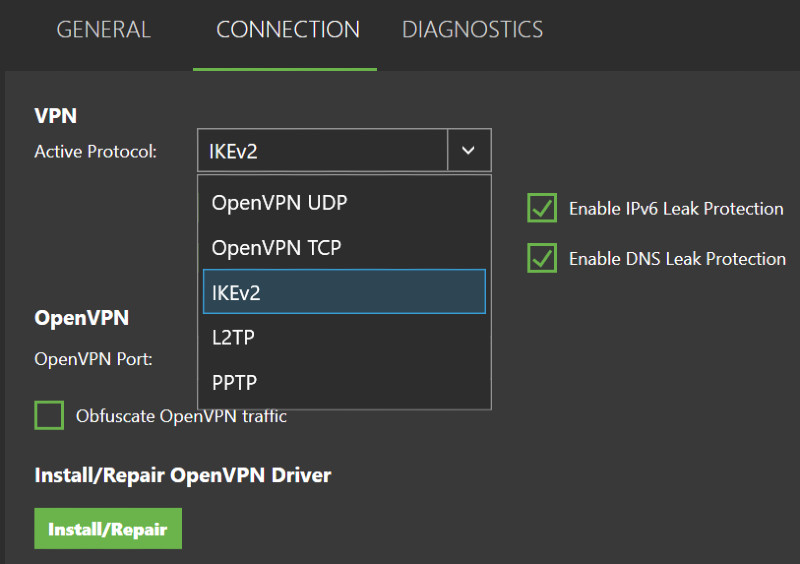
At first glance, the first field seems normal. It’s just a way of choosing the protocol you want, right?
Look closer.
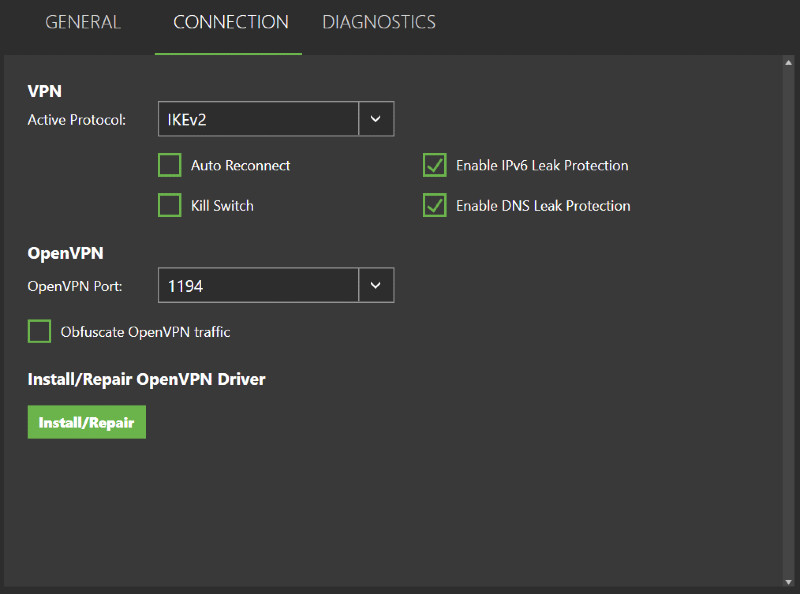
You get an auto-reconnect option, DNS and IPv6 leak protection options, and an internet kill switch option.
And you can apply them as you like each of the available protocols.
Now, technically this isn’t unique—but grouping together protocol and security tools into one field is pretty cool.
And it makes it much easier to use IPVanish the way YOU want to: for example, you might want to use a certain protocol in an airport, but have the kill switch activated but use another protocol at home without the kill switch.
And THIS little field is super easy to miss, but contains one of the BEST features a VPN can carry:
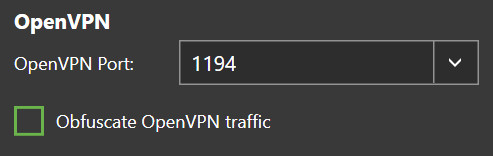
No, not the port menu (though I’m glad for it as well).
The “obfuscate OpenVPN traffic” option lets you HIDE your VPN use from your ISP.
This is especially useful in places where VPNs are restricted—including not just repressive regimes, but schools and libraries.
Now all in all, IPVanish doesn’t really offer many other features.
And that’s okay, frankly. VPNs don’t necessarily NEED a lot of extra tools to be good VPNs. Some people might like, for example, adblocks included—but others find that burdensome.
The gist is that IPVanish sticks to the basics and does a few key extras but not much more. But it does a GREAT job with the features that it DOES offer.
And the price, once again, is great for the first term, but less so upon renewal.
I know it sounds like we’re ready to figure out whether those prices are WORTH IT or not.
But we’ve got more ground to cover, first:
Customer Support
Yep, customer support is an essential. It’s an essential for basically every internet service, but particularly for VPNs.
And it’s not because VPNs are difficult to use software—as I’ve often said, most VPNs are essentially easy to use in their popular commercial forms.
But using a VPN to its FULL POTENTIAL is the trickier thing that can involve more setup and time.
Not to mention, many entities—such as your internet service provider, the streaming company you subscribe to, or university—get wise to VPNs and figure out how to obstruct them.
So customer support is absolutely something you should keep an eye on, even if it’s not your top priority.
Anyway, let’s get into IPVanish’s support infrastructure.
IPVanish’s site has a help button at the bottom right corner of most pages.
Clicking it expands it to this:
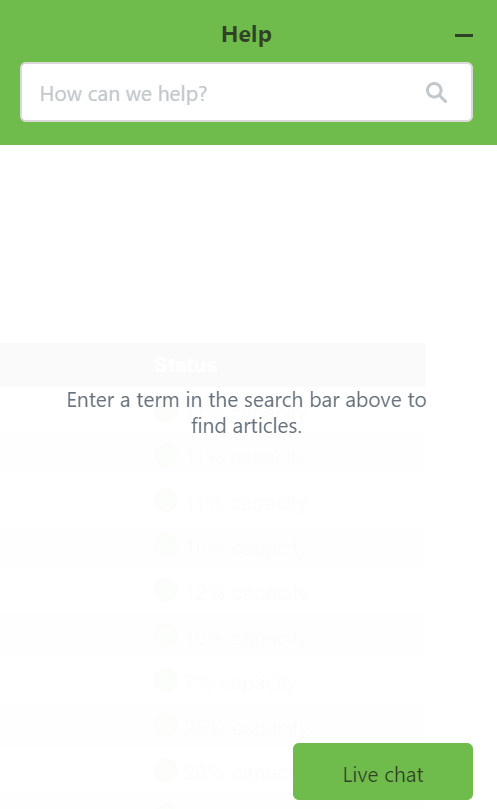
So you can either search articles or chat with a representative directly:
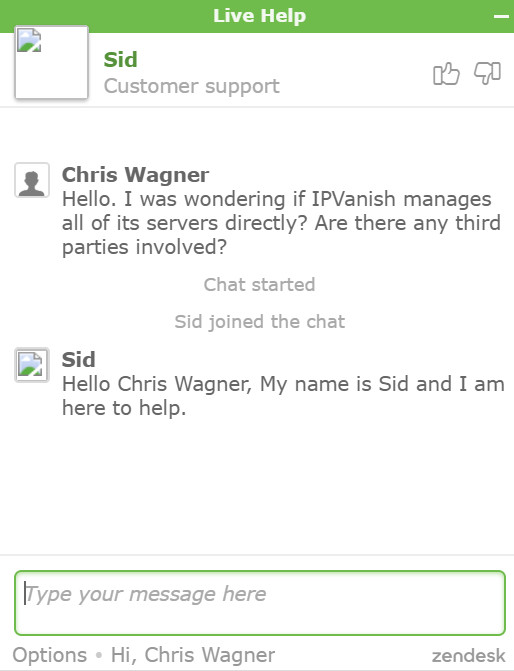
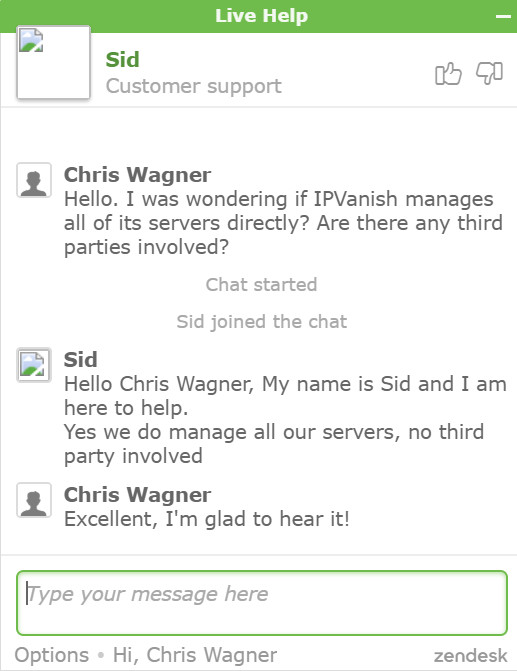
As you can see, it’s pretty reliable. My representative joined the chat room in less than a minute, and I got my answer pretty much immediately.
You can also submit support tickets:
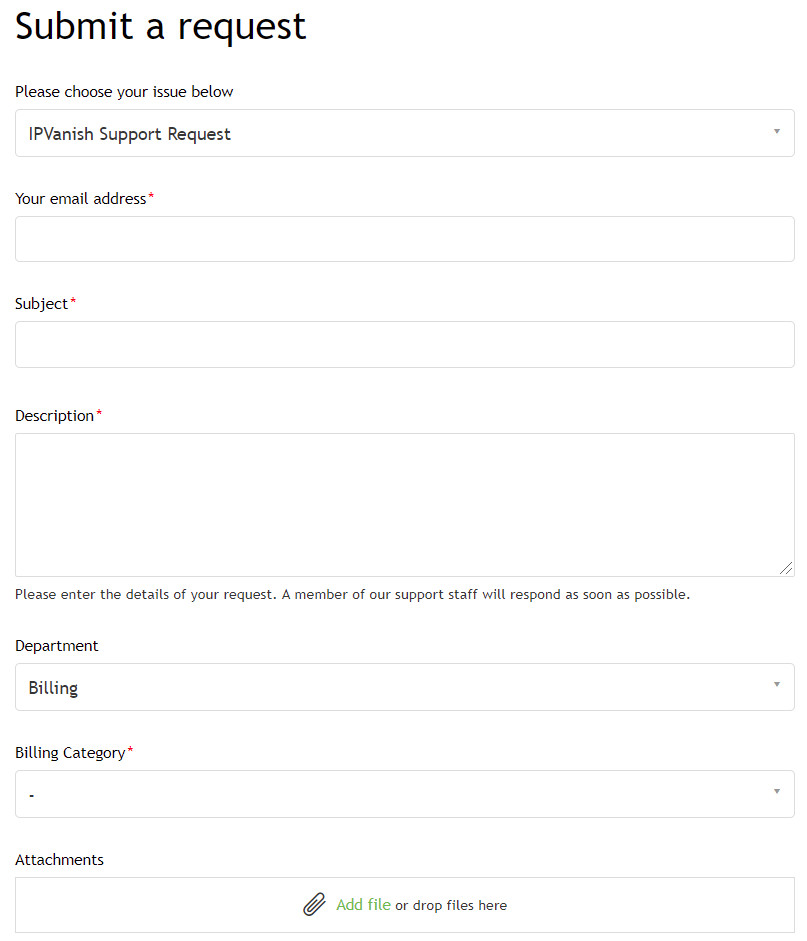
And they come back pretty quickly, usually with helpful answers in the first response.
There is no phone support, unfortunately, but as the live chat and ticket/email support are pretty good, I think it’s not a big deal.
IPVanish also offers onsite information, like most VPNs:
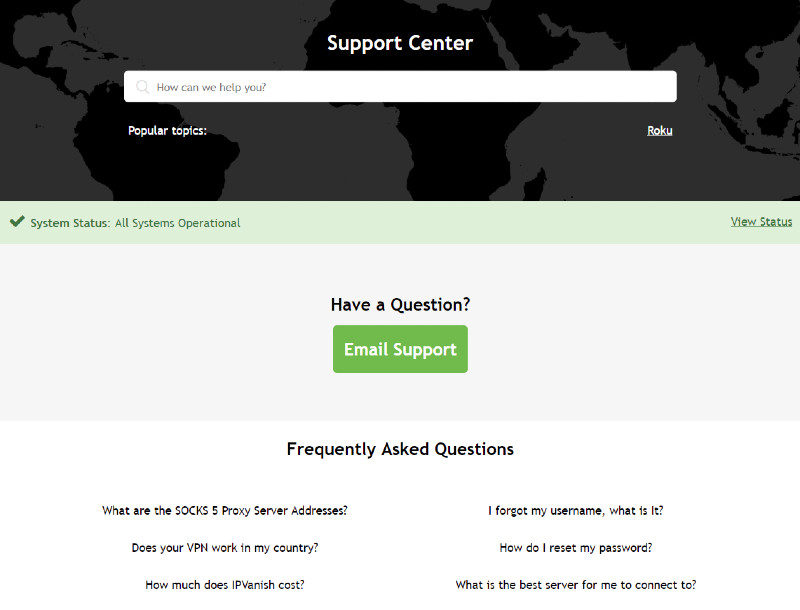
The support center is a decent resource. You can search articles here as well as through the chat button I showed you, or you can just browse.
The support center also organizes articles by topic:
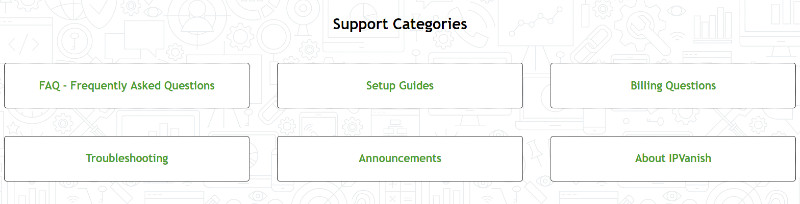
IPVanish’s support center definitely has one of the more extensive collections of information, compared to most VPNs.
And most impressively, there are dozens of setup guides. This is only a fraction:
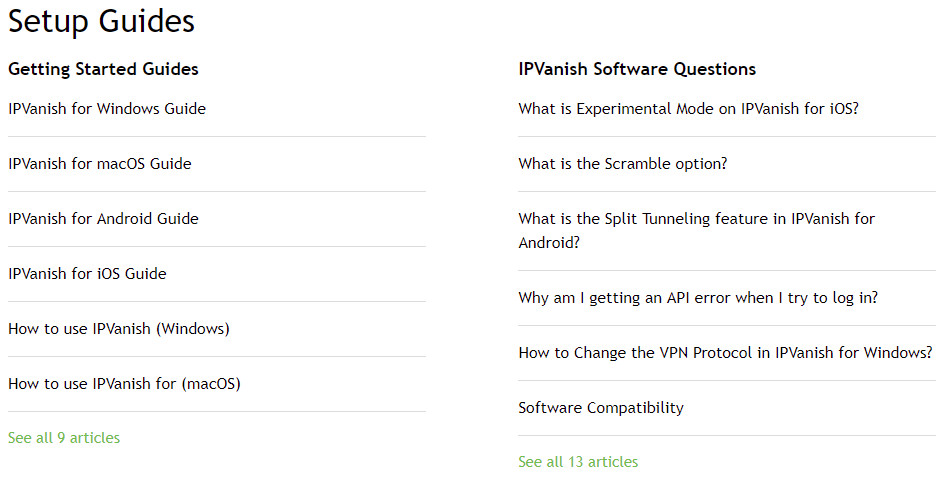
Setup guides are among the most useful things a VPN can put out there, as it lets users make use of the VPN’s FULL potential.
And as IPVanish is compatible with basically every platform you’d use, its extensive support center is especially useful.
So all in all, IPVanish doesn’t have mind-blowing customer support, but it does have better customer support than a lot of VPNs.
So far, things are looking good for our contender! But this last challenge may be the Achilles’ heel:
Security and Privacy
Security and privacy are among the most important things a VPN should succeed in.
Because these two, heavily overlapping things pertain a lot to the core purpose of a VPN.
It’s true that a ton of VPN consumers really don’t care about these aspects of VPN tech, even though it’s kind of fundamental to the whole thing.
But in any case, this is also one of the DICIEST areas to look. Because guess what?
Despite this area being so fundamental, a lot of VPNs suffer here MORE than in ANY OTHER category.
Now, IPVanish is a mixed bag in this area.
Some things are good:
For example, the features I covered earlier that let you customize how you want your different VPN protocols to perform are good for letting people customize their security in different situations.
And IPVanish keeps to the basics reliably: for example, it’s got 256-bit encryption (the VPN industry standard).
IPVanish doesn’t really come with the extras that other VPNs come with—like ad-blockers and malware detectors.
But is that a drawback?
As I discussed earlier, maybe not. Some people prefer VPNs less cluttered, and a VPN doesn’t need to block ads to be a VPN.
So IPVanish seems okay so far.
And THIS is something I found to be spectacular:
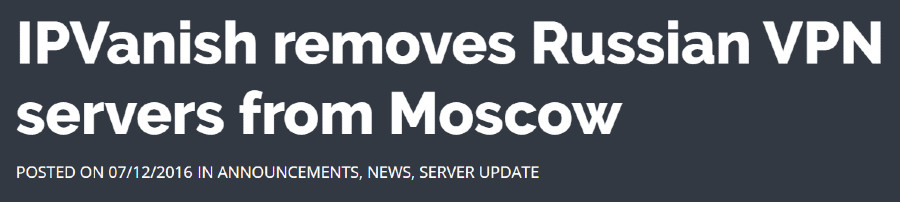
In 2016, Russia passed draconian surveillance legislation.
This legislation would have heavily affected IPVanish:
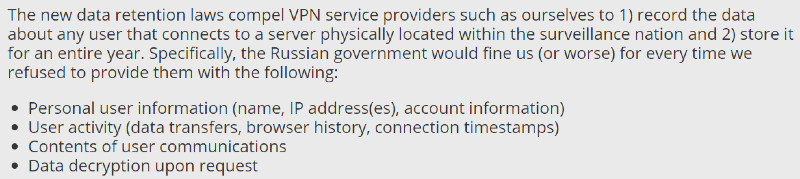
This legislation wouldn’t have only affected Russian users of IPVanish:
It would compromise basically anyone using an IPVanish server in Russia.
So rather than cooperate with the legislation, IPVanish chose to retire its Russian servers.
Is that unfortunate?
Yeah, it sucks to lose a location’s servers. But it was absolutely the right choice to make, and respects users’ privacy.
You could argue that this is simply basic decency, but I think it’s a move to be appreciated.
Furthermore, this underscores a bigger point about IPVanish that’s GREAT:
IPVanish directly owns and manages all its servers. A lot of VPNs lease their servers to third parties for maintenance, which isn’t the worst practice but reduces security and transparency.
A lot of popular VPNs unfortunately don’t run all their servers directly, which is quite unfortunate. So IPVanish is ahead of the curve here.
Now, it’s initially hard to see why IPVanish would go wrong. After all, it seems to be pretty strong on security so far.
And it meets all the basic VPN checkpoints, like this:
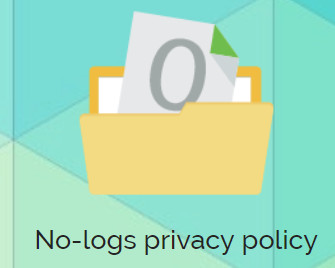
But the thing is, as I frequently note, MANY VPNs say they don’t keep logs. And the REALISTIC side of this is that you just have to TRUST a company to keep its word.
Unless it’s been independently audited. Which IPVanish hasn’t, so you just have to trust it.
Although you might not want to trust it after you see this:
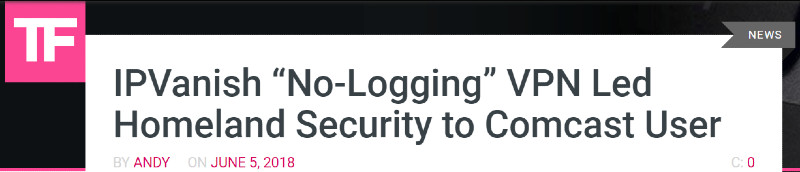
Now, the short version of this story was that a Department of Homeland Security (DHS) agent searching for child abusers found one.
And he was able to trace the abuser’s IP to a server owned by IPVanish’s parent company.
So the DHS demanded information about the IP—but IPVanish said no logs were kept and therefore, there was no info to give.
Sounds good, right? (From a privacy perspective).
Well, Homeland Security asked again. And Highwinds, which owned IPVanish at the time, was able to hand over quite a bit of info:
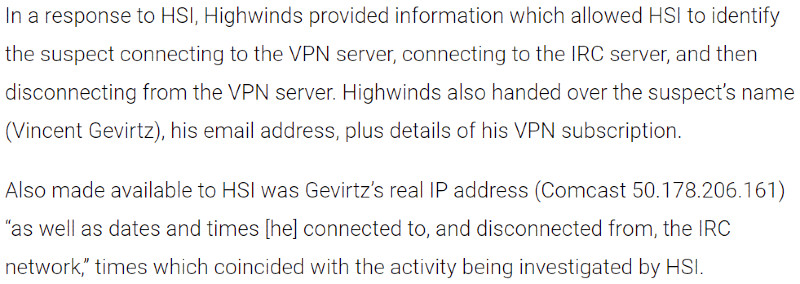
Now, you might think that IPVanish really wasn’t keeping any logs, and they went out of their way to log one particular person to cooperate with the DHS.
Sorry, buddy:
Court documents showed that IPVanish was regularly logging users. It was just common practice.
Let me be CRYSTAL CLEAR here: child abusers SHOULD be caught. The issue here isn’t that a scumbag got caught.
It’s that IPVanish violated its no-logs policy, and was simply DISHONEST about its logging policy.
Since then, IPVanish has come under new ownership, and the old management team is totally gone—so it’s possible it does keep its word now.
But if there’s one takeaway from this whole story:
Notice that I said “possible.”
And that tells you what you need to know. If you really care about privacy, you know that a VPN is not perfect—even the best.
But you also know that “possible” shouldn’t be in the same sentence as “no-logs policy.”
If we look at the state of IPVanish’s security and privacy overall, a lot of you can probably overlook this. IPVanish is still FAR BETTER than “naked” browsing.
Plus, at least it runs its own servers.
And again, it’s quite possible that its new ownership actually enforces a no-log policy.
But we simply can’t FORGET about this controversial incident—not until an independent audit confirms things.
And even an audit wouldn’t change the fact that IPVanish is located in the United States, and thus vulnerable to legal pressure from the government that would compromise it in the future.
So I’ll have to say that IPVanish isn’t the worst on security or privacy, but I can’t in good faith recommend it to people who want a VPN for privacy reasons.
Too negative? Let’s get back to something uplifting:
Pros
- Really good performance: spectacular speeds, works well with Netflix and other streaming services, and torrents.
- Easy to use, and the software is pretty good-looking (in my opinion).
- Prices are good in the short term.
- Available on a wide variety of platforms.
- Although there aren’t a ton of features, the ones that are there are good and well-handled.
- Customer support is overall pretty strong, both for contacting representatives or looking at information on the website.
- IPVanish runs its own servers directly, without any third party involvement.
Cons
- Although I’ve generally found IPVanish to be fast, it can sometimes be inconsistent in performance. You may have to switch around to different servers.
- You may experience problems using OpenVPN protocol.
- Although prices are good in the short term, they renew at a WAY higher price than most other VPNs.
- Limited number of servers and locations compared to some larger VPNs.
- For those who like having more features, add-ons, and settings, IPVanish might be a bit scant.
- IPVanish delivered logging data on a specific user to the DHS, in apparent contradiction of its own no-logs policy.
- Court documents actually show that IPVanish engaged in extensive logging of more than just the one user.
- IPVanish is located in the United States and thus vulnerable to further government interference or compliance.
Conclusion: Do I Recommend IPVanish?
After all that has been said, how does IPVanish stack up?
My honest take is that IPVanish is one of the more complicated VPNs to review. That’s because it has a couple serious flaws, as well as some solid advantages.
But here’s my short answer: if you don’t want a VPN for privacy, IPVanish is a GREAT deal in the short term, and a POOR deal in the long run.
The prices for the first month or three months are really good—significantly lower than what other VPNs would offer. The prices for the first year are also pretty good.
And when you consider the great performance, the user-friendly interface, solid customer support, and decent features, those prices are GREAT DEALS.
But again, great deals if you don’t care much about privacy. Although I don’t want to crucify IPVanish for past mistakes, especially when under different ownership, anyone interested in a VPN for privacy doesn’t need to take chances with IPVanish.
BUT, at the longer term, IPVanish is way MORE expensive for three months or a year than most VPNs.
And though its performance is good, the absence of tons of features and an iffy record on privacy don’t exactly justify those high prices.
So there you go—it’s a mixed bag. For people who care about privacy, I wouldn’t recommend IPVanish at all.
For those who don’t care as much about that side of things, I only recommend in the short term.
But hey—you don’t need to rely solely on me. You can try IPVanish RISK-FREE for a week first!
Enjoy!
Write your own review
Have you ever used IPVanish? If so, what did you think? Was I way too critical, or just right? Was I missing something you love about it?
Whatever you think, I want to hear it. You can leave your own review below: