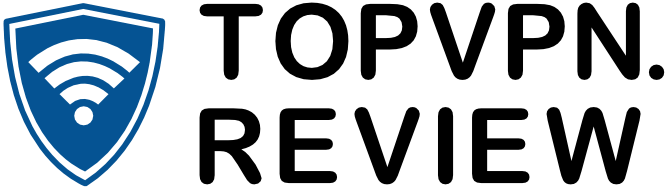And sometimes, I’ll even have used it before.
But TigerVPN?
Man, I barely knew this existed till recently.
But you might know that I love underdogs, and as the VPN market is competitive and full of good options—I was real excited to learn more about TigerVPN.
Plus, it turns out the name isn’t completely random:
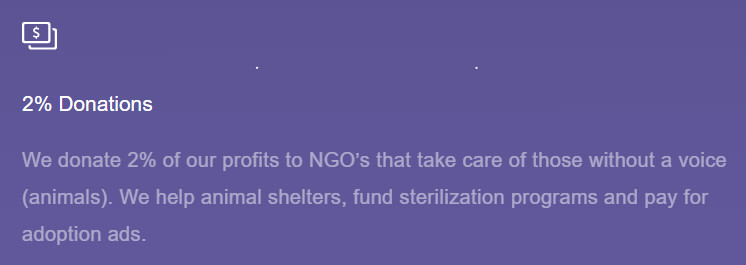
So that’s real nice.
But I know, I know—is TigerVPN good for you? Is it too small to compete? Or is it a hidden gem?
Well, I didn’t just research TigerVPN, I TESTED it.
And after spending a lot of time with it, I…well, I have a lot to say. By the end of this review, you’ll see what I mean.
Maybe it’s best to get started with something everyone cares a lot about:
Performance
Seriously, just about everyone cares about performance in their VPN. And they should.
Privacy-heads don’t want to have a terrible connection even if it brings them a super secure experience. People who only want to stream definitely would prefer great speeds and a Netflix-friendly option.
One quick metric of performance is internet speed, and that’s where I’ll start.
I took TigerVPN for a test run at my local library.
Here’s a speed test done at the library WITHOUT TigerVPN:
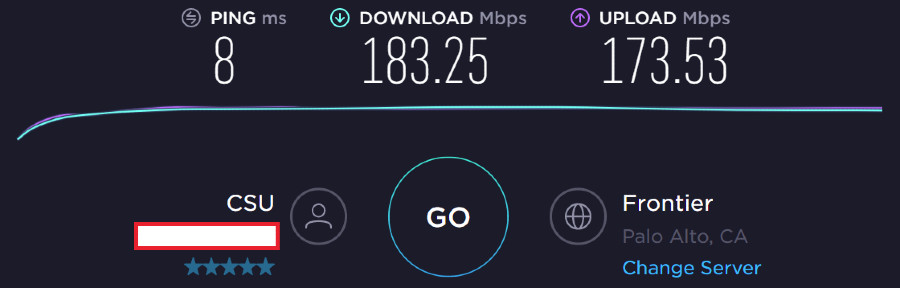
Um, what?
It turns out, my library has insanely fast internet. Guess I need to come here more often.
Anyway, here’s the test with TigerVPN equipped to the nearest city to me:
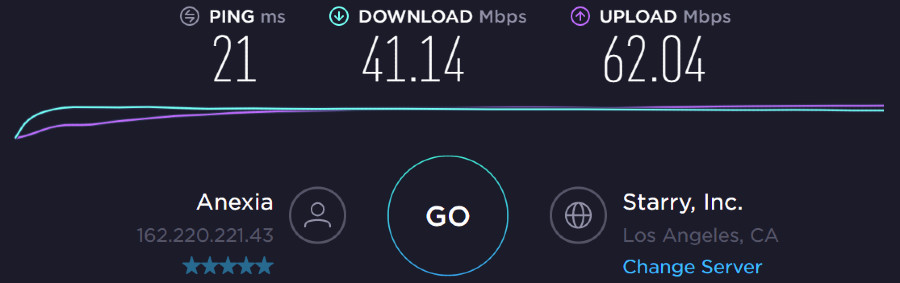
Well clearly…those speeds aren’t even close.
But the truth is, that’s probably because my library’s speeds are ridiculous. Almost any VPN would significantly lower those speeds.
In fact, I even tried a couple different VPNs in this library just to double check.
And sure enough, TigerVPN isn’t behind the curve at all.
So I tried another speed test at my house. Here’s the speed without the VPN:
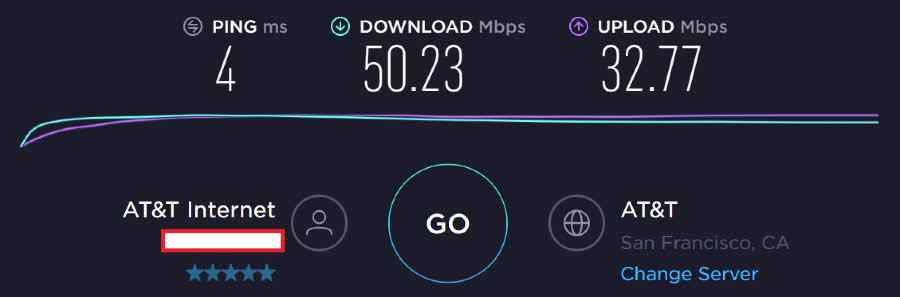
And here’s what that became with TigerVPN connected:
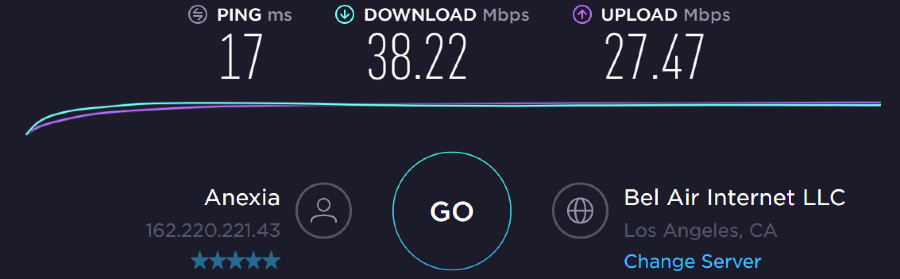
Hm…not nearly as bad of a drop. But it’s not exactly close to the original speeds, is it?
Look, in daily use, TigerVPN feels as fast as the best of them. I think the key thing is that your speeds usually won’t drop below a certain threshold.
That threshold is high enough that it won’t really bother most people during their actual use.
And if your internet is already really slow, TigerVPN might even be a little better. Y’know, sometimes.
But it’s also not a VPN that can really match or come close to high speeds, which may present a problem for those who care about it.
Now, speaking of regular usage—one of the things everyone wants a VPN for is streaming.
So I decided to see if I could use TigerVPN to access Taiwanese Netflix, and here’s what happened:
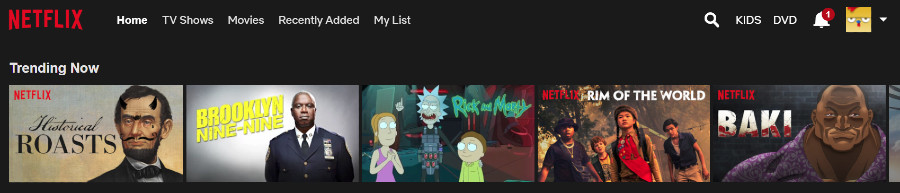
It worked IMMEDIATELY and was overall pretty smooth and not laggy at all, despite my connecting to a server on the other side of the world.
Needless to say, streaming works just fine.
But what about torrents?
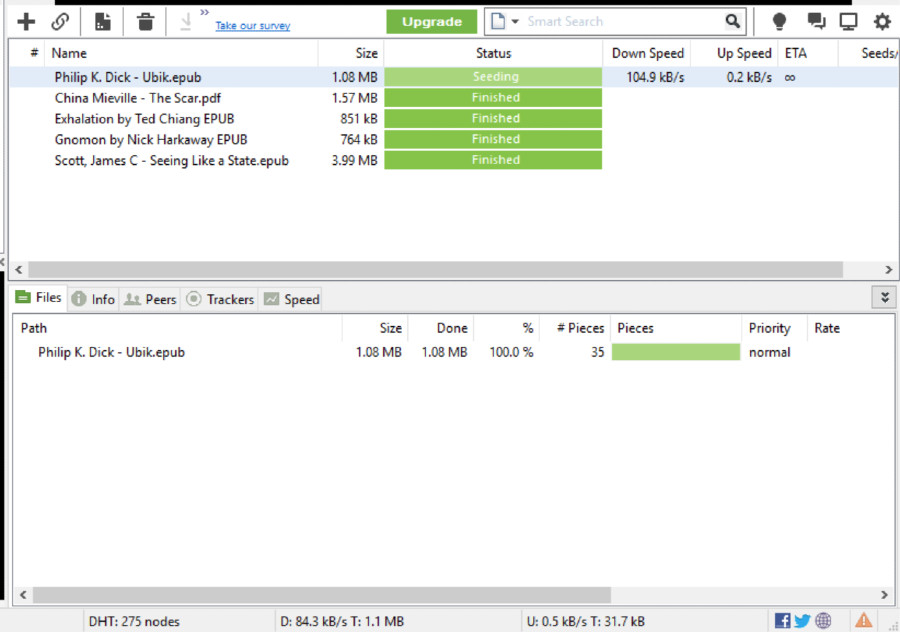
Those work just as flawlessly, at least in my experience.
Let’s put everything together: how good is TigerVPN’s performance?
In my book, it’s actually pretty decent. I’ve never had any glitches with the software—everything runs smoothly.
Formally, on speed tests, it looks like TigerVPN is so-so. If your internet is super-fast, TigerVPN probably won’t keep up, but it’s unlikely to get too low to really affect you.
And in daily use, it seems to be pretty fast. And like I showed you—streaming and torrenting are a breeze.
Overall, I’d say that TigerVPN is not without performance issues, but is overall decent!
Of course, we can’t rest easy yet. We’re just getting started:
Ease of Use
Unlike performance, ease of use isn’t something basically every VPN user wants equally.
Or at least, most customers may want an easy to use software…but their version of easy probably may be different.
Most VPNs these days have ease of use down. In fact, it’s usually exceptional when a VPN is NOT easy to use—a rare case.
And TigerVPN?
Well, TigerVPN, my friends, is…as easy as it gets.
Let’s start with the checkout process: it’s super easy.
TigerVPN can take a quite a few payment methods and it’s extremely clear how to select and enter in your info.
By the way, here’s a tip that can save you money:
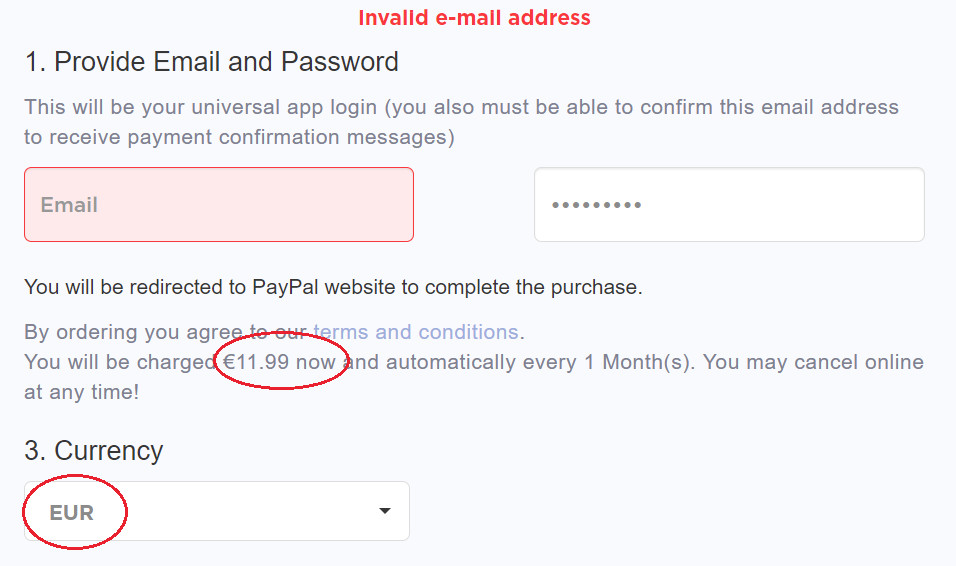
Notice point #3: you can choose which currency you want to receive.
But if you change the currency, the NUMBER will be the same—even though the actual value is different:
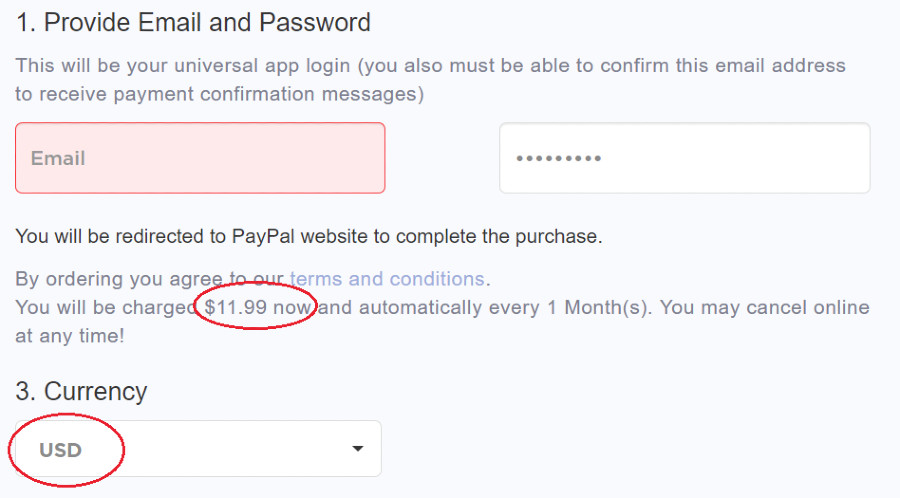
Anyway, once you’ve paid, you’ll be redirected to a page with some very short terms and conditions:
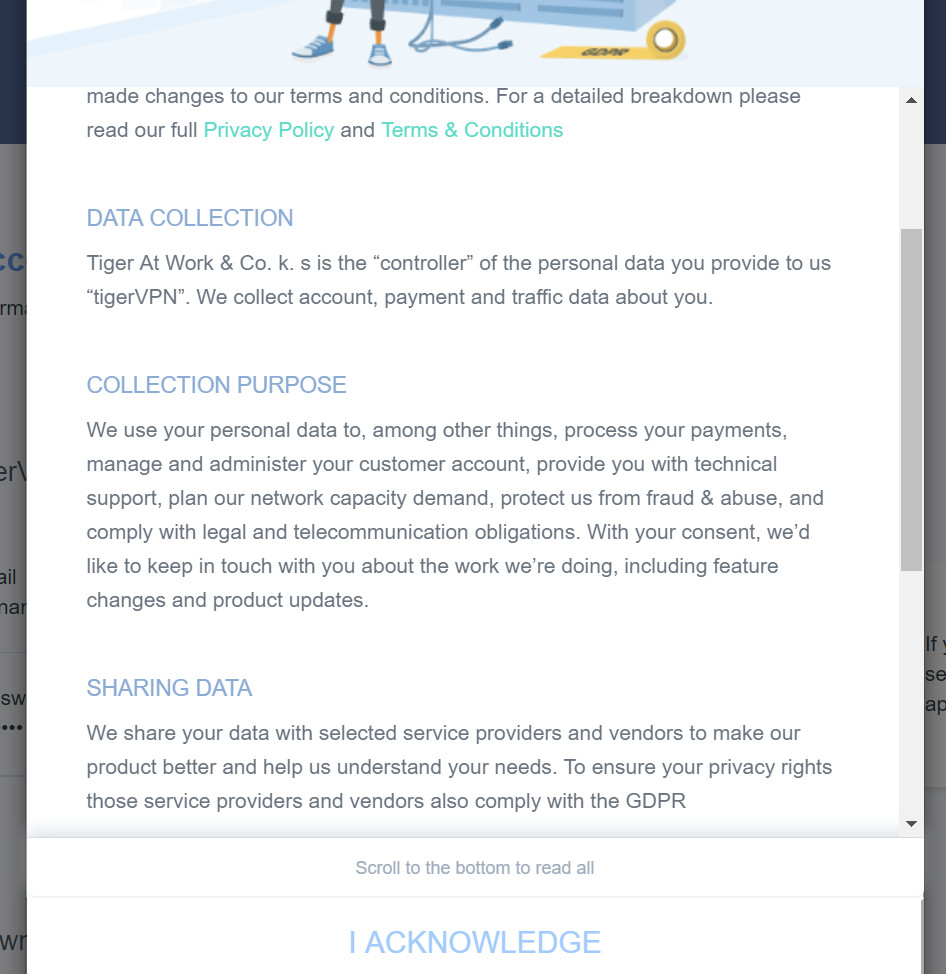
And then once you click “I acknowledge,” you’ll be redirected to your dashboard. You can easily go to the downloads page from there.
TigerVPN, to its credit, has one of the simplest and FASTEST setups of any VPN I’ve used:
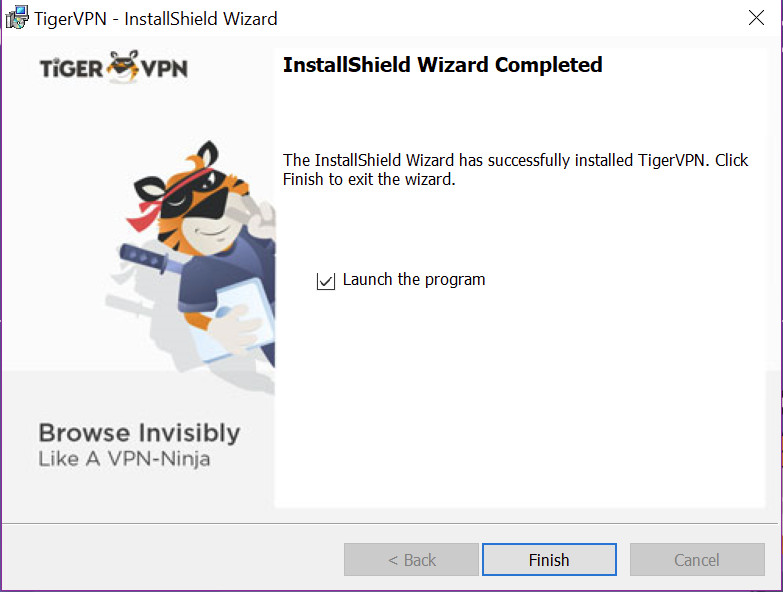
The installation is super speedy, and once you log in to the app you’ll be greeted with this:
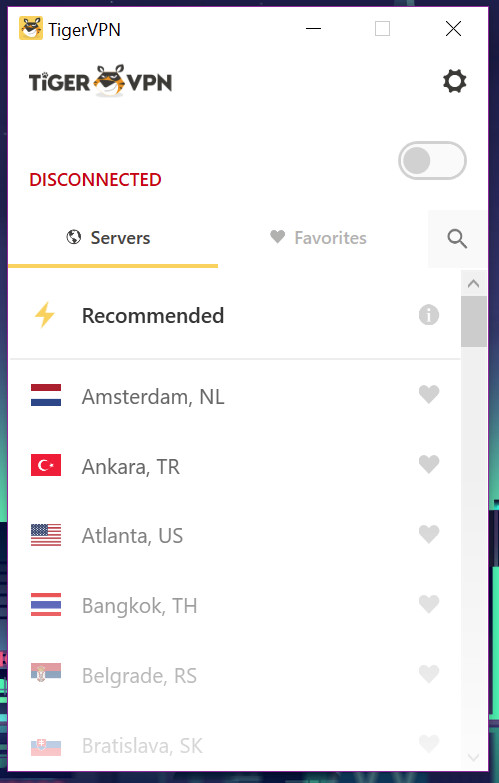
It’s a very simple setup, but effective:
The “on” button is at the top, and the first thing you see is a list of servers. It’s not to my taste, but there’s no doubt that it works efficiently.
Now, there is something that’s kind of annoying with the server list:
If you look closely, you’ll realize it’s in alphabetical order. No problem, right?
Ordinarily, no. But it’s in alphabetical order by city, not country. Sometimes you want to browse locations by country, but you can’t change the list’s attributes the way a lot of other VPNs let you sort through servers.
It’s not too bad though. You can also just use the search function to pull up all the cities of a certain country:
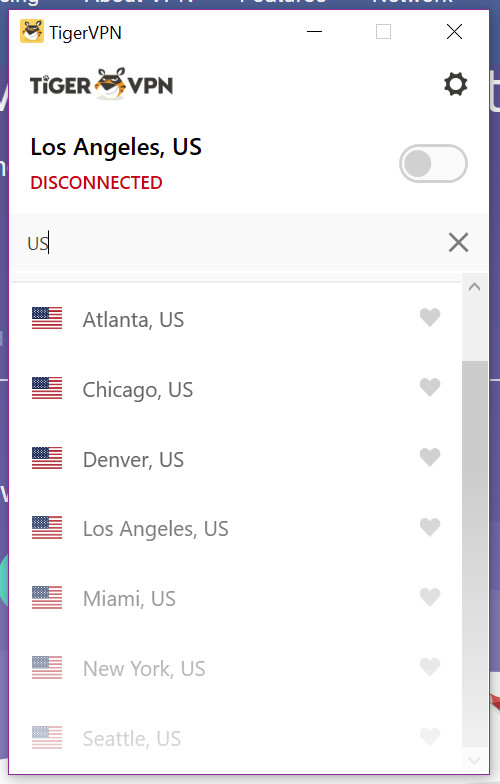
So it’s not too bad, but it does go to show that the app isn’t exactly robust in the options it gives you.
The settings page is pretty simple:
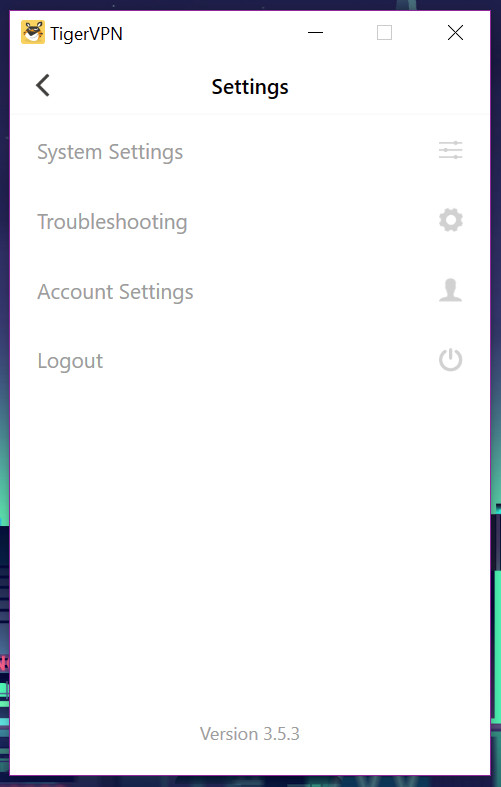
As is the most complicated tab in the settings page, the system settings:
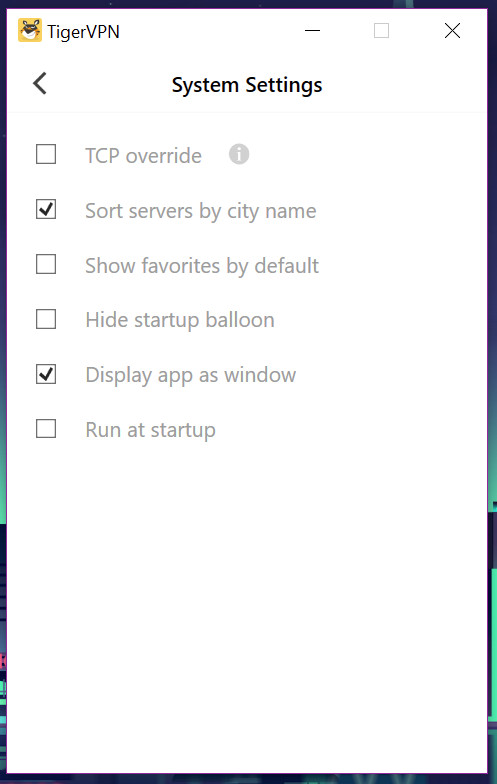
And to be frank, that’s basically all there is to the app.
So no doubt, from purchase to regular use, TigerVPN is one of the simplest and easiest to use VPNs out right now.
Of course, being super easy to use means that TigerVPN suffers a little in another category:
Pricing and Features
Yep—some VPNs have a good balance between user-friendliness and features.
A lot don’t—the usual pattern is a VPN will be super easy to use but also very simple. And to be frank, this is the case for TigerVPN.
But simple isn’t necessarily bad, and sometimes it’s okay to have less features, as long as the ones that are there are GOOD.
But before we look at the prices, let’s look at the price:
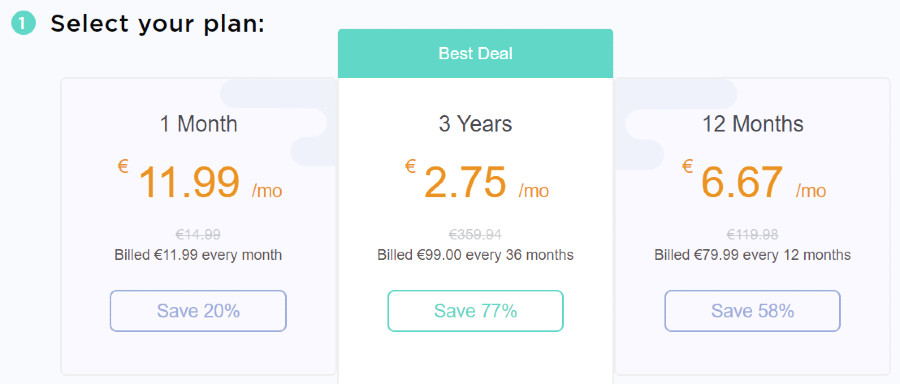
Hm, there’s a bit to unpack there.
First off, yes, it’s primarily Euros—but you can purchase in dollars as well. And you may remember me saying that purchasing in dollars is actually cheaper:
The currency changes, but the number doesn’t. And as the dollar is worth less than the Euro, an American can effectively pay $11.99 instead of the $13.54 that €11.99 is actually worth right now.
Just wanted to reiterate! But getting back to the more important thing:
The actual prices are…meh. The monthly price and yearly price are on the upper end of the VPN pricing spectrum.
And yes, even if you’re paying in dollars—these are a bit pricey. The exception is the three-year commitment, which of course is pretty affordable.
But there’s no two-year option and three years is a kind of large commitment.
So I’d generally say that TigerVPN is a pricier VPN. That’s okay, because quite a few pricey VPNs are well-worth it.
But the bar is higher now for TigerVPN—to make the price worth it, it’s gonna have to do pretty well in other areas.
Like features!

Okay, this advertisement is pretty misleading, and you’ll see why in a sec. But let’s start with the basics.
The big question everyone asks is about servers. So check this out:

Sounds small, right? 300 servers is downright PUNY in comparison to some of the biggest VPNs, who can claim THOUSANDS of servers in their network.
True, 300 is not an impressive number in the VPN world. But I do have a couple things to say in TigerVPN’s defense:
Firstly, the number of locations is still competitive. For example, TorGuard has about 3,000 servers, but about the same number of locations (more, but not that much more).
Secondly, TigerVPN runs its own servers. I’ll talk about this again in the security section, but quickly, this makes things more secure and transparent.
And making sure it’s all limited to just the VPN company is, in my opinion, usually worth a reduction in the number of servers.
Sure, more servers and more locations would be better, but it’s not as big a deal as some would have you think—in this case.
Moving on, TigerVPN does have applications for a few devices:
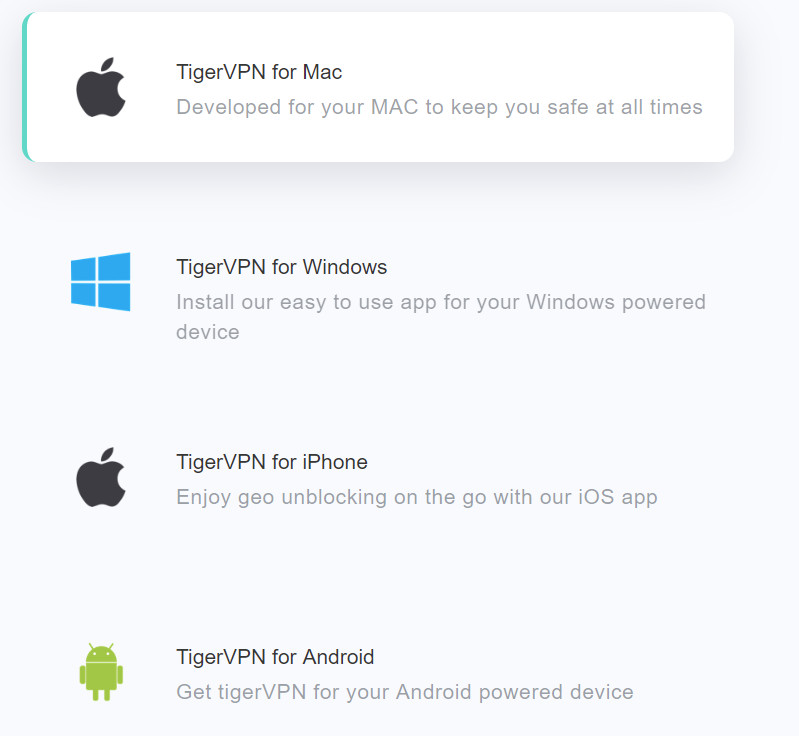
But that’s it. Software for your Windows computer, Android phone/tablet, and apple devices.
But not for popular Linux distros, smart TVs, etc.
Granted, you can install TigerVPN by configuring it the hard way—but it’s unfortunate there are only native apps for a few types of devices (which, admittedly, the vast majority of people reading this would be using).
Another basic consideration: the number of simultaneous connections you can have.
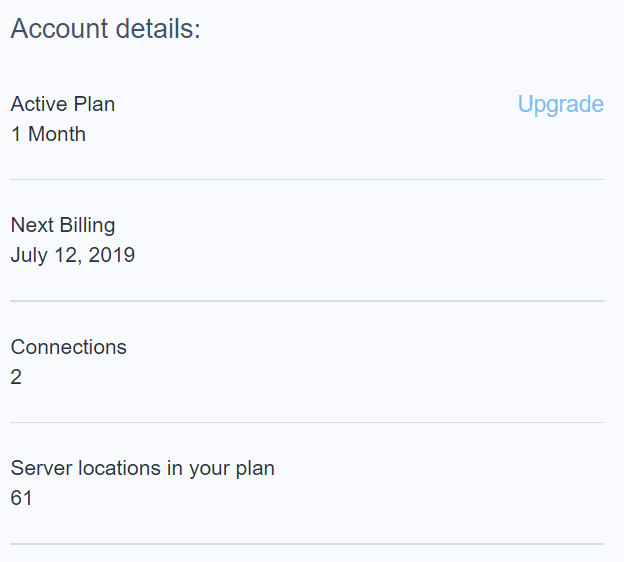
For the monthly plan, it’s only 2.
That’s ridiculous. Heck, 3 is on the low side, and 5 is usually standard.
The annoying thing is, the website doesn’t even tell you how many simultaneous connections there are, or if they vary per account type (monthly vs. yearly, etc).
You just have to check your dashboard to see, AFTER you’ve purchased.
But nonetheless, I don’t think TigerVPN is looking so hot in terms of features—but at least the basics are there, and the server locations are okay.
Does TigerVPN have any more advanced settings?
Not really, but a few. Remember this?
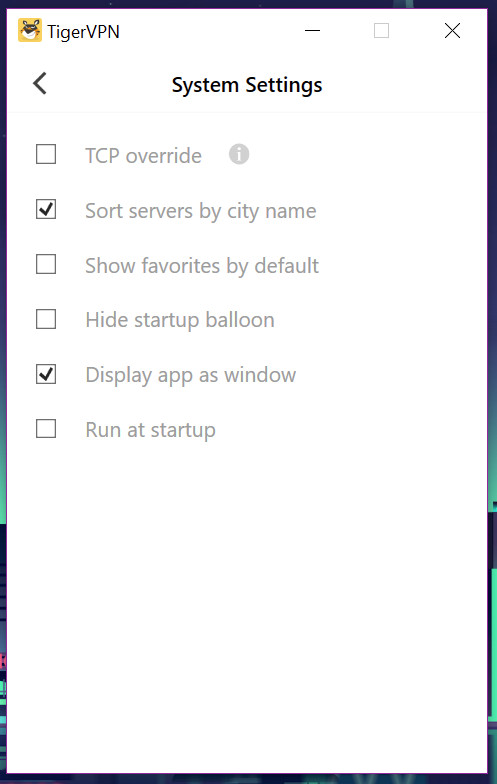
But as you can see, these are pretty basic.
Honestly, you can be a simple app and include an extra feature or two—for example, an internet kill switch.
All things considered, TigerVPN doesn’t have many features to talk about.
And that could be okay, but the price is a bit high and that makes me skeptical about whether TigerVPN is really worth it.
But the judgment isn’t complete yet, my friends:
Customer Support
Customer support is often underrated.
And yes, especially with VPNs—which tend to be less complicated than other software services.
But I’ll admit—TigerVPN is so simple and so easy, customer support might matter a little less here. Generally speaking.
But you never know when you’ll encounter a technical difficulty, or when Netflix will block access to a certain server.
And when those happens, you want to have some resources to consult.
One of them is the live chat:
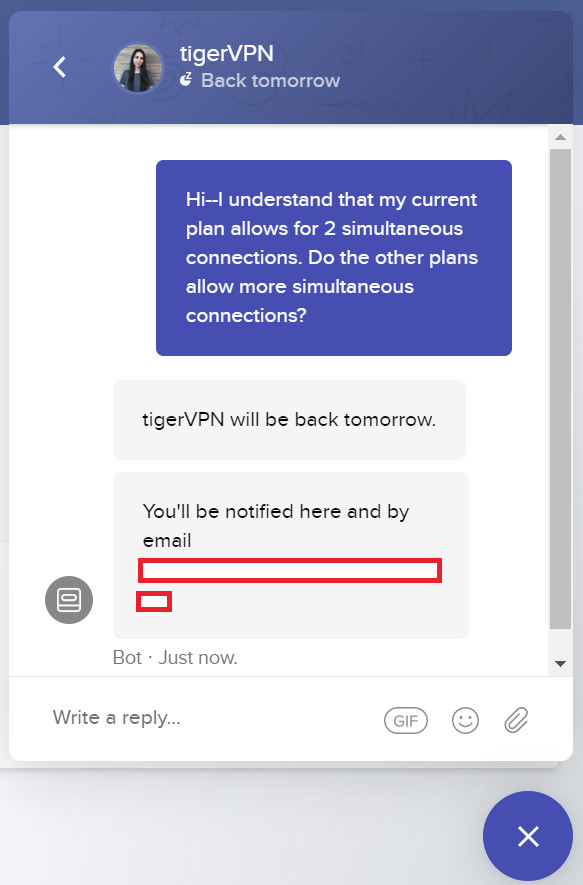
Unfortunately, the live chat isn’t always reliable. To be honest, it’s kind of frustrating.
You can communicate with the support team through email as well, but that’s the extent of it for contacting representatives.
Other than that, you can browse on-site information, primarily the help page:
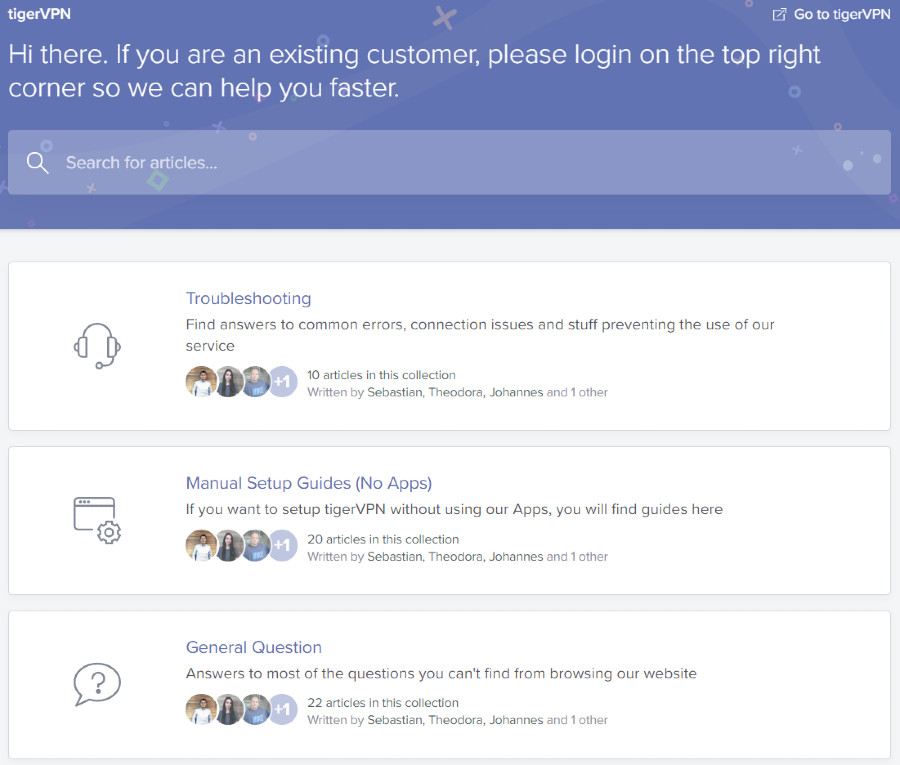
It’s very straight and to the point—there are setup guides for the platforms that don’t have native applications available, trouble shooting, and general questions.
None of the topics are exhaustive or super detailed in terms of the articles.
But…there’s enough. I think there could be more info, and the info that’s there is not terrifically written, but it’s good enough. Even odd concerns will be addressed.
In sum, TigerVPN doesn’t have a particularly robust customer support. And yes, even for a VPN.
The live chat is okay when it works but is unreliable. Email support is okay. The onsite info is alright. And that’s about it.
But wait a sec—TigerVPN still has a chance to prove itself to be a gem:
Security and Privacy
The reason TigerVPN has a real chance here, is because so many VPNs—ones that are better than TigerVPN in other categories—FAIL when it comes to security and privacy.
Which is sad, since VPNs are supposed to protect your privacy, but it’s the world we live in.
So does TigerVPN succeed?
Well…
Let’s start with the fundamental question: does Tiger VPN keep logs?
TigerVPN apparently has a no-logs policy. Good, the standard policy.
Unfortunately, this policy hasn’t been independently verified, which is kind of the best way of knowing whether a VPN keeps its word or not—cause believe it or not, some VPNs have been caught keeping logs.
I also took a look at the fine print of TigerVPN’s privacy policy:
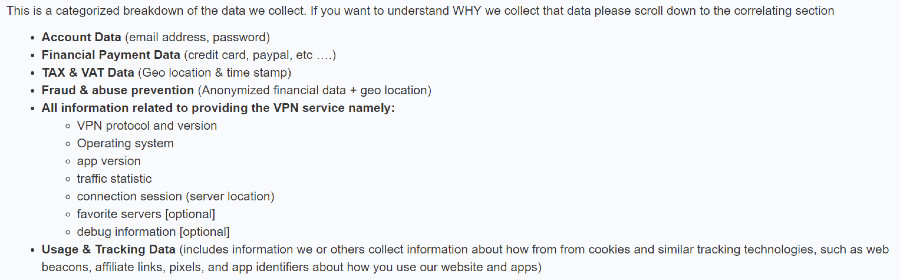
I’m sorry, but this is WAY too much data collection for a VPN.
Look, I’m realistic. I understand some basic amount of data has to be kept for the basic purposes of running a business online.
But beyond that, keeping data about operating systems, connection sessions, traffic stats, info from cookies and web beacons…
I’m not sure if that’s really acceptable.
This is ostensibly for the purposes of making the service better. And TigerVPN still says this:
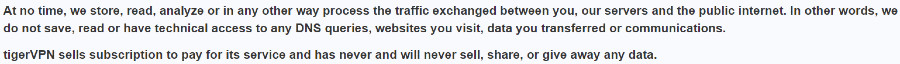
So maybe it’s not so bad.
But I think anyone who’s very privacy conscious has to be wary of this privacy policy.
There is some good news, though:
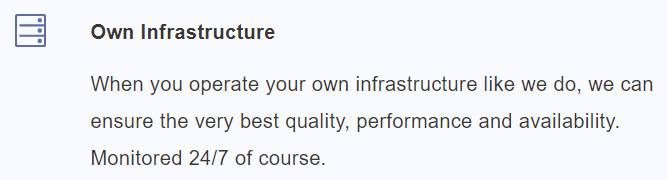
I mentioned it earlier, but TigerVPN runs all of its servers entirely by itself.
This is great news, as third parties reduce transparency and add risk and uncertainty.
And there’s some more mixed news:
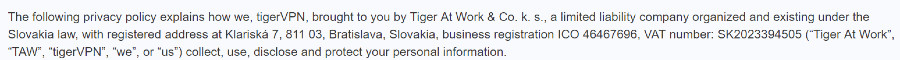
TigerVPN is located in Slovakia.
Why does that matter?
Because Slovakia, a member of the EU, had ugly data retention laws that required ISPs to retain lots of logs.
Luckily, Slovakia later annulled some parts of the data retention laws, and it would seem things are better now.
Plus, Slovakia isn’t the United States or Russia—countries we’d suspect of targeting VPNs, forcing them to hand over data or create backdoors.
But the country’s former compliance with EU data retention makes me uneasy.
So when we put everything together for TigerVPN’s security and privacy, I think we end up looking at a gray area.
Some things are good, or at least not bad, but the lack of lots of security features and a privacy policy that is way too lenient make me question how good TigerVPN really is in this area.
Do things sound bad? Sorry. Let’s get positive:
Pros
- Overall good performance. Streaming (including Netflix) and torrenting is reliable and fast.
- Very easy to set up and use.
- You can pay less if you use a different currency.
- Although the server count is low, the selection of locations is decent.
- On that note, all the servers are run directly by TigerVPN.
- A portion of the profits go to animal-centered charities!
Cons
Unfortunately, that’s far from all there is to it.
- Speeds don’t really compare to some competitors in testing, though regular use is completely fine.
- On the pricier side.
- Low number of simultaneous connections.
- Very few features.
- Low server count.
- Unreliable live chat.
- Iffy privacy policy.
- Website sometimes lacks information, and is full of typos.
Conclusion: Do I Recommend TigerVPN?
If you skipped to the end and just looked at the pros and cons, you might not have a positive conception of TigerVPN.
And even if you’d read everything up to this point, you might think that I wouldn’t recommend TigerVPN.
Well, guess what?
You’d be right.
Usually, I recommend VPNs for certain people. TigerVPN seems like it could be good for a certain demographic of VPN user, and it probably is, but there are competitors that have the same strengths and more.
Look, it’s not the iffy privacy policy. It bothers me, but I know not everyone cares. It’s not the server count, because the locations are still decent.
It’s not the mild-weak customer support, or the lack of features.
None of those are fatal flaws.
But it’s the fact that TigerVPN suffers from all of those problems AND is one of the pricier VPNs around.
If you commit for three years, the price is pretty good…
So my EXCEPTION to this is that TigerVPN could be good for people who want a simple and effective VPN AND are willing to commit for three years.
But if you just want a simple and effective VPN, you can get others that are just as simple (or close to it), have better performance, and have better or equivalent pricing.
But look, I’m not a total downer. Some people won’t be bothered by the price—in that case, it’s not a bad option.
And some people will find the charitable side of TigerVPN a good incentive—I can’t really argue with you there.
So if you think you’d like TigerVPN, it’s not a rip-off. I just don’t think it’s the best option for MOST people who would prefer its style.
Don’t worry if you’re not sure! The best way to figure out whether TigerVPN is for you or not, is to TRY IT!
And you can try it risk-free for 7 days here.
Happy VPN-ing!
Write your own review
Was I way too harsh on TigerVPN? Or maybe just a tinge too harsh? Or maybe I wasn’t harsh enough!
If you’ve tried TigerVPN, I’d love to hear YOUR perspective on the service! You can leave a review below: