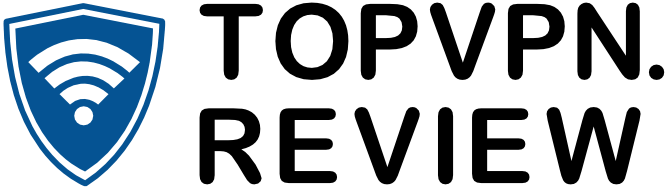This makes sense. TunnelBear is a popular VPN with a reputation for being easy and high-performing.
When I say TunnelBear is popular, here’s what I mean:
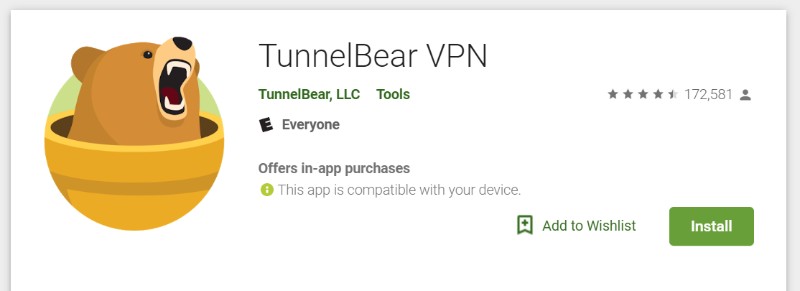
This is from Google’s play store. It’s gotten a pretty high rating from WELL OVER 150,000 reviews.
But that’s just the tip of the iceberg:
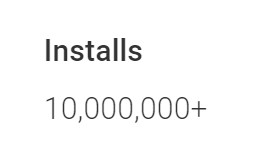
And that’s JUST the Google Play store—for Android devices.
Which means those 10 MILLION installs are NOT part of the count for web browsers like Chrome, for iOS devices, for windows computers, and for every other platform.
And THAT means TunnelBear is not JUST popular…
But one of the MOST popular VPNs around.
And that means you need to know right now whether it’s for you. Is it popular because it’s an excellent VPN? Or are the masses deluded?
Luckily, I’ve tested TunnelBear thoroughly—because I HAD to know for sure how good TunnelBear REALLY is.
And the answer to that investigation?
It’s right here. Let’s start with the fundamentals:
Performance and Speeds
Although VPNs are essentially straightforward, people DO have different concerns about them.
Some people want the BEST privacy software can give them. Others want to watch Netflix only one time for one movie (okay, I might be making that up).
But what do ALL VPN consumers and prospective customers have in common?
They want good performance.
As VPNs, by their nature, slow down internet speed somewhat, a VPN that performs WELL will reduce your speeds little.
So, this was my internet speed test WITHOUT the VPN on:
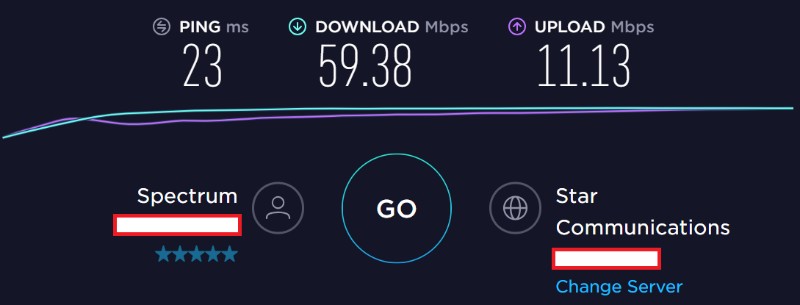
And here was the result a couple minutes later WITH the VPN:
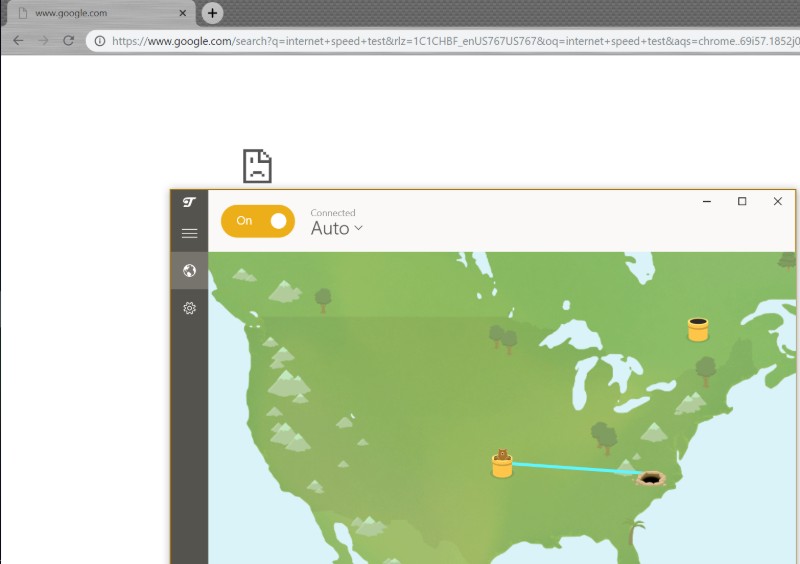
Yep. I couldn’t connect.
My internet was working fine—all my other devices worked.
This was really unfortunate, considering I was supposedly connected to the most optimal server.
So I just had to try again:
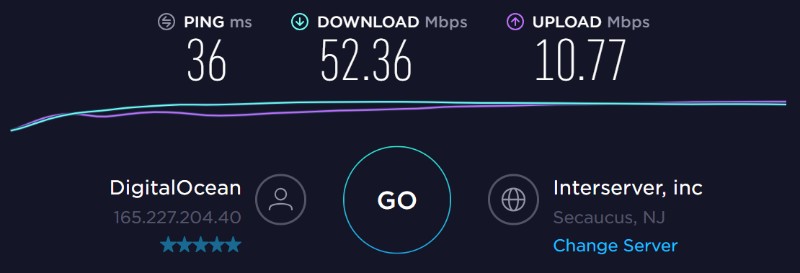
Obviously, those are FANTASTIC speeds.
I do have a comment or two though:
I’ve found TunnelBear works FAR slower when I’m connected via ethernet.
For example, this was my speed WITHOUT using the VPN and WITH Ethernet:
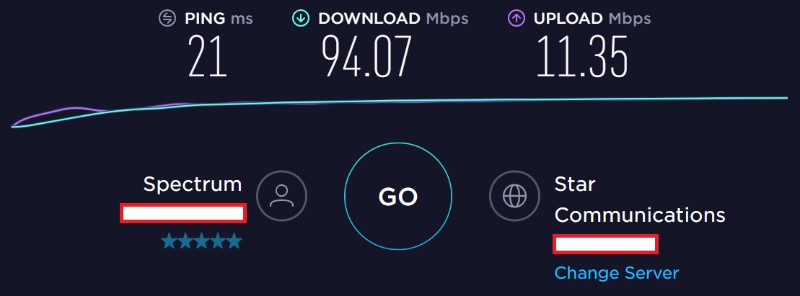
And here’s WITH Ethernet AND the TunnelBear:

This was even slower than the untethered connection!
And another time I tried, THIS happened:
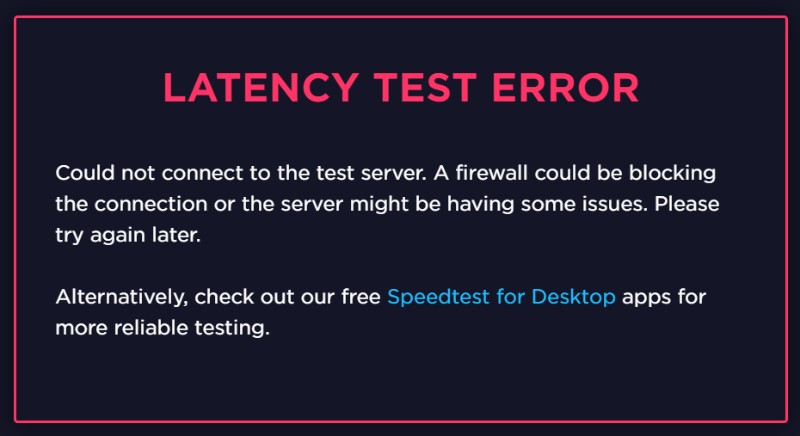
So the truth is, TunnelBear is GREAT for WiFi, but not so great when it comes to tethered connections—at least on Windows 10 and my computer.
Of course, basic internet isn’t all that matters.
A lot of you probably want to access CONTENT.
So I hypothetically wanted to access German Netflix. I connected to Germany:
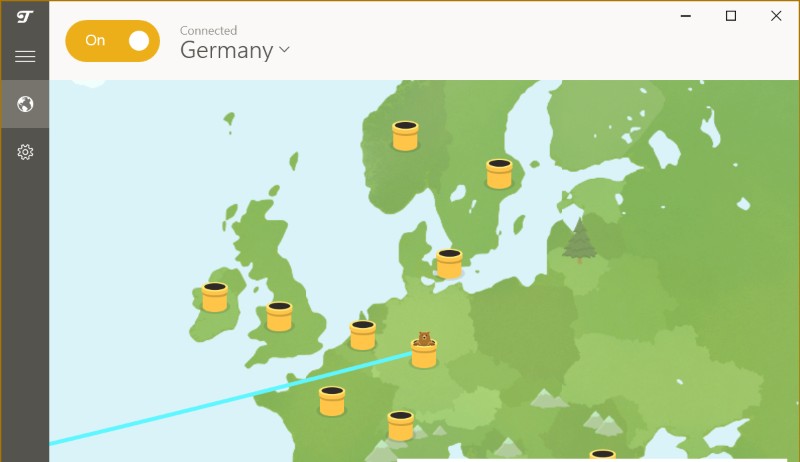
And then I tried to log in:
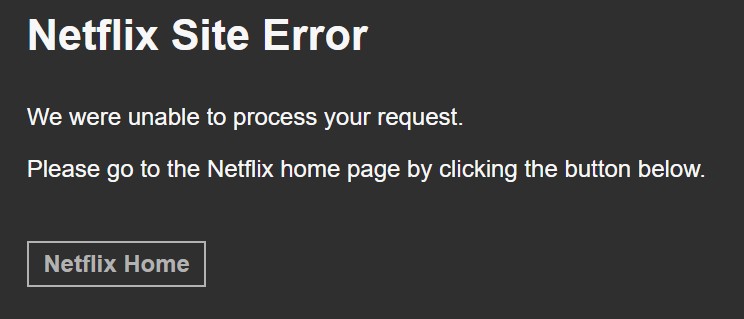
I didn’t want to give up on German Netflix (hypothetically), so I tried again:
No dice.
So I gave up, and tried somewhere closer to home—Canada.
This is what happened:
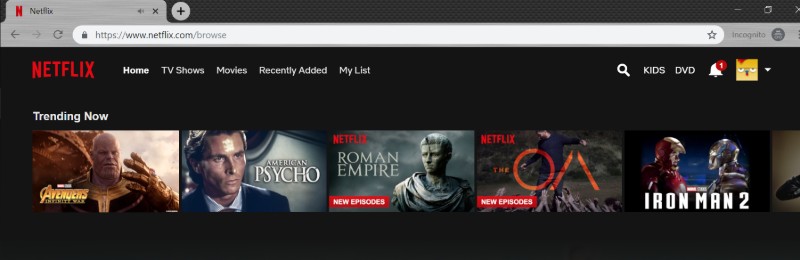
It worked! (The proof: on American Netflix, Iron Man 2 isn’t available).
More importantly, it was relatively fast. Keep in mind that even the best VPNs will result in some speed changes.
But RELATIVELY speaking, TunnelBear worked just FINE.
And in fact, it didn’t even take that long in playback. Overall, it’d seem TunnelBear is pretty great for streaming, but it might not work in every location.
Part of that is just a natural consequence of its popularity—content providers do catch on at some point. But it’s not necessarily a problem unique to TunnelBear.
So that was streaming. But you also might want a VPN to hide your torrents WITHOUT sacrificing too much speed.
So here’s a book I torrented using TunnelBear:
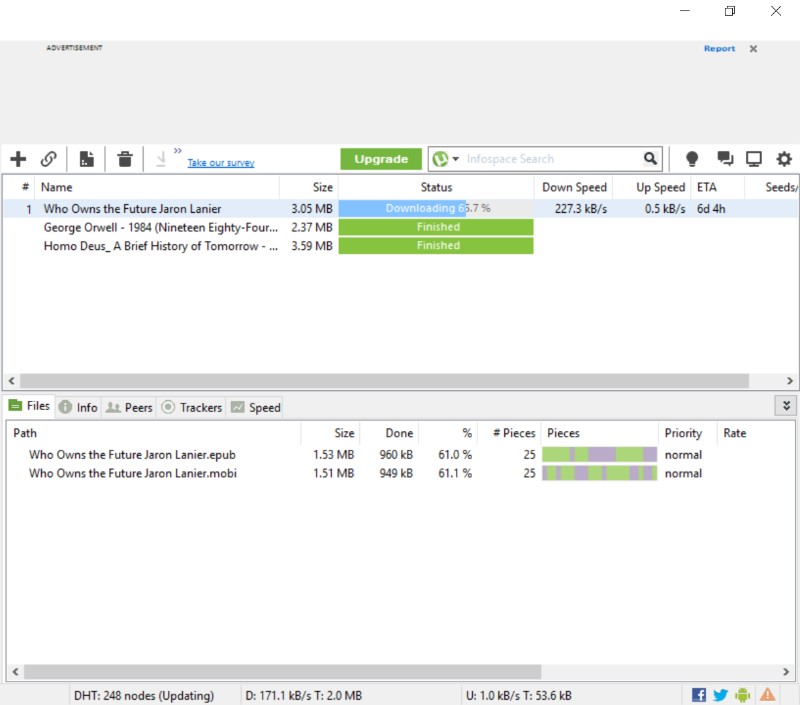
Buddies, I can’t tell you how FAST this was.
Now, ebooks are always going to be relatively fast downloads.
But this one downloaded, literally, in less than ten SECONDS. It was most of the way done by the time I activated by screen grab tool.
So it’s pretty clear that TunnelBear is an EXCELLENT performer.
It BARELY reduces regular internet speeds—in fact, it’s about on par. It’s great for streaming content, including Netflix—though you might have some difficulties here and there. And it’s fantastic for torrents, too.
Admittedly, the app can sometimes glitch a bit—but that could also depend on your OS. Generally speaking, TunnelBear has GREAT performance.
But of course, that’s not the only reason it’s so popular:
Ease of Use
Think again about the numbers I showed you at the beginning of this review:
MILLIONS of downloads. How did that happen?
The truth is, only some of it is performance. Because there’s a hidden question here:
WHERE did it happen?
And as we know, it’s popular on a variety of platforms, especially mobile devices. Usually, a VPN that finds popularity on mobile platforms is focusing a lot on ease of use.
Customers should be able to quickly download the product, get it set up, and start using it right away. And they should be able to manage their use QUICKLY.
Ease of use is important in general, and it’s EXTRA important for TunnelBear to get right.
Why?

Because TunnelBear focuses explicitly on ease of use, more than most VPNs.
Anyway, let’s start by taking a look at actually getting TunnelBear.
If you click a link to download, you’ll get taken to this page:
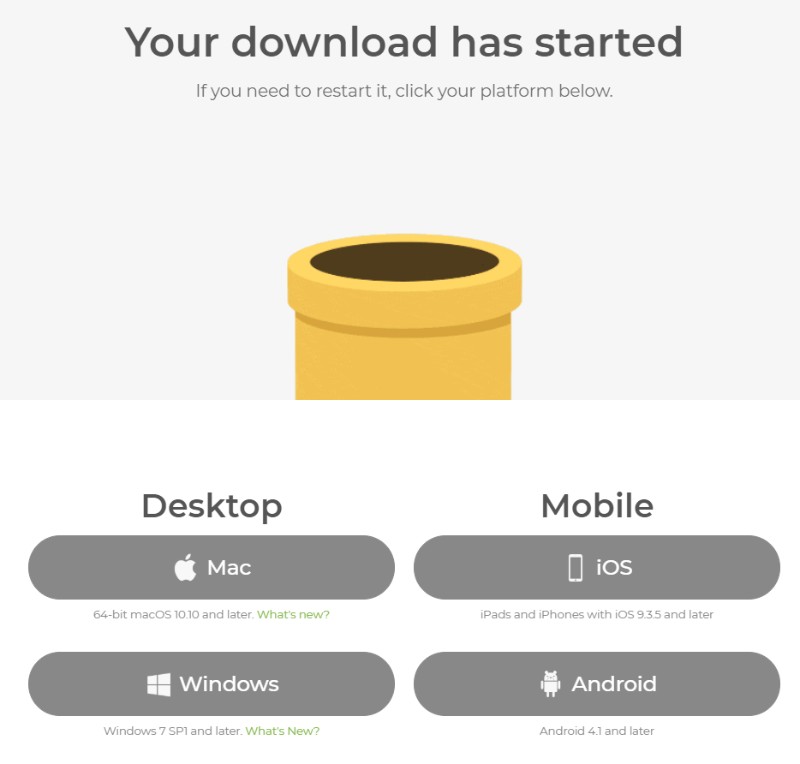
…where your download is supposed to immediately download.
This didn’t happen to me, but that’s hardly a big deal.
The installation didn’t take too long, although the file was a little larger than usual:
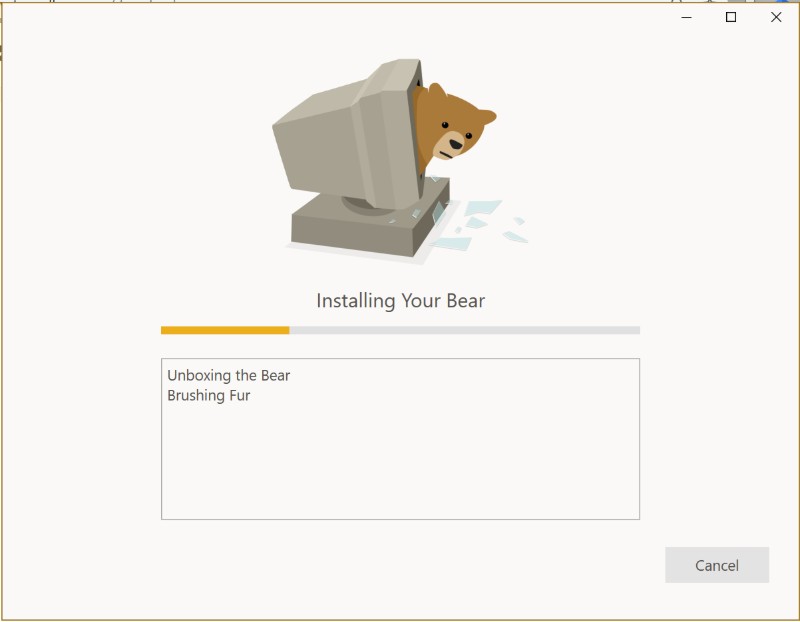
And as you can see, all the progress updates are described in cutesy, bear-related terms.
Pretty user-friendly.
Once you’ve installed it and set it up, you can make an account within the app or sign in with an account you already made in a browser:
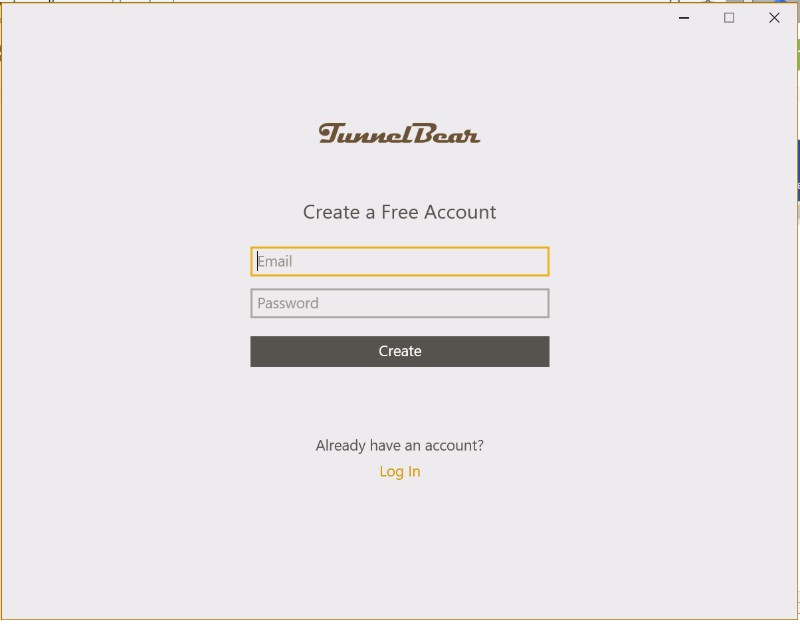
And once you either sign in or make an account, the app will take you through what you can do:
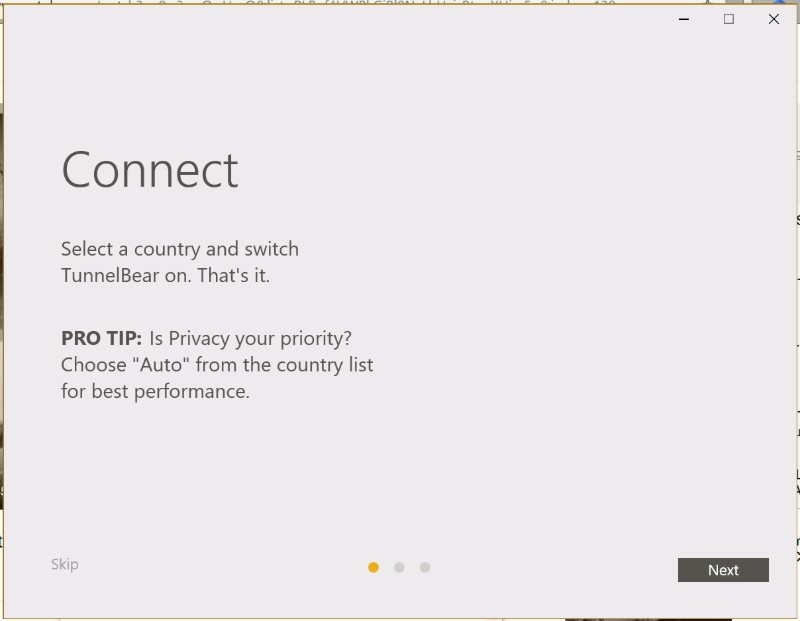
So far, everything is SUPER easy.
And then once you’ve verified your email, you’re good to go:
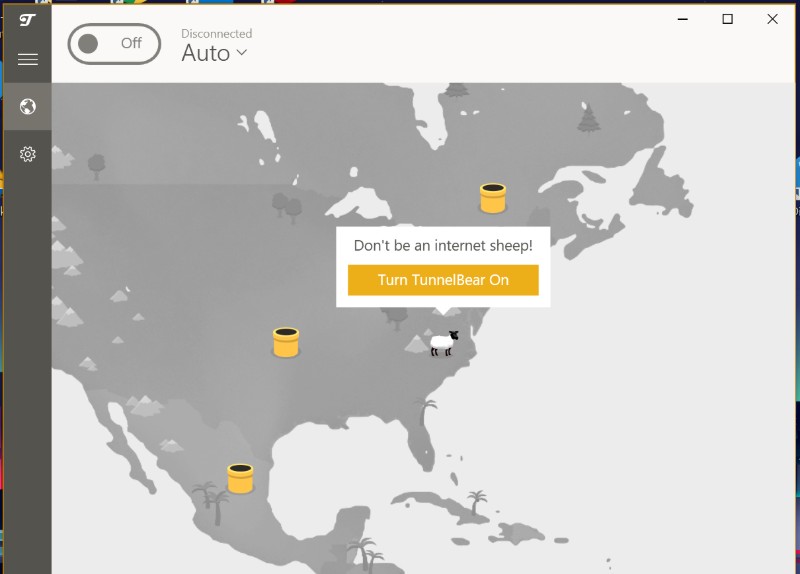
Once you’re here, you’re ready to use the VPN.
You can pan around the map til you find a country whose servers you want to connect to, or you can just click the button in the center that will automatically connect you to whatever’s easiest.
If you want to see some more options, I’ve got some good and bad news.
Take a look:
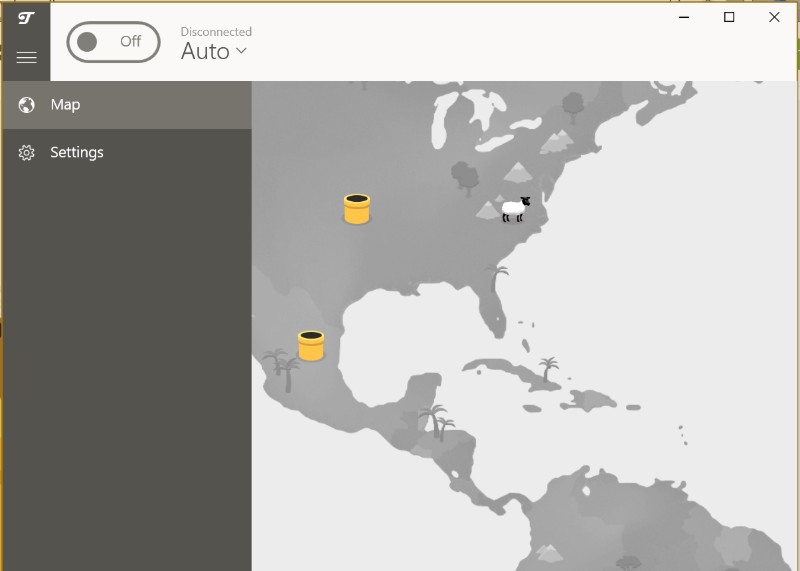
I mean, this is INCREDIBLY simple. Normally you’d expect some more options to crop up, but nope—switch between the map or the settings.
I personally find this a little ANNOYING. Even if you prioritize ease of use, this is a kind of useless expansion.
And something else that gets me is that it’s difficult to choose locations or servers within a country—you’re just supposed to select a country and let TunnelBear do the work.
So more advanced users may find TunnelBear TOO easy, to the point of being limiting.
But customers who want user-friendliness should see that TunnelBear is GREAT for them.
So here’s my overall take on TunnelBear’s ease of use:
It’s PHENOMENAL. I mean, it’s easily one of the most user-friendly VPNs out there. And that’s saying something, because a lot of VPNs are easy to use.
And while it might border on being too easy, it’s certainly in a good place for millions.
But even ease of use AND performance can’t explain it all. THIS is one of the most attractive points about TunnelBear:
Pricing and Features
Without a doubt, TunnelBear owes at least a good chunk of its popularity to its PRICING.
Why?
Look:
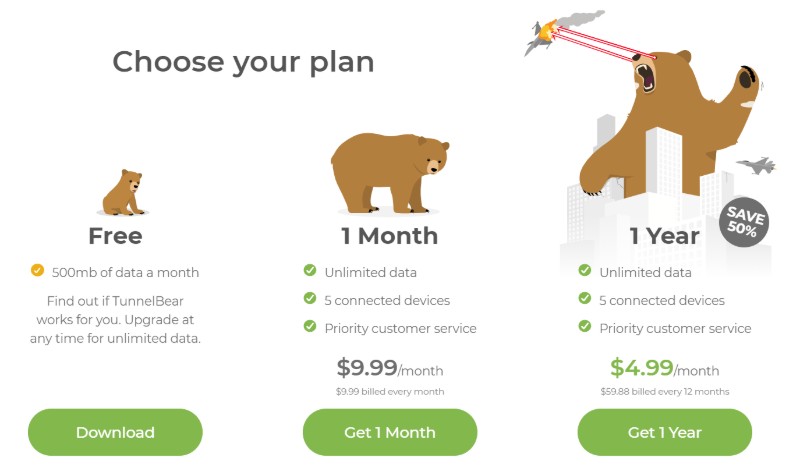
Look CLOSER:
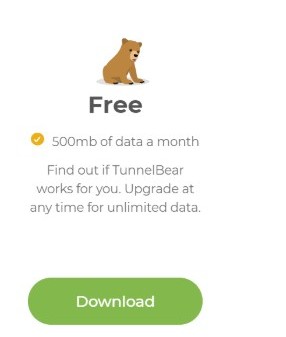
Exactly.
TunnelBear has a free option. What’s good about the free option is this:
It’s a GENUINE free option. As in, it’s not just a free trial, but something without an expiry date.
Good free VPNs are hard to come by—many of them are not trustworthy, as they stay free by selling your data or skimping on privacy/security.
TunnelBear’s free version, however, performs as well as the premium version and has the same security standards.
Of course, there is a REALLY important catch:
The free plan only has 500MB of data. Which, by the way, goes by EXTREMELY quickly.
So it’s not very good for streaming. Or watching YouTube videos. But if you’re in a café or airport and you want to log-in to something important, like your bank account?
Perfect.
So while the free option is definitely REALLY limited, TunnelBear’s performance makes it one of the best free VPN options around.
But if you’re looking for a more serious VPN solution, you’re gonna have to pay a bit. Here’s where things get a little more interesting.
TunnelBear has essentially simple pricing. Most VPNs do, but TunnelBear is even simpler than the average VPN.
You can pay for a year, or a month, or do the very-limited free version.
So there are no two-year or three-year commitments. To some people, that sucks:
If you really love a product, you should be able to invest in it long-term.
But others will find it’s preferable to only have a one-year max commitment—it reduces the misleading “low” prices VPNs offer (which tend to only be for two or three-year plans).
As far as the prices themselves go:
Decent. They might be a LITTLE on the expensive side, for the yearly plan, but not enough to be notable.
So as the prices are normal, what matters more are the features you get for those prices.
All the standard VPN features are included—military grade encryption, unlimited server switching, unlimited bandwidth (after the free plan), etc.
As far as devices go, things are totally standard. You can do up to 5 devices, which I’d consider the bare minimum for a paid VPN.
Let’s focus on TunnelBear’s situation with servers, as that’s one of the most important things to consider when looking at a VPN’s features.
Here’s something that is UNFORTUNATE:

Wait, how is that unfortunate?
Well, while it’s great to have access to just over 22 countries, that’s a SMALL number of countries compared to some other popular VPNs.
Some of the biggest names allow access to dozens of countries, and in some cases, over a HUNDRED.
So that’s an unfortunate setback for TunnelBear, and people who only care about streaming may find this a major flaw.
But, on the bright side:
Some of the biggest and most popular countries are available.
Now: I already told you that TunnelBear can be a little too easy to use at times, to the point where you’re a bit limited in what you can do.
Having said that, features that aren’t just about servers…are entirely in your settings section.
Here are two of the most interesting and important ones:
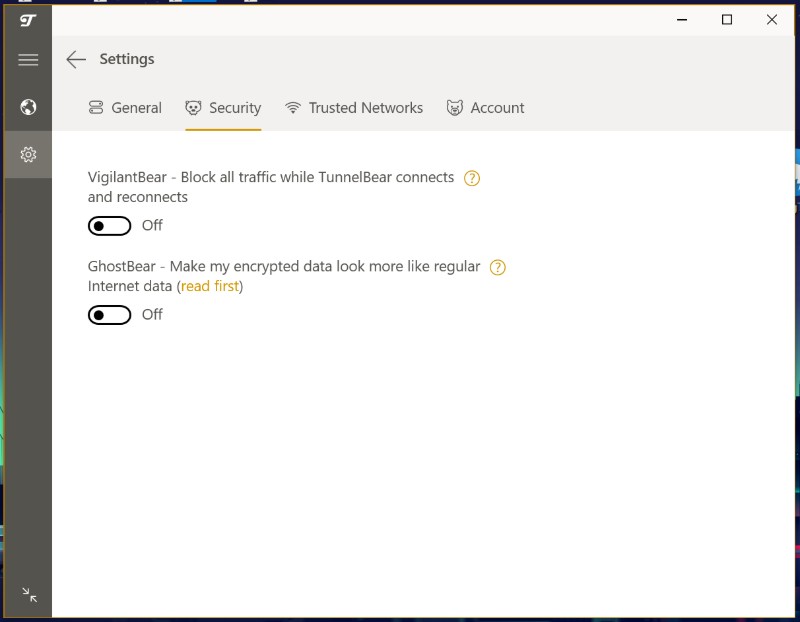
True, it’s only two settings, but these are both pretty significant
GhostBear is an option that’s increasingly common among VPNs, but still isn’t universal.
In my opinion, it’s one of the BEST features a VPN can add:
Even if you don’t live in a country that blocks VPNs, it’s quite common for certain locations—especially schools or workplaces—to block VPN traffic.
GhostBear basically disguises your encrypted traffic, even to your IP. So you can use the VPN without drawing attention to yourself.
VigilantBear is more common:
It’s essentially an internet kill switch: it blocks network access if your connection drops, so you’re ONLY using an encrypted connection.
You can toggle a few more options here:
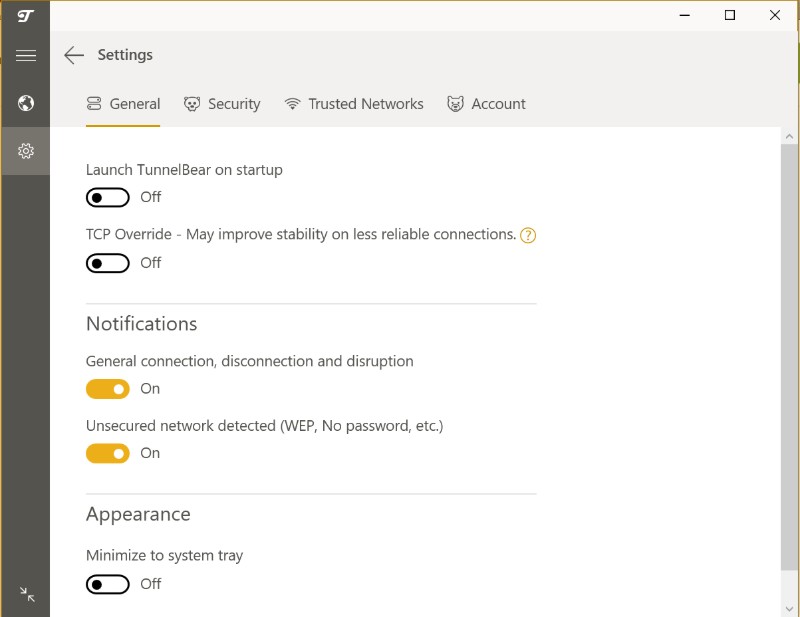
But it’s still pretty basic stuff. TCP override is less basic: if enabled, it automatically changes your protocol when you encounter an unstable connection.
But that’s about it. You can manage trusted networks and open up your account in a browser, but there aren’t really any other features aside from that.
I think this is the section where TunnelBear starts to see some more serious flaws:
The prices are standard, and the free option is good BECAUSE it’s FREE, but if you care about features, things aren’t ideal.
You’re not encouraged to switch between servers or locations, just entire countries. You can basically only manage a few things about the app itself, and a few things about the VPN.
Having said that, TunnelBear does include two of the best VPN features—a VPN disguiser and kill switch.
But is it enough?
Honestly, for most users—probably. For users who prioritize performance and easiness, a lack of features won’t matter. But I don’t think TunnelBear is a good advanced option.
Don’t worry, folks—we’re not at the end of the story:
Customer Support
Customer support is one of those things you don’t WANT to have to use, but you NEED done right.
And VPNs, being smaller than some other tech and software companies, have a tendency for smaller and customer support systems.
But TunnelBear is SUPER popular, right? So it must have a SUPER robust customer support system available, right?
Not so fast.
Let’s start with the on-site information—the stuff you browse or search through if you can’t or don’t want to talk to a representative.
TunnelBear has a “help” page that serves as its version of a knowledge base:
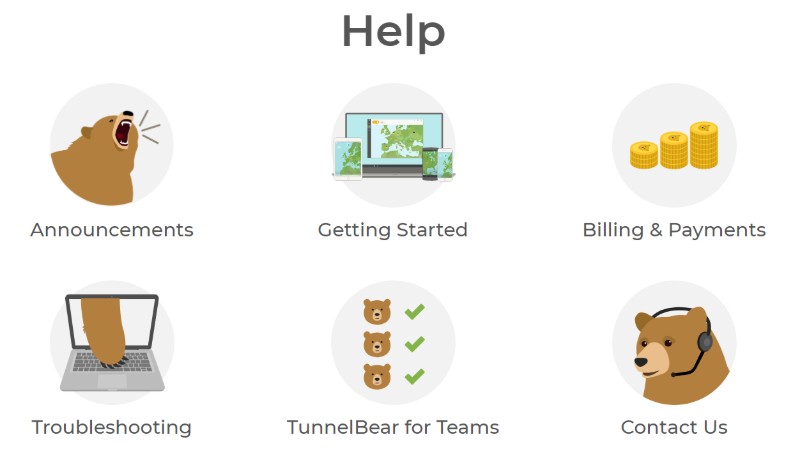
You’re only going to be dealing with a few categories of topics. Each category has only a few subsections and articles:
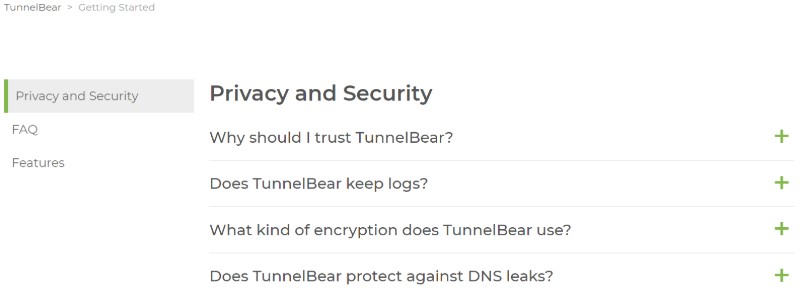
So not super robust for on-site material.
Is this okay?
I think it actually might be, mostly because TunnelBear is SO user-friendly. There are only so many help articles that can be written, given the number of features you’re dealing with.
So while I DO think some more material would be useful, it’s far from the end of the world.
The other way you’d get help is by contacting representatives:
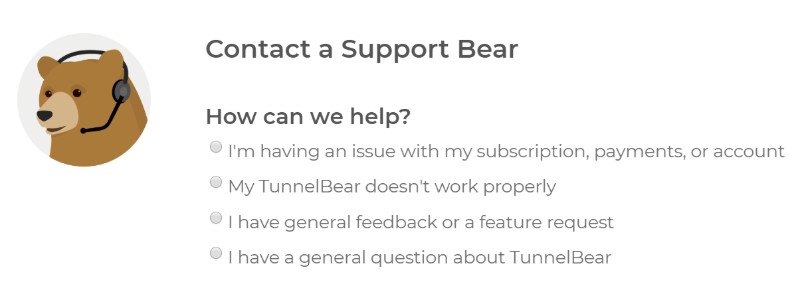
Usually when you need to contact support, a company’s website will provide phone numbers for you to dial and/or a button to start a live chat.
But as you can see, TunnelBear is even simpler, by having you fill out a little form:
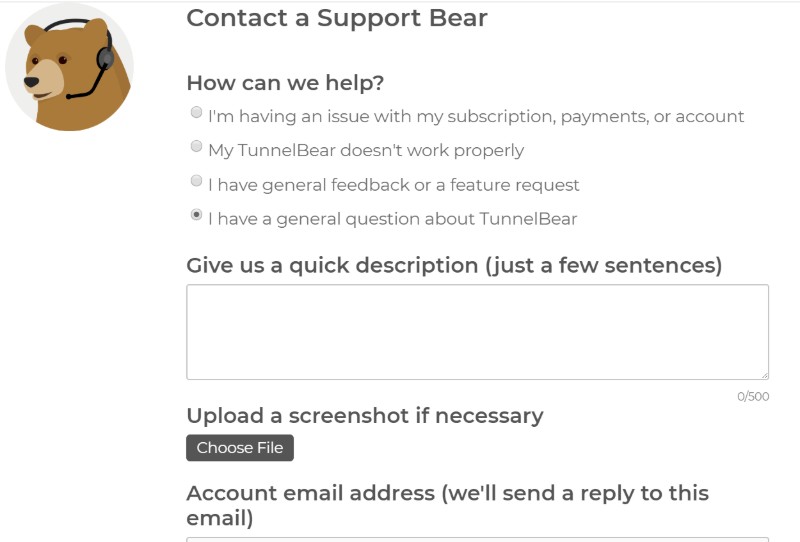
But as you can see, this isn’t for getting to a quick live chat.
This is more or less a ticket system, where you can create an issue or ask a question and wait for a response in your inbox.
If you have a more complicated issue, you’ll have to put in a little more information:
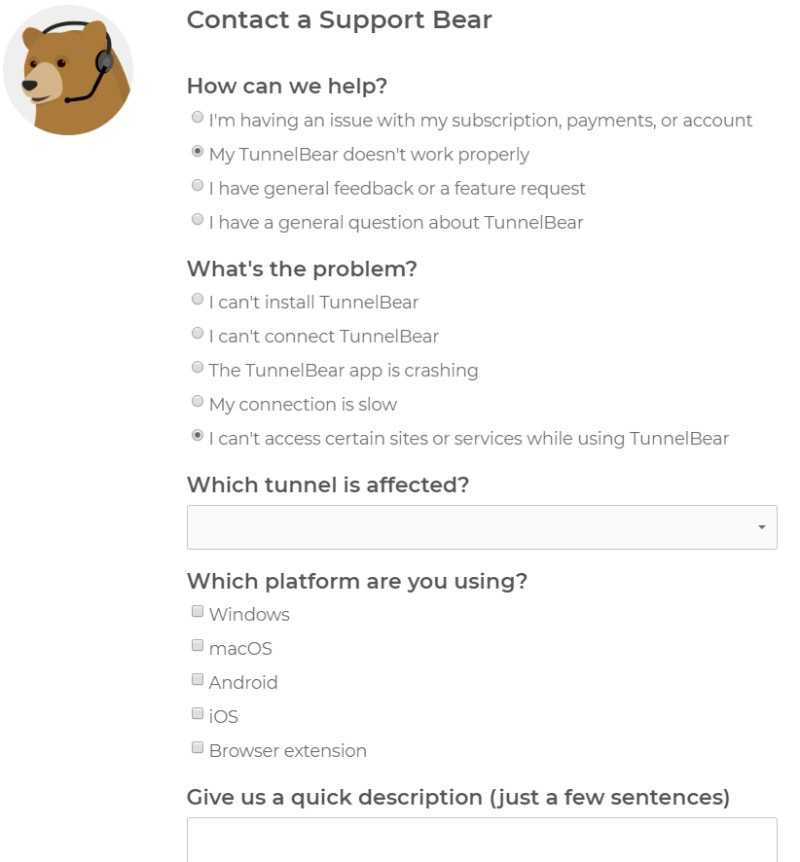
But fundamentally, the process is the same.
Is that it?
Yep.
Let’s just admit something to ourselves:
TunnelBear doesn’t have very robust customer support.
Things are pretty barebones. The on-site information is there and covers the basics, but isn’t super detailed or extensive in terms of the topics.
And you can contact representatives, but not by phone or live chat. Which maybe makes sense, given how many users there are—but it’s still unfortunate.
Of course, customer support is important, but rarely a priority for VPN customers.
THIS, on the other hand, is:
Security and Privacy
VPNs are supposed to secure your digital person, and keep them private.
Unfortunately, many VPNs—including really popular ones—have questionable privacy and/or security practices.
Things like this do WONDERS for TunnelBear’s reputation, and put it above the crowd:
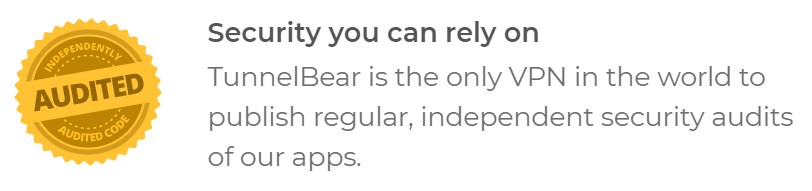
Without getting into too many technicalities, it’s TRUE that TunnelBear is very SECURE and reliable.
And it’s not just the basic security protocols TunnelBear itself maintains.
One important point worth considering is the security FEATURES TunnelBear offers.
I already talked about them, so briefly:
TunnelBear definitely has an advantage with some extra tools and options that increase both your privacy and security.
And the great part is they give the user control—so it’s your choice whether or not you want to implement those measures.
BUT, when it comes to privacy specifically…what’s REALLY important is what the VPN company itself does, and that’s what I’ll mostly focus on.
TunnelBear SAYS this:
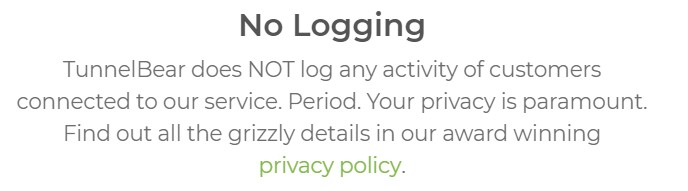
But the thing is, a LOT of VPNs say that…and NOT all of them mean it.
It’s a common problem with VPNs—how do you know you can trust a company?
Luckily, TunnelBear has more than its word to go on:
(SCREENSHOTS?!!?!!?!?!?)
So that’s REALLY good.
Unfortunately, it’s not the end of the story:
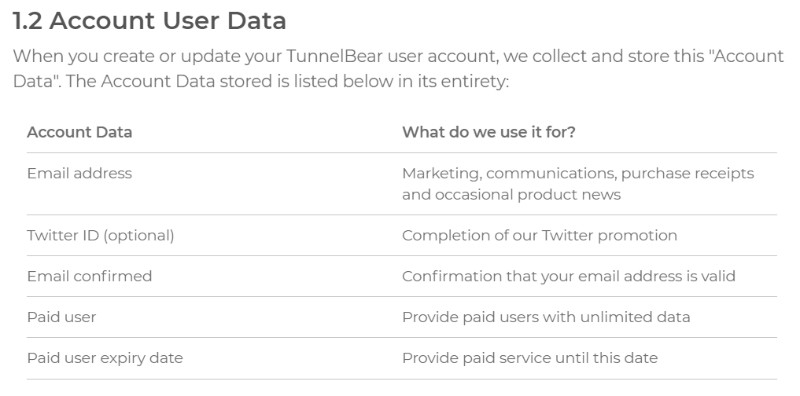
TunnelBear distinguishes between “personal data” and “account data.”
Now, I’ll be up front with you:
This isn’t some Achilles heel. Nearly every VPN collects something like this, a basic amount of information to maintain a service.
So that’s not too bad…but THIS really bothers me:
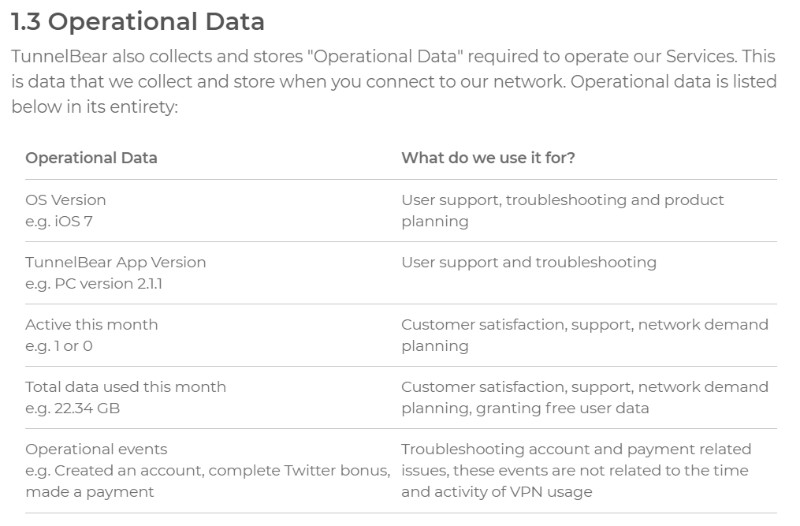
The “operational data” TunnelBear DOES collect strikes me as bordering on personal data and user logs.
Sure, it’s not as bad as TunnelBear actually keeping logs of WHAT you are doing. But the other information still, in all honesty, says a lot.
The good news? At least TunnelBear is TRANSPARENT about its privacy policy.
And it’s not just transparent, but self-aware. This is something I RARELY see VPNs offer:
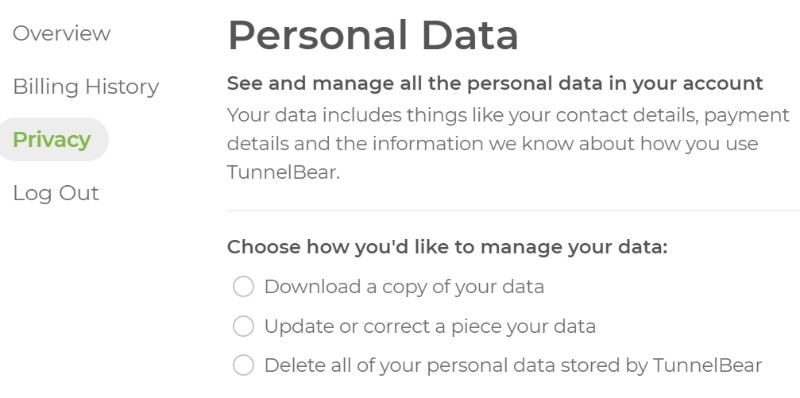
And again, I have mixed feelings. On one hand, why should you even have much data to delete in the first place?
On the other, if TunnelBear is going to collect some data or keep some logs through loopholes—as many VPNs unfortunately do—at least there’s transparency and at least you can CONTROL some of it.
Ultimately: as nice as it is, it doesn’t entirely counter the holes in the logging policy.
Or this:
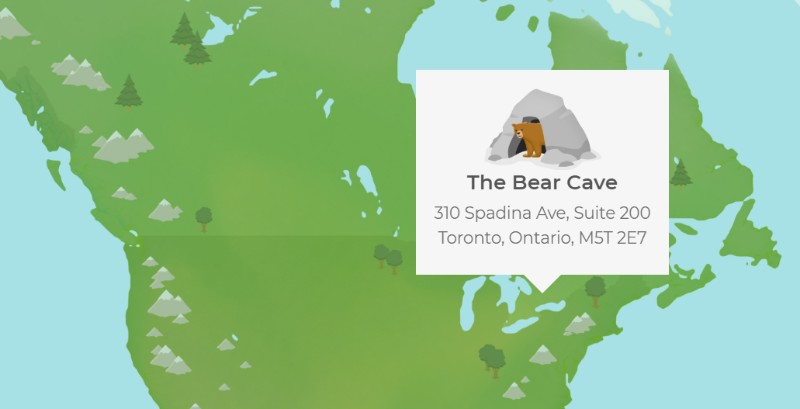
Why does it matter where the “bear cave” is?
Because being located in Canada or the United States means the company is subject to laws and government agencies that could compromise it.
Canada and the United States are members of the Five Eyes, an international alliance of intelligence-trading.
Which, in the present, means collaborative mass-surveillance, and the possibility that your VPN could be forced to either leave backdoors in the security OR hand over data.
Now, TunnelBear being headquartered in Canada DOESN’T mean your data is being collected AS IF you weren’t using a VPN.
You’re still better off with a VPN, and there’s a fair chance your data will never be of interest.
BUT, people who want a VPN primarily for privacy reasons should be aware of this.
So here’s my take on TunnelBear’s security and privacy overall:
It’s certainly not AS BAD as a lot of other VPNs.
But despite some good points, an iffy logging policy and the location of the company make it NOT the best option for the privacy focused.
No need to end on a sour note, though:
Pros
- TunnelBear is an EXCELLENT performer.
- SUPER user-friendly.
- There’s a free plan with a consistent amount of data allowed each month. Although the amount isn’t high, the performance is great (for a free option) and it’s also a great for giving TunnelBear a try.
- The pricing is overall pretty good, considering its great performance.
- TunnelBear is very secure in general, and its applications are audited independently every year—much more than can be said for most other VPNs.
- Despite holes in its privacy, TunnelBear is overall good on transparency and gives customers some control over their data
Cons
- Sometimes TunnelBear is a little too easy to use—people who want to take control of their VPN will find it too simple.
- There’s a general lack of diversity in the countries available for connecting: very few in South America or Africa, particularly.
- Online information is scant.
- Loopholes in the logging policy mean that more logs are kept than ideal.
- There aren’t a ton of features, just the basics. To some people, that’s a good thing, though.
Conclusion: Do I Recommend TunnelBear VPN?
Okay, I think it’s time we conclude the story of TunnelBear:
It’s a great-performing VPN that is also a little too simple for some people.
If your priority is privacy, or if you really want to take control of your VPN, TunnelBear might not be for you.
But if privacy is simply IMPORTANT, but not EVERYTHING in your VPN quest, and you don’t care too much about lots of features—TunnelBear is probably worth checking out.
For such people, I’d suggest taking a look at the privacy policy and seeing how YOU specifically feel about it.
Aside from that qualification though, I think TunnelBear is a really good VPN!
It’s best for people who want a simple and effective VPN. It’s super easy to install and use, and works wonderfully for pretty much anything you want to do online.
If you’re not sure whether TunnelBear is a good fit for you, don’t worry:
Just use the free version of TunnelBear and decide whether you want more!
Add your own review
Have you ever tried TunnelBear before, or do you currently use it? If so, I’d love to hear what you think about it. What was your experience like? Where do you agree, or disagree with me?
I’m always interested in hearing what fellow VPN-enthusiasts have to say! Let me know below: